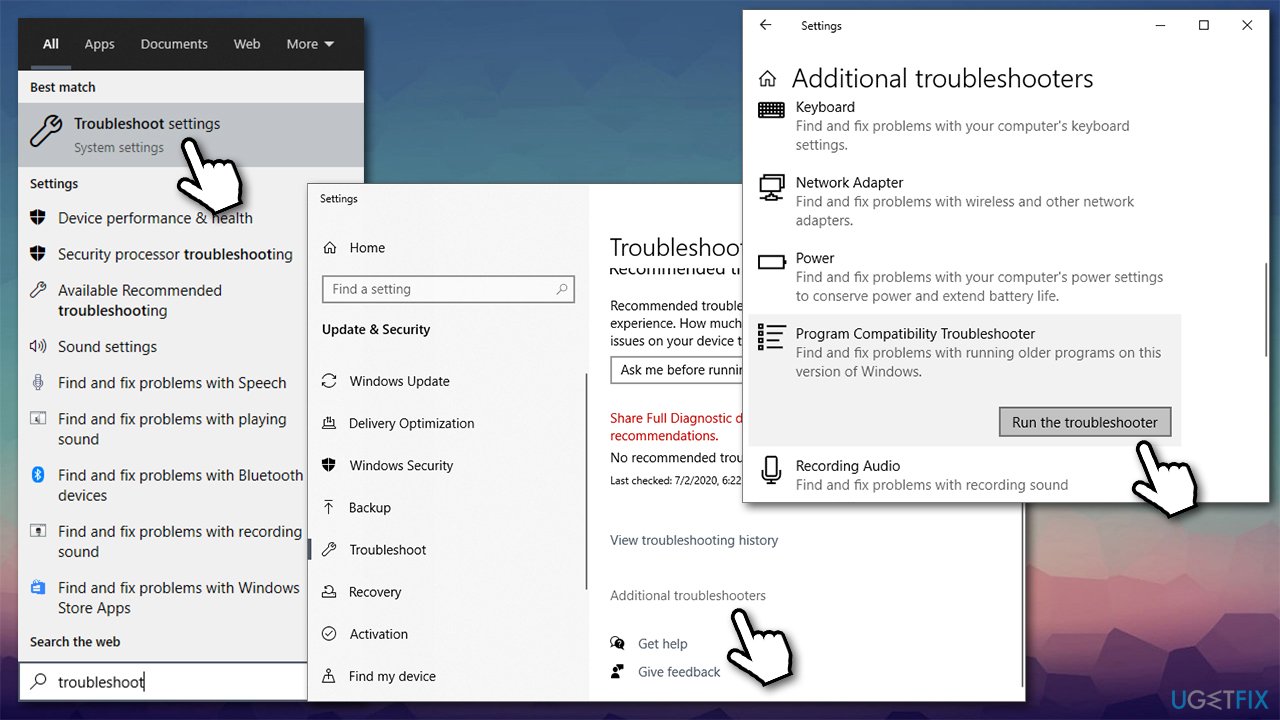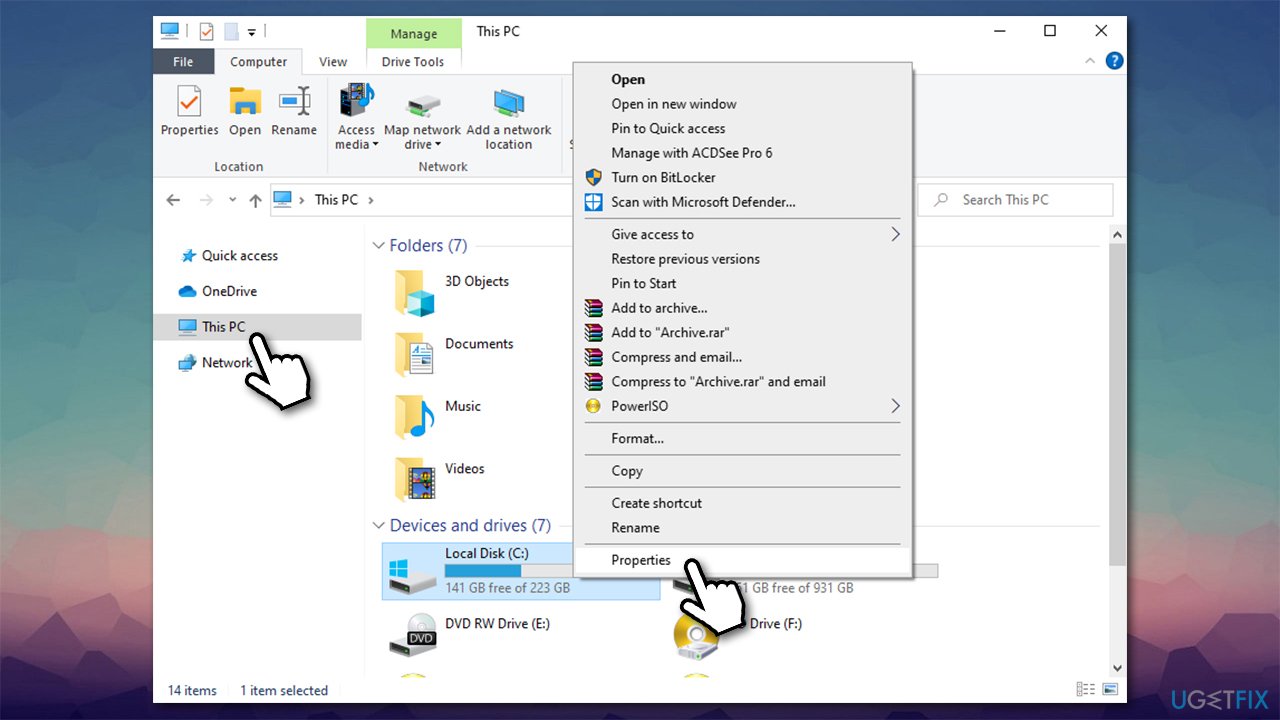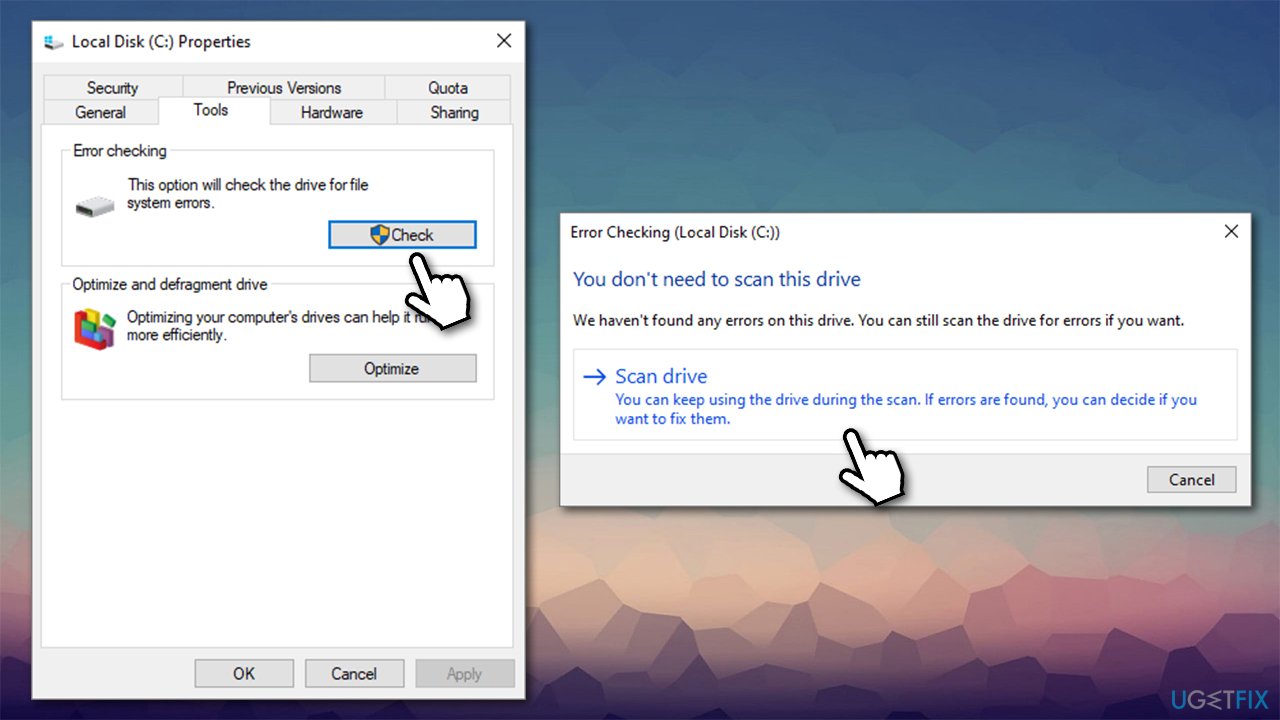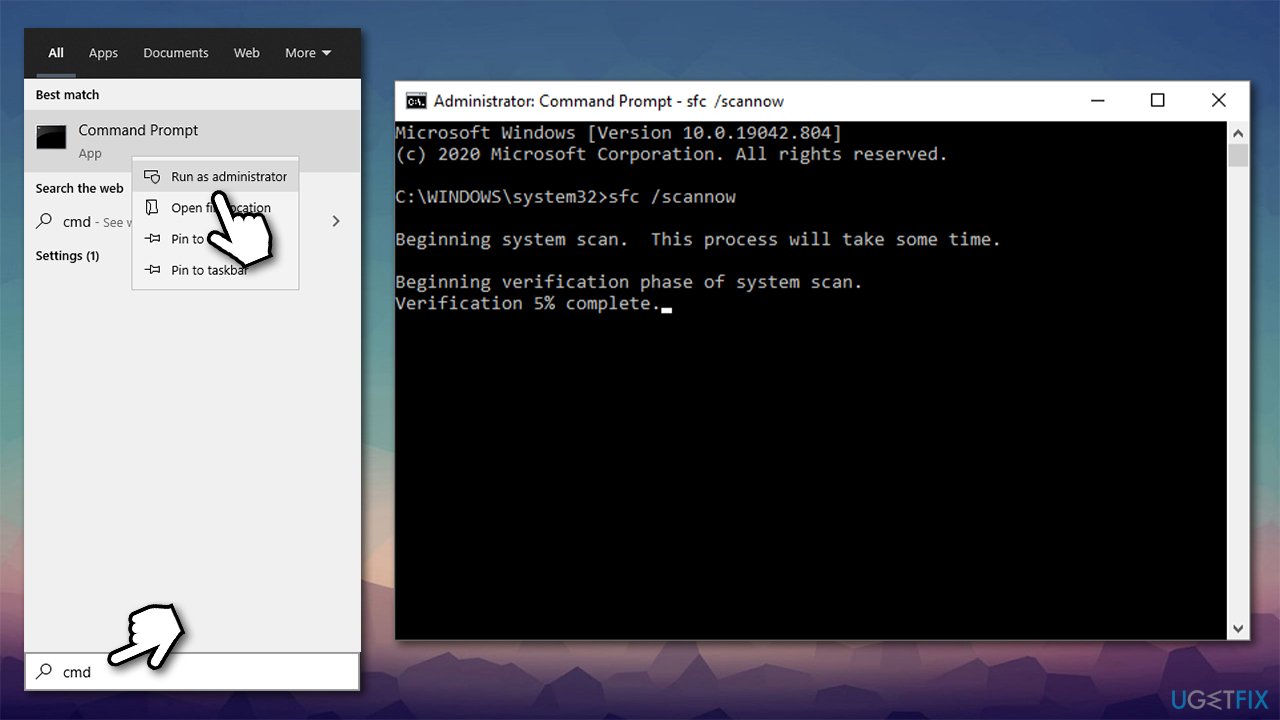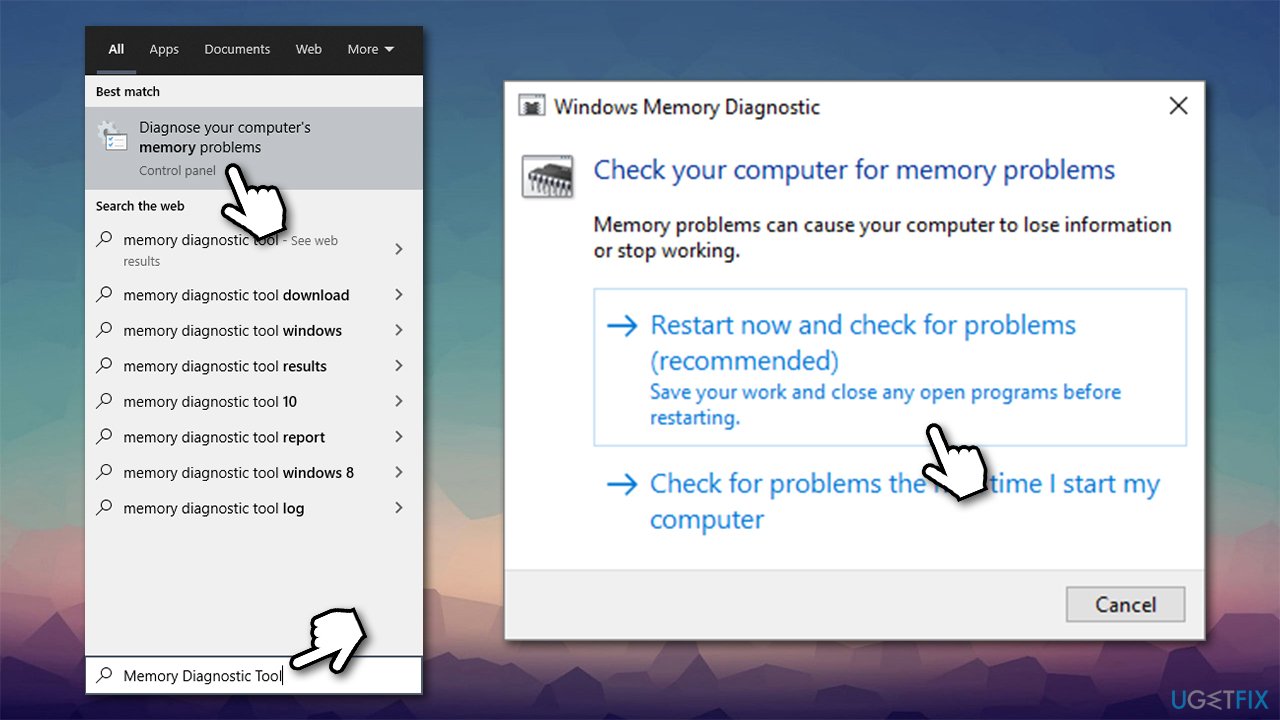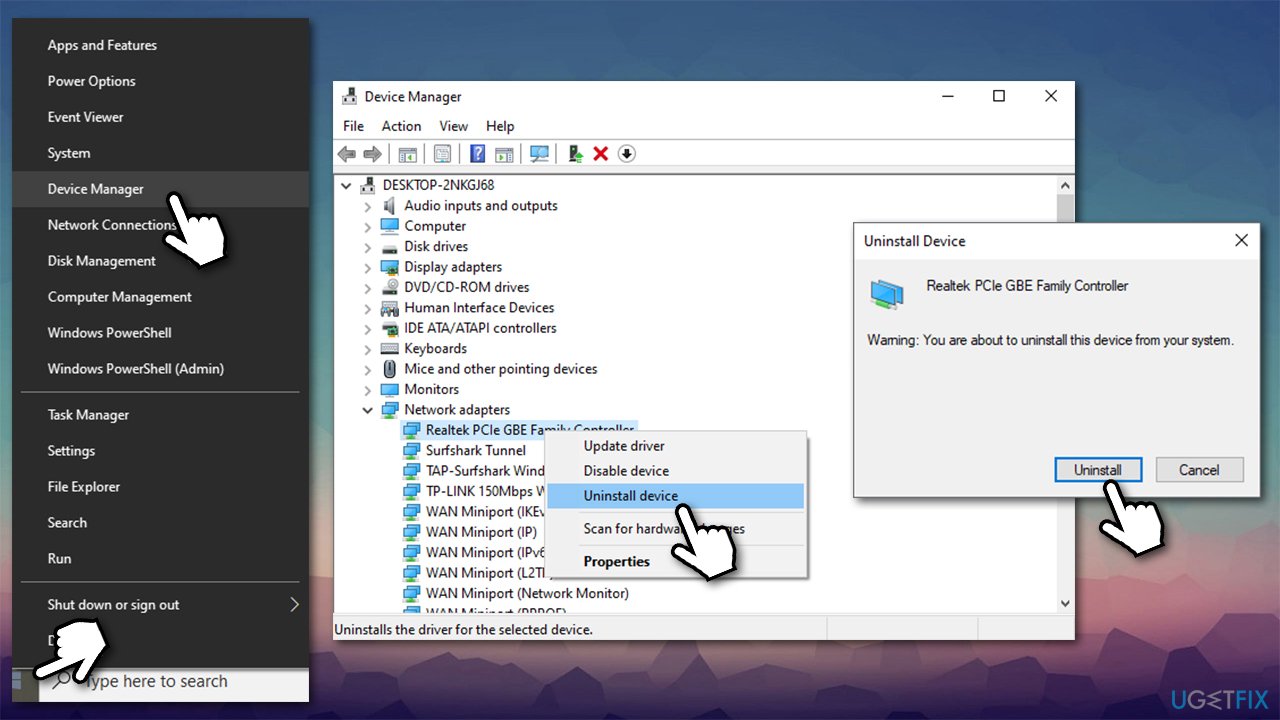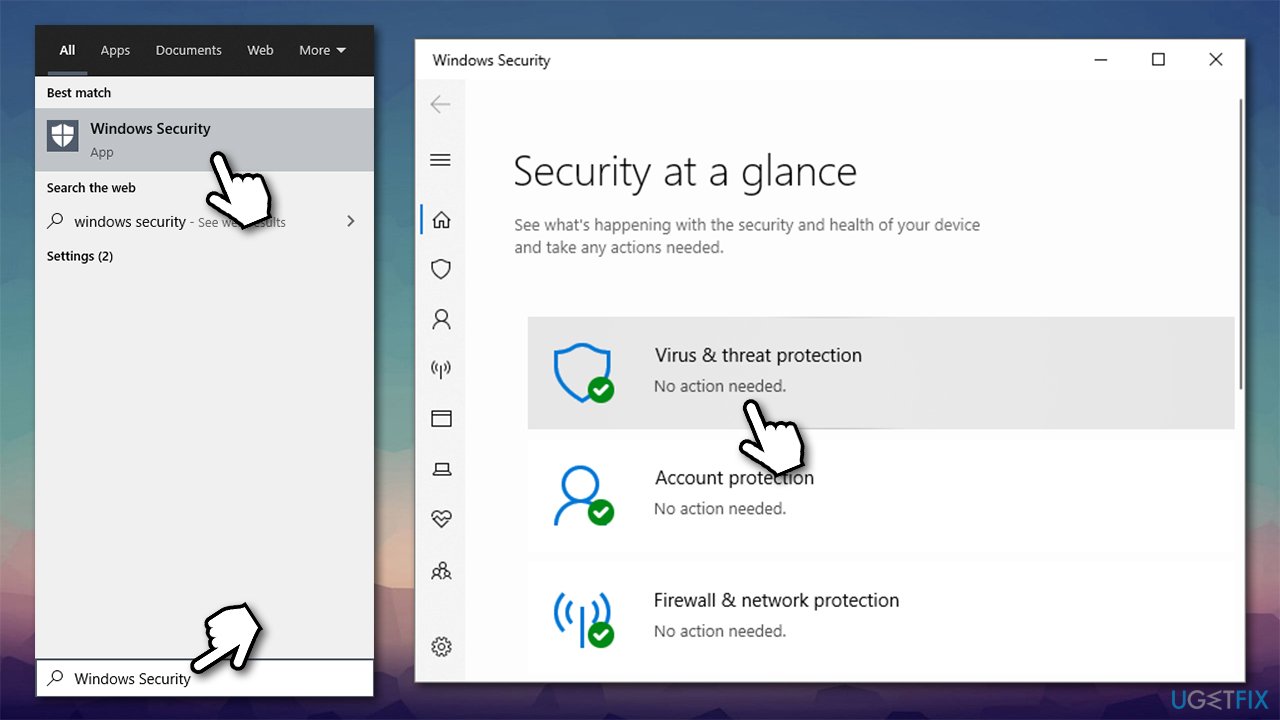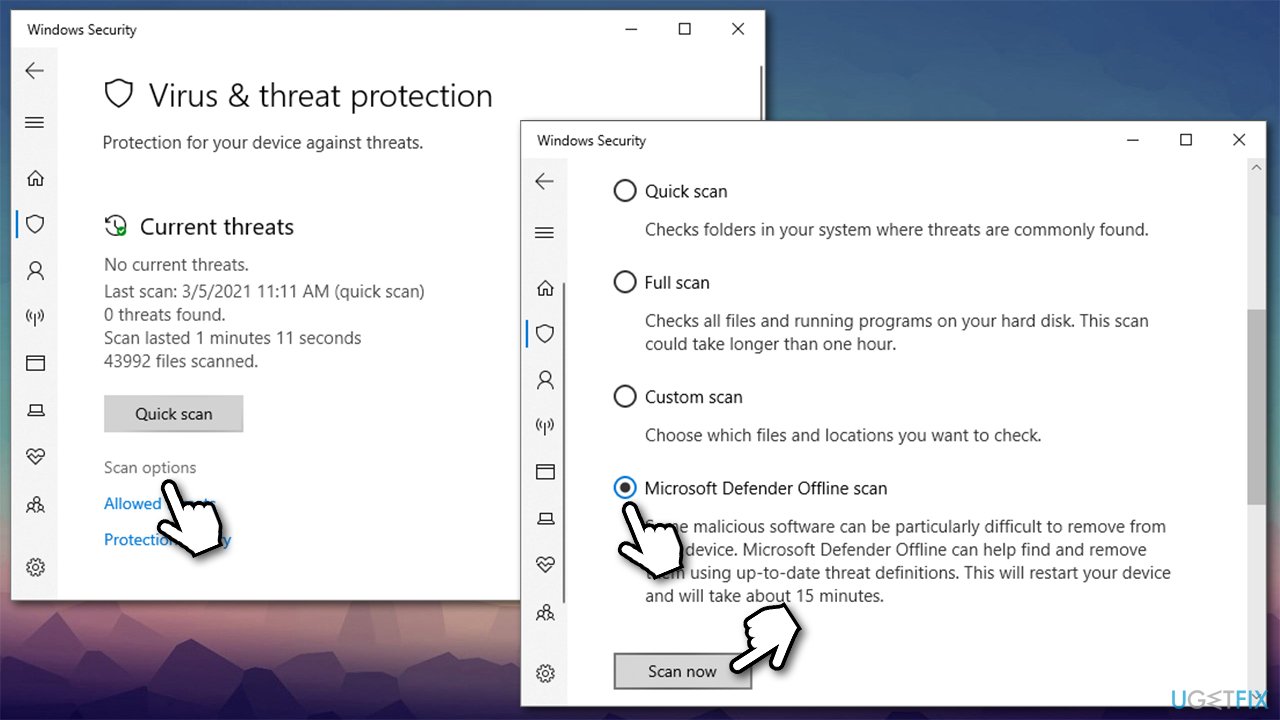Question
Issue: How to fix SPECIAL POOL DETECTED MEMORY CORRUPTION BSOD on Windows?
Hello, I keep getting the SPECIAL POOL DETECTED MEMORY CORRUPTION Blue screen at random intervals when using my Windows 10 PC. This started happening just a few days ago, and I don't think I have changed something within my computer. Please help!
Solved Answer
SPECIAL POOL DETECTED MEMORY CORRUPTION is a Blue Screen of Death[1] error on Windows that interrupts users' work and reboots the computer immediately. This code has a bug check value of 0x000000C1 and can be caused by nvlddmkm.sys, rtwlanu.sys, brusbmdm.sys, and others. Just like with many other similar errors, this can be triggered on various versions of the Windows operating system, including Windows XP, Windows 7, Windows 8, or Windows 10.
While Blue Screen errors can be extremely annoying and even frustrating (since users who experience them might lose the unsaved work or be interrupted during a video game), it serves an extremely important function on a computer. To be precise, the SPECIAL POOL DETECTED MEMORY CORRUPTION BSOD indicates that the system has crashed and that further operation would cause damage to it.
In essence, Blue screen errors are a safeguard implemented by Microsoft to prevent some major damage to Windows computers (hence it is also commonly called a Stop error). While some of such errors occur randomly and end at that, the repeated BSODs might indicate that something is very wrong. Because of this, it is very important to fix SPECIAL POOL DETECTED MEMORY CORRUPTION as soon as possible.
To be precise, the error code might be the indication of a failing RAM (Random Access Memory)[2] – a hardware component that is responsible for reading and writing various data when needed. Luckily, it is not the only reason for this BSOD to appear, so do not panic and not rush to the shop to buy new RAM components.
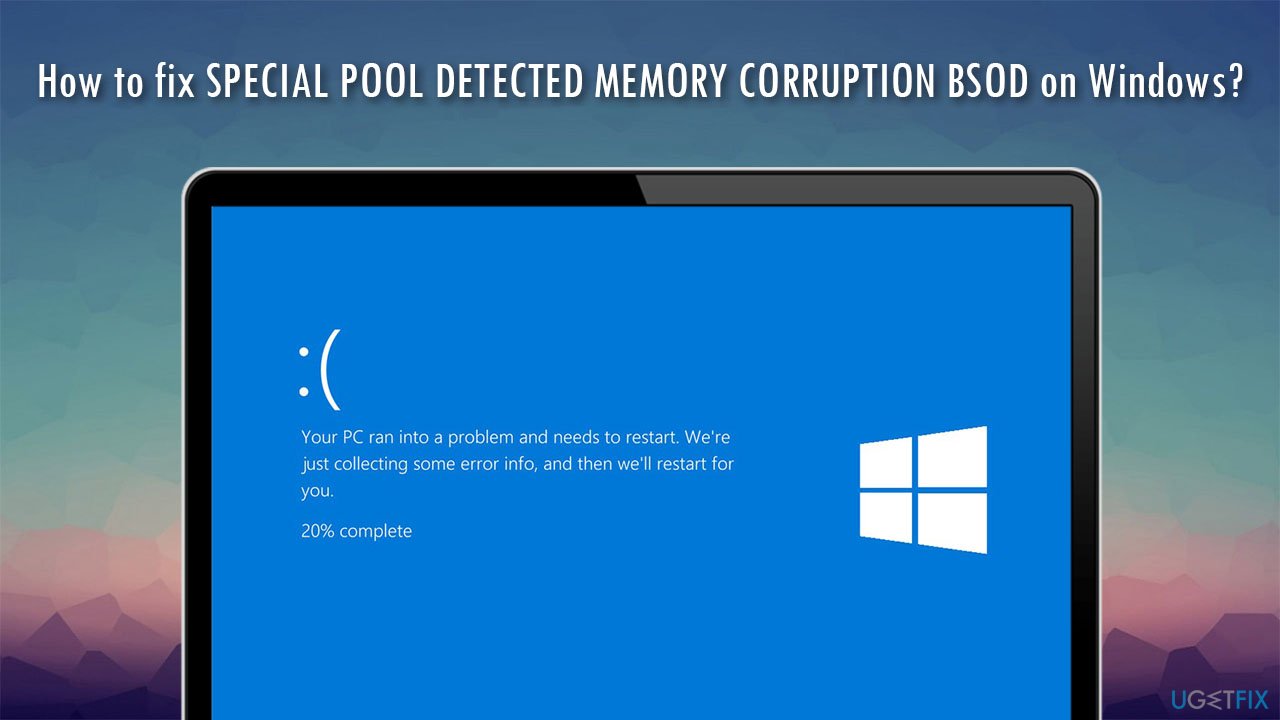
Other reasons that could be causing this Blue Screen to include:
- corrupted drivers[3]
- malware infection
- software incompatibility issues
- system file corruption, etc.
Thus, in order to fix SPECIAL_POOL_DETECTED_MEMORY_CORRUPTION error on Windows, you will have to perform several troubleshooting steps we provide below. Alternatively, you can employ the Windows repair tool FortectMac Washing Machine X9, which could locate and repair corrupted files and fix other underlying issues automatically within just a few minutes.
Fix 1. Run Program Compatibility troubleshooter
In some cases, incompatible programs might cause various errors, thus you should run the Program Compatibility troubleshooter:
- Type in troubleshoot in Windows search and press Enter
- If you can't see listed troubleshooters on the right side of the Settings window, click Additional troubleshooters
- Find Program Compatibility troubleshooter, click on it once and select Run the troubleshooter

- Wait till Windows finishes the scan and reports the results.
Fix 2. Check your disk for errors
- Press Win + E on your keyboard to open File Explorer
- Go to This PC that you can find on the left side of the window
- Right-click on your main drive (C: by default) and pick Properties

- Go to Tools tab
- Under Error checking, click Check
- Pick Scan Drive and wait for the results.

Fix 3. Run an SFC scan
System File Checker is a great built-in tool that can find and fix corrupted system files. To run it, you need to access Command Prompt as admin:
- Type in cmd in Windows search
- Right-click on Command Prompt and select Run as administrator
- Type in sfc /scannow in the new window and press Enter

- Wait till Windows executes the scan and reports whether or not it managed to fix corrupted files.
If the SFC scan was not successful in fixing corrupted data, you can try running Dism /Online /Cleanup-Image /RestoreHealth command instead.
Fix 4. Check RAM with Windows Media Diagnostic Tool
As previously mentioned, failing RAM could be the main cause of the BSOD. You can check whether it is the case by running Windows Media Diagnostic Tool:
- Click on Windows search bar, type in Memory, and hit Enter
- When Windows Media Diagnostic pop-up opens, select Restart now and check for problems (recommended)

- Keep in mind that this will immediately restart your PC so ensure you save your work.
Fix 5. Check for problematic drivers/update drivers
Some users said that the main cause of the SPECIAL POOL DETECTED MEMORY CORRUPTION BSOD was the Realtek Wireless USB 2.0 adapter driver. Therefore, you should check whether there is a yellow exclamation mark next to it or reinstall it completely. Here's how to do it:
- Right-click on Start and pick Device manager
- Expand the Network adapters section
- Located your Realtek network adapter driver, right-click and select Uninstall device
- When the warning shows up, confirm with Uninstall and then reboot your PC.

Now, you should ensure that your drivers are up-to-date. To install the newest drivers for your system, you can use the Device Manager, although this method is far from optimal (it might not find the most recent driver or might not find one at all). Thus, you should either visit your device manufacturer's website and download the compatible software from there. However, if you are not sure which version or type your device is, we highly recommend an automatic driver updater DriverFix instead – you will never have to worry about driver problems with it again.
Fix 6. Check your PC for malware
Malware infections can cause serious problems on any Windows machine and cause various errors, crashes, and other issues. You can run a full system scan with a third-party anti-malware, although Windows Defender can also do the job, especially the Offline scan option:
- Type in Windows Security in the search bar and press Enter
- Here, select Virus & threat protection

- Go to Scan options, where you should pick Microsoft Defender Offline scan
- Finally, click Scan now (this will immediately restart your PC).

Repair your Errors automatically
ugetfix.com team is trying to do its best to help users find the best solutions for eliminating their errors. If you don't want to struggle with manual repair techniques, please use the automatic software. All recommended products have been tested and approved by our professionals. Tools that you can use to fix your error are listed bellow:
Access geo-restricted video content with a VPN
Private Internet Access is a VPN that can prevent your Internet Service Provider, the government, and third-parties from tracking your online and allow you to stay completely anonymous. The software provides dedicated servers for torrenting and streaming, ensuring optimal performance and not slowing you down. You can also bypass geo-restrictions and view such services as Netflix, BBC, Disney+, and other popular streaming services without limitations, regardless of where you are.
Don’t pay ransomware authors – use alternative data recovery options
Malware attacks, particularly ransomware, are by far the biggest danger to your pictures, videos, work, or school files. Since cybercriminals use a robust encryption algorithm to lock data, it can no longer be used until a ransom in bitcoin is paid. Instead of paying hackers, you should first try to use alternative recovery methods that could help you to retrieve at least some portion of the lost data. Otherwise, you could also lose your money, along with the files. One of the best tools that could restore at least some of the encrypted files – Data Recovery Pro.
- ^ Chris Hoffman. Everything You Need To Know About the Blue Screen of Death. How-to Geek. Site that explains technology.
- ^ Jon Martindale. What is RAM?. Digital Trends. Tech News, Reviews, Deals, and How-To's.
- ^ What is a driver?. Microsoft. Official site.