Question
Issue: How to fix System32 folder takes too much space in Windows?
Hello. I was running out of space on my Windows PC and I noticed that the System32 folder contains random .exe files and takes up the majority of space. What should I do?
Solved Answer
The System32 folder is an essential component of the Windows operating system, and it is located in the Windows directory (typically C:WindowsSystem32). It contains important system files and libraries that are required for Windows to function properly. These files are in charge of executing various programs, processes, and services on the computer, ensuring that the operating system runs smoothly.
Users may, however, encounter an issue in which the System32 folder takes up an unusually large amount of space. This can be concerning, particularly when users discover unknown .exe files within the folder. The presence of these unknown files could be caused by malware infections, potentially unwanted programs (PUPs),[1] or unnecessary system files generated by specific applications.
The presence of unknown .exe files in the System32 folder can have a number of negative consequences for users. For starters, it may result in decreased disk space availability. Large files in the System32 folder can take up a significant amount of disk space, potentially causing low disk space warnings or limiting the available storage for other important files and applications.
Additionally, the presence of unwanted or unnecessary .exe files can have a negative impact on system performance. These files may consume system resources such as the CPU[2] and memory, resulting in decreased performance and slower system responsiveness. Users may notice slower application launches, longer system boot times, or command execution delays.
Unknown .exe files in the System32 folder are concerning from a security standpoint. They could indicate that malware or malicious software is present on the system. Such files can jeopardize computer security, potentially leading to data theft, unauthorized access, or other harmful activities.
In this guide, you will find 4 steps that should help you fix System32 folder taking up too much space. You may also use a maintenance tool like FortectMac Washing Machine X9 that can fix most system errors, BSODs, corrupted files, and registry[3] issues. Otherwise, follow the step-by-step instructions below.
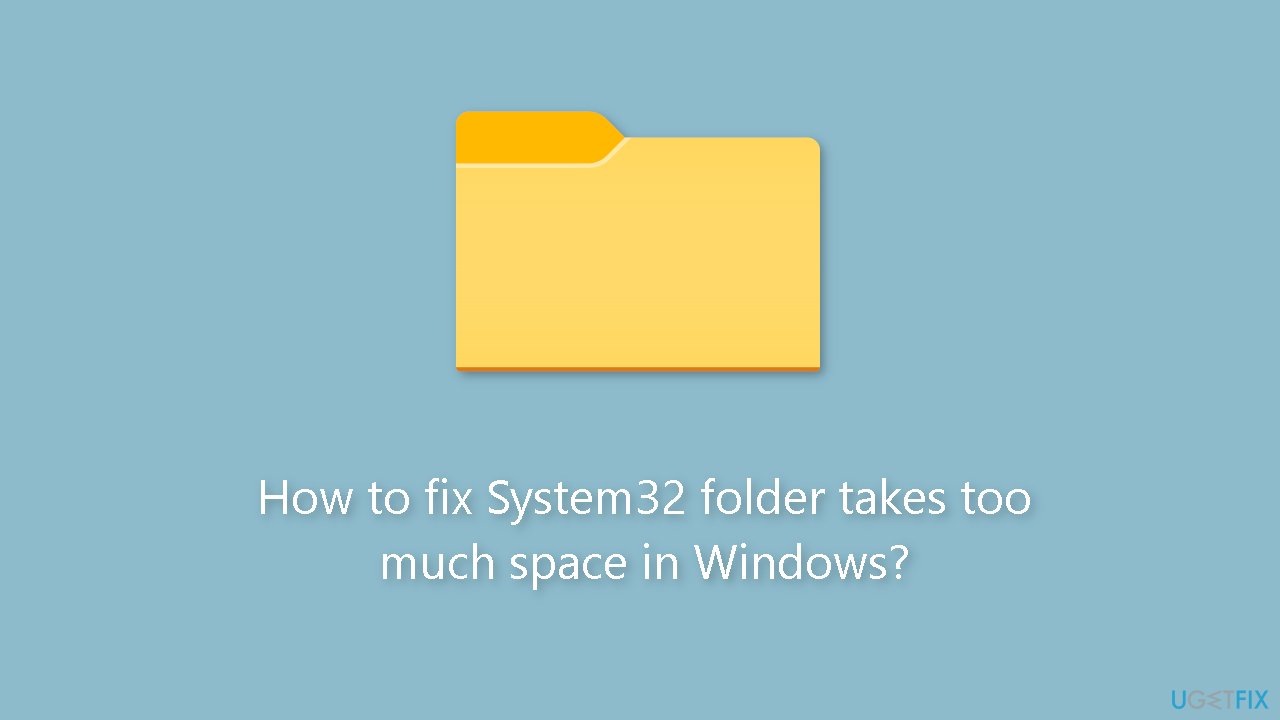
Fix 1. Use Command Prompt
- Open the Command Prompt as an administrator.
- Type the following command and press Enter:
schtasks.exe /delete /TN “\OmApSvcBroker” /f
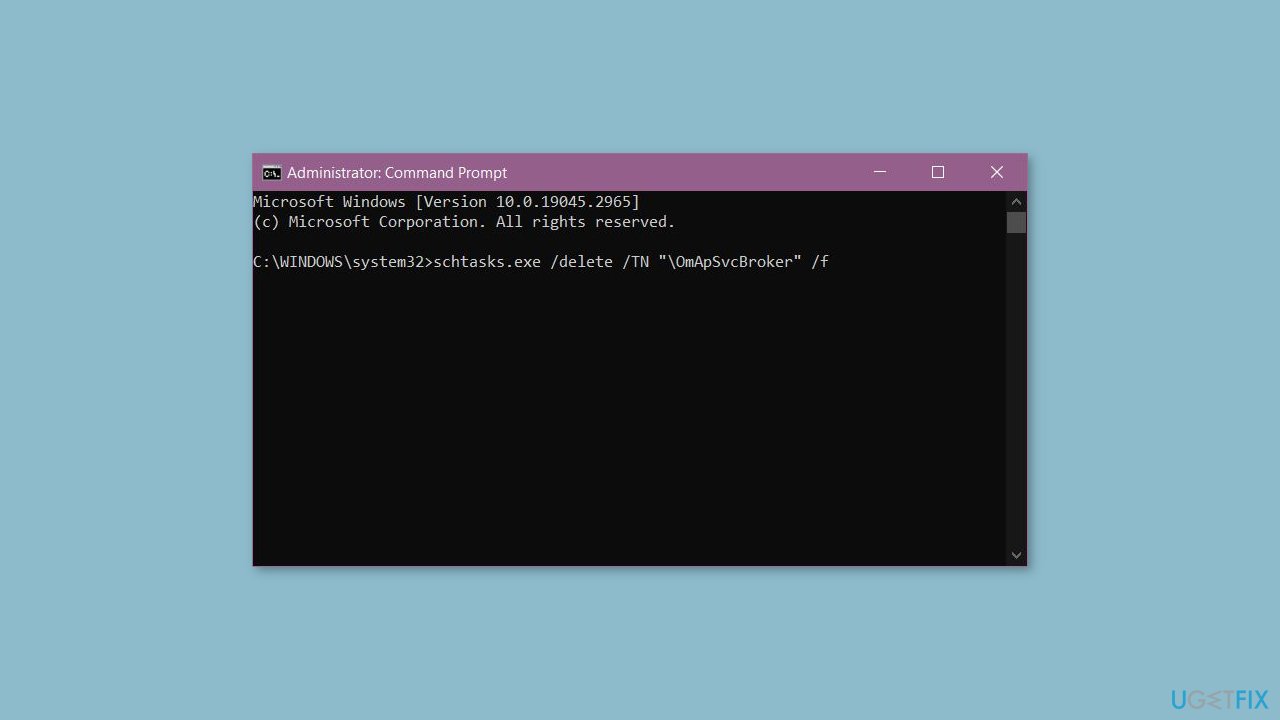
- Wait for the task to be deleted. You should see a confirmation message.
- Once the task is successfully deleted, restart Windows to ensure the changes take effect.
Fix 2. Delete OmApSvcBroker.exe
- Open File Explorer on your computer.
- Navigate to the C:\Program Files (x86)\MSI\MSI NBFoundation service directory.
- Locate the OmApSvcBroker.exe file within the directory.
- Right-click on the OmApSvcBroker.exe file.
- From the context menu, select Delete or Move to Recycle Bin.
- If prompted for confirmation, click Yes to confirm the deletion.
- The OmApSvcBroker.exe file will be deleted from its location.
Fix 3. Delete Junk Files in System32 Folder
- Open File Explorer on your computer.
- Navigate to the C:\Windows\System32 folder.
- In the System32 folder, carefully review the files and ensure you identify only junk executable files that are safe to delete. Exercise caution to avoid deleting critical system files.
- Select the junk executable files you want to delete. You can either individually select files or use Ctrl + Click or Shift + Click to select multiple files.
- Right-click on the selected files.
- From the context menu, choose Delete or Move to Recycle Bin.
- If prompted for confirmation, click Yes to proceed with the deletion.
- The selected junk executable files will be deleted from the System32 folder.
- Repeat the process for any additional junk executable files you want to remove.
- After deleting the files, empty the Recycle Bin to permanently reclaim the disk space.
Fix 4. Run a Malware Scan
Regrettably, problems on Windows computers are often caused by malware. It is likely that this is the case for you, which means it's time to scan your system for any potential threats.
- Click on the Windows Start menu or press the Windows key on your keyboard.
- Type Microsoft Defender in the search bar and click on Microsoft Defender Antivirus to open the application.
- Click on the Virus & threat protection option in the left-hand menu.
- Click on the Quick scan or Full scan option, depending on your preference.
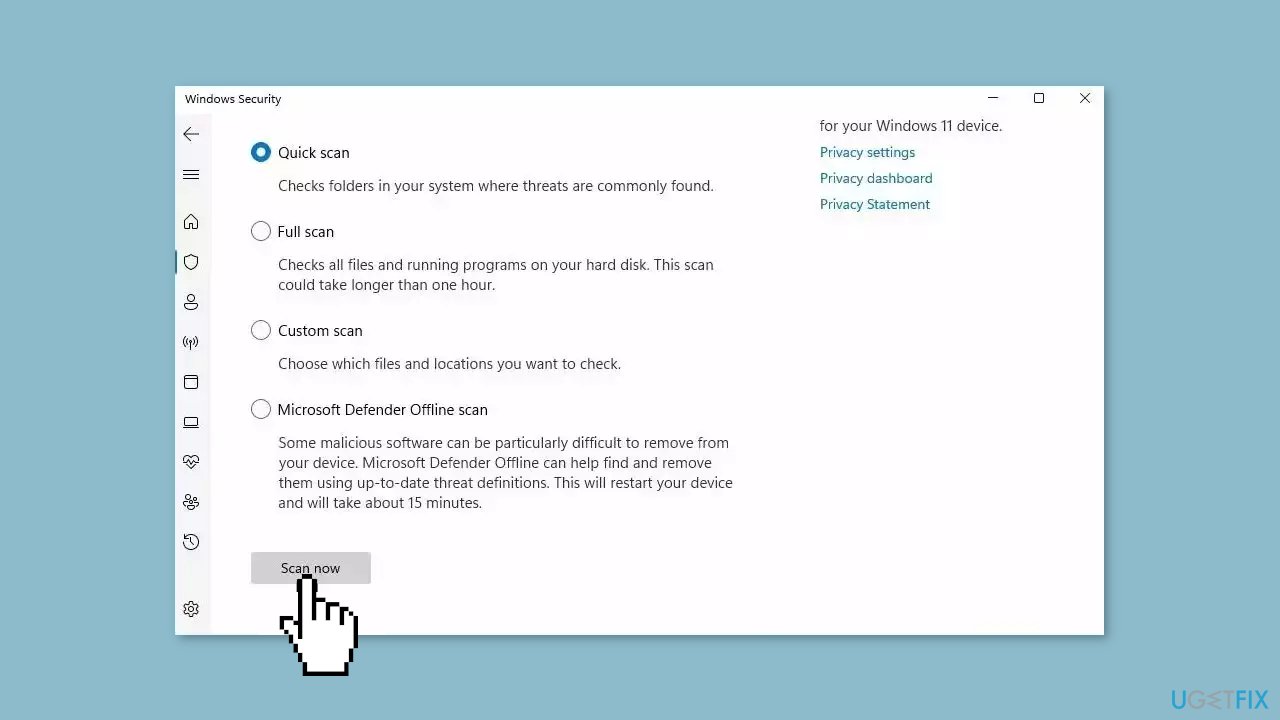
- If you choose Quick scan, Microsoft Defender Antivirus will scan the most vulnerable and commonly infected areas of your computer.
- If you choose Full scan, Microsoft Defender Antivirus will scan your entire computer, including all files, folders, and programs.
- Click on the Scan now button to start the selected scan type and wait for the scan to complete.
- The time it takes will depend on the size of your hard drive and the number of files being scanned.
- Once the scan is complete, you will be informed of any detected threats, and you can choose to quarantine or remove them.
- If no threats are found, Microsoft Defender Antivirus will inform you that your device is secure.
Repair your Errors automatically
ugetfix.com team is trying to do its best to help users find the best solutions for eliminating their errors. If you don't want to struggle with manual repair techniques, please use the automatic software. All recommended products have been tested and approved by our professionals. Tools that you can use to fix your error are listed bellow:
Prevent websites, ISP, and other parties from tracking you
To stay completely anonymous and prevent the ISP and the government from spying on you, you should employ Private Internet Access VPN. It will allow you to connect to the internet while being completely anonymous by encrypting all information, prevent trackers, ads, as well as malicious content. Most importantly, you will stop the illegal surveillance activities that NSA and other governmental institutions are performing behind your back.
Recover your lost files quickly
Unforeseen circumstances can happen at any time while using the computer: it can turn off due to a power cut, a Blue Screen of Death (BSoD) can occur, or random Windows updates can the machine when you went away for a few minutes. As a result, your schoolwork, important documents, and other data might be lost. To recover lost files, you can use Data Recovery Pro – it searches through copies of files that are still available on your hard drive and retrieves them quickly.
- ^ Chris Hoffman. PUPs Explained: What is a “Potentially Unwanted Program”?. Howtogeek. Technology Magazine.
- ^ Central processing unit. Wikipedia, the free encyclopedia.
- ^ Tim Fisher. What Is the Windows Registry?. Lifewire. Software and Apps.



