Question
Issue: How to fix tbbmalloc.dll missing or not found error in Windows?
Hi, I keep getting an error saying that tbbmalloc.dll is missing. I have no clue what this is or why this is happening, and I need help. Could you advise on how to fix this?
Solved Answer
Dynamic Link Libraries (DLLs) are a fundamental component of the Windows operating system. DLL files are essentially libraries of code that different software on your computer can utilize to perform certain functions or tasks. This modularity enables programs to be more resource-efficient since they don't need to include the same code multiple times.
Instead, they can dynamically link to DLL files as needed. However, problems can arise when these DLL files are missing or not found, as this means the software cannot call upon the necessary code.
A common DLL error that some Windows users encounter is the “tbbmalloc.dll missing or not found” error. This particular error tends to occur when launching applications such as Adobe Photoshop or various video games. These programs, often demanding in terms of system resources, rely heavily on DLL files like tbbmalloc.dll for optimal operation.
The file tbbmalloc.dll is part of the Threading Building Blocks (TBB) library developed by Intel. This particular DLL is responsible for managing memory allocation in a multi-threaded environment, improving the performance and efficiency of multi-core processors. If tbbmalloc.dll is missing or not found, software that relies on this DLL could fail to execute, or your system may suffer from reduced performance.
The root cause for the tbbmalloc.dll missing or not found error can be numerous: the file might have been deleted accidentally, become corrupted due to a system crash or malware attack, or be missing due to a faulty software installation. This can lead to problems like application crashes, slow PC performance, system freeze, blue screen of death (BSOD), and even full system corruption.
Fortunately, there are several potential solutions to the tbbmalloc.dll missing or not found error. Possible solutions include reinstalling the software that uses the DLL, running a malware scan, using Windows' System File Checker, or manually replacing the missing file.
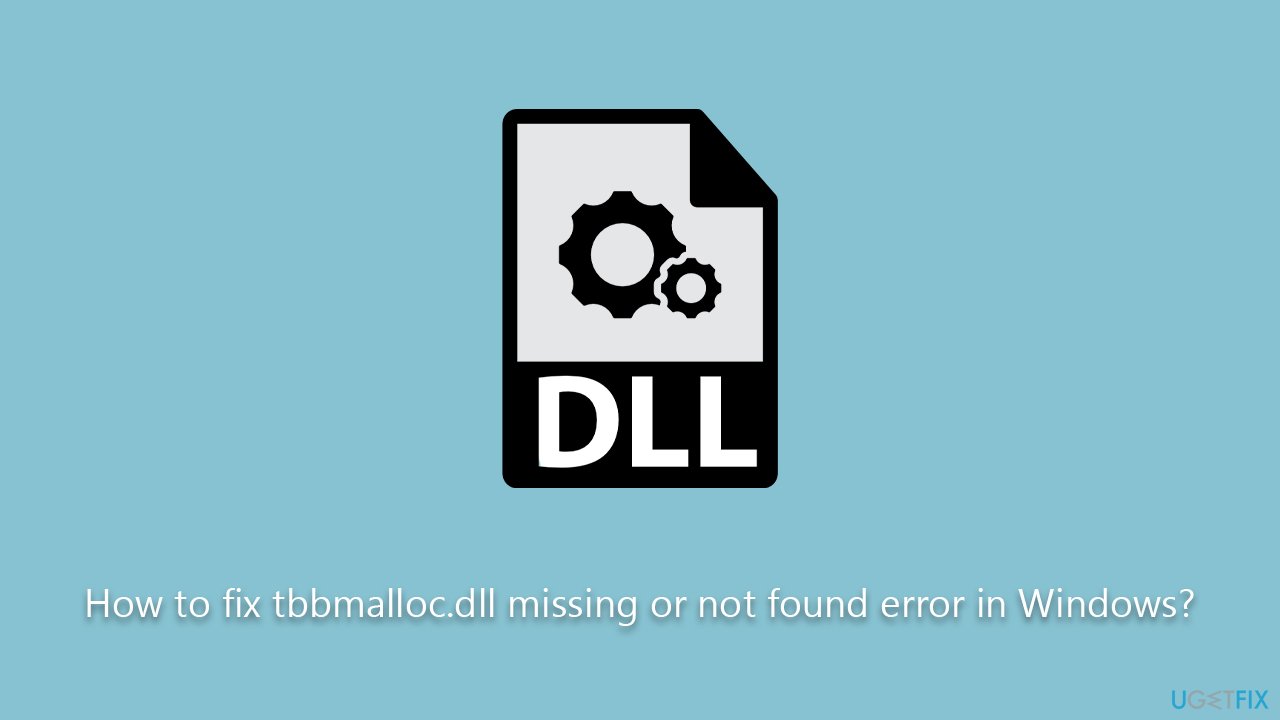
We will delve into these solutions in more detail below this article, where we provide comprehensive instructions for each method. Before proceeding, we recommend running PC repair software FortectMac Washing Machine X9, which might resolve any underlying issues causing the error automatically.
Fix 1. Perform SFC and DISM scans
First, make sure that system file corruption is not causing the issue. You can run an elevated Command Prompt for that:
- Type cmd in Windows search.
- Right-click on Command Prompt and pick Run as administrator.
- When User Account Control shows up, click Yes.
- Use the following command lines, pressing Enter after each:
sfc /scannow - The System File Checker will now scan your system for any corrupted or missing files and try to repair them.
- After the scan is done, copy the following commands and press Enter:
DISM /Online /Cleanup-Image /CheckHealth
DISM /Online /Cleanup-Image /ScanHealth
DISM /Online /Cleanup-Image /RestoreHealth - Once the process completes, restart your computer.
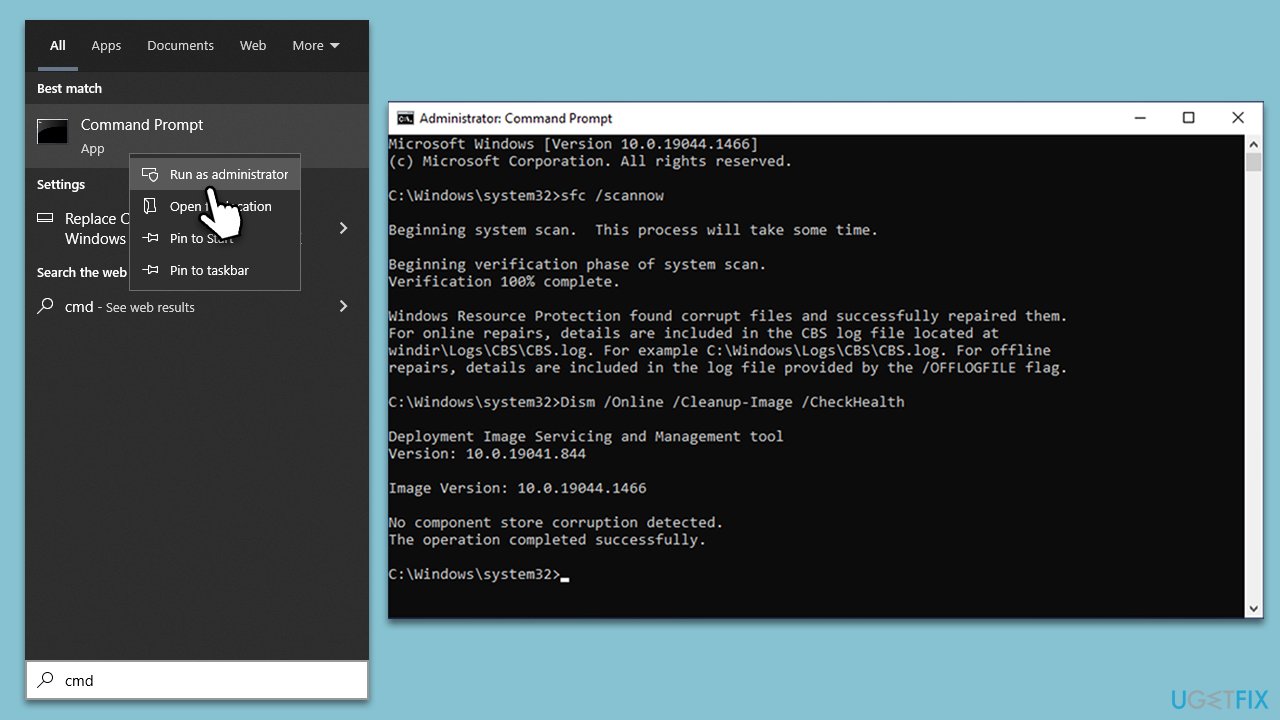
Fix 2. Scan for malware
You can employ any reputable third-party anti-malware, although you can always resort to free options from Microsoft – Microsoft Security Scanner (which you could download from the official website) or perform and offline scan with Microsoft Defender:
- Type Windows Security in the Windows search bar and hit Enter.
- Select Virus & threat protection.
- Pick Scan options.
- Choose Microsoft Defender Offline scan and click Scan now.
- Your computer will immediately reboot and begin a deep scan.
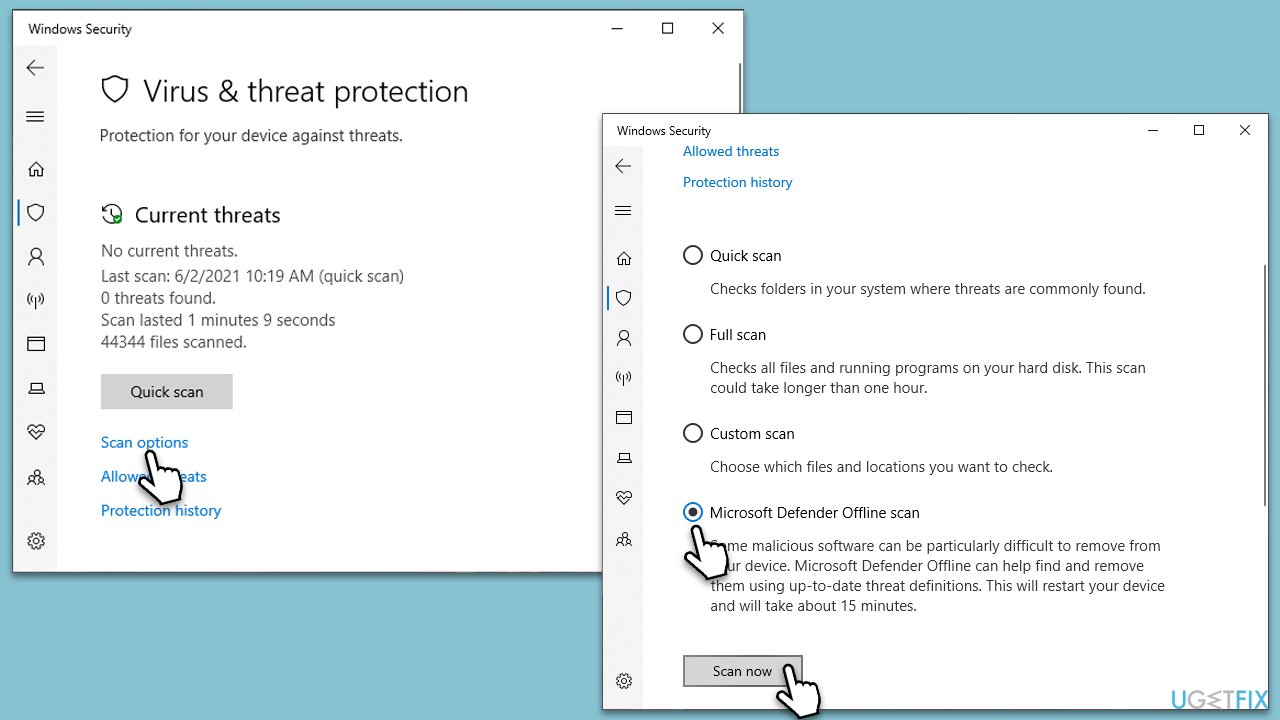
Fix 3. Install all Windows updates
Make sure that all the updates are installed to iron out any bugs:
- Type Updates in the Windows search field and press Enter
- Here, click Check for updates
- If optional updates are available, install them too
- Restart your computer when done.
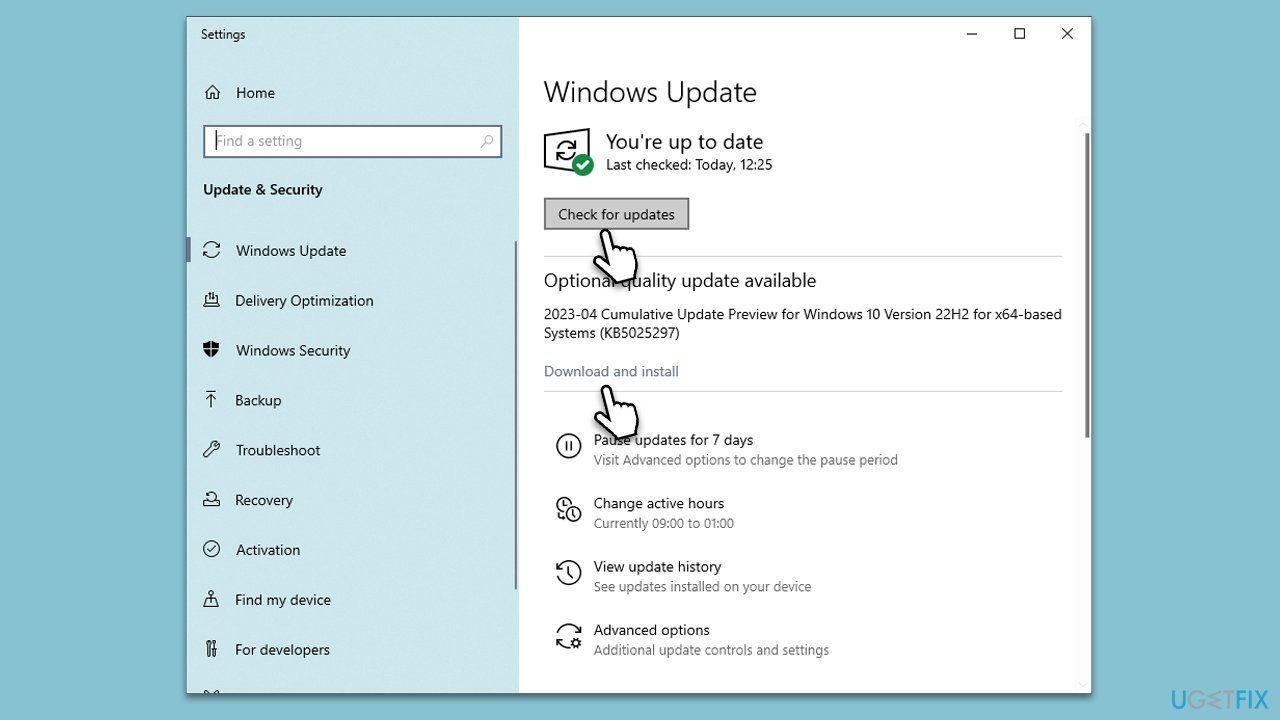
Fix 4. Verify the integrity of game files
If you are encountering the tbbmalloc.dll error when attempting to launch games, you should verify the integrity of game files.
Steam
- Go to Library, and right-click on the game you are struggling with.
- Select Properties.
- Go to the Local Files section.
- Here, pick Verify integrity of game files.
- Wait till the process is finished.
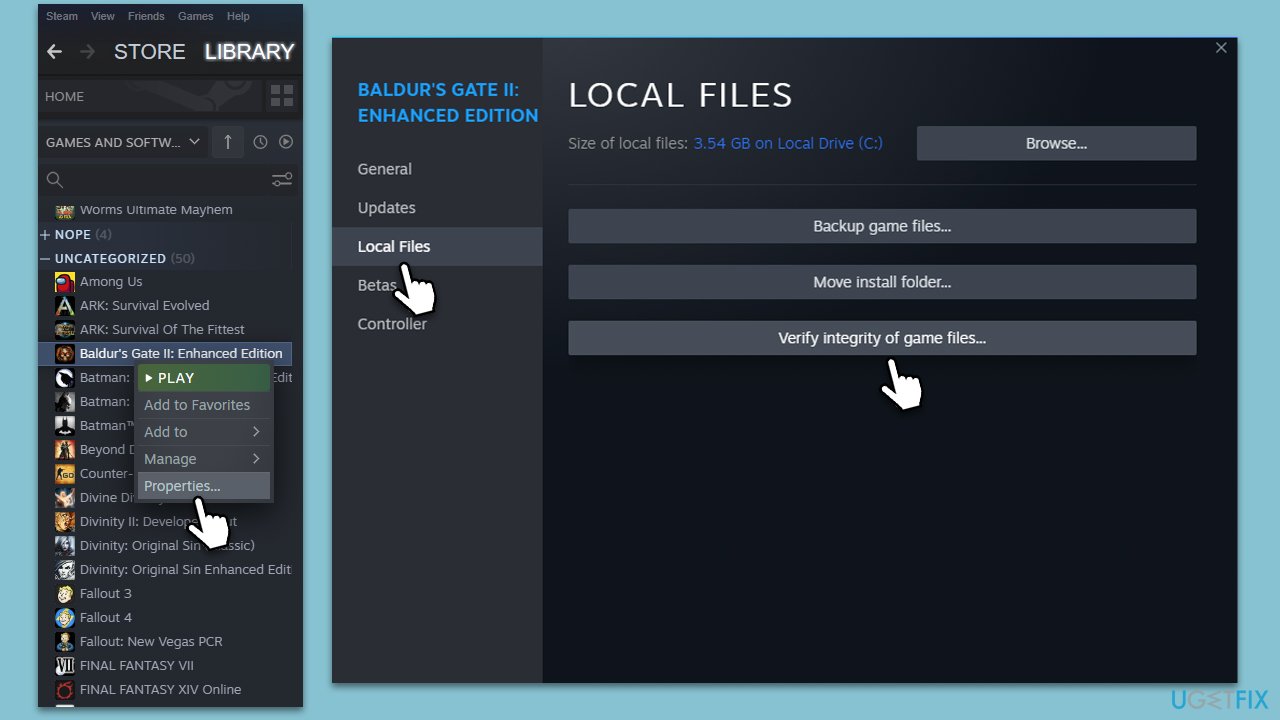
Epic Games
- Open Epic Game Launcher.
- Go to Library and find the game in question.
- Click on three horizontal dots next to the game.
- Select Verify.
GOG
- Open the GOG client and go to the Owned games section.
- Right-click on the game.
- Select Manage installation and pick Verify/Repair.
- The repair process should start immediately.
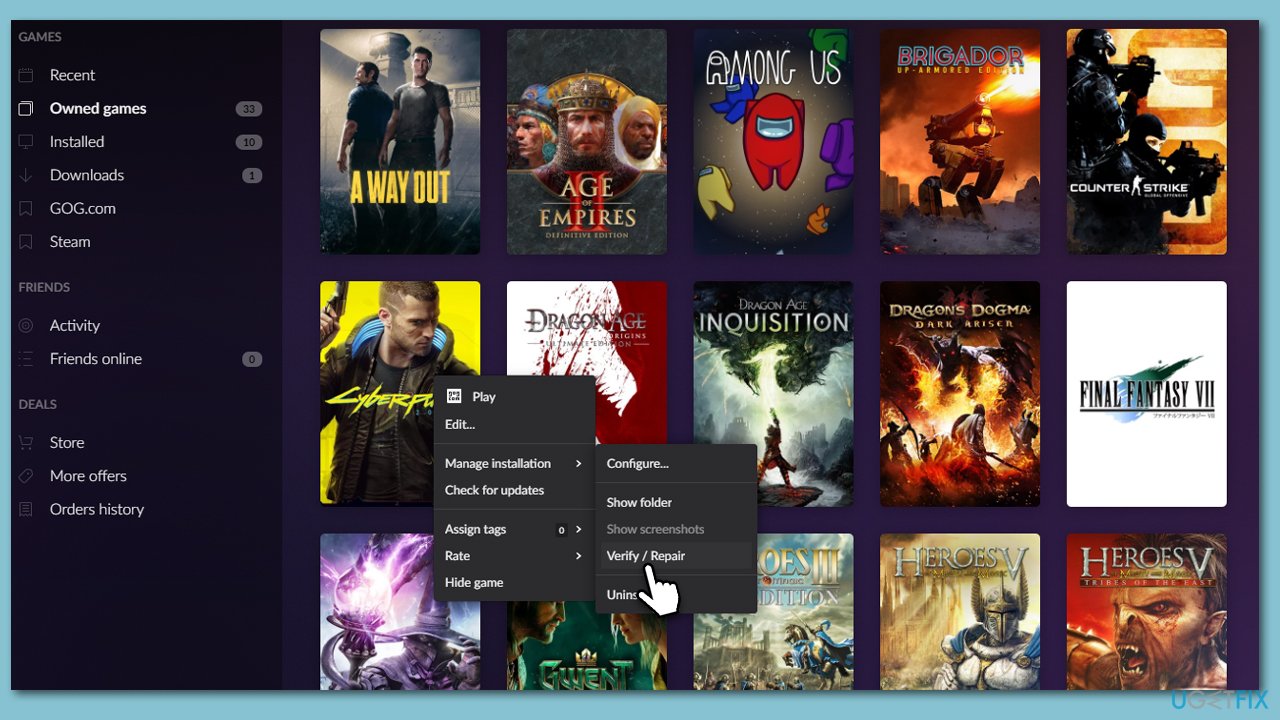
Fix 5. Reinstall the affected software
Another way to solve the error is to reinstall the software in question.
- Right-click on Start and pick Apps and Features.
- Scroll down to find the application that's causing the error.
- Click Uninstall and then confirm with Uninstall.
- Follow the prompts to finish the process.
- When done, don't forget to remove remnants of the app in the %ProgramData% and %AppData% folders.
- Restart your PC and reinstall the app.

Repair your Errors automatically
ugetfix.com team is trying to do its best to help users find the best solutions for eliminating their errors. If you don't want to struggle with manual repair techniques, please use the automatic software. All recommended products have been tested and approved by our professionals. Tools that you can use to fix your error are listed bellow:
Protect your online privacy with a VPN client
A VPN is crucial when it comes to user privacy. Online trackers such as cookies can not only be used by social media platforms and other websites but also your Internet Service Provider and the government. Even if you apply the most secure settings via your web browser, you can still be tracked via apps that are connected to the internet. Besides, privacy-focused browsers like Tor is are not an optimal choice due to diminished connection speeds. The best solution for your ultimate privacy is Private Internet Access – be anonymous and secure online.
Data recovery tools can prevent permanent file loss
Data recovery software is one of the options that could help you recover your files. Once you delete a file, it does not vanish into thin air – it remains on your system as long as no new data is written on top of it. Data Recovery Pro is recovery software that searchers for working copies of deleted files within your hard drive. By using the tool, you can prevent loss of valuable documents, school work, personal pictures, and other crucial files.



