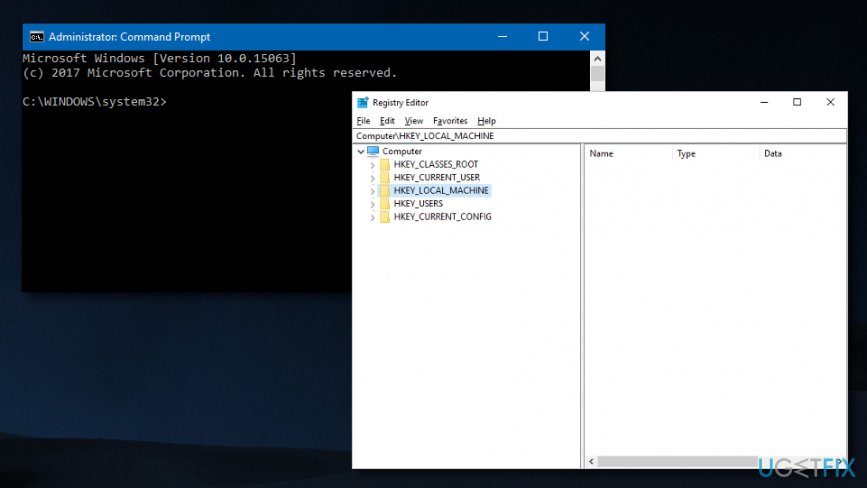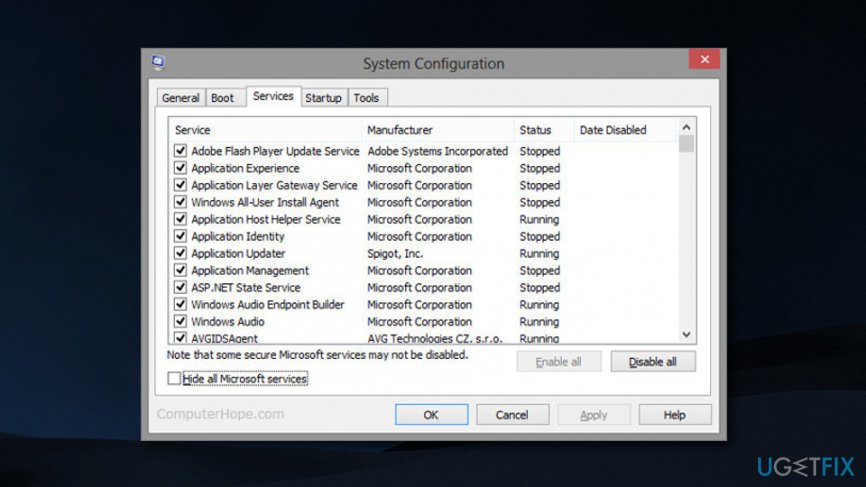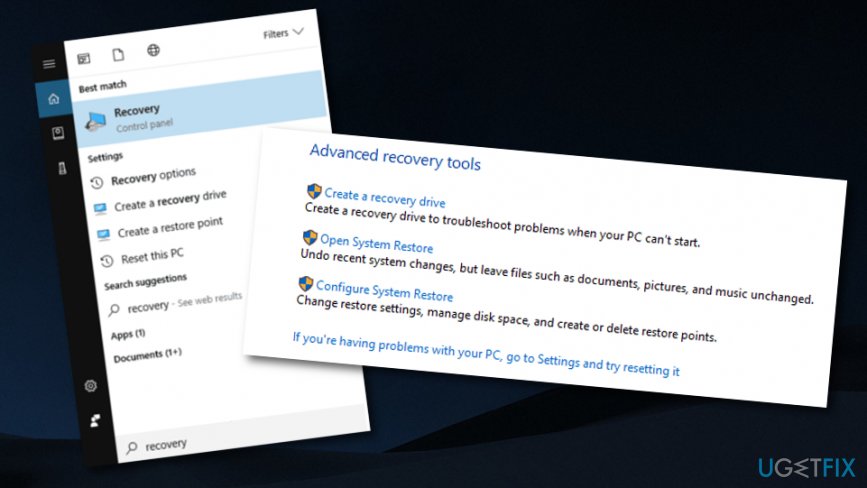Question
Issue: How to fix "The computer restarted unexpectedly" error in Windows 10?
I tried installing Windows 10 on one my laptop. When the PC loads, “The computer restarted unexpectedly” message pops up and it freezes while loading. The error appears each time when I restart the system. I’m out of options. Where might the problem possibly be? Thanks in advance.
Solved Answer
“The computer restarted unexpectedly” error occurs not only in Windows 10 but also in previous versions Windows 7, 8, etc. A Windows user has reported in a Microsoft forum, that this problem appears after System Startup on Windows 7 Recovery.[1] Each case is individual, so there are many theories about the cause of this error. Interrupted power supply might have triggered the phenomenon.
Otherwise, it is likely that if attempted to install the Windows iso file, which was downloaded from questionable sources, the corrupted files might prevent you from upgrading to Windows 10. Furthermore, “The computer restarted unexpectedly” error can also be caused by simple problems such as corruption of the hard disk or some system files.
However, there are some simple solutions that might help you to fix “The computer restarted unexpectedly or encountered an unexpected error” on your Windows device. Take a look at the below-provided instructions that were created by our security experts. Go through all the methods until you find a successful one.

If you have tried all of the following techniques and none of them helped you to eliminate “The computer restarted unexpectedly” problem, the issue might be somewhere else. Maybe there is some type of system damage that was done by a malicious program and now is provoking the error to appear. If you want to fix automatic system corruption, you can try employing software such as FortectMac Washing Machine X9.
How to fix “The computer restarted unexpectedly” error in Windows 10?
Option 1. Run Registry Editor
If you have been looking for a way how to take care of “The computer restarted unexpectedly or encountered an unexpected error” problem on your Windows computer, you should try completing the following guidelines:
- When “The computer restarted unexpectedly” error appears, click Shift + F10 on your keyboard. Command Prompt opens.
- Type regedit and hit Enter to initiate Registry Editor.
- Once Registry Editor launches, go to HKEY_LOCAL_MACHINE\\SYSTEM\\Setup\\Status\\ChildCompletion and double click the setup.exe in the right pane.

- Modify Value Data from 1 to 3 and click OK to apply changes.
- Exit Registry Editor and restart your computer.
Option 2. Perform a Clean Boot to identify problems
If you encounter temporal or recurring unidentifiable errors, there is an option of the clean boot. It works only in the case when you can fully access the operating system. Here is a guide how to run it:
- Click the Start button and type msconfig and click Enter. System Configuration Utility opens.
- Navigate to the General tab and choose Selective Startup.
- Remove the checkmark from Load Startup Items. Load System Services and Use Original boot configuration should be checked.
- In the Services tab, mark Hide All Microsoft Services and choose Disable All.

- Click Apply/Ok. The computer will restart shortly.
Note. To revert changes, uncheck Load System Services in the General tab. Complete the action by applying the changes.
Option 3. Manage your BIOS settings
According to research, BIOS[2] is an important part of your computer system that is responsible for various settings in it. If the BIOS is not managed properly, this might be the reason why you are receiving the computer restarted unexpectedly or encountered an unexpected error on your Windows device. Some good news is that you might be able to change things by completing the several following steps:
- Enter the BIOS while the computer is booting up.
- Afterward, go to Advanced Tab > Onboard Device Configuration.
- Then, make sure that the SATA Mode is set to AHCI.
- Continue to the Boot section and choose Enable next to Secure Boot.
- Also, set the Disable option for Load Legacy OPROM.
- Then, change the Boot Mood to UEFI and confirm the new settings.
- When your PC restarts, click the F12 key to open the boot menu.
- Here, opt for your UEFI boot device.
Option 4. Create and use a recovery drive
For those who have been encountering the computer restarted unexpectedly or encountered an unexpected error lately, this method might appear helpful. If you already have a recovery drive, you can already start with the second part. If you do not have one, here are the instructions on how you can create it:
- Take a USB drive[3] and connect it to your machine (use one that contains space not less than 8GB).
- After that, hold Windows Key and S button and enter “recovery”.
- You will be provided with a menu of results. Choose Recovery.
- Then, opt for Create a recovery drive.

- Follow the instructions to create a recovery drive on your USB key.
When you have finished this section, proceed with the following steps. Also, those who already employ a recovery drive, can go straight for the below-provided instructions too:
- Connect the drive to your Windows computer.
- Restart your computer in a few times and wait for the Advanced Boot section.
- Then, choose Troubleshoot –> Advanced options –> System Image Recovery.
- Complete the process exactly as explained in the instructions.
Repair your Errors automatically
ugetfix.com team is trying to do its best to help users find the best solutions for eliminating their errors. If you don't want to struggle with manual repair techniques, please use the automatic software. All recommended products have been tested and approved by our professionals. Tools that you can use to fix your error are listed bellow:
Protect your online privacy with a VPN client
A VPN is crucial when it comes to user privacy. Online trackers such as cookies can not only be used by social media platforms and other websites but also your Internet Service Provider and the government. Even if you apply the most secure settings via your web browser, you can still be tracked via apps that are connected to the internet. Besides, privacy-focused browsers like Tor is are not an optimal choice due to diminished connection speeds. The best solution for your ultimate privacy is Private Internet Access – be anonymous and secure online.
Data recovery tools can prevent permanent file loss
Data recovery software is one of the options that could help you recover your files. Once you delete a file, it does not vanish into thin air – it remains on your system as long as no new data is written on top of it. Data Recovery Pro is recovery software that searchers for working copies of deleted files within your hard drive. By using the tool, you can prevent loss of valuable documents, school work, personal pictures, and other crucial files.
- ^ Dave Race. Error message "The Computer Restarted unexpectedly or encountered an unexpected error" after System Startup on Windows 7 Recovery. Microsoft forums. Answers.
- ^ BIOS. Wikipedia. The free encyclopedia.
- ^ USB Flash Drive. Techopedia. Tech terms and definitions.