Question
Issue: How to fix "The drivers for this device are not installed (Code 28)" in Windows?
Hello. My Bluetooth doesn't work, and when I go to Device Manager and check the Properties, it says, “The drivers for this device are not installed (Code 28).” Please advise on how to resolve this issue.
Solved Answer
Drivers[1] are an extremely important part of any Windows operating system, as they allow computer hardware and software to communicate properly. Without drivers, many components can't work, so Windows needs to have at least basic drivers installed. Unfortunately, some users are facing issues where they are unable to use certain devices because of the “The drivers for this device are not installed (Code 28)” error.
Usually, this happens when a new hardware component is plugged in, and it does not work or respond at all. After checking the Device Manager or Event Viewer, users can see that the device can't start because of the “The drivers for this device are not installed (Code 28)” error.
This issue can affect numerous versions of Windows and also various hardware components, including headphones, keyboards, Bluetooth, network adapters, and many more. The error indicates that there's a driver that is missing hence the device fails to start.
In order to fix the “drivers for this device are not installed (Code 28)” error, you would have to install the missing driver. Surprisingly, some users claimed that the error persists despite them having installed the driver for the particular device. In such cases, the error does not impact the function of the device in any capacity however.
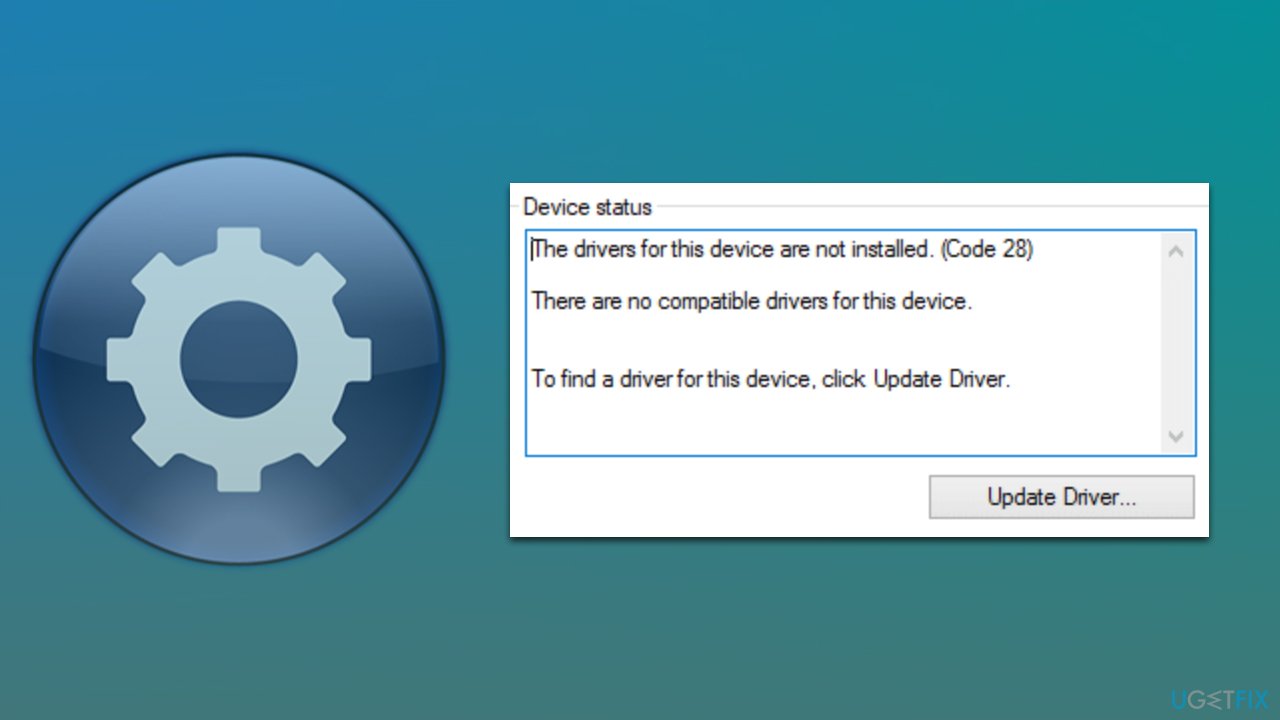
Below we provide several methods that should help you fix the problem once and for all. Before you go ahead with the manual solutions, we would like to recommend an automatic option – FortectMac Washing Machine X9. This repair software can find and replace damaged system components, automatically resolving various underlying Windows issues, including BSODs,[2] registry[3] corruption, various errors, and similar.
Fix 1. Try installing local drivers
You can try installing the basic driver present on your system for the device that's not working due to “The drivers for this device are not installed (Code 28)” error.
- Right-click on Start and pick Device Manager
- At the top, select View > Show hidden devices
- Now, you need to pick the device that's malfunctioning. For example, some connected devices may be found under the Other devices section and/or could be marked as Unknown device
- Right-click on it and select Update driver
- Select Browse my computer for drivers and then Let me pick from a list of available drivers on my computer
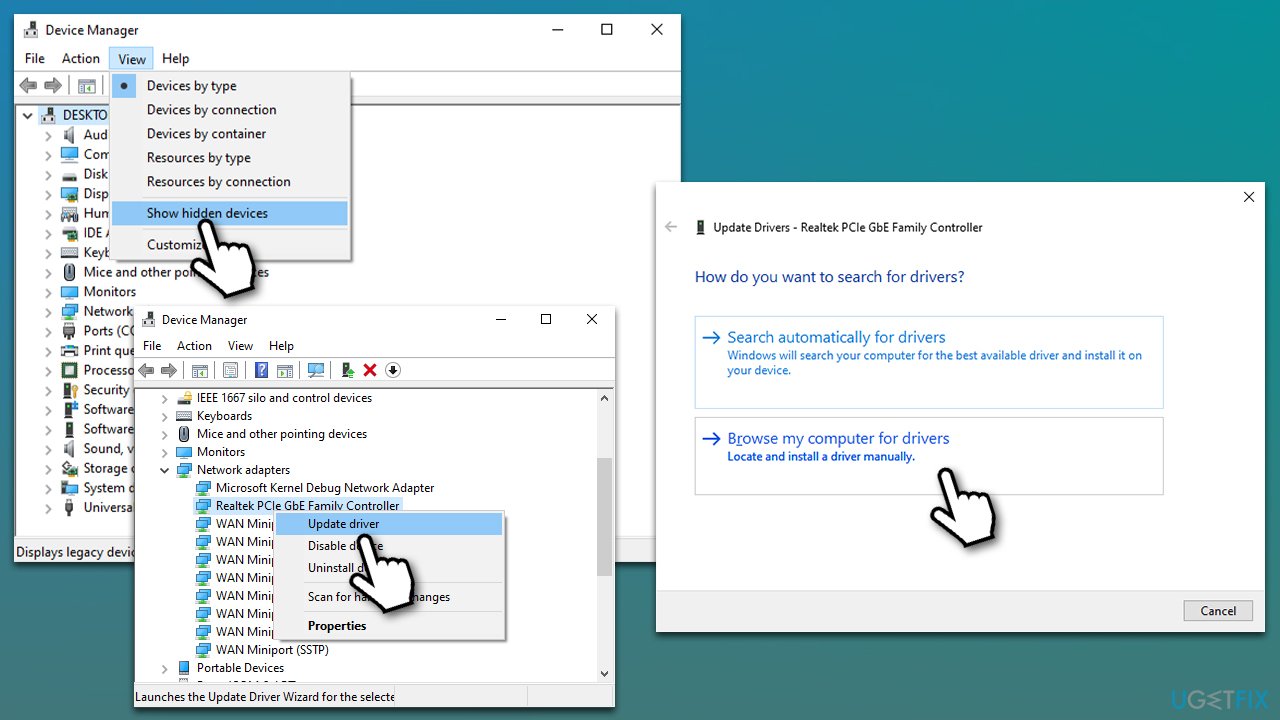
- Pick the basic driver from the list and click Next – the driver should be installed now
- Restart your computer.
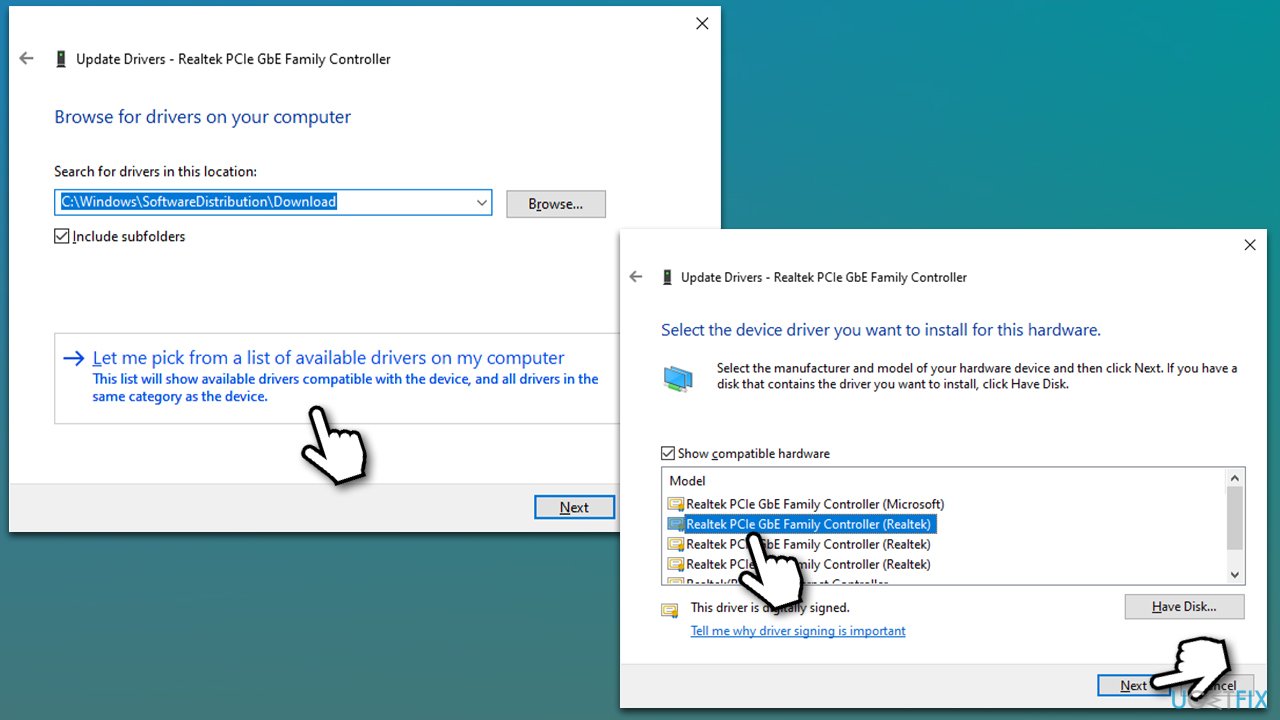
Fix 2. Use the automatic Windows Update feature
Windows can now download and install drivers via its automatic update feature if driver updates are available. While convenient, this option is not always effective, as it may not always find the necessary drivers you need.
- Type Updates in Windows search and hit Enter
- Click Check for updates
- Click View optional updates
- Find the Driver Updates section, tick the checkboxes, and click Download and Install
- Restart your device.
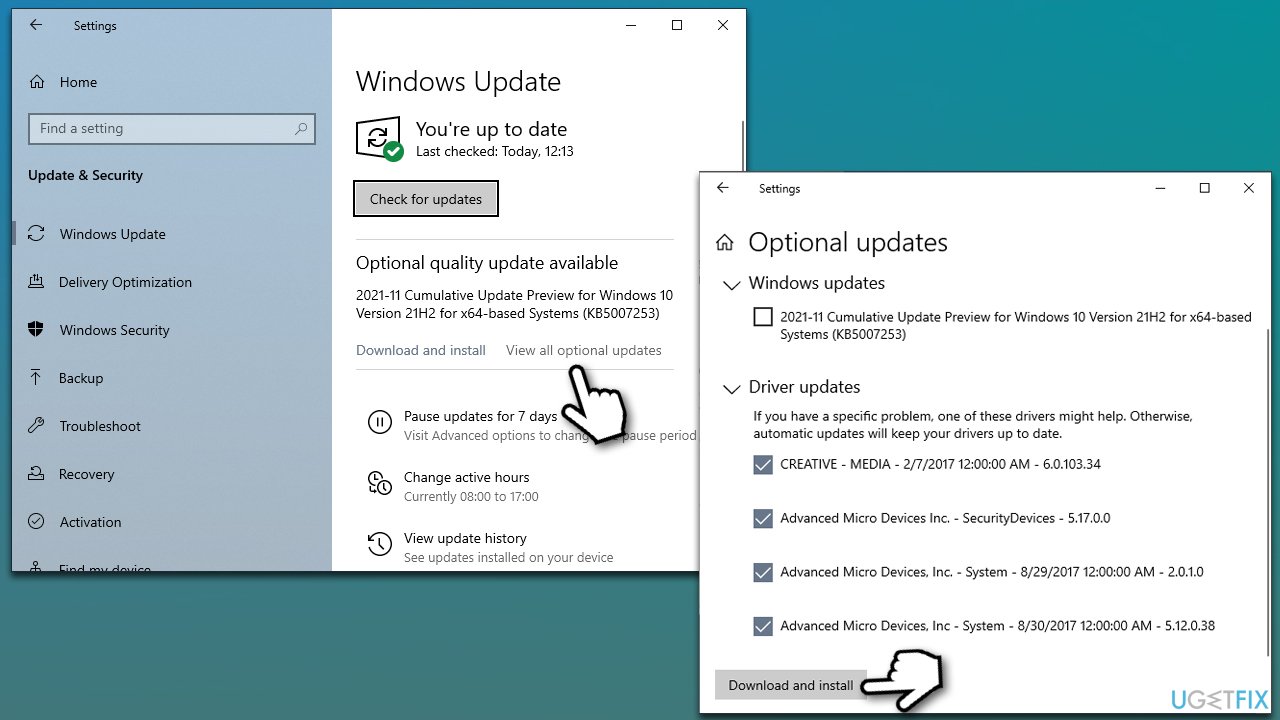
Fix 3. Employ an automatic driver updater
One of the easiest ways to resolve driver issues for any kind of device is by employing automatic software for the job. DriverFix is one of the specialized applications that can quickly and easily find the driver that's missing from your system and install it for you. Besides, it can let you prepare driver backups to ensure that recovery is easily available in case something goes wrong.
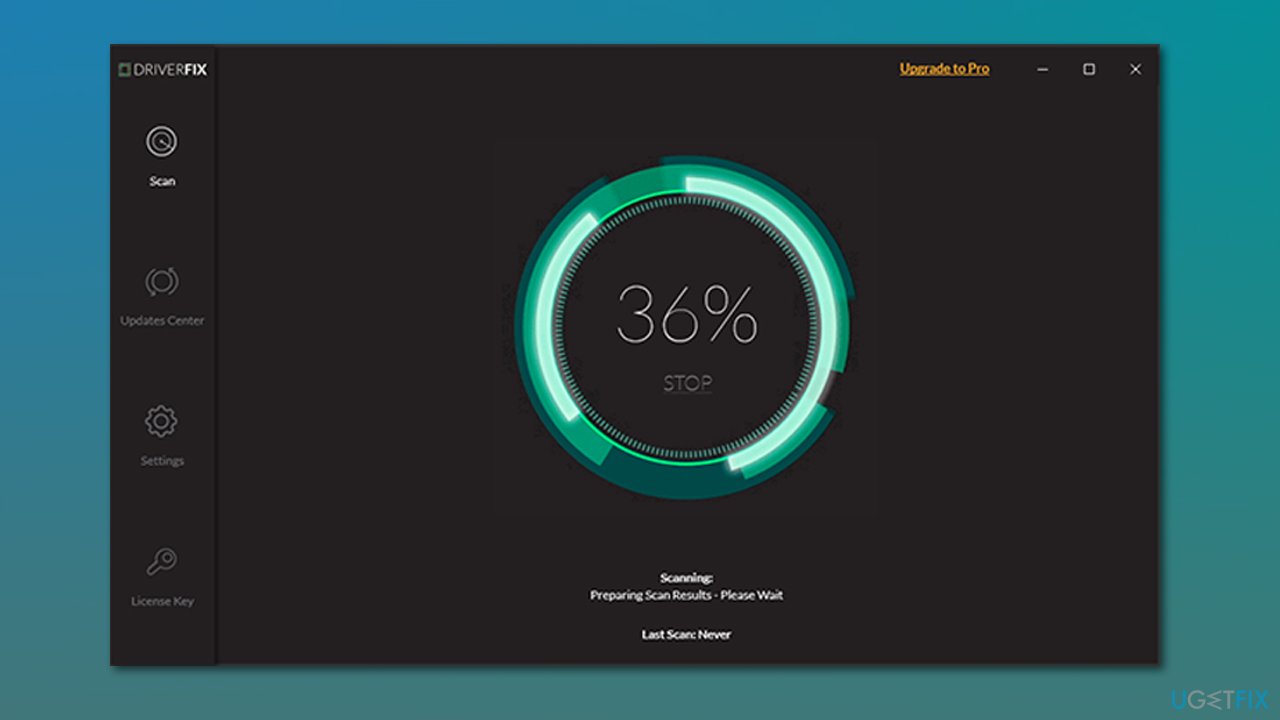
Fix 4. Install from the manufacturer's website
You can also try finding the driver that's missing on the official website for your hardware components. For this method to work, you need to know which device brand and type you are using to be able to install the latest drivers. For example, you can manually download drivers from Intel's Download Center with the help of the search function by browsing drivers by category.
Fix 5. Reinstall the driver
If you have already installed the driver and you are still receiving the error that that driver is not installed, you can try reinstalling it. Follow these steps:
- Open Device Manager
- Expand the section of the malfunctioning device
- Right-click on the device and select Uninstall device
- When the prompt shows up, mark the Delete the driver software for this device
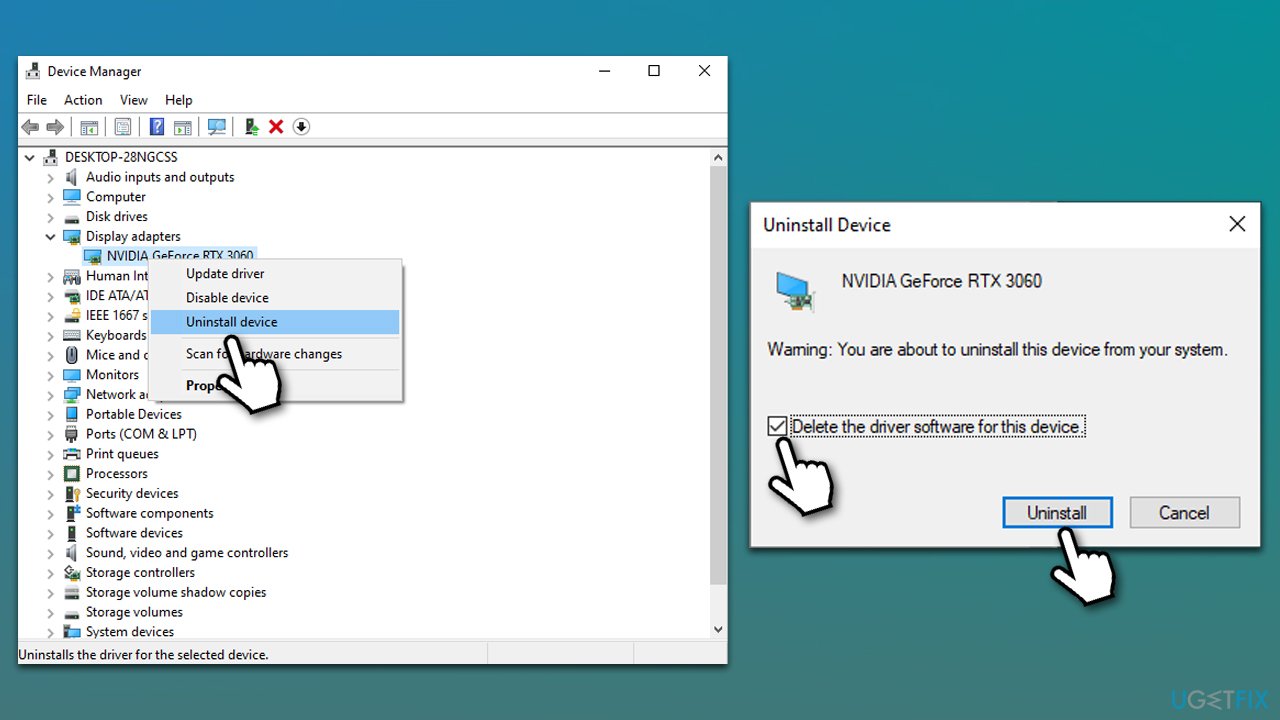
- Click Uninstall and follow the on-screen instructions
- Restart your system
- Finally, use one of the methods described above to install the driver required for the device to function.
Repair your Errors automatically
ugetfix.com team is trying to do its best to help users find the best solutions for eliminating their errors. If you don't want to struggle with manual repair techniques, please use the automatic software. All recommended products have been tested and approved by our professionals. Tools that you can use to fix your error are listed bellow:
Access geo-restricted video content with a VPN
Private Internet Access is a VPN that can prevent your Internet Service Provider, the government, and third-parties from tracking your online and allow you to stay completely anonymous. The software provides dedicated servers for torrenting and streaming, ensuring optimal performance and not slowing you down. You can also bypass geo-restrictions and view such services as Netflix, BBC, Disney+, and other popular streaming services without limitations, regardless of where you are.
Don’t pay ransomware authors – use alternative data recovery options
Malware attacks, particularly ransomware, are by far the biggest danger to your pictures, videos, work, or school files. Since cybercriminals use a robust encryption algorithm to lock data, it can no longer be used until a ransom in bitcoin is paid. Instead of paying hackers, you should first try to use alternative recovery methods that could help you to retrieve at least some portion of the lost data. Otherwise, you could also lose your money, along with the files. One of the best tools that could restore at least some of the encrypted files – Data Recovery Pro.
- ^ Codrut Neagu. What are drivers? What does a driver do?. Digital Citizen. Tutorials, reviews, blog posts, and articles about the technology.
- ^ Blue Screen of Death (BSoD). Techopedia. Defining complex tech jargon to exploring the latest tech trends.
- ^ Windows Registry. Wikipedia. The free encyclopedia.



