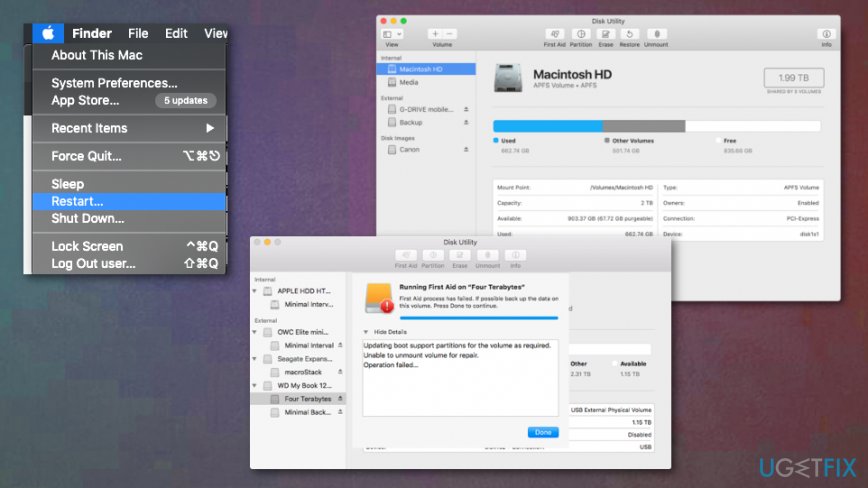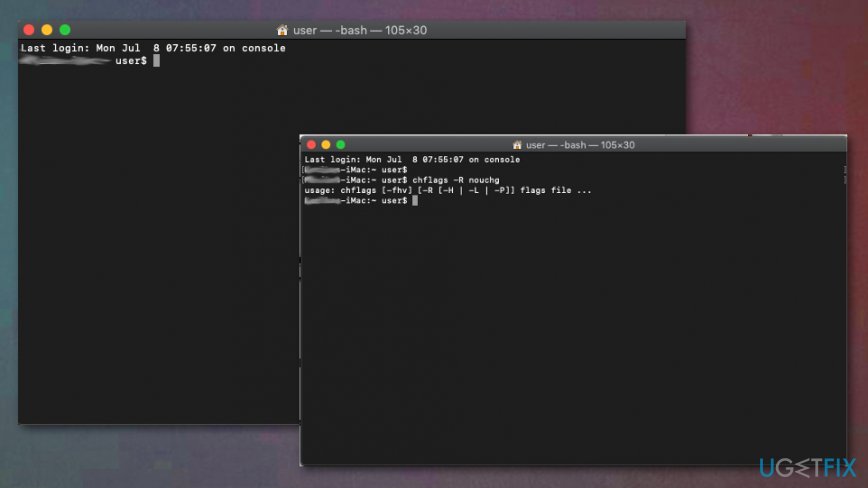Question
Issue: How to fix The operation can’t be completed because one or more required items can’t be found?
Hello, I have encountered the same error on my Mac in different instances: when trying to install a program and deleting two files by moving them to trash. I get this The operation cannot be completed because one or more required items can't be found. (Error code -43) message. I tried to delete files one at the time and there is nothing different. I don't know what to do. Is there any solution?
Solved Answer
The operation cannot be completed because one or more required items can't be found. (Error code -43) in particular is one of the most frustrating MacOS errors that occur on the screen and keeps users from deleting needed files or folders. This sounds strange, and the annoying as many people report this particular MAC Error.[1]
This error also occurs when you cannot empty the Trash entirely on your device. “The operation can’t be completed because one or more required items can’t be found” is a more common message from not so long list of Mac OS errors. It is more common for the Mac OS X El Capitan or OS X 10.2 users.[2]
The operation can’t be completed because one or more required items can’t be found can appear due to the hard disk issue, non-existent share point of file or partial download of the data or a document in use. It is possible that you have no permission to manage such files or the document is locked, so this message occurs.
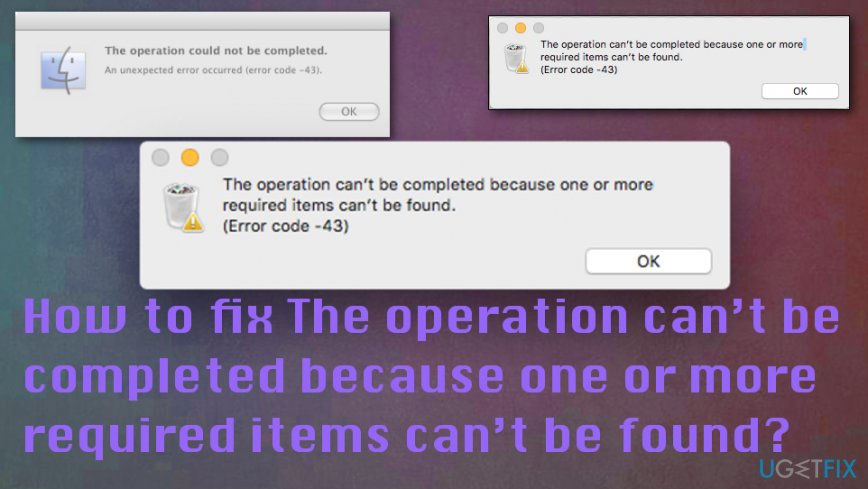
This Error – 43 is related to file system problem and can be fixed, but the main thing you need to determine is the particular reason behind this error that shows the following message:
The operation can’t be completed because one or more required items can’t be found. (Error code -43)
Sometimes this error can appear on the screen due to the simple thing of illegal characters in the name of the file or a document. @ ! # % ^ $ * are considered illegal for naming your files, so the error The operation can’t be completed because one or more required items can’t be found may appear because of this fact. You can fix the issue by just renaming your file if this is the case. However, other fixes for this Mac error “The operation can’t be completed because one or more required items can’t be found” involve more advanced solutions.
Possible ways to fix “The operation can’t be completed because one or more required items can’t be found” error
One of the reasons why “The operation can’t be completed because one or more required items can’t be found. (Error code -43)” occurs is the corrupted download of the file or that the document you trying to move is not fully downloaded. Easy fixes for this particular issue may include renaming the file, checking a particular program or application that uses the file and keeps you from moving it. However, other issues may cause this system error. You should scan the machine with a proper tool and find possibly corrupted or malicious files. Since those can be eliminated quickly, the error gets fixed immediately when malware is the only reason for the Error.[3] If not, try at least a few methods from the list below.
Use Disk Utility to fix The operation can’t be completed because one or more required items can’t be found error
- Navigate to the Apple menu and choose Restart.
- Press and hold Command + R keys until you see the Apple logo on the screen.
- Click on Disk Utility option before selecting Continue.

- Choose the disk you want to repair and press First Aid button to proceed with the Disk Utility check.
- Click Run and wait for the Disk Utility report. There might be various issues with your drive or none of them. Click Show Details to learn about the particular problem.
Delete Locked files
- Locate to Terminal and launch the chflags -R nouchg command.
- Then open your Trash and select the item, drag everything to the Terminal window and press Return/Enter button.
- Empty the trash.

Reset NVRAM/ PRAM to fix The operation can’t be completed because one or more required items can’t be found
By resetting NVRAM (nonvolatile random-access memory) you can solve the error since this is a small amount of memory that your device stores.
- Turn off the device and run it on again. As soon as it starts to boot holde the following keys at the same time:
Option, Command, P, R. - The device would proceed with the startup process and some settings like volume, time and date get reset.
Repair your Errors automatically
ugetfix.com team is trying to do its best to help users find the best solutions for eliminating their errors. If you don't want to struggle with manual repair techniques, please use the automatic software. All recommended products have been tested and approved by our professionals. Tools that you can use to fix your error are listed bellow:
Protect your online privacy with a VPN client
A VPN is crucial when it comes to user privacy. Online trackers such as cookies can not only be used by social media platforms and other websites but also your Internet Service Provider and the government. Even if you apply the most secure settings via your web browser, you can still be tracked via apps that are connected to the internet. Besides, privacy-focused browsers like Tor is are not an optimal choice due to diminished connection speeds. The best solution for your ultimate privacy is Private Internet Access – be anonymous and secure online.
Data recovery tools can prevent permanent file loss
Data recovery software is one of the options that could help you recover your files. Once you delete a file, it does not vanish into thin air – it remains on your system as long as no new data is written on top of it. Data Recovery Pro is recovery software that searchers for working copies of deleted files within your hard drive. By using the tool, you can prevent loss of valuable documents, school work, personal pictures, and other crucial files.
- ^ Error -43 ?. Discussions. Apple community forum.
- ^ Josh Smith. 16 Common OS X El Capitan Problems. Gottabemobile. Tech news and advice.
- ^ Karen Haslam. List of Mac viruses, malware and security flaws. Macworld. Problems and news regarding Mac.