Question
Issue: How to fix "The operation was canceled by the user (0x4C7)" error on Steam?
Hello. I installed a new game from Steam but I can't play it because every time I try to launch it I receive the “operation was canceled by the user (0x4C7)” error. How do I fix this?
Solved Answer
When attempting to launch a game on Steam, the error message “The operation was canceled by the user (0x4C7)” may appear. Steam is a digital distribution platform created by Valve Corporation that allows users to buy and download games as well as communicate with other players via features like chat and voice chat.
One of the main benefits of Steam is the large library of games available for purchase, which includes both popular titles from major publishers and smaller indie games. Furthermore, Steam frequently offers sales and discounts, making it an affordable way to access a wide variety of games.
The “operation was canceled by the user (0x4C7)” error can impact users by preventing them from launching a game that they have downloaded from Steam. This can be frustrating for users who have already paid for the game and are eager to play it.
Verifying the game files, updating drivers,[1] disabling antivirus software, and restarting the computer are all possible solutions to this problem. It is important to note, however, that these solutions may not work for every user and may necessitate some technical knowledge to properly implement. If the problem persists, users should contact Steam Support for assistance.
In this guide, you will find 7 steps that should help you fix “The operation was canceled by the user (0x4C7)” error on Steam. However, if this is caused by an underlying OS problem, you can try using a maintenance tool like FortectMac Washing Machine X9 that can fix most system errors, BSODs,[2] corrupted files, and registry[3] issues. Otherwise, follow the step-by-step instructions below.
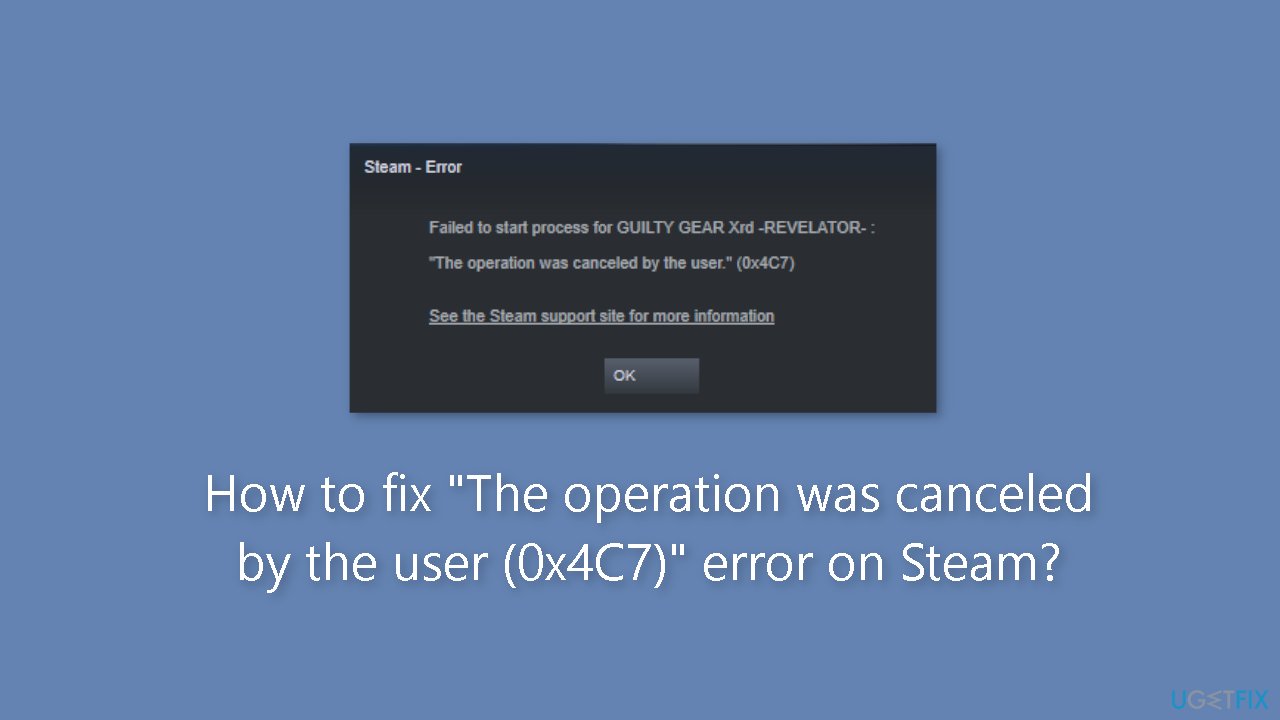
Solution 1. Run the Game as Administrator
Certain games and applications require administrator-level privileges to operate properly, and running them as an administrator can assist in resolving conflicts with other processes or applications that may be interfering with their operation.
When a game is launched as an administrator, it is granted additional permissions and access to system resources that regular users do not have. Access to protected system files and registry settings, as well as the ability to modify specific system settings and configurations, can all fall under this category.
- Locate the installation folder of the game
- Right-click on the file and choose the Properties option
- Go to the Compatibility tab and tick the checkbox next to Run this program as an administrator
- Press the Apply and OK to save changes
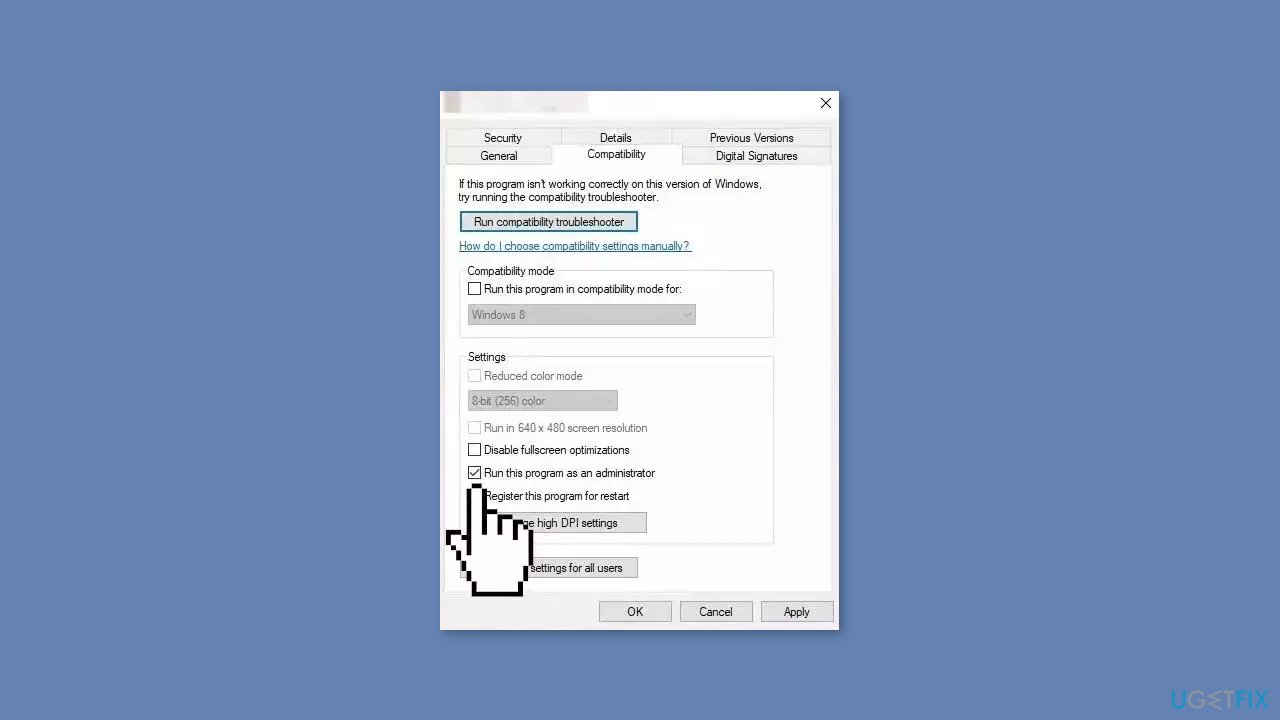
Solution 2. Verify Integrity of Game Files
- Launch Steam and select Library
- Right-click on the problematic game in the list of games you have installed
- Click on Properties and go to Local Files
- Click on Verify integrity of game files
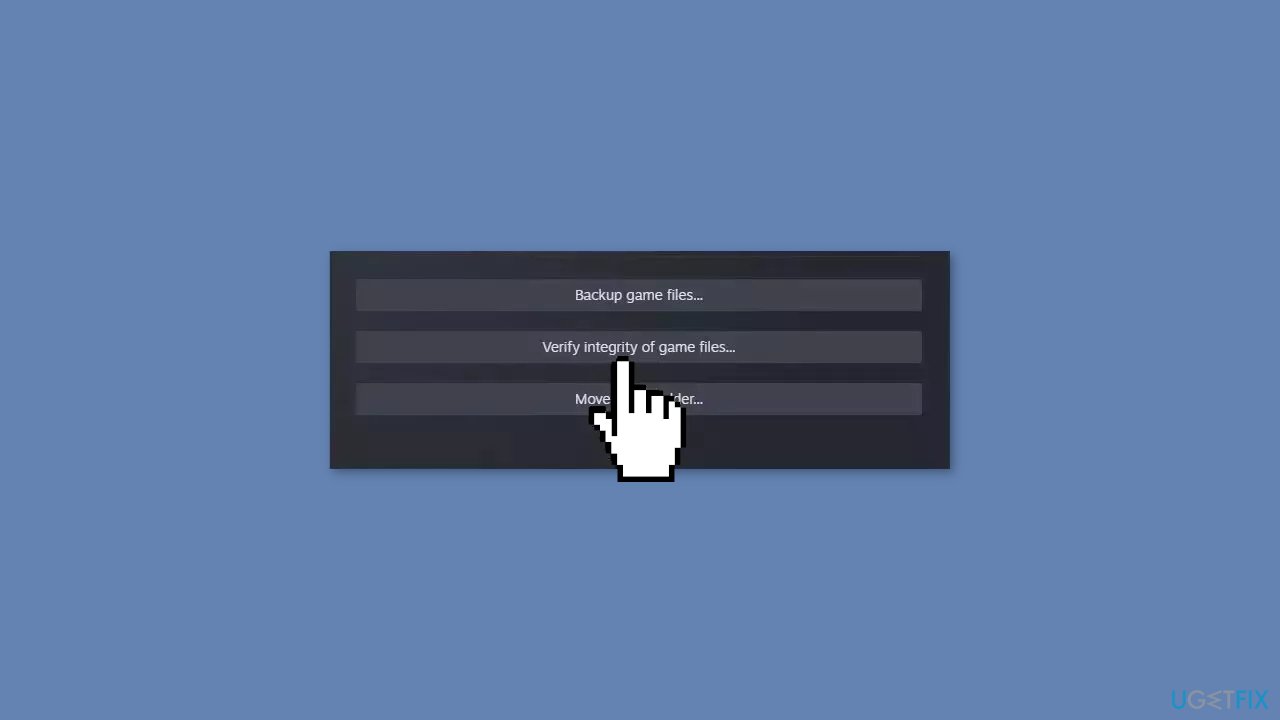
- You will have to wait until the process is done
- Restart your computer
Solution 3. Update Drivers
Outdated drivers could be the cause of this issue. In this case, you can fix it automatically by using DriverFix, which will scan your PC for missing and out-of-date device drivers. Or you can update them manually:
- Open Settings
- Click on Update & Security
- Click on Windows Update
- Click the Check for updates button
- Click the View optional updates option
- Click the Driver updates tab
- Select the driver you want to update
- Click the Download and install button
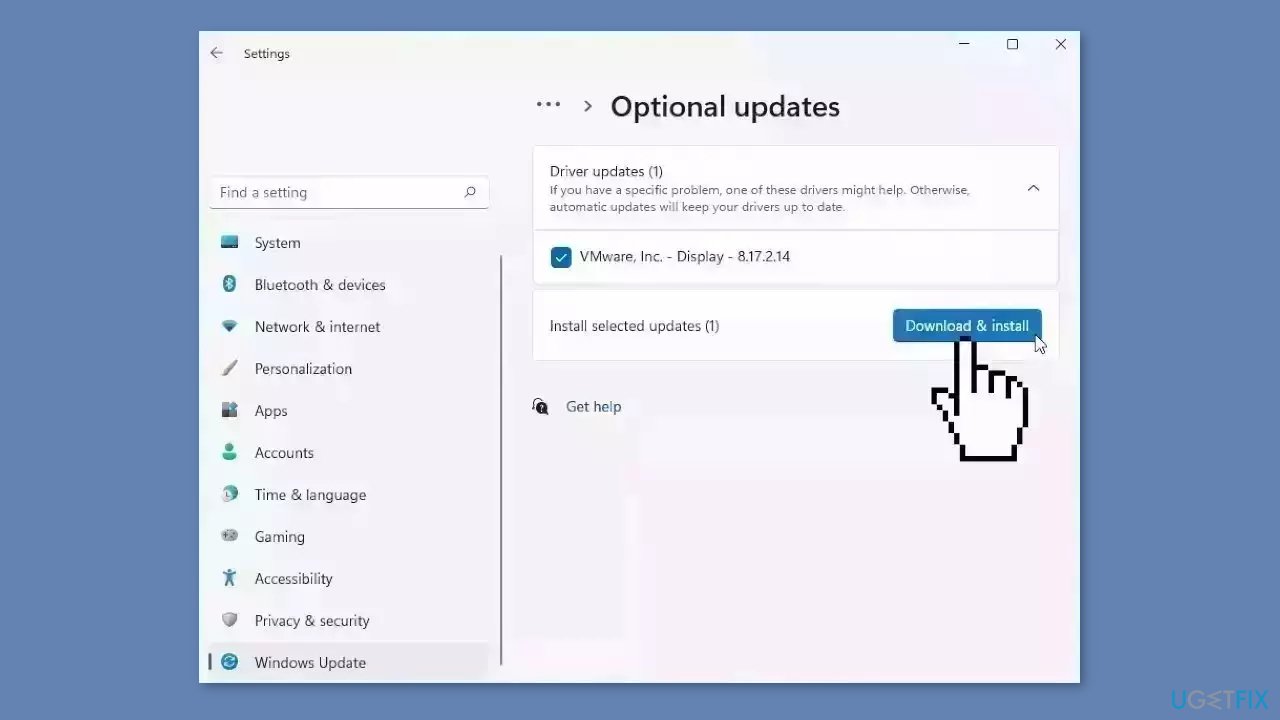
If the View optional updates link is not available after checking for updates, then Windows Update does not have any new drivers or any updates for other products at that particular time.
Solution 4. Install Windows Updates
Outdated or missing system files, drivers, or settings related to the Windows operating system can sometimes cause conflicts with Steam and other applications, preventing them from functioning properly.
- Click Start and select Settings
- Go to the Windows Update section
- Click Check for updates and wait
- Go to the Advanced options and install optional updates
- Reboot your system
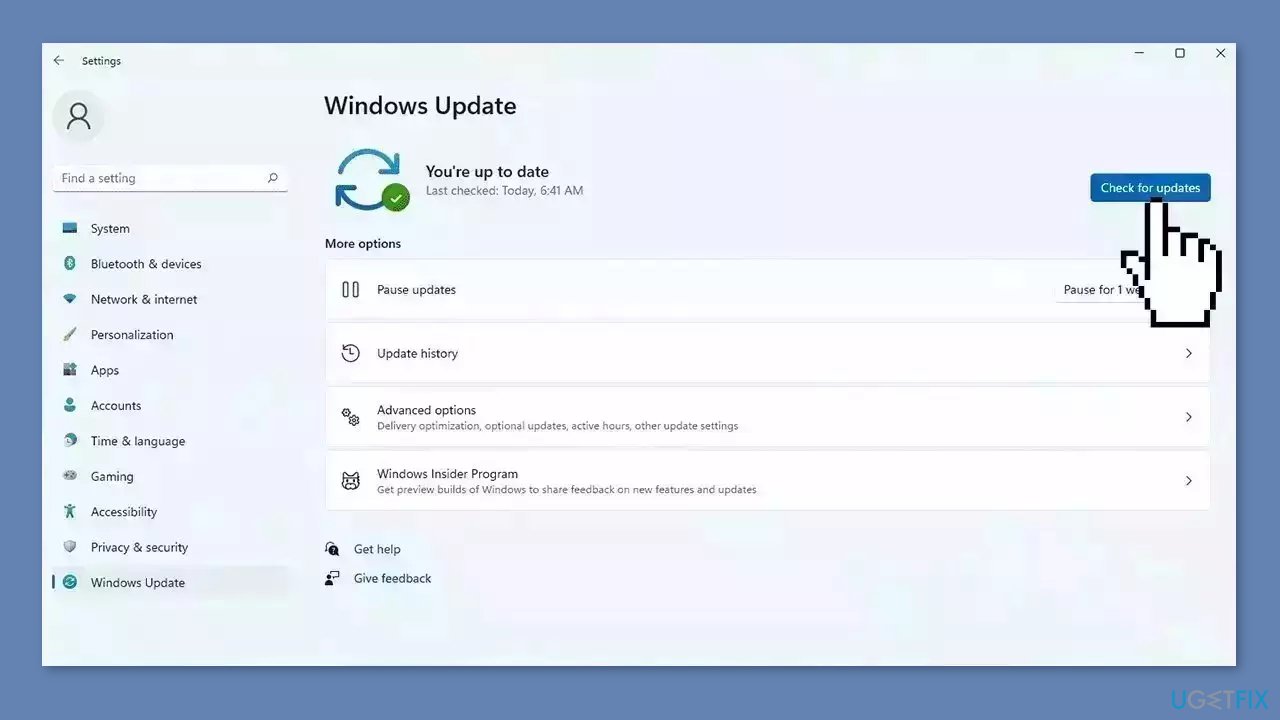
Solution 5. Update Steam
Outdated or corrupt Steam client files can sometimes cause problems with game launch and other processes. Updating Steam can assist in replacing any outdated or missing files, as well as fixing any known bugs or issues that may be causing client problems.
- Open the Steam client.
- Click on Steam in the top left corner.
- Choose Check for Steam Client Updates…
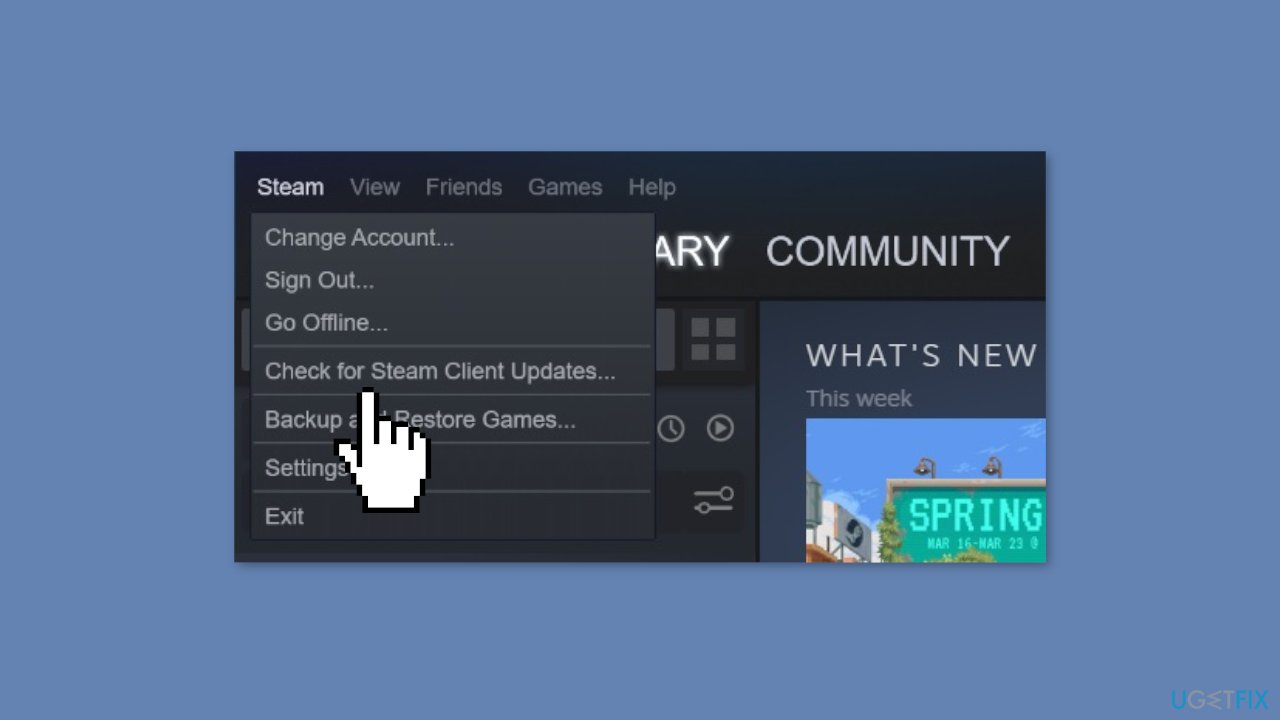
Solution 6. Disable Third-Party Security Software
One possible solution to the “operation was canceled by the user (0x4C7)” error on Steam is to disable third-party antivirus software. This is due to the fact that antivirus software can occasionally interfere with Steam's processes, preventing games from launching properly.
Antivirus software is intended to safeguard a computer against potential threats such as viruses, malware, and other malicious software. As part of this defense, the software may monitor the system for any suspicious activity and block specific processes that it deems dangerous. This may include preventing Steam from launching a game or interfering with its installation or operation in some cases.
Users can test whether third-party antivirus software is causing the Steam issue by temporarily disabling it. This entails disabling the software's real-time protection as well as any other features that may be interfering with Steam's processes. After disabling the software, users can try launching the game on Steam to see if the problem has been resolved.
Solution 7. Reinstall the Game
Certain game files or configurations may become corrupted or damaged over time, preventing the game from launching properly. Reinstalling the game can assist in replacing any damaged or missing files as well as resetting any configurations or settings that may be causing problems with the game.
- Launch Steam and go to Library
- Scroll down to find the game
- Right-click on it and choose Manage
- Select Uninstall
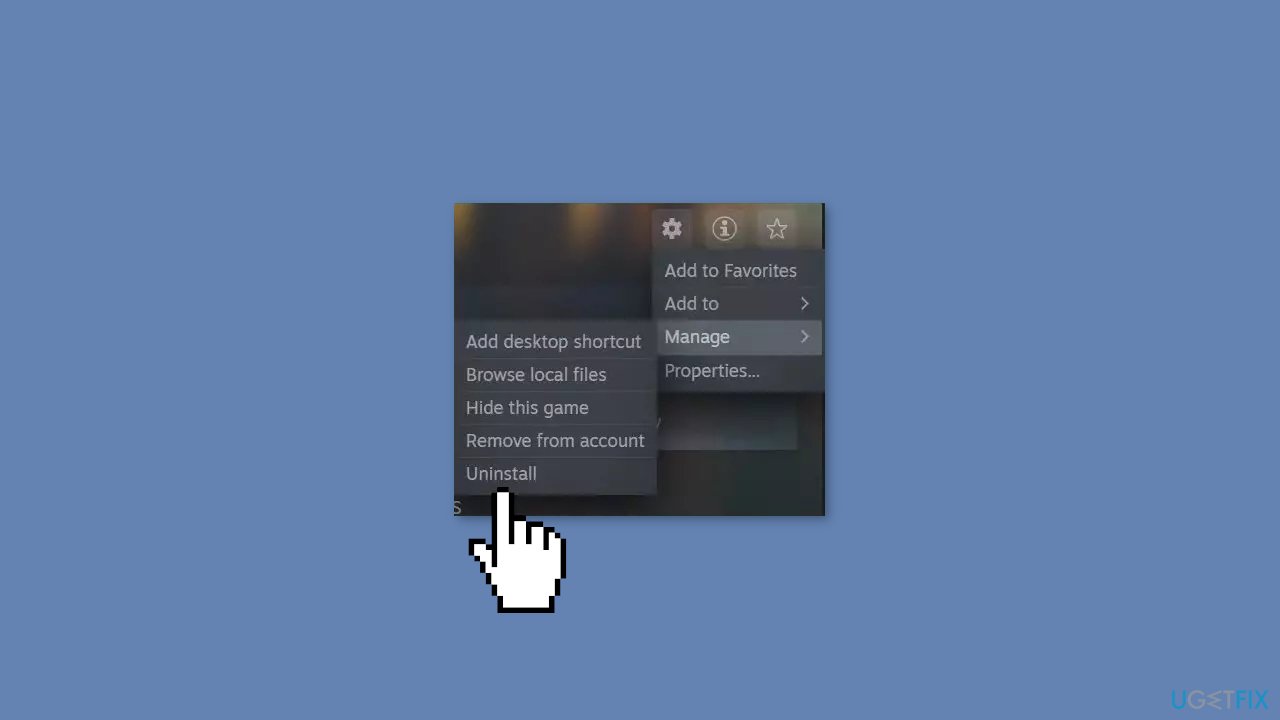
- Wait for the game to be removed
- Reboot your computer
- Install the game through the Steam client
Repair your Errors automatically
ugetfix.com team is trying to do its best to help users find the best solutions for eliminating their errors. If you don't want to struggle with manual repair techniques, please use the automatic software. All recommended products have been tested and approved by our professionals. Tools that you can use to fix your error are listed bellow:
Protect your online privacy with a VPN client
A VPN is crucial when it comes to user privacy. Online trackers such as cookies can not only be used by social media platforms and other websites but also your Internet Service Provider and the government. Even if you apply the most secure settings via your web browser, you can still be tracked via apps that are connected to the internet. Besides, privacy-focused browsers like Tor is are not an optimal choice due to diminished connection speeds. The best solution for your ultimate privacy is Private Internet Access – be anonymous and secure online.
Data recovery tools can prevent permanent file loss
Data recovery software is one of the options that could help you recover your files. Once you delete a file, it does not vanish into thin air – it remains on your system as long as no new data is written on top of it. Data Recovery Pro is recovery software that searchers for working copies of deleted files within your hard drive. By using the tool, you can prevent loss of valuable documents, school work, personal pictures, and other crucial files.
- ^ Device driver. Wikipedia, the free encyclopedia.
- ^ Chris Hoffman. Everything You Need To Know About the Blue Screen of Death. Howtogeek. Tech Insight Magazine.
- ^ Tim Fisher. What Is the Windows Registry?. Lifewire. Software and Apps.



