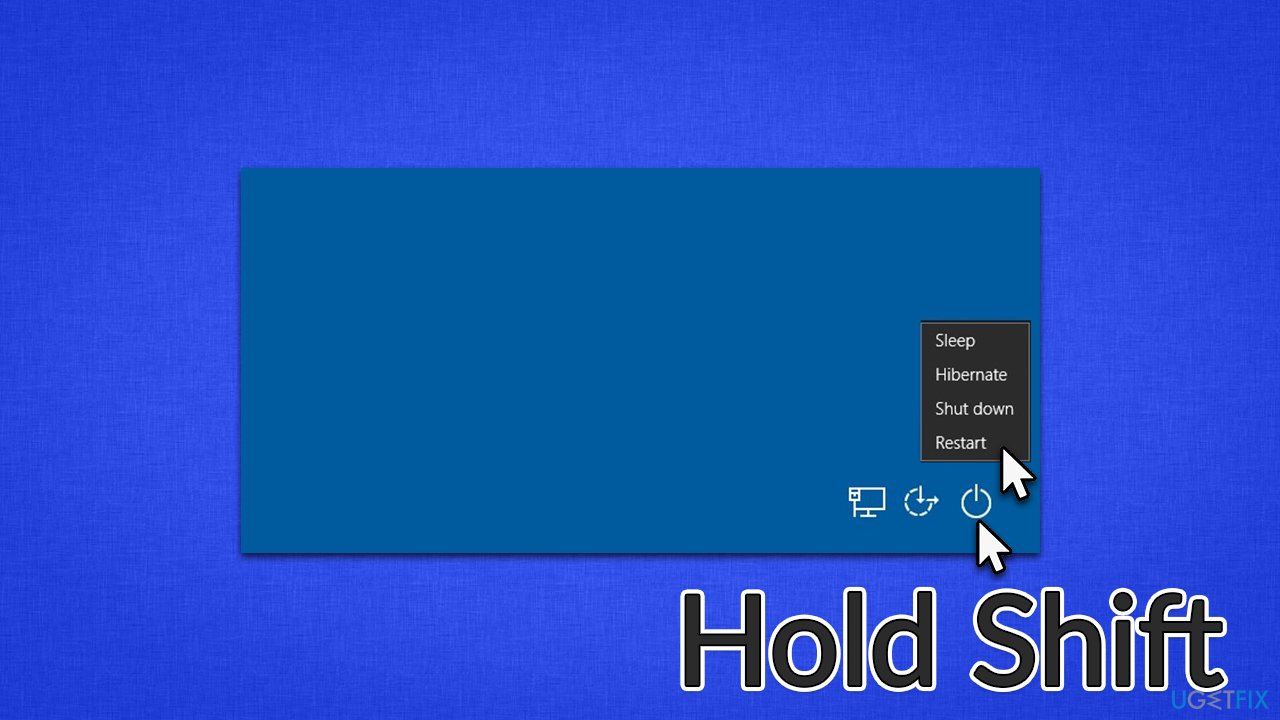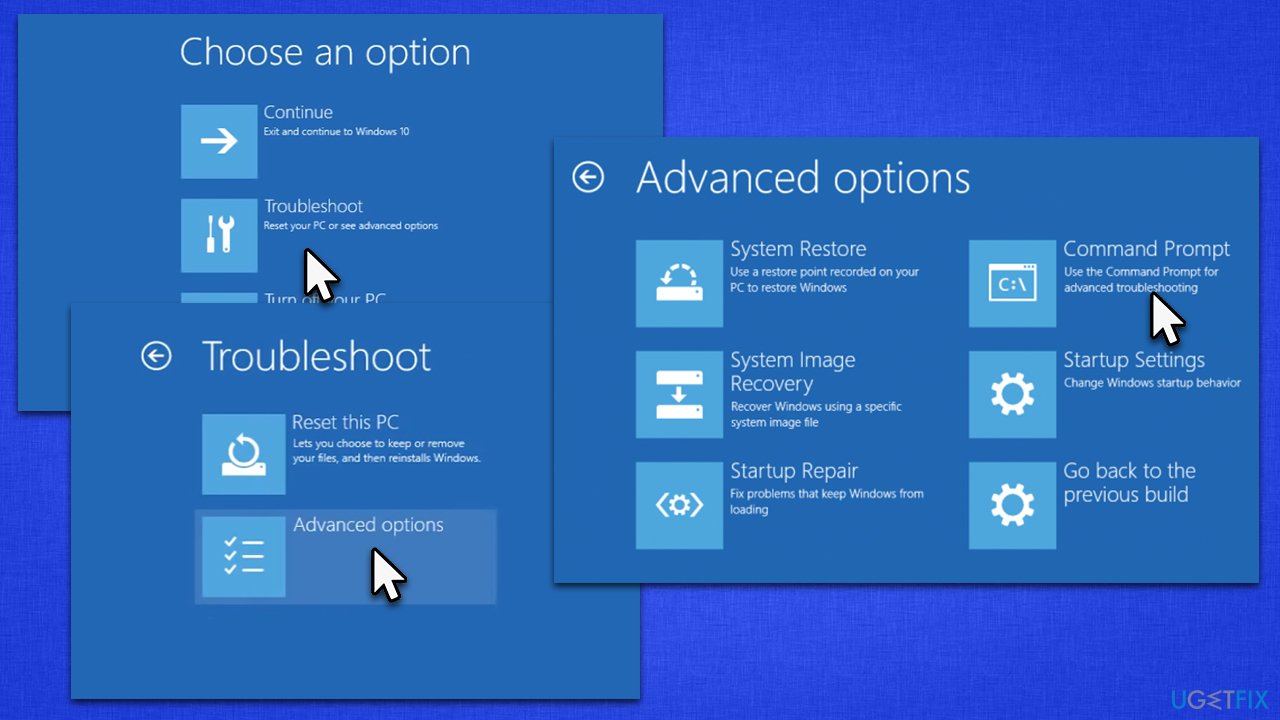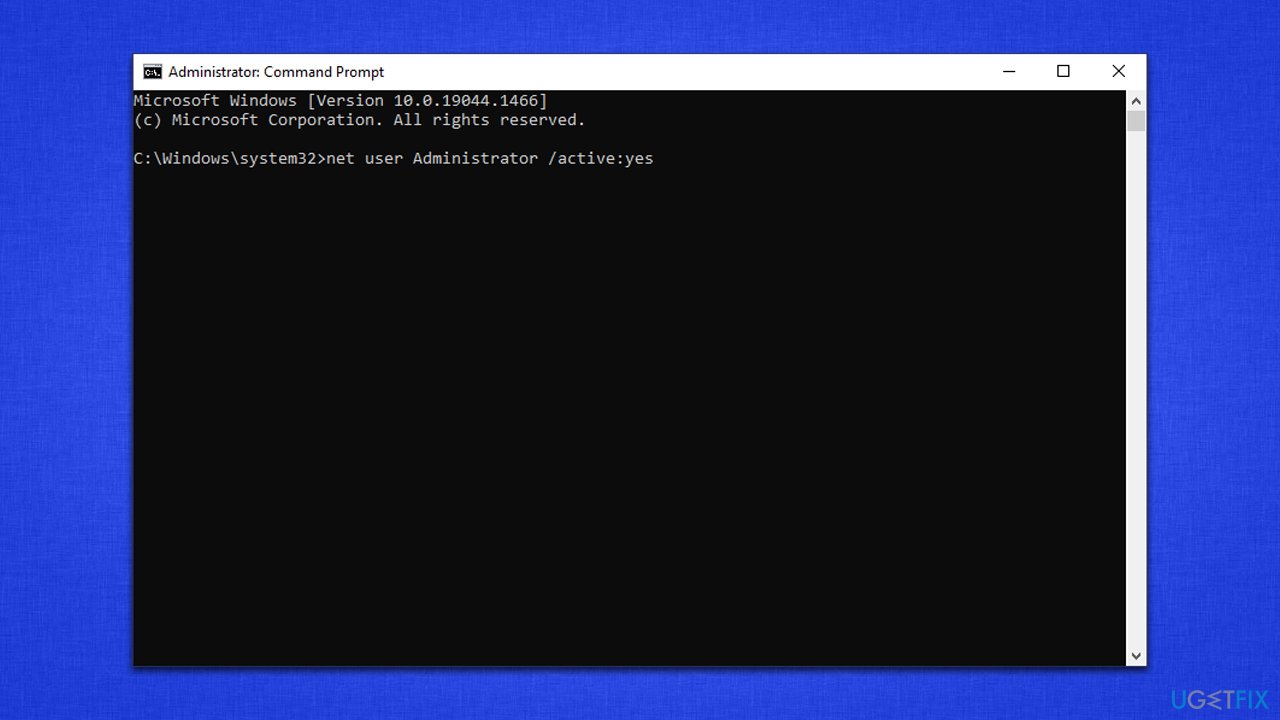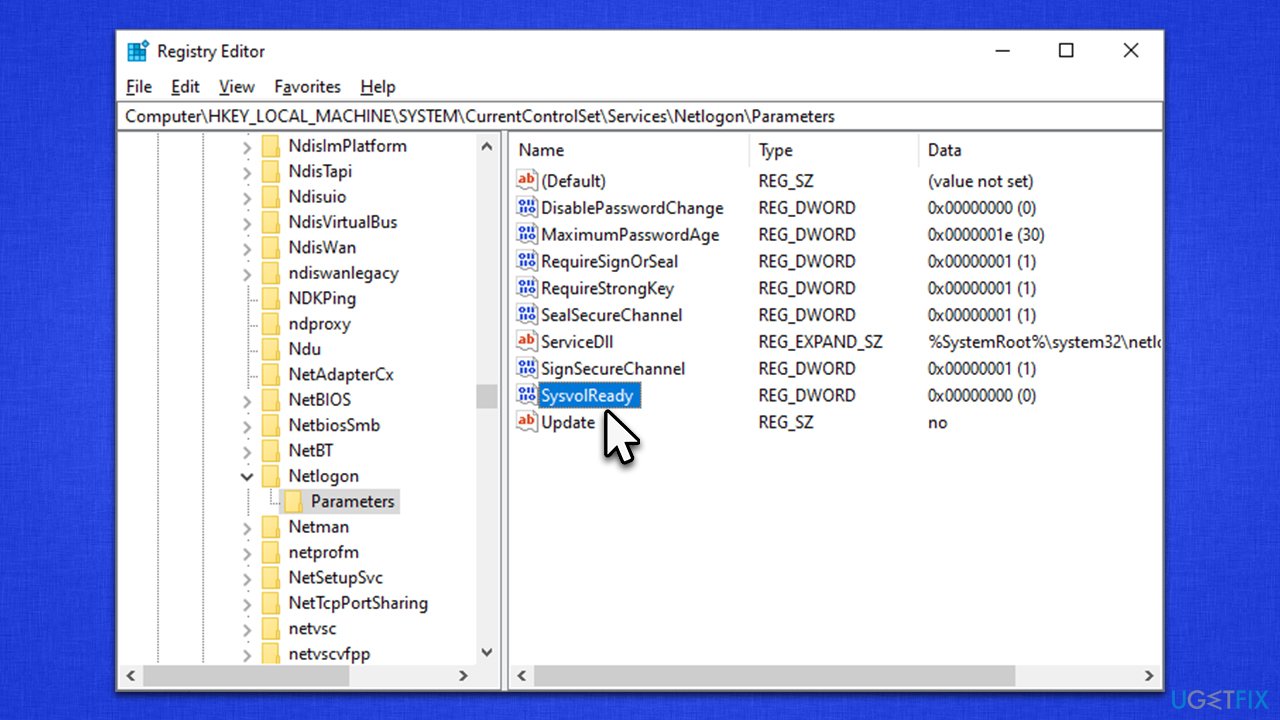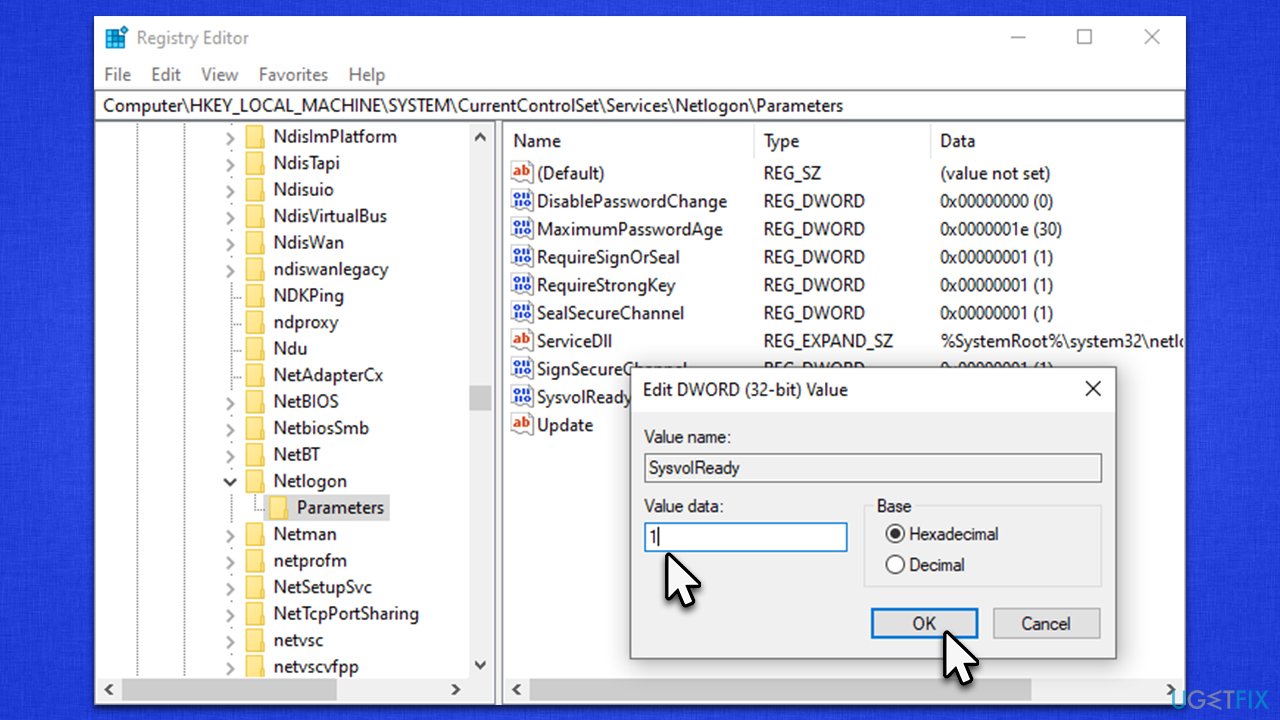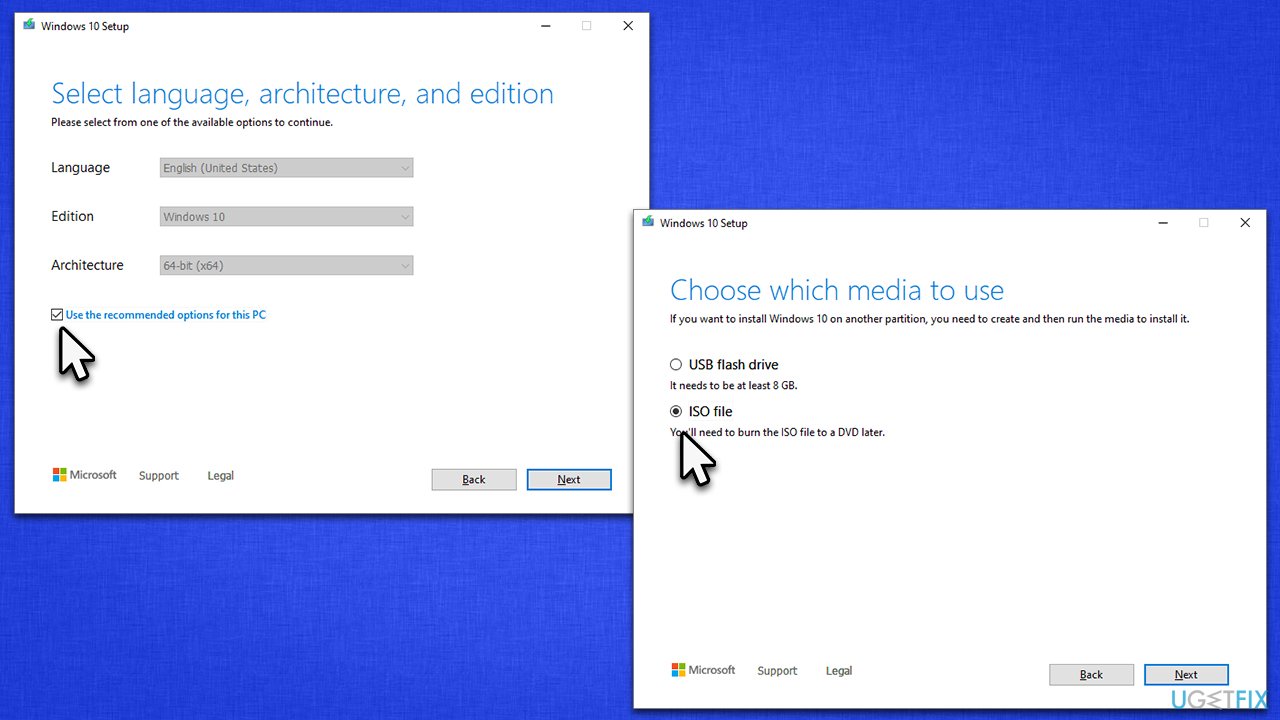Question
Issue: How to fix “The specified domain either does not exist or could not be contacted” in Windows?
Hello, I reset my PC, and now I can't log in anymore. I instead get the “The specified domain either does not exist or could not be contacted” error. Please help me to resolve this, as I can't use my computer at all…
Solved Answer
Every Windows computer can be protected by a password, a pin, or a combination of both – there are also additional security measures that users can employ if required. The login lockscreen is extremely important when it comes to privacy and computer safety, especially when it comes to public or corporate computers. Likewise, home users can also use the feature to prevent curious household members from accessing their accounts.
Unfortunately, some users might forget their passwords, or errors when logging in might occur. While usually, the incorrect password would simply result in an error message that would say so, some users have encountered something completely different – “The specified domain either does not exist or could not be contacted” error.
While the error can also be encountered when trying to join a domain network, it can usually be resolved by changing the DNS settings. However, this instance is completely different, as it seems like Windows is attempting to contact a domain upon when a login attempt to the system is made.
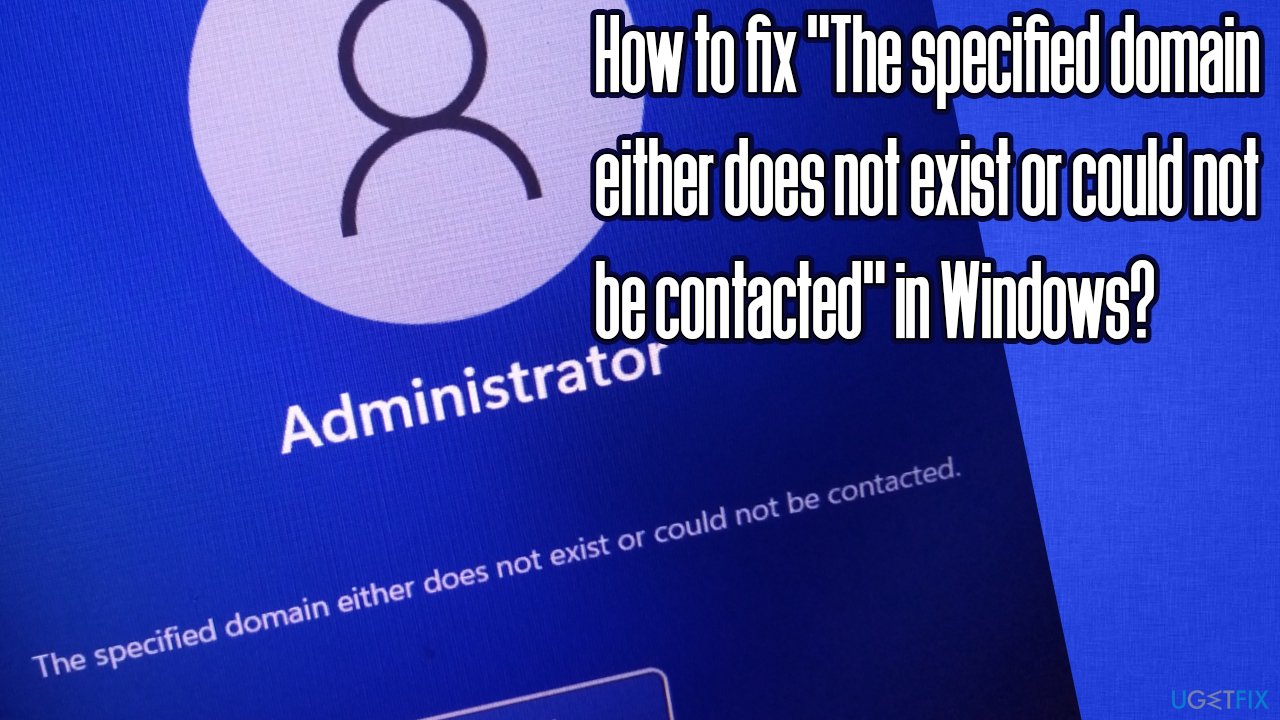
In most cases, the “The specified domain either does not exist or could not be contacted” error occurs when the computer was connected to a domain previously. When users try to reset the operating system for one reason or another – that's when the issue shows up, preventing users from logging in at all.
It goes without saying that such an error might cause significant issues, as users are essentially locked out of their PCs and are not able to connect. In order to fix the “The specified domain either does not exist or could not be contacted” error, you will have to access the Windows Recovery environment and perform actions there.
Access Windows Recovery Environment
Since there is no way for you to log into your account (which also means you can't use regular Windows components such as the Start menu or navigate through files and folders via File Explorer), you need to try to perform actions via Windows Recovery Environment, which can be accessed in the following way:
- Press and hold the Shift button on your keyboard and then click Power > Restart from your login screen

- Once the system restarts, you should enter the Recovery environment
- Then, proceed with the solutions we provide below.
Fix 1. Set your account as administrator
You might receive a login error when Windows perceives you as an unauthorized party. Therefore, setting yourself as an Administrator might help you solve the problem:
- In the Recovery Environment, select the Advanced Options and then go to Troubleshoot
- Here, you should be able to call up Command Prompt

- In the Command Prompt window, paste the following command and press Enter:
net user Administrator /active:yes
- Close down the window and restart your PC
- Check if you can log in again.
Fix 2. Change logon parameters via Registry Editor
You can change the parameters within the registry in order to fix the issue. Within the Registry,[1] we have to look for logon parameters as follows:
- Open Command Prompt via the Recovery Environment once again
- Type in the following command and press Enter:
regedit - When the Registry Editor opens, navigate to the following location:
HKEY_LOCAL_MACHINE\\System\\CurrentControlSet\\Services\\Netlogon\\Parameters
- On the right side of the window, find the SysvolReady entry and double-click it
- Here, change the Value data from 0 to 1 and click OK

- Close down everything and restart.
Fix 3. Reinstall Windows
To perform this step, you will have to prepare a working Windows ISO, thus you require a computer that is working, and you can log in to.
- Visit the official Microsoft website and download Windows 10 installation media (Windows 11 version)
- Double-click the installer and select Yes when UAC shows up
- Agree to terms
- Pick Create installation media (USB flash drive, DVD or ISO file) for another PC option and click Next

- Select the Use Recommended options for this PC checkbox and click Next
- Choose ISO file and click Next
- Once you have prepared the ISO, put it into the malfunctioning PC
- Restart your machine and rapidly press F8, F10, F12, Del, or another button that would let you load into BIOS
- Here, go to the Boot section and set the boot priority to Flash drive
- Restart your system and then proceed with on-screen instructions to reinstall Windows.
Protip: if you are having issues with your Windows machine, we strongly recommend using the FortectMac Washing Machine X9 PC repair tool, which can be used to fix various common issues such as BSODs,[2] registry errors, DLL[3] discrepancies, malware damage, and much more.
Repair your Errors automatically
ugetfix.com team is trying to do its best to help users find the best solutions for eliminating their errors. If you don't want to struggle with manual repair techniques, please use the automatic software. All recommended products have been tested and approved by our professionals. Tools that you can use to fix your error are listed bellow:
Prevent websites, ISP, and other parties from tracking you
To stay completely anonymous and prevent the ISP and the government from spying on you, you should employ Private Internet Access VPN. It will allow you to connect to the internet while being completely anonymous by encrypting all information, prevent trackers, ads, as well as malicious content. Most importantly, you will stop the illegal surveillance activities that NSA and other governmental institutions are performing behind your back.
Recover your lost files quickly
Unforeseen circumstances can happen at any time while using the computer: it can turn off due to a power cut, a Blue Screen of Death (BSoD) can occur, or random Windows updates can the machine when you went away for a few minutes. As a result, your schoolwork, important documents, and other data might be lost. To recover lost files, you can use Data Recovery Pro – it searches through copies of files that are still available on your hard drive and retrieves them quickly.
- ^ Tim Fisher. What Is the Windows Registry?. Lifewire. Tech News, Reviews, Help & How-Tos.
- ^ Blue screen of death. Wikipedia. The free encyclopedia.
- ^ What is a DLL. Microsoft. Docs.