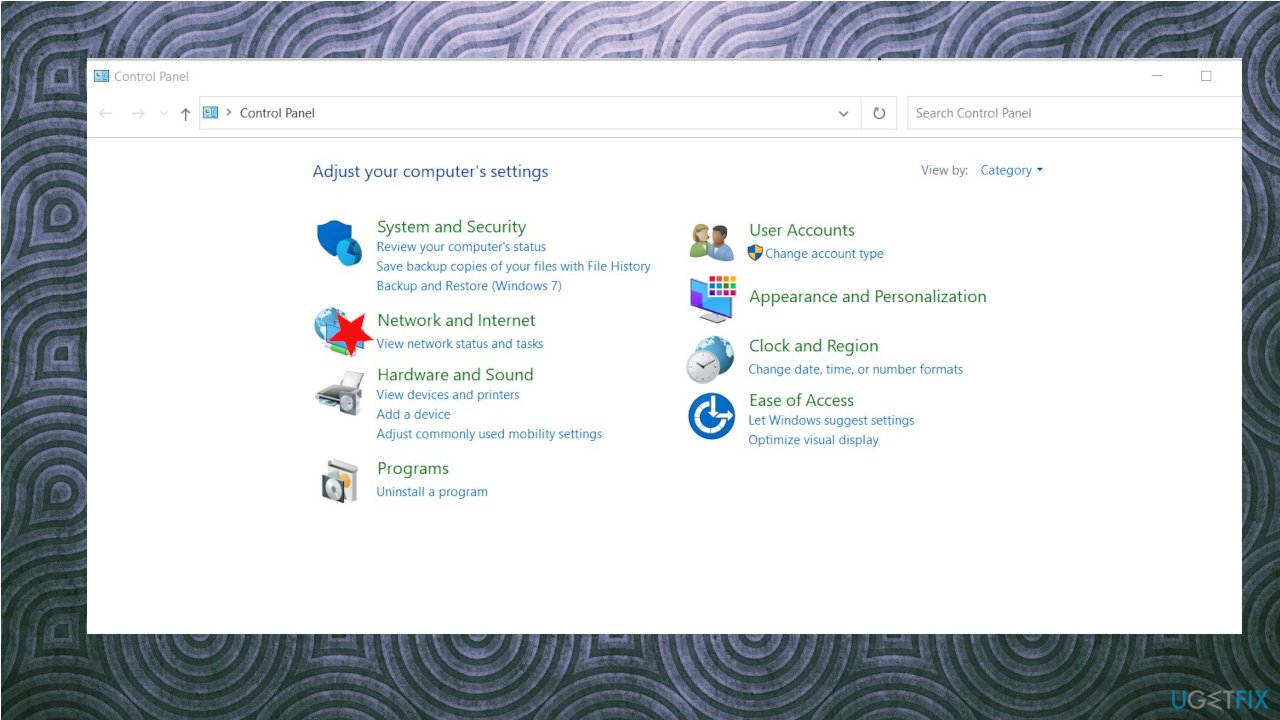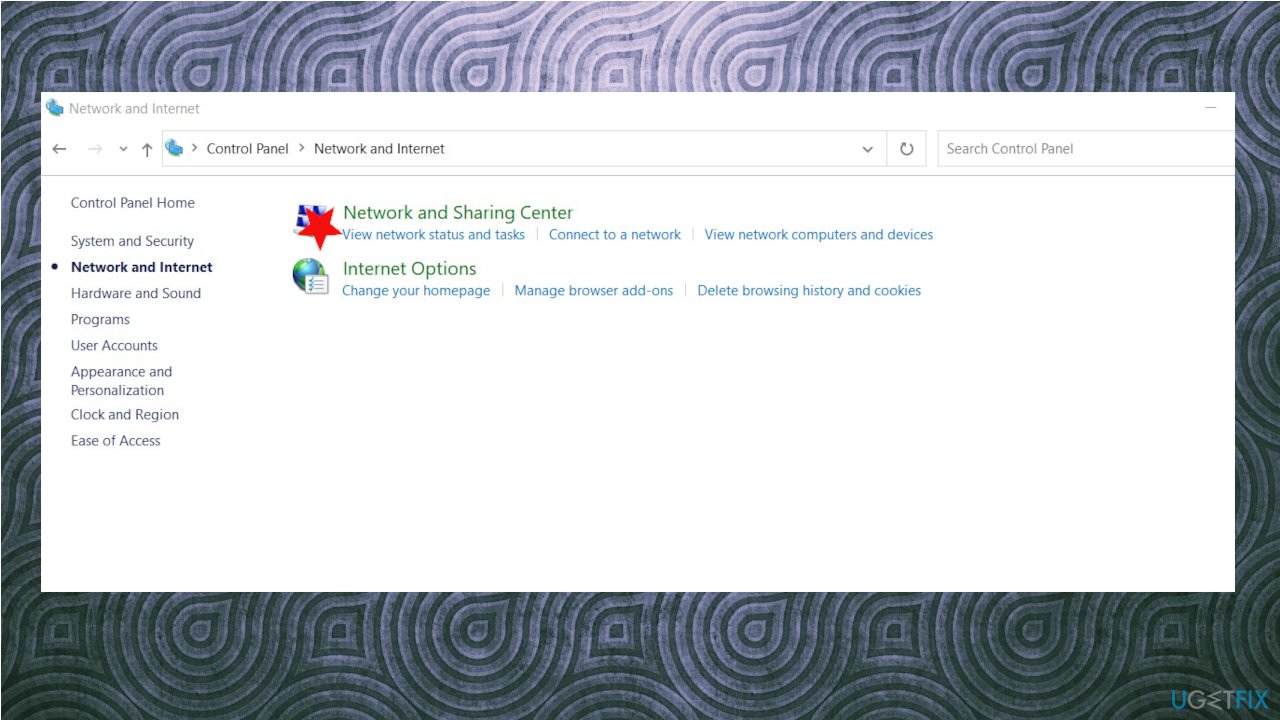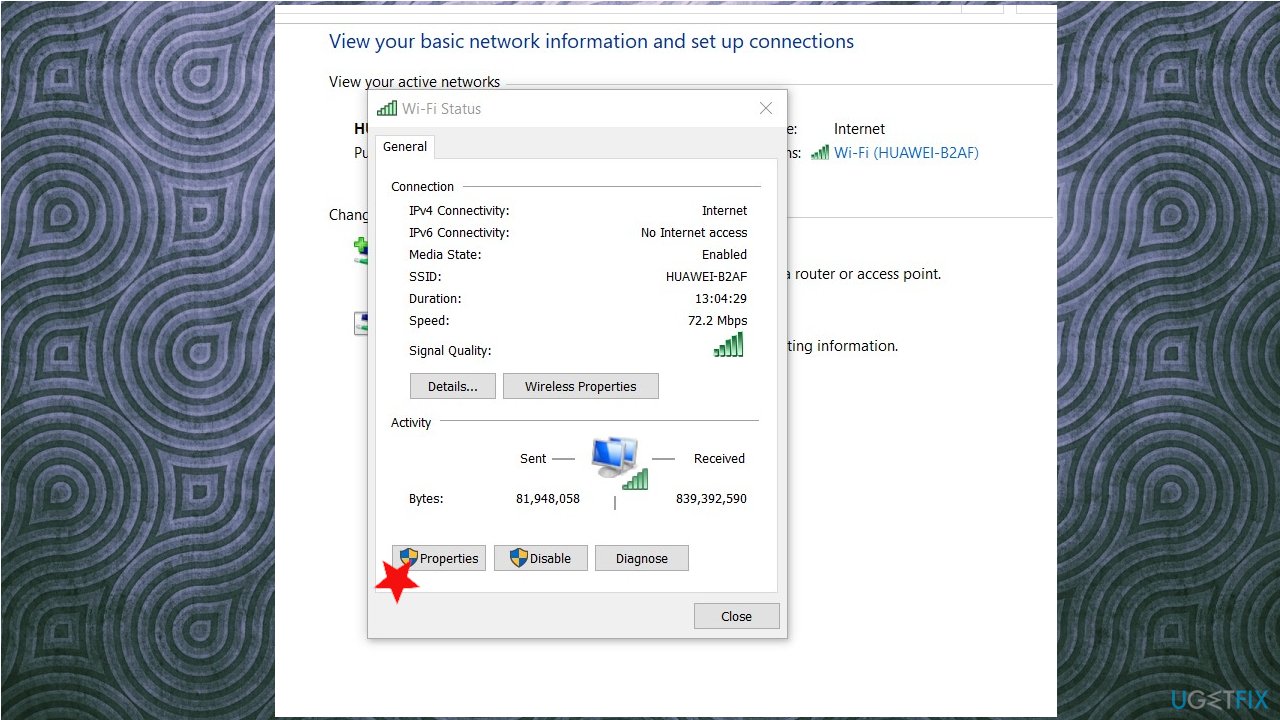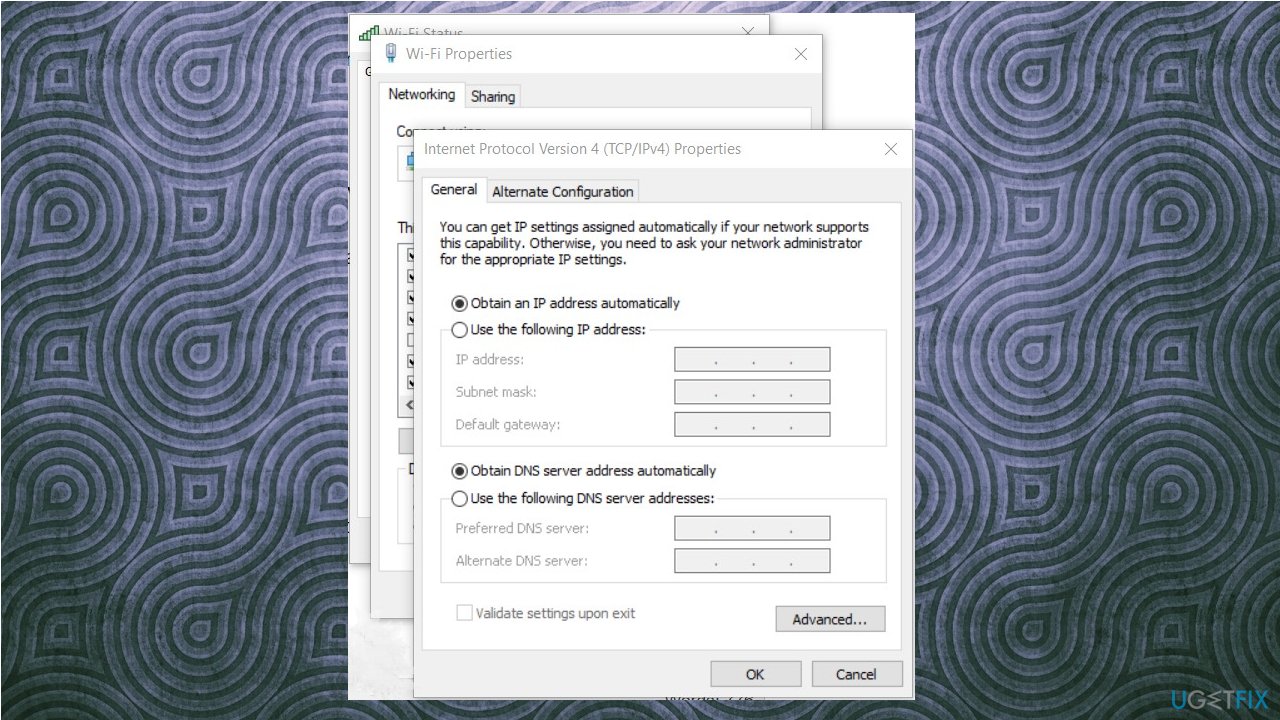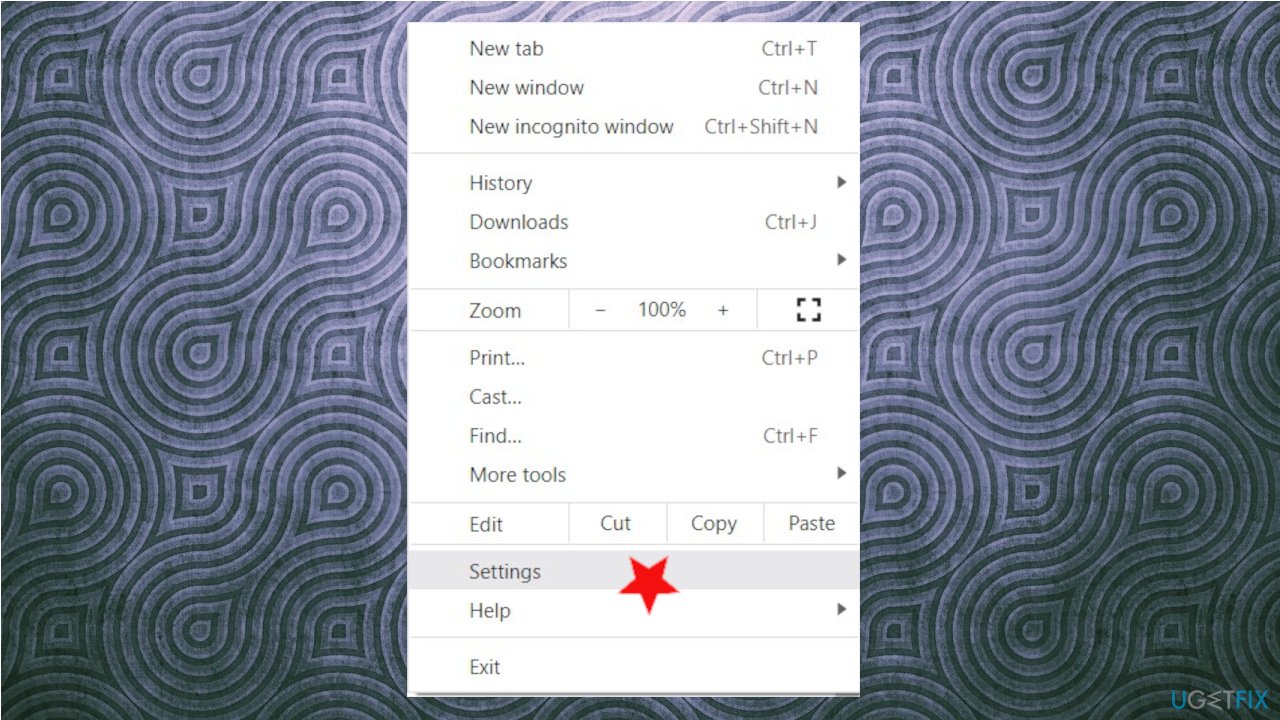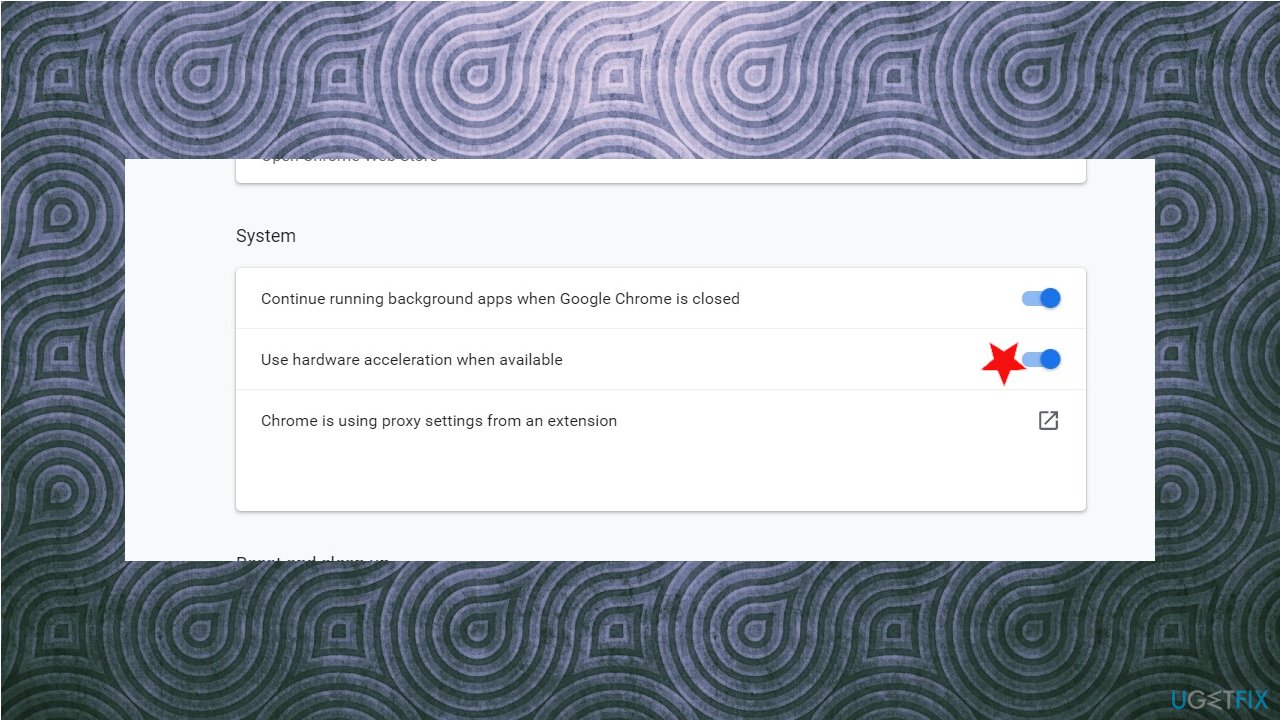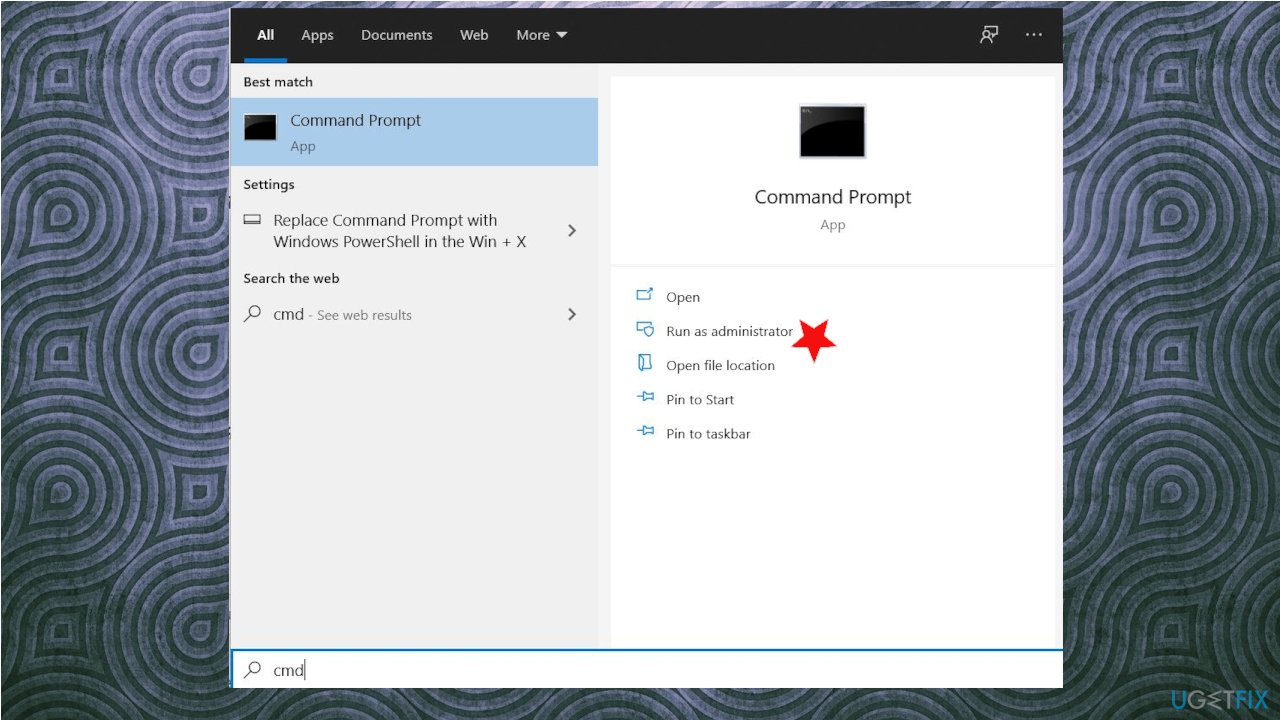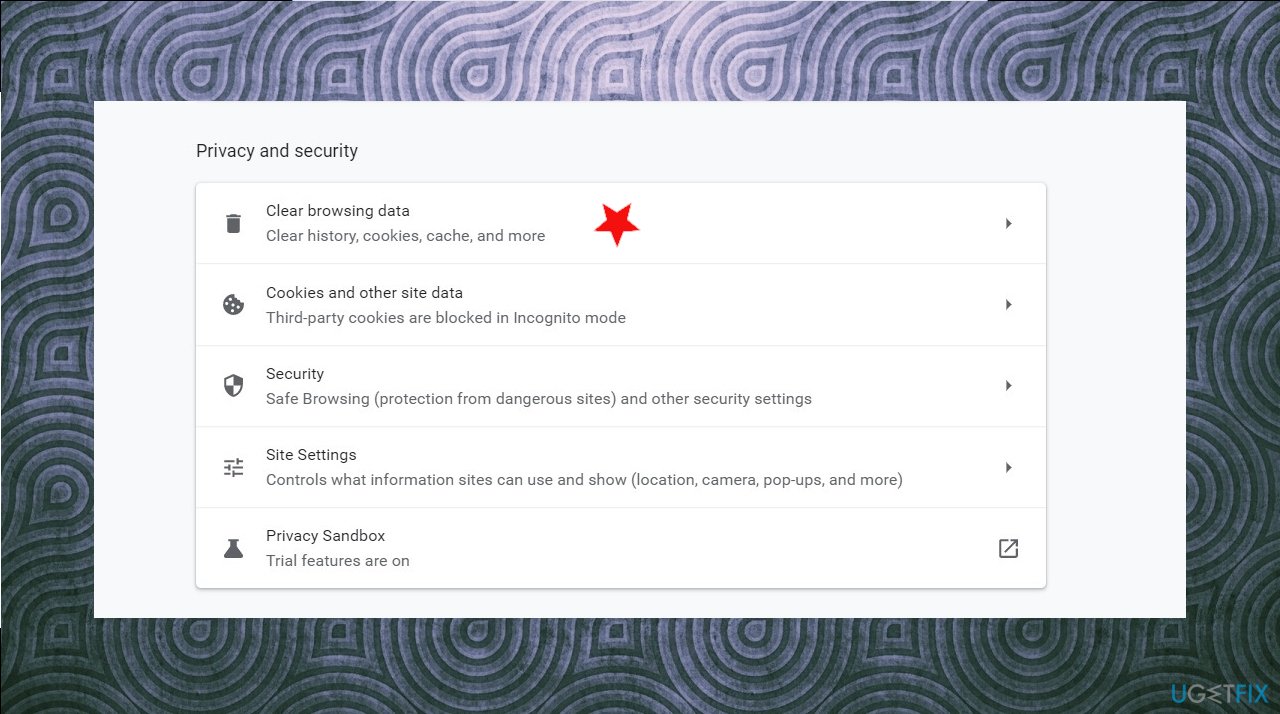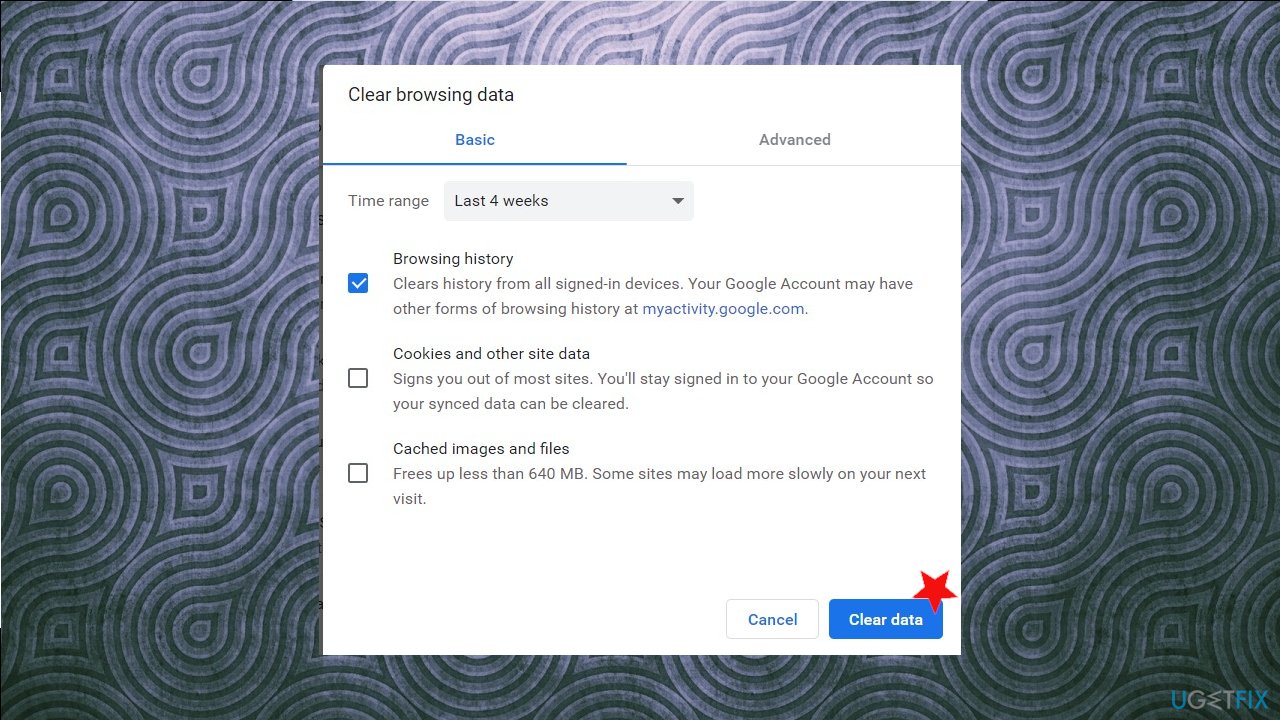Question
Issue: How to fix Twitch black screen error?
Hello. I am facing the black screen on Twitch, and it is extremely annoying. It is not related to any streamer, I think. But I have no idea what I should do to fix this problem. Can you help me get rid of the black screen on Twitch?
Solved Answer
Twitch's black screen error occurs on the streaming platform that gained popularity nowadays[1] when all the social life events occur online. When the screen goes black, it is impossible to access the stream of your favorite creator, so this solution is needed and often searched for in online forums and various communities.
There are methods to fix the problem because reasons also can vary for the error. It might require configuring particular settings, changing preferences, or clearing leftover data that leads to function failure. Any installed web browser extensions or even PUPs[2] can lead to problems with the display or particular functioning of the site.
The root cause of any issues, including the Twitch black screen error, indicates what can be done to solve the problem properly. These causes for the black screen issue can include incorrect DNS settings or IP configurations. If these are for blame, misconfiguration can be easily fixed. Such incorrect settings can lead to more problems with the machine, so it is important to solve the issue fully and set all the preferences correctly.
Hardware acceleration can also be the cause of this error. This feature is supposed to improve the performance of your machine, but it can force applications and software to trigger the failure of the process. It can also conflict with existing software, so issues like Twitch black screen error appear.
Another common issue that can trigger application system problems – bugs and issues with applications, software, or the operating system itself.[3] Many functions can get disabled when there are problems with needed processes or crucial functions of the device. It can also be the result of affected, damaged, altered system data.
These issues related to simple system features can be fixed by altering needed configurations. Some of the quickest methods could include running the tool that automatically finds and repairs corrupted pieces. An app like FortectMac Washing Machine X9 can find, indicate and recover functions without your interaction. If that helps, you might fix Twitch's black screen error without ding anything to those DNS, IP, and server settings yourself. If you cannot fix the issue with this program – move through these steps and instructions.

1. Fix DNS settings
- Press Windows + R, type control panel in the dialogue box, and press Enter.
- Click on the sub-heading Network and Internet.

- Select Network and Sharing Center on the next window.

- Click on the network present in the form of Connections.
- Now click on Properties present at the near bottom of the small window which pops up.

- Double-click on Internet Protocol Version 4 (TCP/IPv4).

- Click on Use the following DNS server addresses. Now set the values as follows:
Preferred DNS server: 8.8.8.8
Alternate DNS server: 8.8.4.4 - Press OK to save changes and exit.
- Restart the PC.
2. Turn off Hardware Acceleration
- Open Google Chrome and click on the menu icon at the top right side of the screen.
- Click on Settings present at the near end of the drop-down menu.

- Navigate to the very end of settings and click on Advanced.
- Navigate to the end of the tab again until you find the System.

- Uncheck the option which says Use hardware acceleration when available.
- Re-launch your browser and implement the changes we did.
- Now check if an error occurs.
3. Reset Network configurations
- Press Windows + R, type command prompt in the dialogue box, right-click on the application, and select Run as administrator.

- Once in elevated command prompt, execute the following commands one by one:
ipconfig /flushdns
ipconfig /renew - Restart your computer.
4. Enable TLS
- Search for the control panel.
- Open the settings.
- Now find and open Network and Internet but make sure that view by parameter to category.
- In there, click on Internet Options.
- Now a popup window will open up.
- Go to the Advanced tab, scroll down & find TLS under security.
- Tick all TLS following to 1.3.
- Apply & Ok.
- Give your computer a restart
5. Clear cache and cookies
- Open up Chrome.
- Click on the Three Dots.
- Find settings.
- Scroll down to find Clear browsing data under Privacy and security. Click on it.

- Specify the range which you want to clear.
- Select what you want to remove.

- On my end, Cookies and other site data and Caches image and files options are checked.
- Now finally, click on the Clear data.
Repair your Errors automatically
ugetfix.com team is trying to do its best to help users find the best solutions for eliminating their errors. If you don't want to struggle with manual repair techniques, please use the automatic software. All recommended products have been tested and approved by our professionals. Tools that you can use to fix your error are listed bellow:
Access geo-restricted video content with a VPN
Private Internet Access is a VPN that can prevent your Internet Service Provider, the government, and third-parties from tracking your online and allow you to stay completely anonymous. The software provides dedicated servers for torrenting and streaming, ensuring optimal performance and not slowing you down. You can also bypass geo-restrictions and view such services as Netflix, BBC, Disney+, and other popular streaming services without limitations, regardless of where you are.
Don’t pay ransomware authors – use alternative data recovery options
Malware attacks, particularly ransomware, are by far the biggest danger to your pictures, videos, work, or school files. Since cybercriminals use a robust encryption algorithm to lock data, it can no longer be used until a ransom in bitcoin is paid. Instead of paying hackers, you should first try to use alternative recovery methods that could help you to retrieve at least some portion of the lost data. Otherwise, you could also lose your money, along with the files. One of the best tools that could restore at least some of the encrypted files – Data Recovery Pro.
- ^ Jacob Kastrenakes. People are watching a lot more Twitch during the pandemic. Theverge. Technology news.
- ^ Potentially unwanted program. Wikipedia. The free encyclopedia.
- ^ Barry Collins. New Windows 10 Patch Solves Several Irritating Bugs. Forbes. Global media company.