Question
Issue: How to fix "Unable to install printer" 0x000003eb error in Windows?
Hello. I am using a Dell Latitude 3540 Laptop and had an old Canon printer that I wanted to replace for a very long time. I finally did with the HP Tango printer, and I was excited to use it. Unfortunately, I can't connect it due to the 0x000003eb error – it says, “Unable to install printer.” Any advice would be appreciated.
Solved Answer
Printers remain one of the most integral pieces of technology, proving their worth in both professional and personal settings across the globe. From generating tangible hardcopies of important documents to making memorable photographs a reality, they facilitate an array of functions that digital screens alone can't offer. Despite the growing shift towards a paperless era, printers persist as indispensable tools in businesses of all sizes, universities, and households alike, reinforcing the bridge between the digital and physical world.
However, as with any technology, there can be certain hiccups that disrupt the seamless operation of printers, hindering their ability to meet user demands. Among such issues, one relatively common yet perplexing error that Windows users frequently encounter is the 0x000003eb error during printer installation. This error is not limited to any specific brand of printers, laptops, or desktop computers, but is a widespread problem, troubling a vast array of users trying to connect their printers to their systems.
The primary culprit behind the 0x000003eb error is typically the presence of incompatible or corrupt printer drivers. Your computer uses drivers to communicate with the hardware, and if these drivers are outdated, incompatible, or corrupt, it can lead to various issues, including the inability to install a printer. Nevertheless, other underlying factors could also trigger this error, ranging from faulty connections to problematic Windows services.
To guide our readers through the troubleshooting process, we have curated a detailed set of instructions to address the 0x000003eb error, which you will find further in the article. While the steps are designed to be comprehensive, it is important to remember that troubleshooting requires patience and attention to detail, as the right solution often depends on the specific circumstances of the problem at hand.
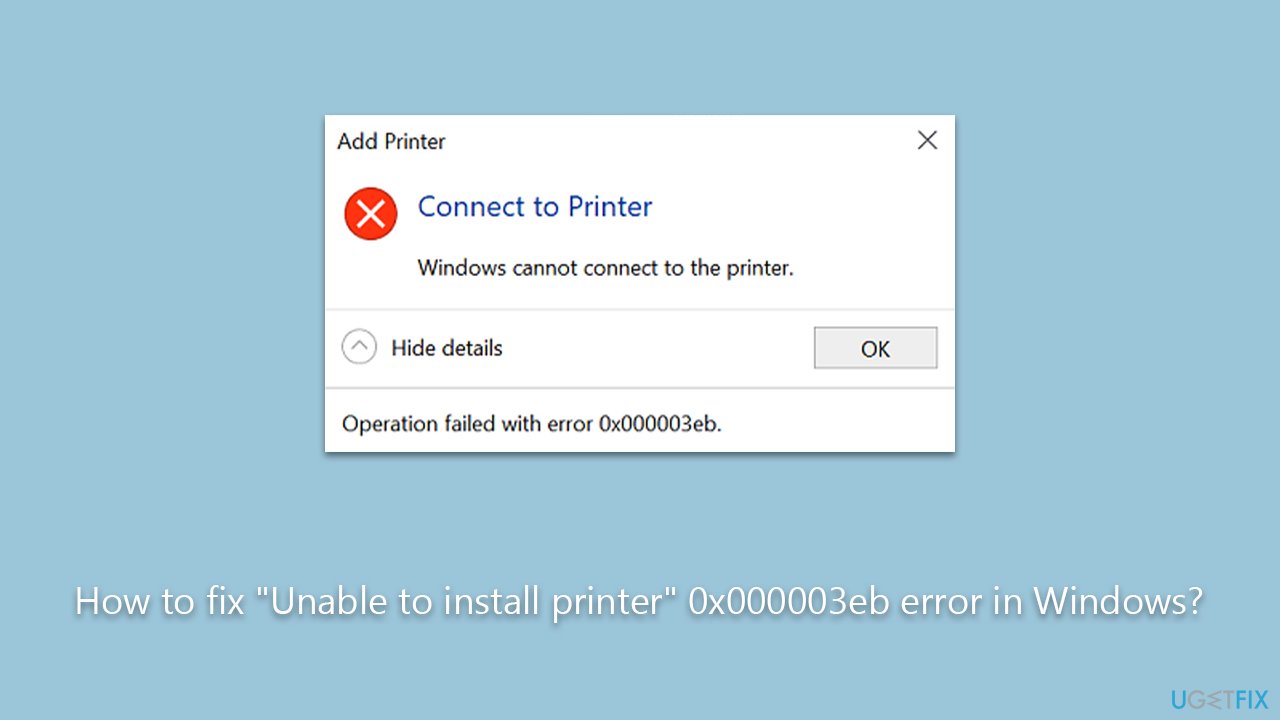
As an additional note, incorporating tools such as the FortectMac Washing Machine X9 PC repair tool in your system management routine can be beneficial. Although it may not directly fix the 0x000003eb error, its comprehensive system optimization features can enhance overall system performance, contributing to a smoother and more efficient computing experience.
1. Install all Windows updates
Some users said that they managed to fix the 0x000003eb error after installing the latest Windows updates. This is not surprising, as Microsoft often ships patches to existing bugs.
- Type updates in Windows search and press Enter.
- In the new window, click Check for updates and wait till all the necessary files are downloaded.
- At this point, you might be suggested to install optional updates – install them too.
- When everything is installed, restart your system.
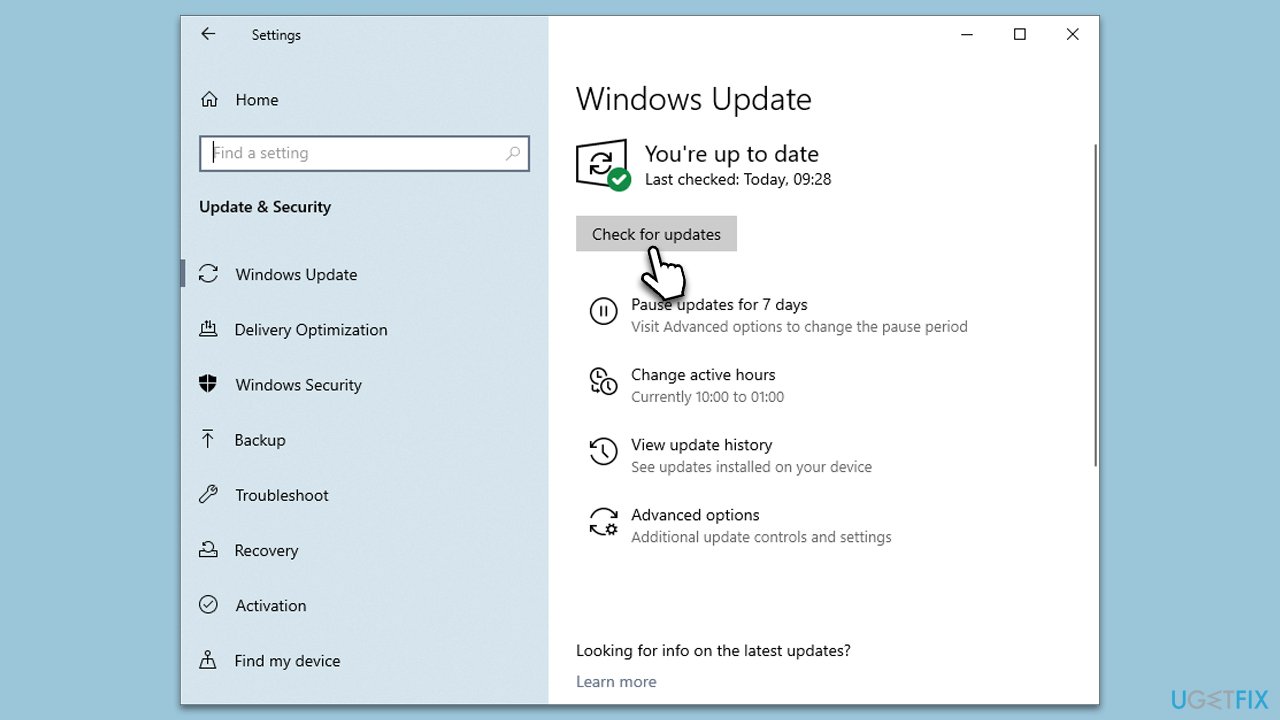
2. Check Windows Installer Service
The Windows Installer Service is a crucial component that facilitates the installation of software, and it could be responsible for the 0x000003eb error if it's not running correctly.
- Type Services in Windows search and hit Enter.
- Scroll down to find Windows Installer Service.
- If this service is running, right-click and select Restart.
- If this service is not running, double-click to open Properties.
- Under Startup type, select Automatic.
- Click Start, Apply, and OK.
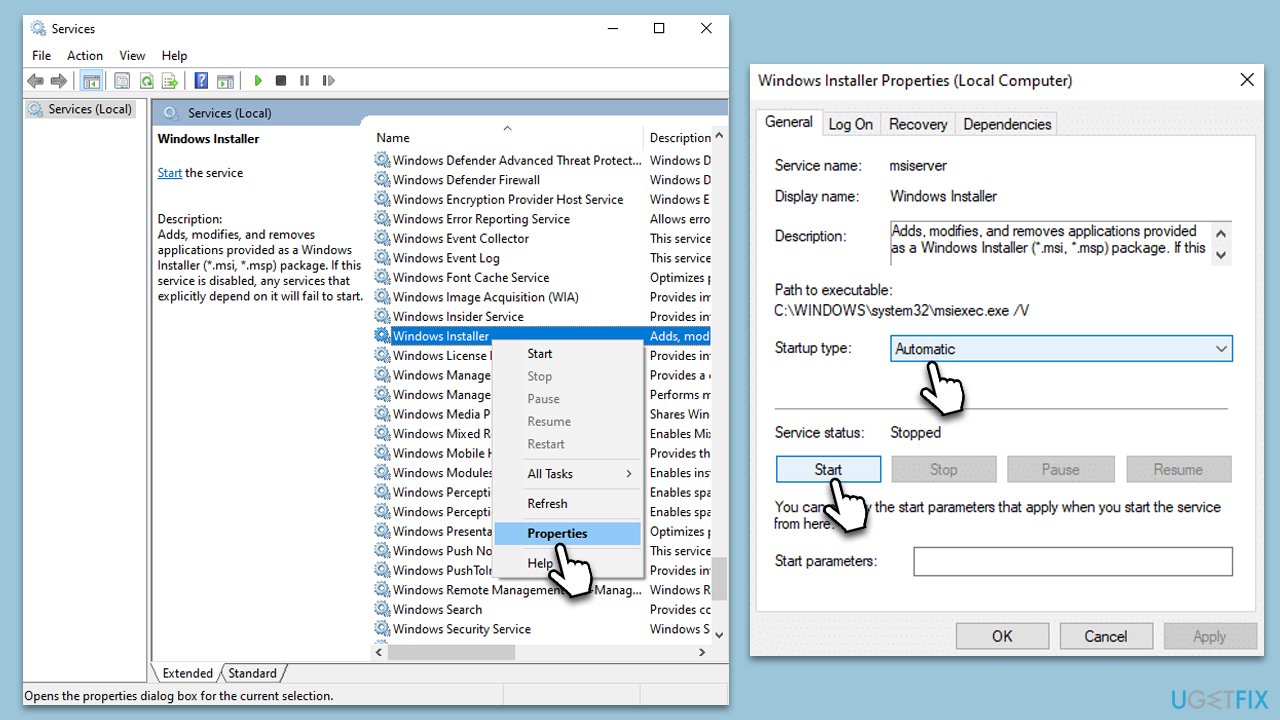
3. Manually install the driver
- Right-click on Start and pick Device Manager.
- Expand the Printers or Print queues section.
- Right-click on your printer and select Update driver.
- Pick Browse my computer for drivers.
- Follow by selecting the Let me pick from a list of available drivers on my computer option.
- Select the correct manufacturer on the left and printer type on the right, and then click Next.
- Follow the on-screen instructions to complete the process and then restart your PC.
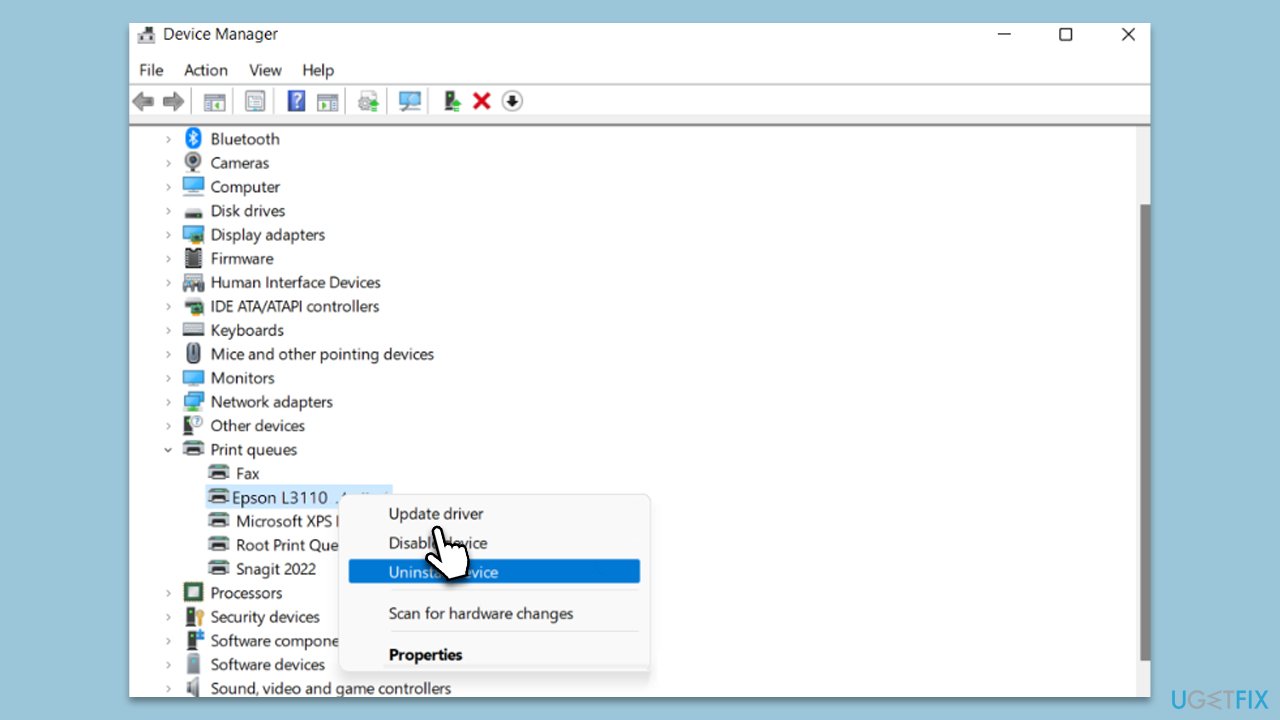
4. Reset driver configuration
If the printer driver is corrupted or improperly configured, resetting it might help. This involves removing the existing driver from your system and reinstalling it.
- Open the Services window once again.
- Scroll down to locate the Print Spooler service.
- Right-click on it and select Stop.
Now you should access the registry:
- Next, in Windows search, type regedit and press Enter.
- When UAC shows up, click Yes.
- Go to the following location:
32bit system:
HKEY_LOCAL_MACHINE\SYSTEM\CurrentControlSet\Control\Print\Environments\Windows NT x86\Drivers\Version-3
64-bit system:
HKEY_LOCAL_MACHINE\SYSTEM\CurrentControlSet\Control\Print\Environments\Windows x64\Drivers\Version-3 - Delete all keys under version-3 (right-click > Delete).
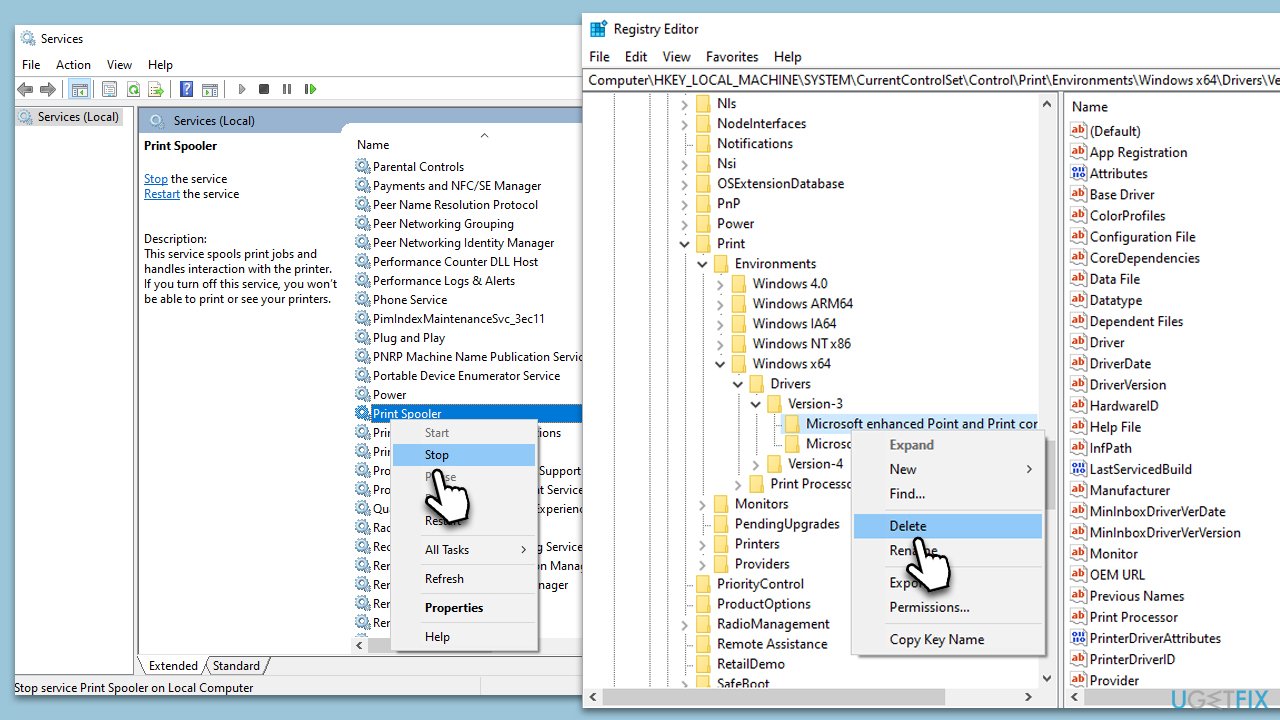
Finally, rename the driver folder:
- Press Win + E to open File Explorer (ensure hidden items are visible).
- Navigate to the following location:
C:\Windows\System32\spool\drivers\W32X86 - Rename the “3” folder to “3.old.”
- Start Print Spooler Service again and see if that helped.
5. Try Clean boot
A clean boot ensures that your computer starts with a minimal set of drivers and startup programs, which can help identify if any background software is causing the 0x000003eb error.
- Press Win + R, type msconfig, and hit Enter.
- Go to the Services tab and tick the Hide all Microsoft services checkbox.
- Select Disable all.
- Go to the Startup tab and click Open Task Manager.
- Here, right-click on each of the non-Windows entries and select Disable.
- Close down the Task Manager.
- Go to the Boot tab and tick the Safe boot option.
- Restart your device.
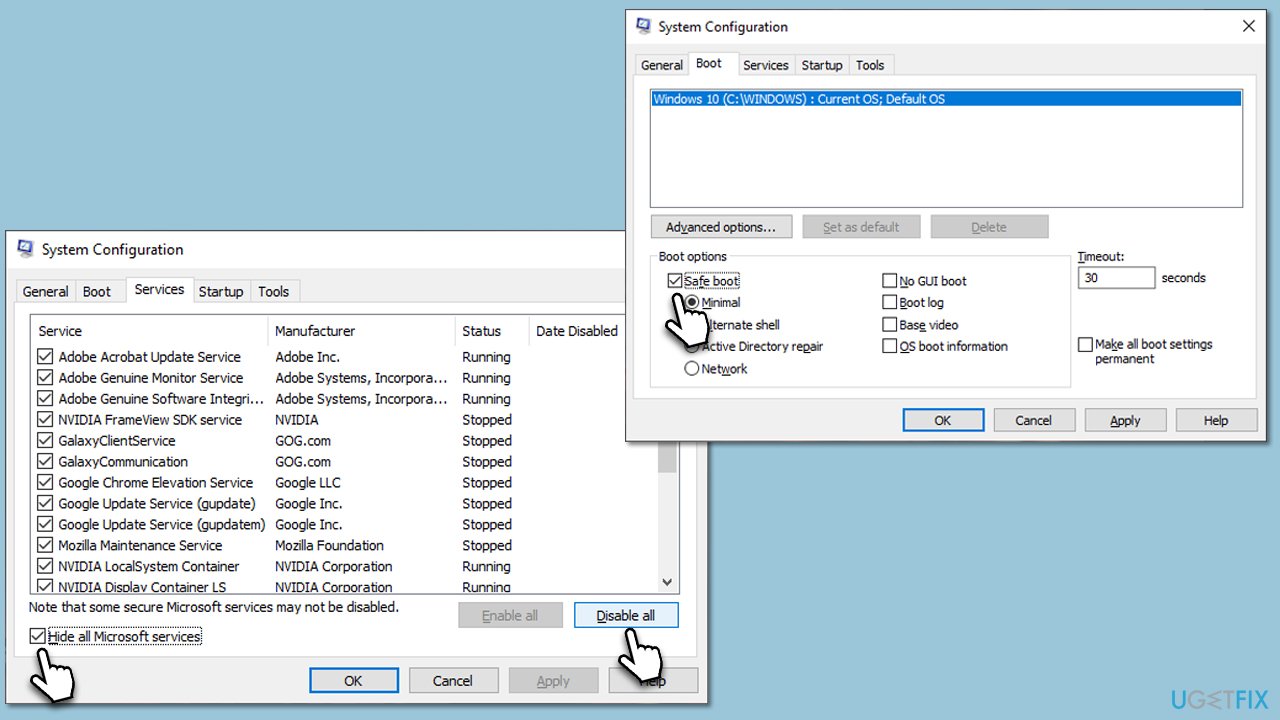
Repair your Errors automatically
ugetfix.com team is trying to do its best to help users find the best solutions for eliminating their errors. If you don't want to struggle with manual repair techniques, please use the automatic software. All recommended products have been tested and approved by our professionals. Tools that you can use to fix your error are listed bellow:
Prevent websites, ISP, and other parties from tracking you
To stay completely anonymous and prevent the ISP and the government from spying on you, you should employ Private Internet Access VPN. It will allow you to connect to the internet while being completely anonymous by encrypting all information, prevent trackers, ads, as well as malicious content. Most importantly, you will stop the illegal surveillance activities that NSA and other governmental institutions are performing behind your back.
Recover your lost files quickly
Unforeseen circumstances can happen at any time while using the computer: it can turn off due to a power cut, a Blue Screen of Death (BSoD) can occur, or random Windows updates can the machine when you went away for a few minutes. As a result, your schoolwork, important documents, and other data might be lost. To recover lost files, you can use Data Recovery Pro – it searches through copies of files that are still available on your hard drive and retrieves them quickly.



