Question
Issue: How to fix “Unknown layout specified in manifest” error?
Hello, all. It a month already counts when I’m not able to use Windows Store. I can open it and download some of the apps, but sometimes either the download or installation process fails with this error: “Something bad happened. Unknown layout specified in manifest.”
I tried installed Windows Updates, but in vain, tried clearing Windows Store cache, and ran the Troubleshooter for Windows Apps. None of these fixes helped. What else can I try?
Solved Answer
For the last couple of month, Microsoft Windows community members keep reporting an error “Something bad happened. Unknown layout specified in manifest.” The bug falls into the category of Windows Store[1] errors due to the fact that it occurs only when accessing Windows Store.
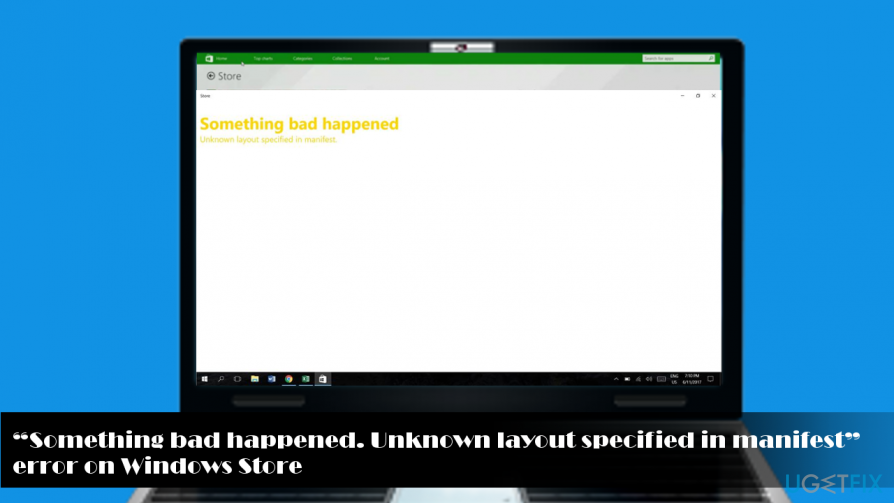
The error emerges without an apparent reason (no updates installed lately, no software installed/removed, no virus infection, etc.). Nevertheless, Windows Store stops providing the service.
“Unknown layout specified in manifest” error blocks both downloads and installation of new apps, as well as updating Windows OS and already running apps. Nevertheless, Windows Store and apps provided on it can be accesses as usually.
Microsoft has already officially acknowledged the error and promised to fix it with the upcoming update. One of the moderators reported, that the bug is in Windows 10 V1703 and V1709.[2] The manifest for the Windows Store seems to be different from the OS regional settings. Therefore, changing the location to US may help temporarily.
Few Microsoft community members approved this fact by saying:
I’m in Panama but the language, region and time zone all had to match. Set it all to US and everything works.
Just changed my region country to United States and it works like charm.
I set my Region and Language settings correctly and that fixed the problem for me.
If changing Language and Region settings did not help to fix “Something bad happened. Unknown layout specified in manifest” error, we would recommend checking the system for corrupted files, clearing Windows Store cache, and resetting the Store app. The instructions are provided down below.
NOTE: if none of the fixes worked, the only solution is to wait until Microsoft releases the patch update.[3] If, unfortunately, “Something bad happened” impacted the Windows Update service as well, you will have to install the update manually from the official Microsoft’s website.
Method 1. Change Language and region settings
If you were out for holidays in another country, your region might have been automatically changed to the location where you’ve been settled temporarily. Sometimes, people change the region by accident, so to fix “Something bad happened. Unknown layout specified in manifest” error on Windows Store, change the region to US.
Sometimes, setting the region back to normal (e.g. Germany, UK, Spain) also helps. However, note that this fix is temporary and you should opt for the official fix as soon as Microsoft releases it.
- Press Windows key + I and select Time & Language.
- Open Region & Language section and check if your Country/Region is set correctly.

- Then check if the appropriate Language Pack is installed. If you see a notification “Language pack available” under your default language, click it and select Options.
- Then, on the left pane, click Download.
Method 2. Remove Windows Store cache
If the previous method did not help, try the simple fix, which is to clear Windows Store cache:
- Press Windows key and type wsreset.
- Right-click on the wsreset option and select Run as administrator.
- Now wait for the Command Prompt appears followed by Windows Store window. It means that the command has successfully been executed.
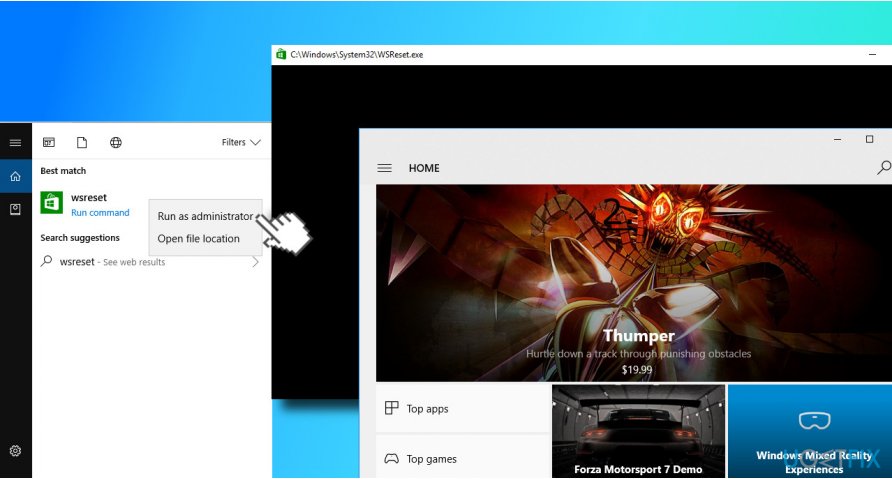
Method 3. Reset Windows Store app
- Press Windows key + I and select Display.
- On the left pane, select Apps & features and scroll down until you find Store app.
- Click on the Store entry and select Advanced options.
- Click Reset button and then restart Windows.
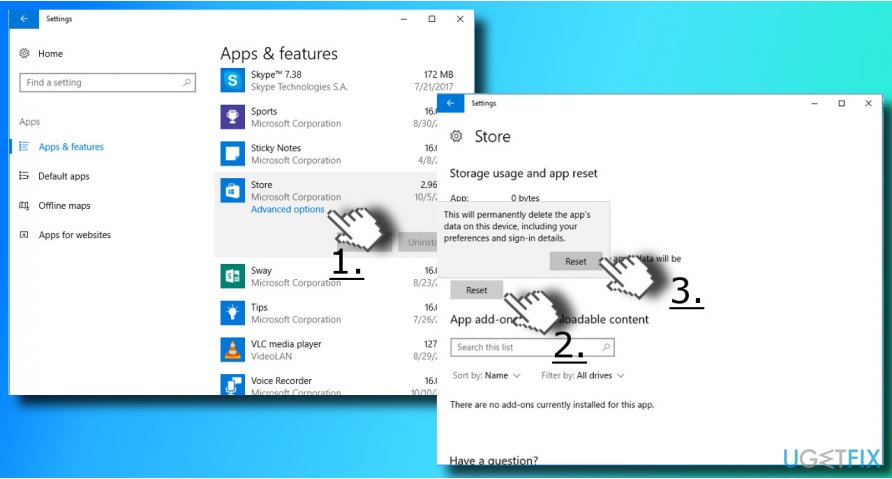
Method 4. Check the system for corrupted files
If none of the methods provided above helped to resolve the problem, we would recommend running a deep system scan with a professional utility, such as FortectMac Washing Machine X9. This program will check the system for both malware and corrupted system files and, if any infections or deteriorations are found, fixes all of them automatically.
Repair your Errors automatically
ugetfix.com team is trying to do its best to help users find the best solutions for eliminating their errors. If you don't want to struggle with manual repair techniques, please use the automatic software. All recommended products have been tested and approved by our professionals. Tools that you can use to fix your error are listed bellow:
Protect your online privacy with a VPN client
A VPN is crucial when it comes to user privacy. Online trackers such as cookies can not only be used by social media platforms and other websites but also your Internet Service Provider and the government. Even if you apply the most secure settings via your web browser, you can still be tracked via apps that are connected to the internet. Besides, privacy-focused browsers like Tor is are not an optimal choice due to diminished connection speeds. The best solution for your ultimate privacy is Private Internet Access – be anonymous and secure online.
Data recovery tools can prevent permanent file loss
Data recovery software is one of the options that could help you recover your files. Once you delete a file, it does not vanish into thin air – it remains on your system as long as no new data is written on top of it. Data Recovery Pro is recovery software that searchers for working copies of deleted files within your hard drive. By using the tool, you can prevent loss of valuable documents, school work, personal pictures, and other crucial files.
- ^ George Ponder. Best News Apps for Windows 10. Windows Central. Tech media publishers..
- ^ Anand Khanse. Windows ADK for Windows 10 v1709 is now available. TWCN Tech News..
- ^ Chris Hoffman. Windows Update: Everything You Need to Know. MakeUseOf. Technology website, focused on bridging the connection between users, computers, devices..



