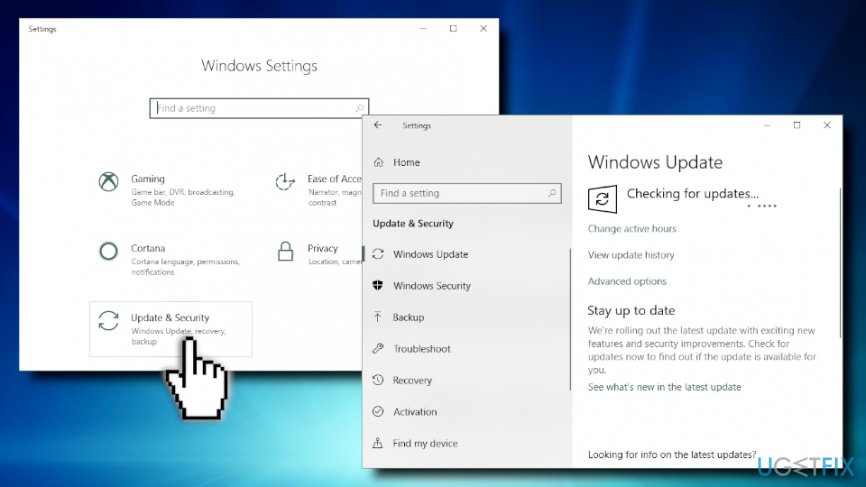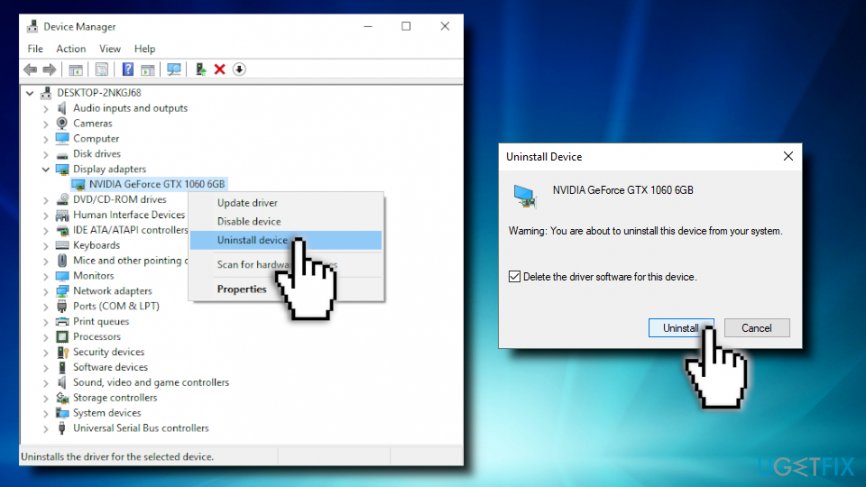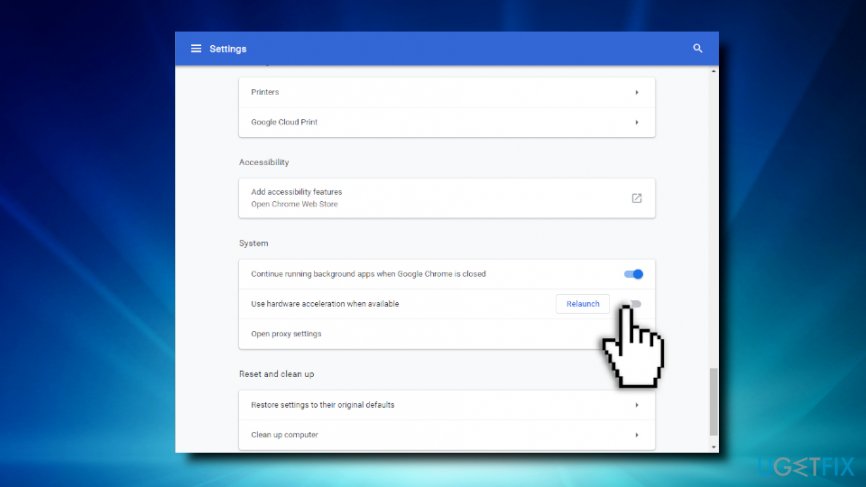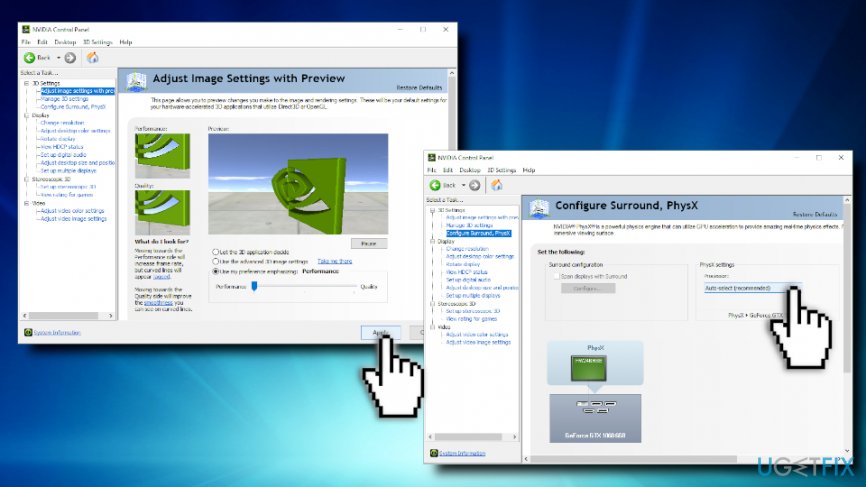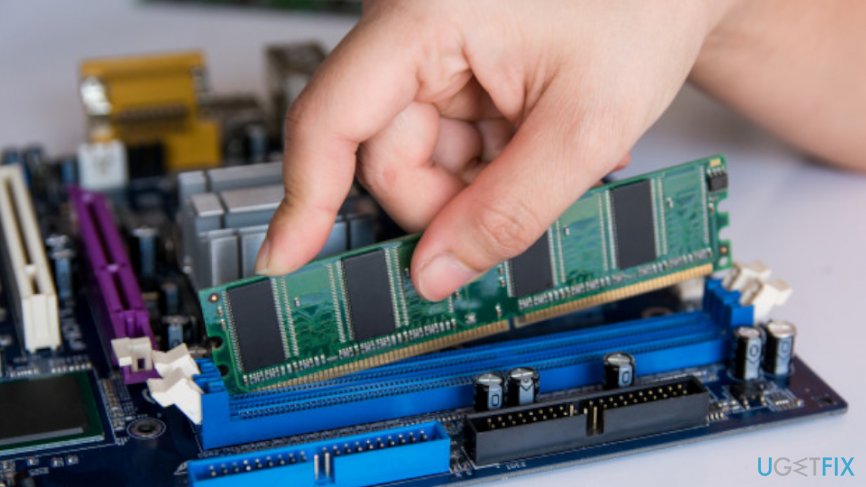Question
Issue: How to fix Video Scheduler Internal Error?
I’ve installed new RAM sticks and I had no problems at the start. However, for the past two weeks, I have been having frequent computer crashes with the error STOP Error 0x119: VIDEO_SCHEDULER_INTERNAL_ERROR keeps returning, forcing me to restart the PC. Is this error serious? Is it possible to fix it without the help of an IT technician?
Solved Answer
Video Scheduler Internal Error is a Blue Screen of Death[1] or a Stop error, and users often call it Video Scheduler Internal Error. Fatal system errors occur when Windows cannot operate safely any longer and needs to shut down. While in most cases users recover from a stop error after the system restart, a repeating BSOD can indicate a much more serious problem.
The error indicates a bug check value, which is 0x00000119. Therefore, if you try to initiate further research related to this BSOD, you should also look for Error 0x119. Video Scheduler Internal Error has mostly related to the video card and/or it's drivers[2] or can occur after installing new hardware. Additionally, users are unable to fix Video Scheduler Internal Error if their hardware is failing.
Frequent Video Scheduler Internal Error might also occur due to RAM[3] stick malfunction. If you hear various beeps when the error occurs, or when you are restarting your machine, it is highly likely that your RAM is corrupted and needs replacement.
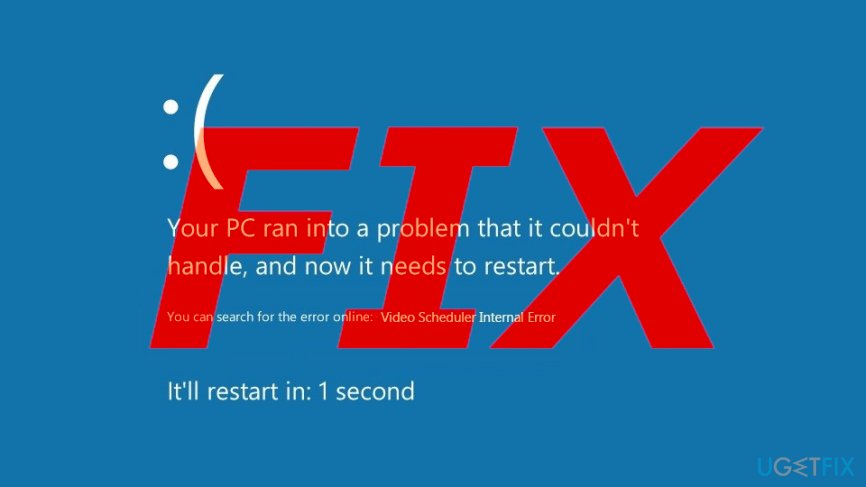
While some users reported that Video Scheduler Internal Error occurs randomly and has no particular triggers, others noted that the BSOD appears after starting a specific program, e.g., a video game. Additionally, the frequency may vary from 15 minutes to up to two hours or more.
Nevertheless, before you proceed with replacing hardware, we suggest you try to fix VIDEO_SCHEDULER_INTERNAL_ERROR with the help of our detailed guide below.
PROTIP: please be aware that stop errors might be caused by malware or due to the corruption of system files. In such a case, we recommend you scan your machine with FortectMac Washing Machine X9 – it may be able to fix Video Scheduler Internal Error automatically.
Fix 1. Run all Windows updates to fix Video Scheduler Internal Error
New patches are vital for proper system operation and security. Therefore, make sure that Windows is up to date, as outdated systems might cause Video Scheduler Internal Error:
- Right-click on the Start button and choose Settings
- Click on Updates and security
- Proceed with Check for updates
- Once Windows updates are finished installing, restart your machine

Fix 2. Reinstall graphics card drivers
Because the most common reason for 0x119: Video Scheduler Internal Error is the graphics card drivers, it is best to uninstall them completely and then get new version installed. Please follow these steps:
- Right-click on Start on select Device Manager
- Expand Display adapters
- Right-click on the graphics card and press Uninstall device
- Mark Delete the driver software for this device and press Uninstall

- Once the GPU driver is uninstalled, open Device Manager again
- Click on Scan for hardware changes
- Windows will automatically reinstall new drivers for your device
- Restart your PC
Fix 3. Disable hardware acceleration
This feature allows Chrome to use GPU for intensive video tasks. While it is beneficial for utilization and decreasing latency in some cases, it might cause various issues, for example, Video Scheduler Internal Error. To switch off hardware acceleration, follow these steps:
- Open Chrome and go to Menu > Settings > Advanced
- Locate System
- Untick Use hardware acceleration when available

Fix 4. Run Windows scans to get rid of Video Scheduler Internal Error
Windows has various built-in tools available to check for various system errors. To run them you will have to access Command Prompt (Admin):
- Type cmd or Command Prompt into the search box and hit Enter
- In the newly opened window, type sfc /scannow and press Enter
- Wait till the scan finishes. Windows will repair any found errors automatically
If this did not help, you can try to check your disk for errors:
- Go to Command Prompt again
- Type in chkdsk /f /r and press Enter
- You will not be able to run Check disk immediately, as you need to restart your PC for that. Therefore, type in Y and press Enter
- Next time you restart your PC, Windows will perform a full disk check – beware that this process can last for hours
Fix 5. Change your Nvidia settings
- Open Nvidia Control panel
- Under 3D Settings, click on Adjust image settings with preview
- On the right pane, select Use my preference emphasizing and choose Performance
- Click Apply
- Next, go to Configure Surround, PhysX
- Under PhysX settings, pick Auto-select (recommended)

Other solutions
If none of the above worked for you for the Video Scheduler Internal Error fix, you can try the following methods:
- Clean your machine from dust;
- Make sure your GPU is getting enough airflow;
- Check for hardware malfunction, especially that of the GPU. Many users said that their hardware is new; however, some equipment can be faulty, and in such a case you will have to return it for the replacement;

- Undo all the changed you recently done to your PC, such as adding new hardware, installing programs, and similar;
- As a last resort, you can refresh or reinstall your Windows.
Repair your Errors automatically
ugetfix.com team is trying to do its best to help users find the best solutions for eliminating their errors. If you don't want to struggle with manual repair techniques, please use the automatic software. All recommended products have been tested and approved by our professionals. Tools that you can use to fix your error are listed bellow:
Protect your online privacy with a VPN client
A VPN is crucial when it comes to user privacy. Online trackers such as cookies can not only be used by social media platforms and other websites but also your Internet Service Provider and the government. Even if you apply the most secure settings via your web browser, you can still be tracked via apps that are connected to the internet. Besides, privacy-focused browsers like Tor is are not an optimal choice due to diminished connection speeds. The best solution for your ultimate privacy is Private Internet Access – be anonymous and secure online.
Data recovery tools can prevent permanent file loss
Data recovery software is one of the options that could help you recover your files. Once you delete a file, it does not vanish into thin air – it remains on your system as long as no new data is written on top of it. Data Recovery Pro is recovery software that searchers for working copies of deleted files within your hard drive. By using the tool, you can prevent loss of valuable documents, school work, personal pictures, and other crucial files.
- ^ Chris Hoffman. Everything You Need To Know About the Blue Screen of Death. How-To Geek. Site that explains technology.
- ^ What is a driver?. Microsoft. Hardware Dev Center.
- ^ Vangie Beal. RAM - random access memory. Webopedia. Online Tech Dictionary.