Question
Issue: How to Fix Webcam Error Code 0xA00F4271 (0x80070001) on Windows?
After installing Windows 10 Creators Update, my inbuilt webcam started malfunctioning. Sometimes it works fine, but usually, it stops working during, for example, Skype conversation and delivers 0xA00F4271 (0x80070001) error.
I thought that this might be a Skype problem, so I reinstalled Skype and double-checked the Internet connection. Everything's fine. Then I googled for this error and found out that it's a problem with an integrated webcam. Could you please help me to fix that?
Solved Answer
Microsoft forums have been constantly being bombarded by Windows users – they all seek help for one or another issue they are experiencing with their PC. The error code 0xA00F4271 (0x80070001) is one of Camera App[1] error examples. It is specific to Windows 10, although in some rare cases can also affect PCs running older Windows versions or builds.
The emergence of the error indicates the fact that the camera app is not functioning properly. If you are using a personal computer,[2] which has an external camera connected, you are not very likely to encounter this bug. Laptop and tablet users can encounter exactly the same phenomenon; it's just that their cameras are built-in.
There are a few solutions one can try to fix the 0xA00F4271<MediaCaptureFailedEvent> camera error. We have already received a few complaints from our readers that it has mostly affected the Lenovo users, and they claim that the error comes along with a message “media capture failed event” every time they encounter it.
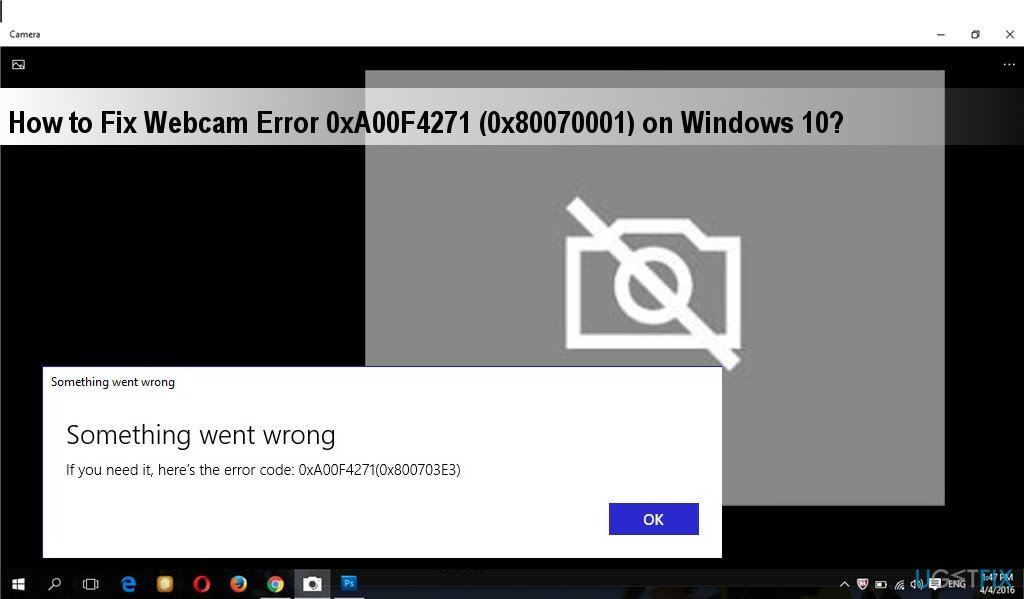
Hundreds of people who have upgraded their PCs to Windows 10 Anniversary or Creators Update fall victims to this error. However, a thorough investigation of this issue has revealed that it hasn't been fostered by the Creators Update.
Here is a video guide for eliminating Webcam Error Code 0xA00F4271 (0x80070001) “media capture failed event”. Or you can also follow our step-by-step tutorial.
Fixing Webcam Error Code 0xA00F4271<MediaCaptureFailedEvent>(0x80070001) on Windows 10
According to experts, the culprit of the error is outdated camera drivers or third-party anti-virus.[3] Therefore, we would recommend disabling your anti-virus temporarily and checking if the issue persists. If that did not help, navigate to Device Manager and update Webcam Driver Software. However, there are some other ways to fix this error:
Fix 1. Reset your webcam
- Click Windows key + I to open the Settings app.
- Select App and find Camera on it.
- Click the Advanced options link.
- Then press the Reset button and wait for the process to be executed.
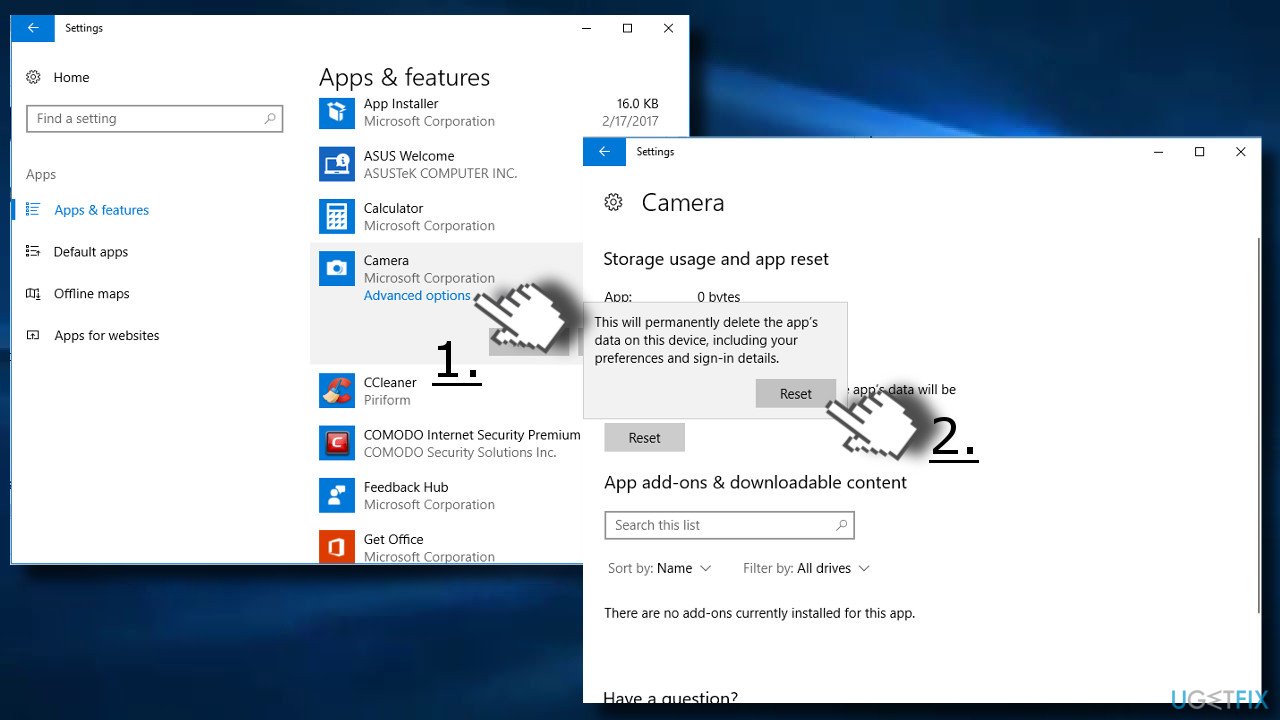
- Finally, reboot the system.
Fix 2. Check webcam's version
If your laptop is running the camera that has been developed for the Windows 7 OS, it might not be compatible with Windows 10 operating system. Thus, compatibility may be the main reason for the error. To check that and fix:
- Right-click on the Windows button and select Device Manager.
- Find Imaging devices and locate our webcam. If it's not there, check the Sound, video and game controllers tab.
- Right-click on the name of your webcam and select Properties.
- Click on the Driver tab and select Driver Details.
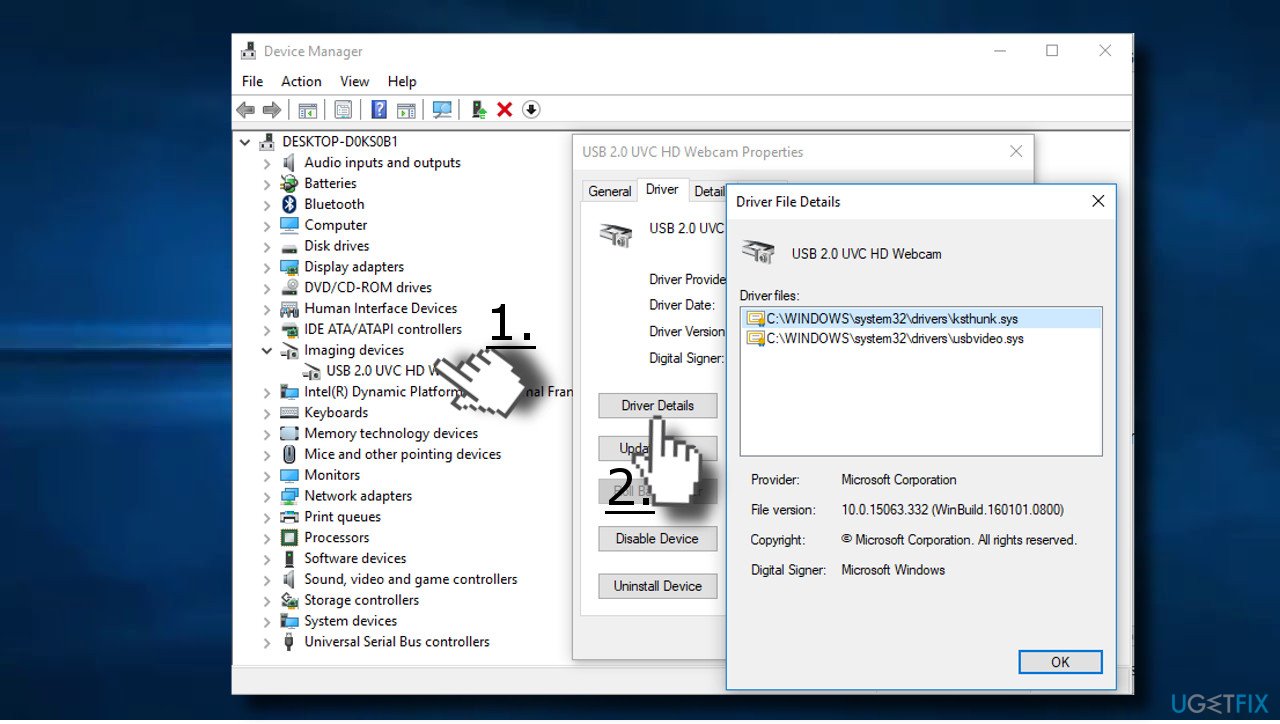
- You should find a file that includes stream.sys. If it's not there, it means that your camera has been developed after Windows 7 release, which means that it's suitable for the current Windows 10 OS. If, however, the file is in the list, you will have to replace the camera with a new one.
Fix 3. Update webcam driver or roll it back
- Right-click on the Windows key and select Device Manager.
- Double-click on Imaging devices and right-click on the webcam's entry.
- Select Update driver.
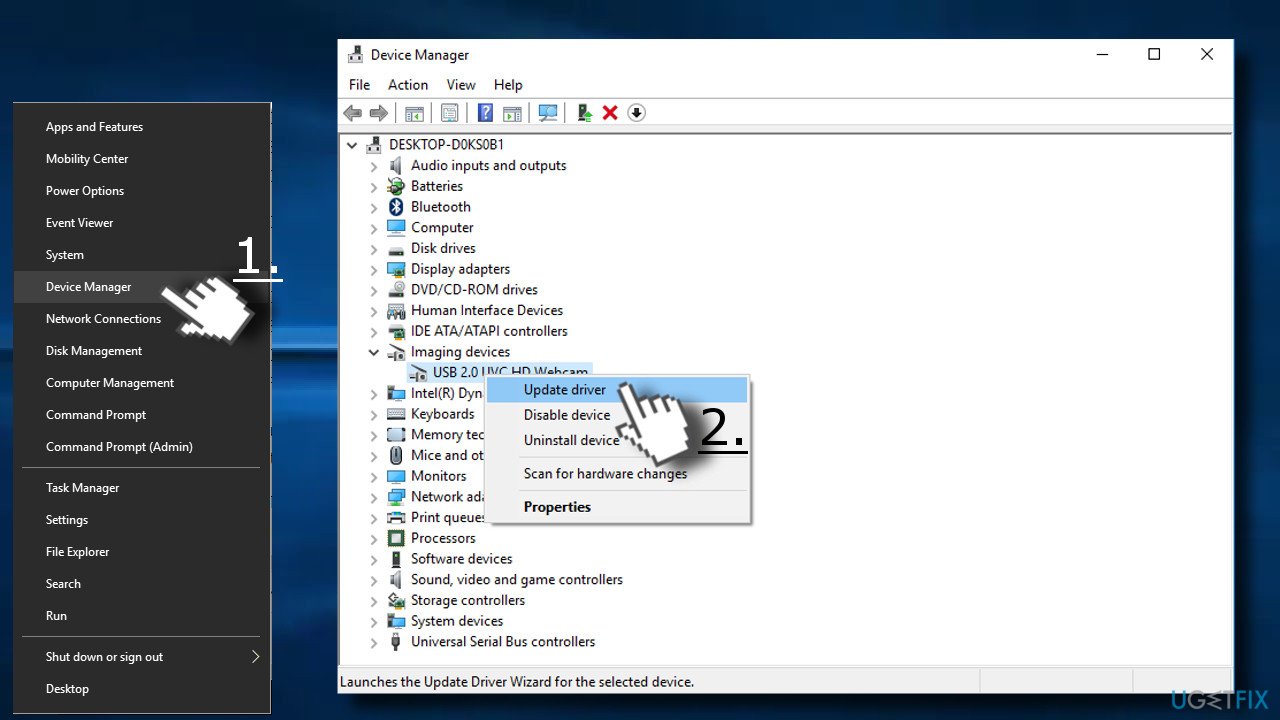
- Close Device Manager and reboot your PC.
If the 0xA00F4271 (0x80070001) error occurred after the installation of the latest webcam driver, remove the update:
- Right-click on the Windows key and select Device Manager.
- Double-click on Imaging devices and then right-click on the name of your webcam.
- Select Properties and click on the Driver tab.
- Click Roll Back Driver and then Yes to confirm the changes.
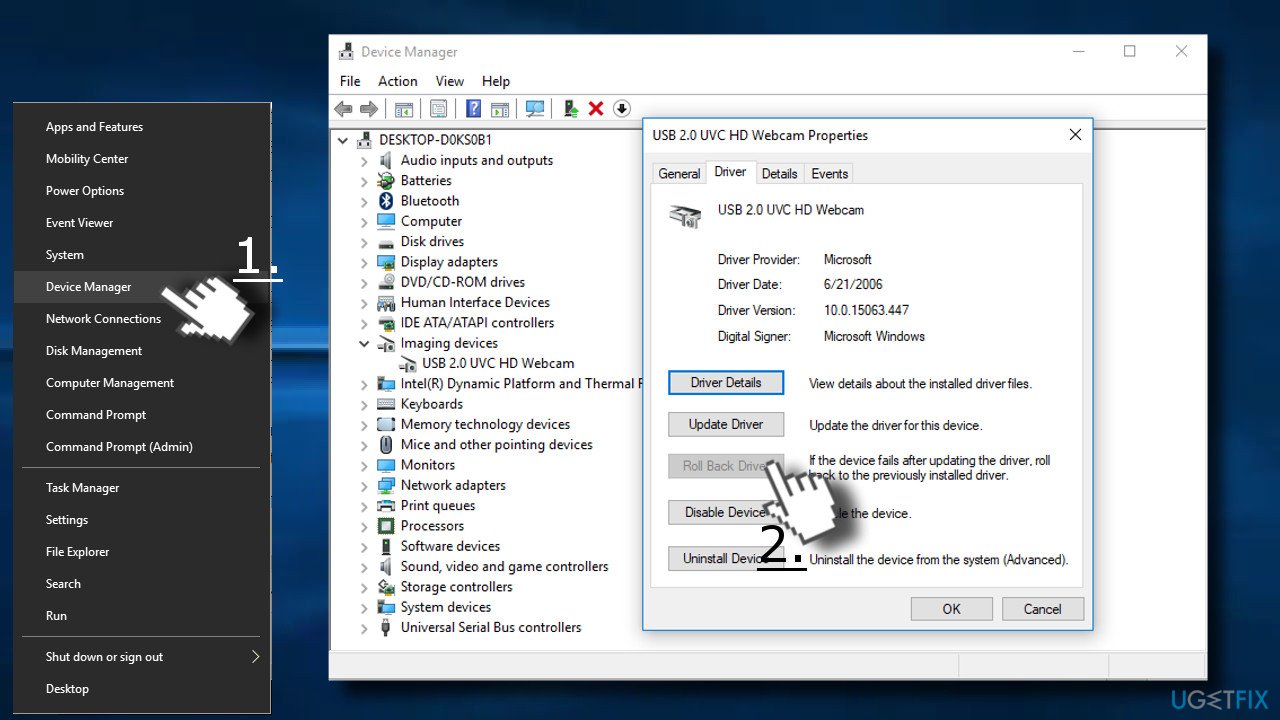
- Finally, reboot your PC.
Hopefully, the 0xa00f4271 media capture failed event error has been successfully resolved by the methods given above. If the fixes did not help, please inform us so that we could further investigate the issue.
PRO TIP: optimize your PC with the help of a powerful maintenance and repair utility FortectMac Washing Machine X9. It will remove potentially unwanted and dangerous programs and fix the damage they could have caused. Besides, it can automatically fix Windows Registry corruption, BSODs, DLL errors, and similar common issues.
Repair your Errors automatically
ugetfix.com team is trying to do its best to help users find the best solutions for eliminating their errors. If you don't want to struggle with manual repair techniques, please use the automatic software. All recommended products have been tested and approved by our professionals. Tools that you can use to fix your error are listed bellow:
Prevent websites, ISP, and other parties from tracking you
To stay completely anonymous and prevent the ISP and the government from spying on you, you should employ Private Internet Access VPN. It will allow you to connect to the internet while being completely anonymous by encrypting all information, prevent trackers, ads, as well as malicious content. Most importantly, you will stop the illegal surveillance activities that NSA and other governmental institutions are performing behind your back.
Recover your lost files quickly
Unforeseen circumstances can happen at any time while using the computer: it can turn off due to a power cut, a Blue Screen of Death (BSoD) can occur, or random Windows updates can the machine when you went away for a few minutes. As a result, your schoolwork, important documents, and other data might be lost. To recover lost files, you can use Data Recovery Pro – it searches through copies of files that are still available on your hard drive and retrieves them quickly.
- ^ Codrut Neagu. How to use the Camera app in Windows 10 with your webcam. Digital Citizen. Concentrates on secure and healthy digital experience..
- ^ Russ Harvey. Is the PC Desktop Dead? A Look at the Future of Computing. Russ Harvey Consulting. Provides computer and Internet services..
- ^ Wayne Williams. Microsoft: We disabled third-party anti-virus software in Windows 10 Creators Update to keep users safe. Betanews. Tech news magazine..



