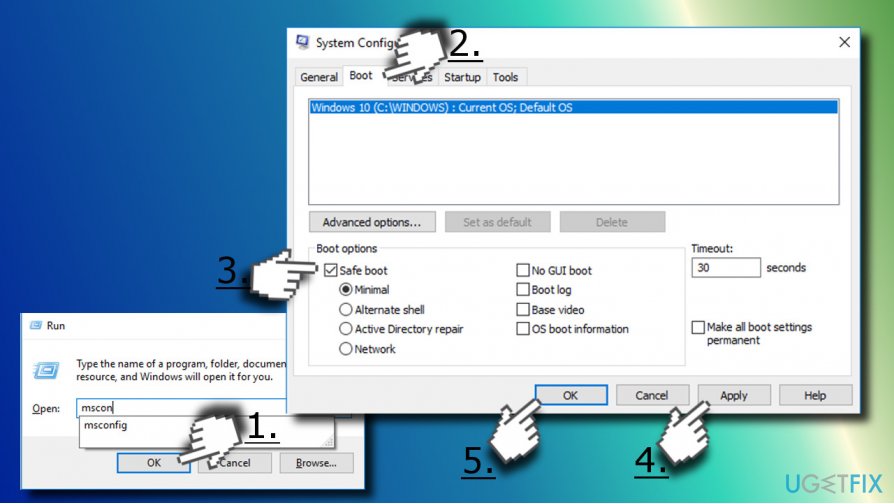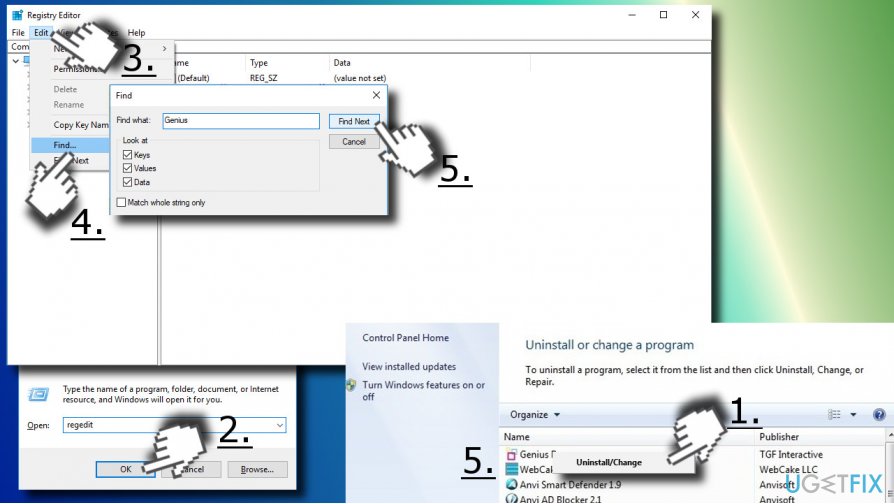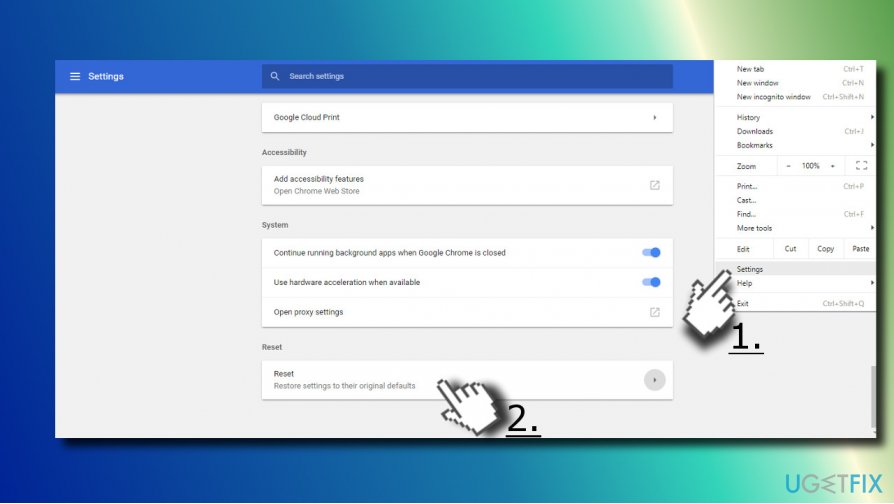Question
Issue: How to fix “Webhostoid.com has expired. Renew now” error?
When I try to open Hotmail emails, I get a strange error window saying “Webhostoid.com has expired. Renew now.” The pop-up doesn’t allow me to read messages. A couple of days I got the same error when trying to open a random website. Could someone please help?
Solved Answer
“Webhostoid.com has expired. Renew now” is an error message that people may encounter when browsing on Google Chrome, Mozilla Firefox, Microsoft Edge, or any other legitimate web browser. Typically, it shows up in a form of a pop-up window generated by the d2e24t2jgcnor2.webhostoid.com URL.
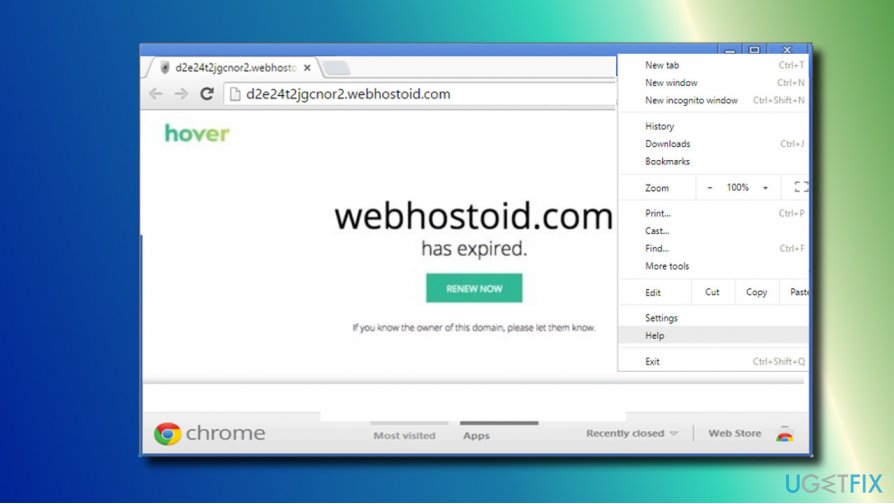
The reason why people encounter this error is simple – adware[1] infection. Initially, thousands of Internet users were forced to visit Webhostoid.com domain after reckless installation of free applications. This website is classified as a Browser Hijacker and Potentially Unwanted Program (PUP) due to the aggressive interception of web browser’s start page and search engine.
As a search engine, Webhostoid.com virus cannot be trusted under any circumstances as it has been developed for promoting shady third-party domains. Besides, it may collect personally non-identifiable information[2] (email address, browsing history).
While this rogue search engine has been actively spreading up-till-now, it seems that it’s not active anymore. Our research team has initiated a research on this domain and fund out that the domain’s registration has expired on 04 Sep 2017. Consequently, people, whose computers, are still infected by potentially unwanted program, now can receive an error “Webhostoid.com has expired. Renew now” error.
The Webhostoid.com is Hosted in Toronto, ON, but the vast majority of visitors is form India, US, Nigeria, Malaysia, and Indonesia. Not surprisingly, its server does not support HTTPS[3] and HTTP/2, meaning the owner of the website prefers insecure connection between web browsers and server. This way, data collection and distribution of unwanted programs is much easier.
In a nutshell, even if your web browser’s settings haven’t been changed to Webhostoid.com, but you received the “Webhostoid.com has expired. Renew now” pop-up while web browsing, you should remove malware from your PC immediately.
Fixing “Webhostoid.com has expired. Renew now” error
The “Webhostoid.com has expired” pop-up on your web browser indicates the fact that the system is infected by a PUP, be it adware or browser hijacker. According to 2-spyware experts, the Webhostoid.com virus is closely related to Genius Box adware, RocketTab hijacker, and BrowserSafeguard. Therefore, you should check the system for these programs and uninstall them.
However, beware that the list of PUPs associated with the “Webhostoid.com has expired. Renew now” finite, so check the list of programs on your PC attentively.
Besides, to remove “Webhostoid.com has expired” pop-up, it’s a must to reset web browser’s settings. If you don’t know how to do that, the following instructions will guide you:
Step 1. Remove PUPs
Automatic removal
The fastest and easiest way to remove potentially unwanted and malicious programs from the computer is to run a full system scan with a professional anti-malware. We recommend using FortectMac Washing Machine X9. This software utility will kill two birds with one stone by removing malware and fully optimizing the system.
Manual removal
Restart your computer into Safe Mode and then eliminate all suspicious programs from Programs and Features list.
- Press Windows key + R to open Run prompt and then type msconfig into the provided Open: box. Press OK.
- Now, go into Boot tab and select Safe Boot option. Select Safe Boot option.
- Then press Apply and OK.

- You will get a prompt asking whether you want to reboot the computer now. Click Restart.
- When the system restarts, navigate to Control Panel and open Programs and Features section.
- Look for suspicious entries (e.g. Genius box). Right-click on them (one at a time) and select Uninstall.
- Then, to check if all related files have been successfully removed, open Windows Registry Editor. Click Windows and R keys simultaneusly, type regedit, and press Enter.
- Open Edit tab at the top left of the window and select Find.
- Enter the name of a program that you have uninstalled before and press Find Next.

- Remove all found entries.
Step 2. Reset web browser
- If you are currently seeing the “Webhostoid.com has expired. Renew now” pop-up, close the current tab reopen your web browser (The following instructions explain how to reset Google Chrome).
- Open Google Chrome's Menu.
- Select Settings and scroll down until you see Advacned. Click an arrow to see Advanced Settings.
- Now scroll down to the very buttom and click Reset. Confirm your selection by clicking Reset button.

- Finally, close your web browser and reboot the system.
If you are using other web browser, you can find the instructions on how to reset web browsers by clicking on the following links:
Google Chrome
Mozilla Firefox
Microsoft Edge
Internet Explorer
Repair your Errors automatically
ugetfix.com team is trying to do its best to help users find the best solutions for eliminating their errors. If you don't want to struggle with manual repair techniques, please use the automatic software. All recommended products have been tested and approved by our professionals. Tools that you can use to fix your error are listed bellow:
Prevent websites, ISP, and other parties from tracking you
To stay completely anonymous and prevent the ISP and the government from spying on you, you should employ Private Internet Access VPN. It will allow you to connect to the internet while being completely anonymous by encrypting all information, prevent trackers, ads, as well as malicious content. Most importantly, you will stop the illegal surveillance activities that NSA and other governmental institutions are performing behind your back.
Recover your lost files quickly
Unforeseen circumstances can happen at any time while using the computer: it can turn off due to a power cut, a Blue Screen of Death (BSoD) can occur, or random Windows updates can the machine when you went away for a few minutes. As a result, your schoolwork, important documents, and other data might be lost. To recover lost files, you can use Data Recovery Pro – it searches through copies of files that are still available on your hard drive and retrieves them quickly.
- ^ Olivia Morelli. How to remove adware. 2SPYWARE. Cyber security news, removal tutorials, and software reviews.
- ^ Paul Cucu. The Ultimate Guide to Secure your Online Browsing Today. Heimdal. Developing new technologies and protecting users against cyber criminal attacks.
- ^ HTTPS. Wikipedia. The Free Encyclopedia.