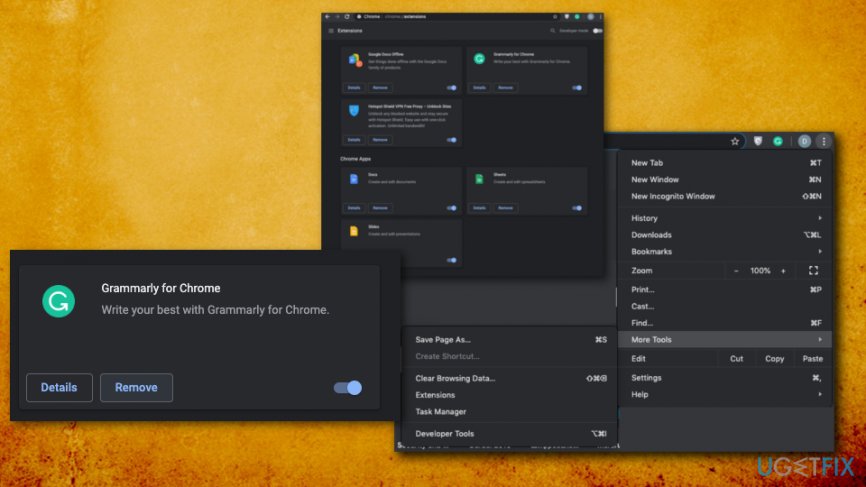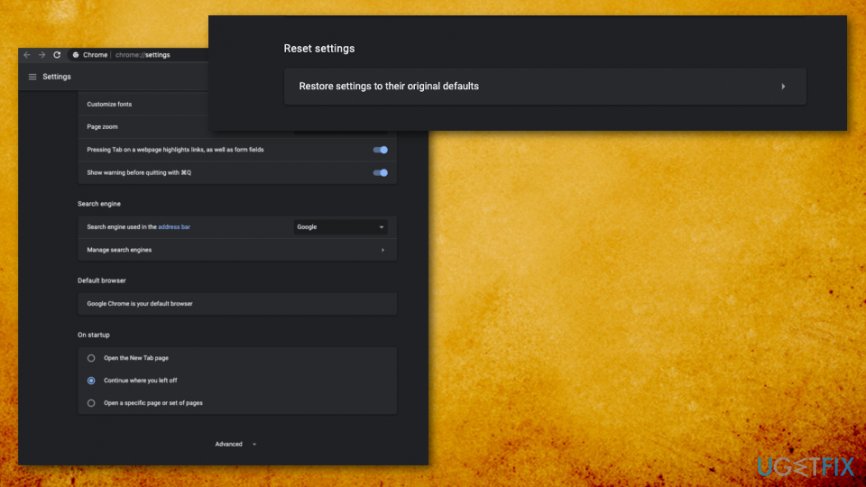Question
Issue: How to fix Win0rr02x012417ml.club pop-up?
Hello. I‘ve been warned twice already that my personal information is in danger and that I must call tech-support to prevent the loss. The message indicated on the Win0rr02x012417ml.club site. The message seems to be generated by Microsoft Official Support, but I have doubts about that. I can‘t open a browser with Chrome (other web browsers do not throw this warning). Could you please tell me what I should do and is it dangerous?
Solved Answer
Before explaining the origin and the aims of the Win0rr02x012417ml.club pop-up, we would like to ask you NOT to dial the tech-support number provided on this alert! This notification is yet another rogue Microsoft Support Alert, which has been developed by tech support scammers.[1]
The aim of Win0rr02x012417ml.club pop-up is to scare computer owners into thinking that their computers are infected with multiple cyber threats, which is why personal information (Facebook logins, email logins, credit card details, photos, etc.) may be expropriated by cyber crooks.[2]
While these days tech support scammers experiment with the new scams techniques (lottery winning pop-ups, free coupons, etc.), the Win0rr02x012417ml.club scam is based on the old technique. The notification contains bogus claims about a supposed computer infection due to which the user is about to experience identity theft. To make it persuasive, crooks exploit Microsoft Official Support name as a sender and misuse Microsoft‘s trademarks.
However, it‘s not difficult to understand that the generated pop-up is a scam if it contains a non-Microsoft email address or telephone number. Microsoft does NOT spread tech support alerts via web browsers. All Microsoft contacts are provided on the official Microsoft‘s website so that people could communicate with the support team anytime.[3]
The aim of Win0rr02x012417ml.club virus is to make people call the rogue telephone number, which is given on the alert. This way, scammers may try to establish a remote connection with the target computer or provoke the PC‘s user to install third-party software, which may later appear to be malware or even virus. Therefore, you should rush to remove Win0rr02x012417ml.club pop-up! 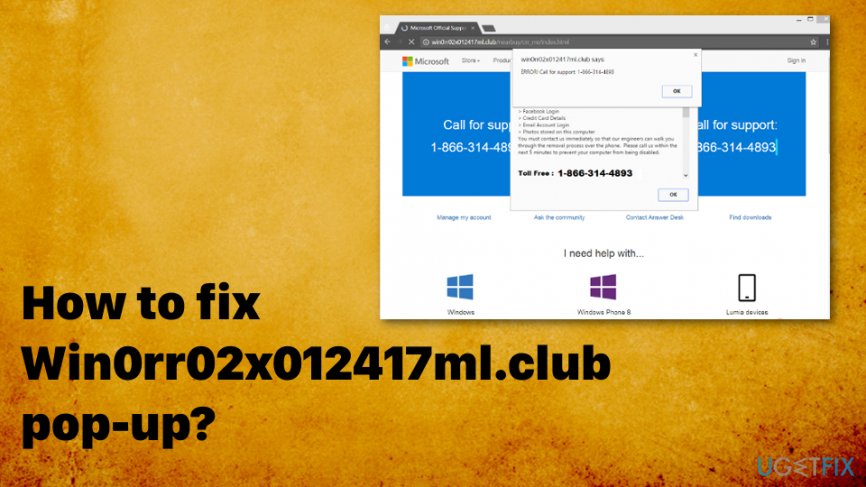
How to fix Win0rr02x012417ml.club pop-up
Win0rr02x012417ml.club pop-up alert may be thrown to the screen after clicking on corrupted advertisements or links embedded on a compromised website. In this case, the only solution would be to install a powerful anti-malware, which would block websites the content of which is doubtful. Nevertheless, in most of the cases, Win0rr02x012417ml.club scam is triggered by malware, namely adware.
Such programs are usually installed via third-party software bundles when people select Quick installation or follow the installation wizard by simply hitting the Next button without analyzing the provided information. Anyway, if you have started receiving Win0rr02x012417ml.club scam during your web browsing sessions, we would recommend installing FortectMac Washing Machine X9 and running a thorough system scan with it. This tool can eliminate malware traces from the system, so the only thing you will have to perform manually is the web browser‘s reset and PUP removal. If you are not aware of how to do that, the guide given below will help you. 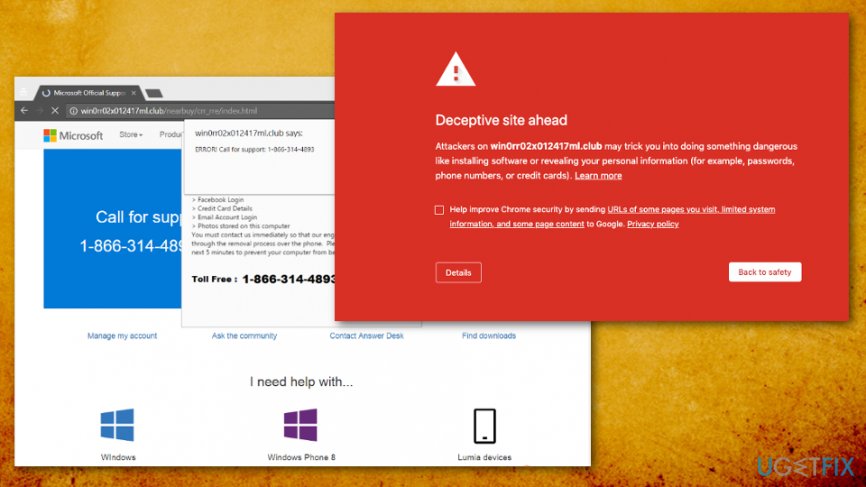
Fixing Win0rr02x012417ml.club error manually
It is also possible to fix Win0rr02x012417ml.club error manually. Nevertheless, don‘t forget that malware may be sneaky enough to install corrupted files in several system‘s locations, which is why after removing the main file manually, the pop-up may suddenly reappear after some time. If, however, you opt for fixing this issue manually, please do the following:
- Open the list of programs that have recently been installed. For that, navigate to:
Start > Control Panel > Programs and Features > Add/Remove Programs (Windows 7, XP).
Right-click on Win key > select Control Panel > Uninstall a Program (Windows 8, 10). - Carefully check what programs have been recently installed. The best way to do that is to sort the programs by date. Select unknown programs and click Uninstall. To confirm the removal, click OK/Uninstall.
- After that, reset your web browser, which throws the fake Win0rr02x012417ml.club pop-up as explained below.
Resetting web browsers
Google Chrome
- Open Google Chrome and then look for a Menu button (three bars located in the top right corner). Click it, select Tools on a drop-down menu and click Extensions.

- Locate suspicious browser extensions and click on the trash icon placed next to them or the button Remove. Confirm the removal by clicking Remove.
- Click the Menu button again and select Settings.
- Scroll down and find Show advanced settings option.
- Open Advanced settings and find the Reset settings button. Read all information provided on the notification and, if you agree with all conditions, click Reset.

Mozilla Firefox
- Open Mozilla Firefox. Find the Menu button (three bars) and click it.
- Open the Add-ons section and open the Extensions tab.
- Locate suspicious add-ons or extensions click Remove button next to each of them.
- Click the Menu button again, then on the “?” button and then select Troubleshooting Information.
- Click on Refresh Firefox on the right pane.
- To confirm the changes, click Refresh Firefox again.
Internet Explorer
- Click on the Gear icon at the top right corner of the screen and select Manage Add-ons.
- Find all suspicious add-ons and extensions, Right-click on them and select Disable.
- Then click on the Gear icon again and select Internet Options.
- Click Advanced and select Reset.
- Mark Delete Personal Settings box and then click Reset to confirm the changes.
Repair your Errors automatically
ugetfix.com team is trying to do its best to help users find the best solutions for eliminating their errors. If you don't want to struggle with manual repair techniques, please use the automatic software. All recommended products have been tested and approved by our professionals. Tools that you can use to fix your error are listed bellow:
Prevent websites, ISP, and other parties from tracking you
To stay completely anonymous and prevent the ISP and the government from spying on you, you should employ Private Internet Access VPN. It will allow you to connect to the internet while being completely anonymous by encrypting all information, prevent trackers, ads, as well as malicious content. Most importantly, you will stop the illegal surveillance activities that NSA and other governmental institutions are performing behind your back.
Recover your lost files quickly
Unforeseen circumstances can happen at any time while using the computer: it can turn off due to a power cut, a Blue Screen of Death (BSoD) can occur, or random Windows updates can the machine when you went away for a few minutes. As a result, your schoolwork, important documents, and other data might be lost. To recover lost files, you can use Data Recovery Pro – it searches through copies of files that are still available on your hard drive and retrieves them quickly.
- ^ Technical support scam. Wikipedia. The free encyclopedia.
- ^ Scareware. Whatismyidaddress. Security service.
- ^ Windows Security Support statement. Protect yourself from tech support scams. Microsoft. Support community.