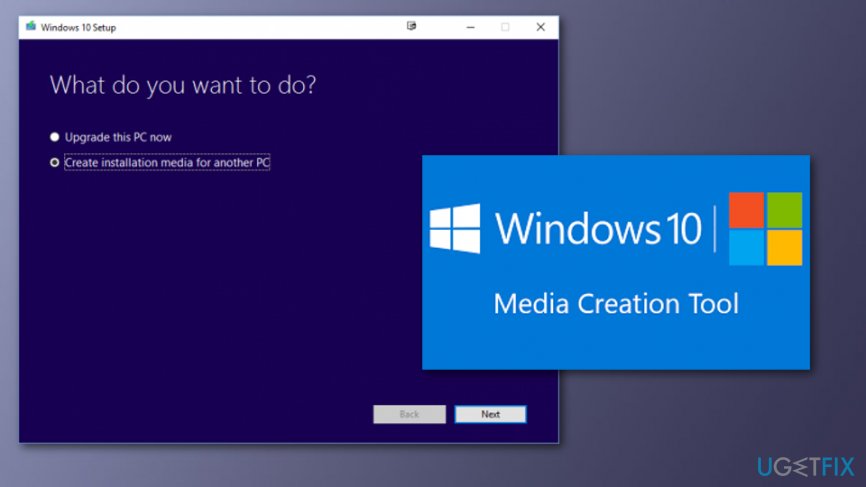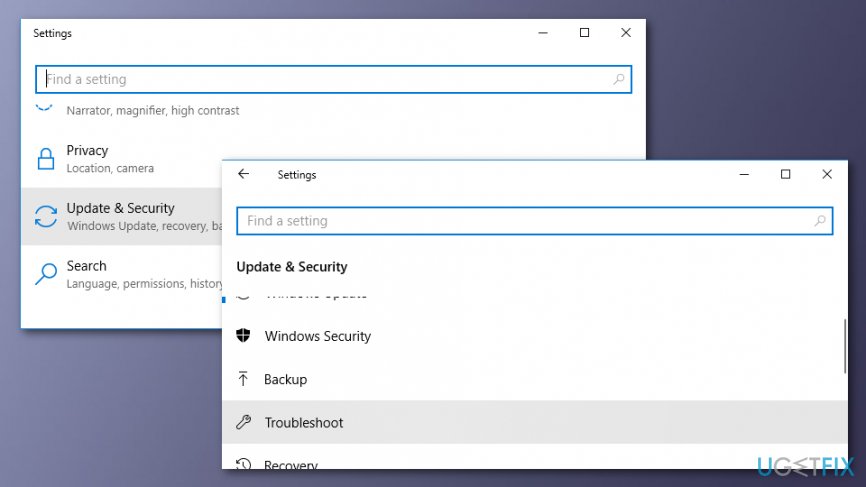Question
Issue: How to Fix Windows 10 Activation Error 0xc004f014?
When I try to activate Windows 10, I get an error code 0xc004f014. It says „We couldn‘t activate Windows. Try activating Windows again or contact Microsoft support and reference the error code. You can go to Settings for more information.“ What should I do? I think that I did everything properly, but this message shows up each time I attempt activating. Please help!
Solved Answer
Error Code 0xc004f014 refers to Windows 10 Activation Error. Typically it happens when a new license key is placed to upgrade Windows in OEM systems[1]. These systems are typical due to the fact that they have a pre-installed/activated Windows 10 systems and integrated System‘s Motherboard BIOS due to the sake of security.
Normally, the upgrade process should be executed, but due to the failure of Windows activation mechanism, the process cannot be run successfully which is why the below-shown error message 0xc004f014 shows up. Luckily, there is a way to work around this issue using an external Setup already entered the Setup file. The instructions below will explain how this should be done.

Scam related to Error Code 0xc004f014 happens to trick users
We recommend users being careful as a scam called “Error: 0xc004f014” is also attacking users worldwide. The technical support scam[2] announces that the error code was caused by dangerous malware which has infected your computer and might be tracking your financial activity. To fix such issue, users are urged to contact via +1-888-514-5929 phone number which is provided by the Microsoft[3] company itself.
Note that these threats are false and used just to gain benefit from gullible users who get scared when seeing the fake alert and decide to contact the hackers via the given phone number. If you call by the number, there is a big chance that you will be urged to buy useless products which, according to the crooks, “will fix the problem”.
However, you can identify by yourself which error code is real and which is just a scam. First, this scam appears when you enter a suspicious website online. All you have to do to get rid of the fake message is to close the window. If you are not sure if Error: 0xc004f014 is a real problem or not, you can try scanning your computer system with a reputable tool such as [rev id-“Reimage”] that will detect all system-related problems.
How to Fix Windows 10 Activation Error 0xc004f014?
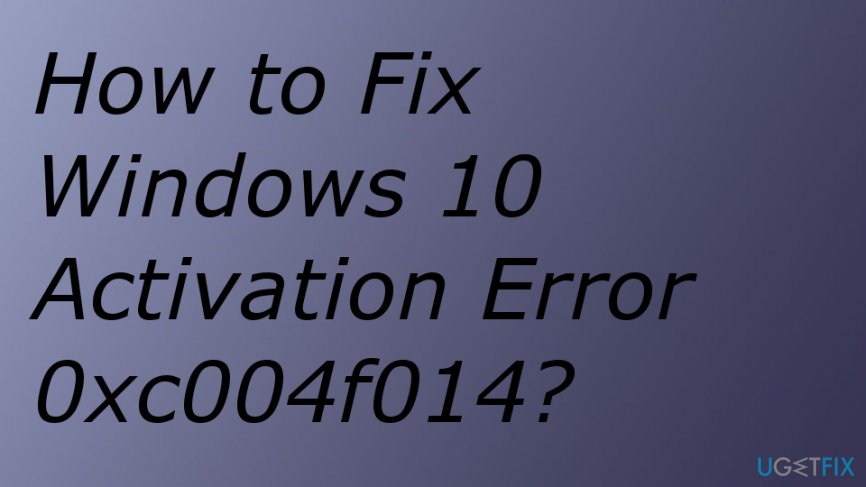
To start with, make sure that your Internet connection is properly set. Besides, prepare a USB drive[4] that has at least 4 GB of free space and a new License Key. Once you are prepared, let‘s get started with the following steps:
This video will help you:
Solution 1. Use Windows 10 Media Creation Tool
- Navigate to the official Microsoft website and download Windows 10 Media Creation Tool.

- Right-click on the .exe file and select Run as Administrator.
- Accept the agreement and click Next.
- Click on the Create installation media for another PC and press Next.
- Set the language, architecture, and Edition.
- Deselect Use recommended option for this PC option.
- Select Windows 10 Edition and Architecture 64-bit / 32-bit according to the properties of your PC.
- Once done, click Next.
- On the Media Selection window, plug in your USB flash drive, and press Next.
- Wait for the Windows installation process to finish and your Windows 10 installation file will be ready.
Solution 2. Find Sources folder
- Open USB and find Sources folder.
- Open it and create a new TEXT file.
- Rename the file to PID and open it.
- Type the following values to it: Value=xxxx-xxxx-xxxx-xxxx-xxxx
Here xxx… stands for your License key, so you have to copy your Windows license key and enter it instead of xxxx. - Save everything and close the file.
Solution 3. Upgrade Windows 10
Solution 1 and Solution 2 explained how to create a licensed Windows 10 installer using a USB drive. Not it‘s time to install it. For this purpose, you just have to:
- Open USB and go to Setup.exe, which can be found in Root folder.
- Double click it to run.
- Follow the instructions and select Upgrade keeping your Personal files and Apps.
- Once done, take your time and wait for Windows 10 to get upgraded.
Solution 4. Use Troubleshooter
- Open Settings which can be found by clicking on the Start menu.
- The choose Update & Security.

- Click the Activation button and navigate the Troubleshoot to the right side.
- Choose Yes if the program asks for permission to allow changes.
- The Troubleshooter will detect activation problems.
- If a problem saying that Windows cannot be activated occurs, choose I changed hardware on this device recently.
- Select the device name you are now using and if wanted to re-activate it, select on and click on Activate.
- If you cannot see the device you are currently using, make sure that you are signed in your Microsoft account.
Repair your Errors automatically
ugetfix.com team is trying to do its best to help users find the best solutions for eliminating their errors. If you don't want to struggle with manual repair techniques, please use the automatic software. All recommended products have been tested and approved by our professionals. Tools that you can use to fix your error are listed bellow:
Access geo-restricted video content with a VPN
Private Internet Access is a VPN that can prevent your Internet Service Provider, the government, and third-parties from tracking your online and allow you to stay completely anonymous. The software provides dedicated servers for torrenting and streaming, ensuring optimal performance and not slowing you down. You can also bypass geo-restrictions and view such services as Netflix, BBC, Disney+, and other popular streaming services without limitations, regardless of where you are.
Don’t pay ransomware authors – use alternative data recovery options
Malware attacks, particularly ransomware, are by far the biggest danger to your pictures, videos, work, or school files. Since cybercriminals use a robust encryption algorithm to lock data, it can no longer be used until a ransom in bitcoin is paid. Instead of paying hackers, you should first try to use alternative recovery methods that could help you to retrieve at least some portion of the lost data. Otherwise, you could also lose your money, along with the files. One of the best tools that could restore at least some of the encrypted files – Data Recovery Pro.
- ^ Willy Sanders. What is Optical Emission Spectroscopy (OES)?. Hitachi. Tech-related info.
- ^ Technical support scam. Wikipedia. The free encyclopedia.
- ^ Vangie Beal. Microsoft. Webopedia. IT encyclopedia and tech-related definitions.
- ^ Margaret Rouse. USB flash drive. Search security. Tech target.