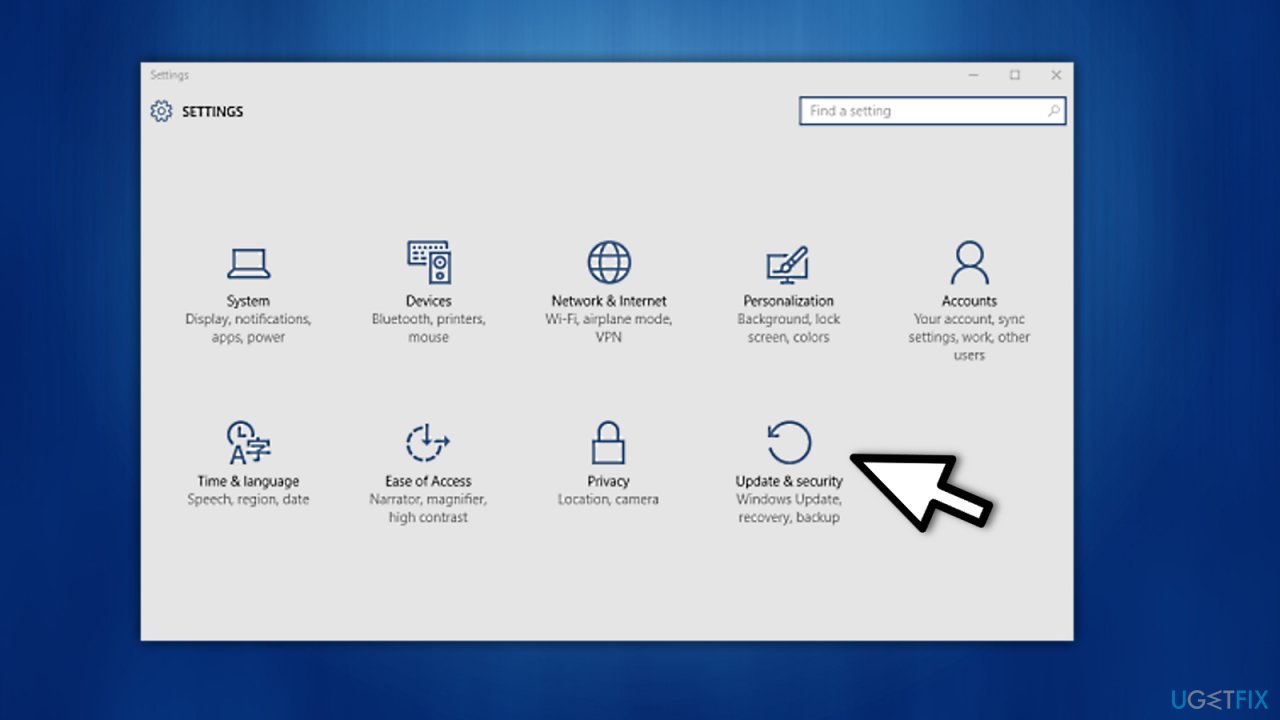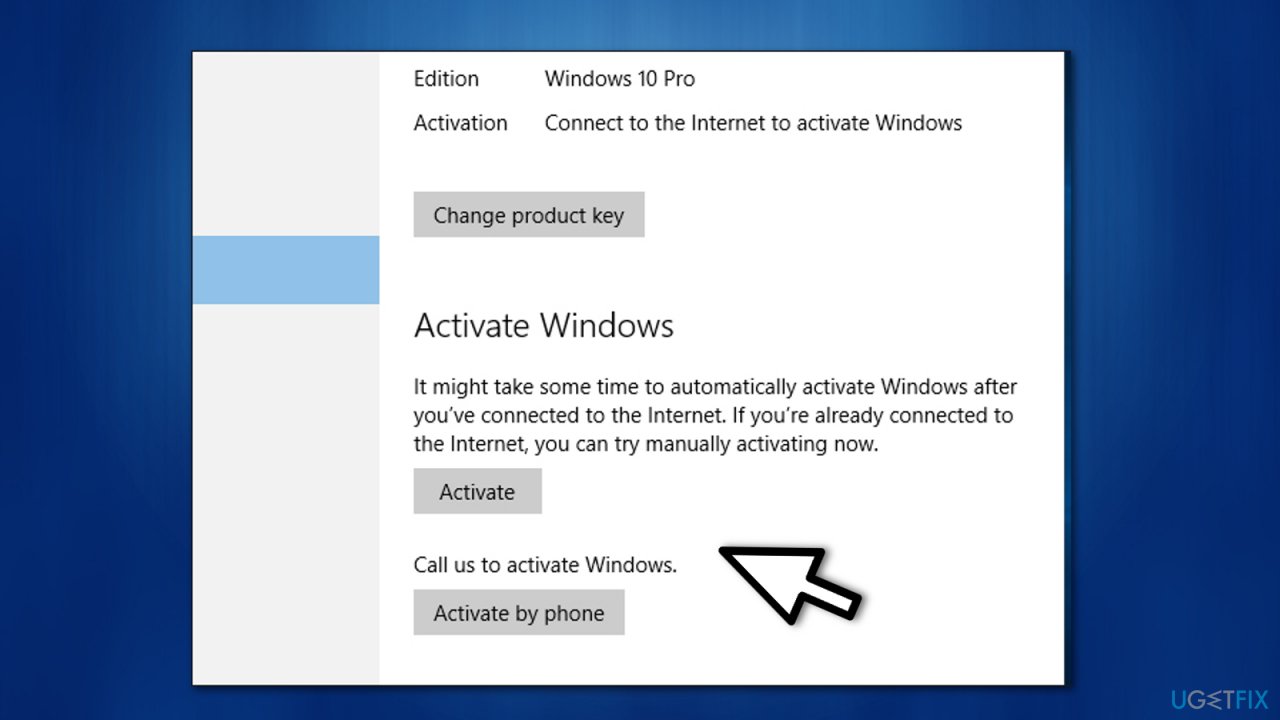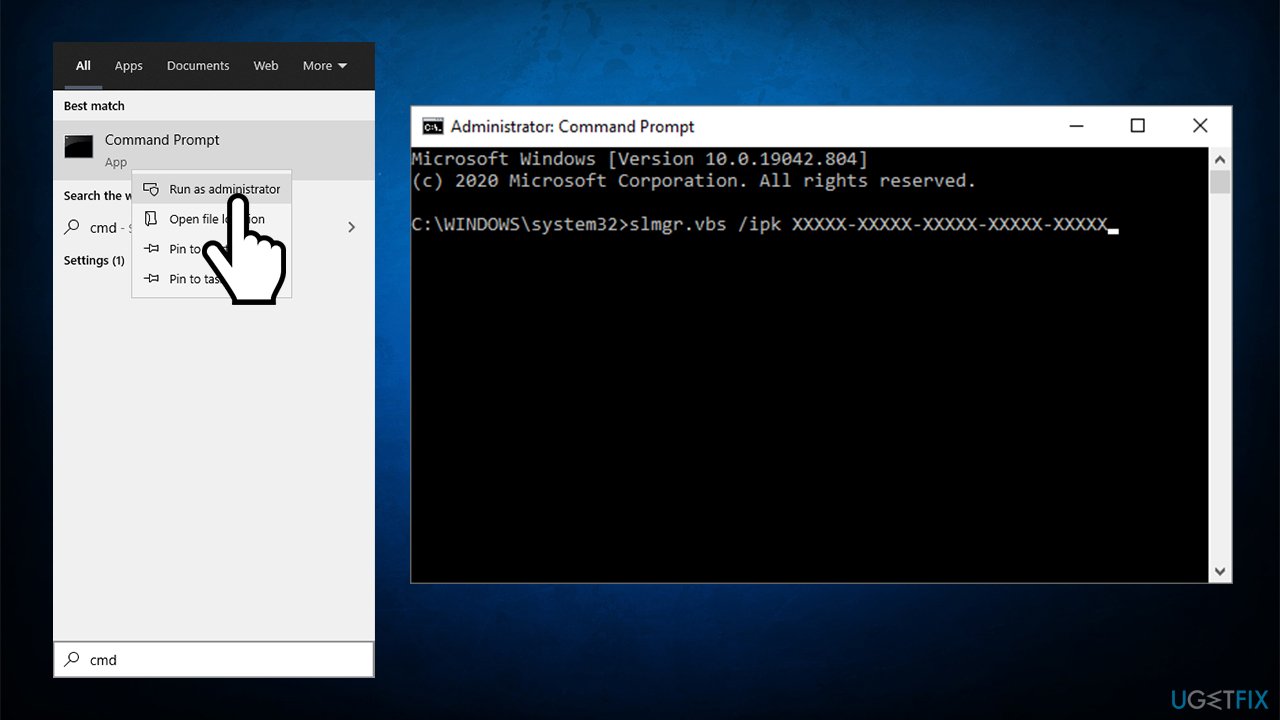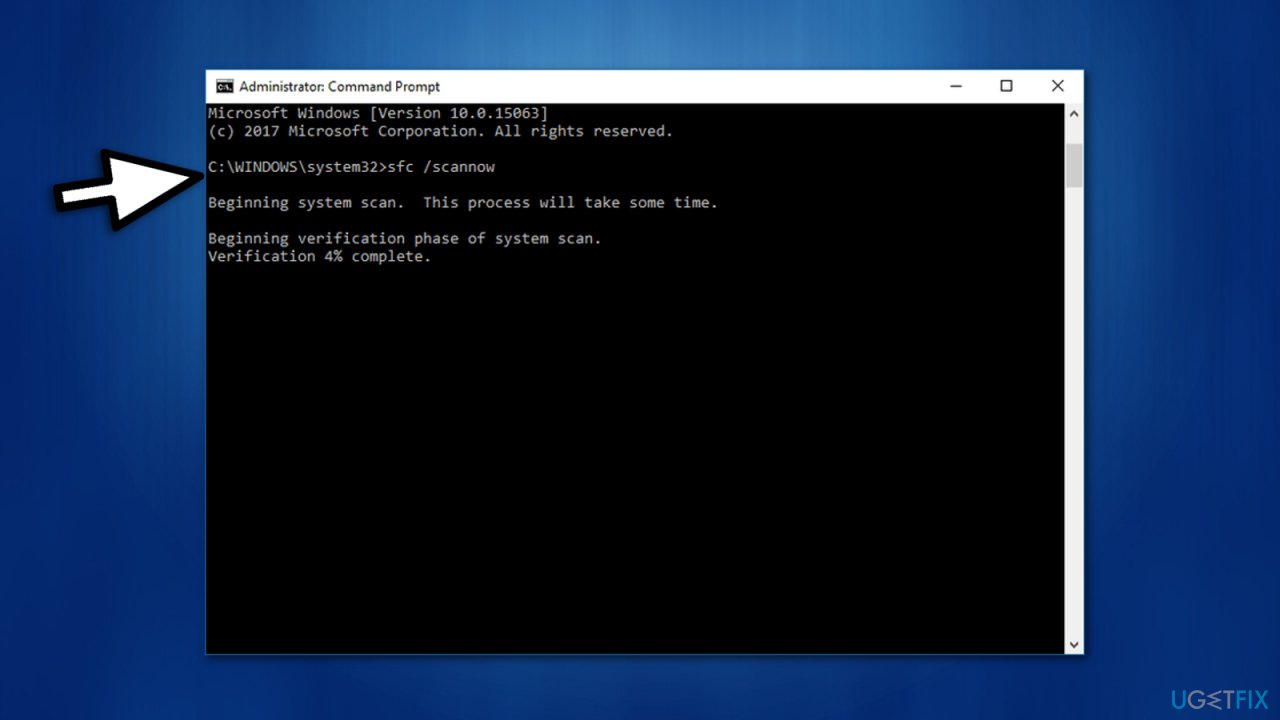Question
Issue: How to fix Windows 10 Activation Error Code: 0xC004F074?
Hello. I have just updated my Windows operating system, and I cannot activate it. Once I try to do so, I receive error code 0xC004F074 on Windows 10. Maybe you could help me with this problem?
Solved Answer
Error code 0xC004F074 indicates that Key Management Service [1] could not be contacted during the activation procedure. KMS is a service responsible for the automatic activation of Windows or MS Office licenses once such software is installed. It then checks for this active registration license every three months to renew the computer's activation.
In most cases, the 0xC004F074 error occurs once the user tries to upgrade an older Windows version such as Windows 7 or 8 to Windows 10. Likewise, people are unable to use their computers and see the following message:
Windows is unable to reach your company's activation service. Please connect to your corporate network. If you are connected and continue to see the error, contact your system administrator. You can also click on the error detail to find the exact error. Error code: 0xC004F074.
Failed Windows 10 Activation with an error code 0xC004F074 is a well-known issue, which emerged right after the release of Windows 10 in 2015. While Microsoft has released the patch immediately and fixed the issue for most, it keeps reappearing with the Cumulative Windows Updates[2].
While the issue can occur due to legitimate reasons (KMS not being able to contact activation servers), users are advised to keep in mind that error 0xC004F074 can also appear if you download a compromised Windows or MS Office suite from pirated software websites. These sites are highly dangerous and can damage your system – open a backdoor, spy on your every move, send spam, or install additional malware. Likewise, we suggest you get updates only from authorized sites.
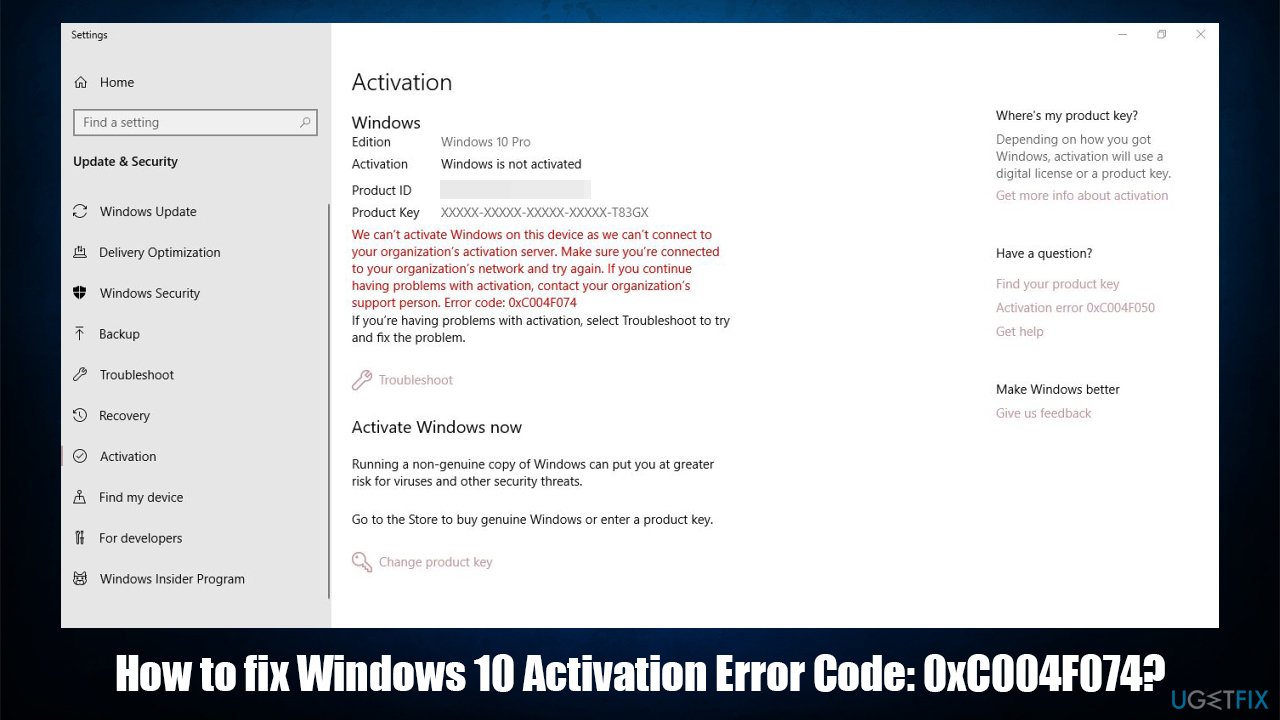
Also, note that you can not only get into the trap of scammers but also infect your computer with malware. Criminals online impersonate well-known companies and try to trick people into downloading fake software updates to wither swindle money or unconsciously install malicious programs.
However, if you have downloaded a legitimate update and received 0xC004F074 Windows 10 KMS error code, read the instructions below to learn how to fix it manually. Although, it is important to follow the guide attentively to avoid any potential damage.
Ways to fix error code 0xC004F074 on Windows 10
Even though you can fix 0xC004F074 KMS issue manually, we strongly recommend you to rely on the automatic elimination of the problem. For that, you can find a professional system optimization software such as FortectMac Washing Machine X9. Once installed it will run a full system scan and help you to resolve the issue.
However, you can also try to activate Windows 10 by phone using the step-by-step instructions below. You will find guidelines below. Also, there is an additional method to get rid of 0xC004F074 error by running the System File Checker[3] on your operating system.
Method 1. Change the key Using activation wizard
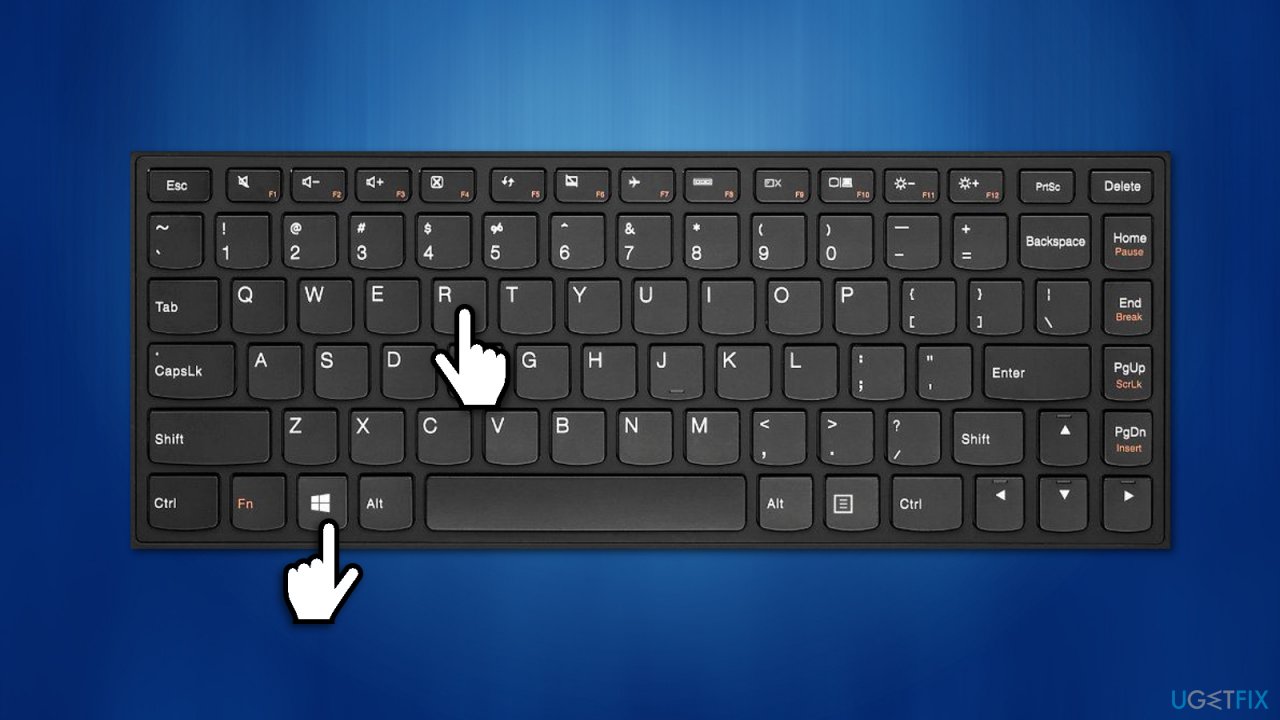
- Click Win key + R, type slui 4, and hit Enter.
- After that, Win key + I to open Settings.

- Select Update & security and click on Activation.
- If your PC is not activated, you will receive an option Activate by phone.
- After that, start the Product Activation Wizard.
- Open charms menu and click Settings.
- Then go to Change PC Settings and click Activate Windows.

- Click on one of the options, e.g., Activate, Activate by phone or Contact customer support for help.
- Follow the on-screen directions and activate Windows using your phone.
Method 2. Execute slmgr.vbs command via Command Prompt
If you are experiencing server connection problems, you can use the slmgr.vbs command to make Windows try to force the connection. For this 0xC004F074 error fix, you will have to open Command Prompt as administrator:
- Type in cmd in Windows search.
- Right-click on Command Prompt search results and pick Run as administrator.
- If User Account Control shows up, click Yes.
- Once Command Prompt opens, type in the following command (replacing “X” with the activation code number) and press Enter:
slmgr.vbs /ipk XXXXX-XXXXX-XXXXX-XXXXX-XXXXX
- After that, type in the following command and press Enter once again:
slmgr.vbs /ato
- Close down Command Prompt and reboot the PC to see if that helped you to activate Windows or MS Office successfully.

Method 3. Take advantage of System File Checker to fix the issue
- Open Command Prompt (Admin) once again.

- Type sfc/scannow and press Enter to start the System File Checker.
- The process may take a while, so please be patient and wait until it’s finished.
- Once done, reboot the PC and try to activate Windows 10 online. If the issue persists, perform steps provided in method 1 to activate using a phone.
If that doesn’t work, our last recommendation would be to contact Microsoft Support center and explain them your issue in great details. If, nevertheless, you have managed to fix Windows activation error 0xC004F074 and activated Windows 10 successfully, don’t forget to install a proper optimization tool to keep its best performance. Our recommendation would be to use FortectMac Washing Machine X9.
Repair your Errors automatically
ugetfix.com team is trying to do its best to help users find the best solutions for eliminating their errors. If you don't want to struggle with manual repair techniques, please use the automatic software. All recommended products have been tested and approved by our professionals. Tools that you can use to fix your error are listed bellow:
Protect your online privacy with a VPN client
A VPN is crucial when it comes to user privacy. Online trackers such as cookies can not only be used by social media platforms and other websites but also your Internet Service Provider and the government. Even if you apply the most secure settings via your web browser, you can still be tracked via apps that are connected to the internet. Besides, privacy-focused browsers like Tor is are not an optimal choice due to diminished connection speeds. The best solution for your ultimate privacy is Private Internet Access – be anonymous and secure online.
Data recovery tools can prevent permanent file loss
Data recovery software is one of the options that could help you recover your files. Once you delete a file, it does not vanish into thin air – it remains on your system as long as no new data is written on top of it. Data Recovery Pro is recovery software that searchers for working copies of deleted files within your hard drive. By using the tool, you can prevent loss of valuable documents, school work, personal pictures, and other crucial files.
- ^ Understanding KMS. TechNet Microsoft. Web portal and web service for IT professionals.
- ^ Windows Update. Wikipedia. The Free Encyclopedia.
- ^ Tim Fisher. Sfc Command (System File Checker). Lifewire. Technology information and advice website.