Question
Issue: How to Fix Windows 10 Error Code: 0x800706bb?
I get an error code 0x800706bb when Windows 10 is booting. The process gets stuck, but then refreshes and the system is successfully loaded. The error indicates a problem related to Network Adapter and yes, it seems that it may be the culprit. Network Adapter often fails to run, so I have to reset it regularly. No information on this bug on the Internet yet. Could someone please help?
Solved Answer
The Error Code 0x800706bb is one of the latest Windows 10 problems. Although not many computers are affected, their users face difficulties in fixing the problem as there is no relevant information on the Interne so far. Microsoft did not acknowledge the problem, neither other IT-related blogs described it. That‘s probably due to the number of affected users, which is relatively small for now. However, UgetFix team addresses all Windows 10 users and will try to help those Windows 10 users who are struggling to fix 0x800706bb error.
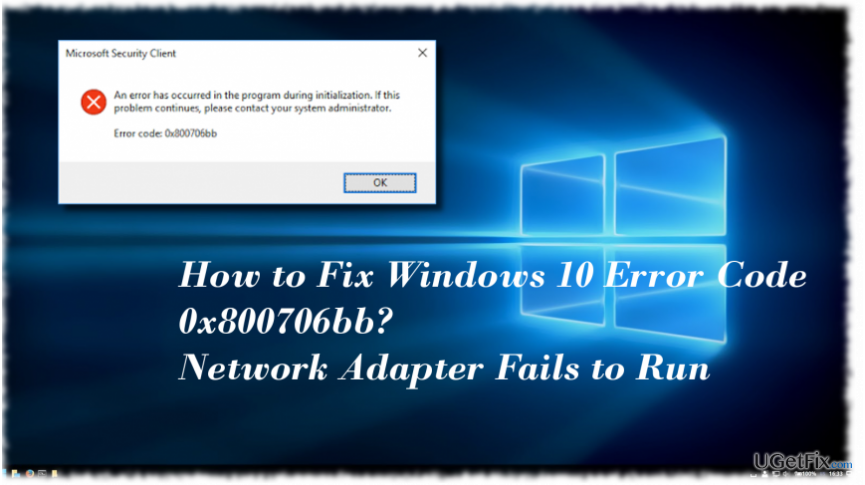
What is the Error Code 0x800706bb and when does it show?
Innitially, Erro Code 0x800706bb was dubbed as a Windows Defender bug. It tended to appear when a PC‘s owner attempts to activate Windows Defender or launch a scan with it. The full message stated:
An error has occurred in the programme during initialization. If the problem continues please contact your system administrator.
Related to Windows Defender, this error indicates the fact that the RPC server is too busy to complete the reqested operation. Therefore, it‘s advisable to leave Windows Defender idle and try to activate it later, after a system‘s reboot preferably. However, currently people reportd the 0x800706bb error showing up during Windows 10 startup and triggering Network Adapter to malfunction. In this case, we would recommend running Network Adapter Troubleshooter:
1. Press Windows key + I to open Settings app.
2. Select Network & Internet and open Status on the left pane.
3. At the bottom of the page, find Network troubleshooter and click it.
4. The pop-up saying Detecting problems should occur. Wait for the scan to be executed.
The troubleshooter should automatically detect and fix all problems related to network. However, several people reported that they cannot run Network Troubleshooter as it bring the 0x800706bb error or simply does not respond. In this case, you should try uninstalling and re-installing the network driver.
Fixing Error Code 0x800706bb on Windows 10
1. Press Windows key + X and select Device Manager.
2. Expand Network adapters section.
3. Double-click on your Network Adapter and open Driver tab.
4. Select Uninstall and OK to save the changes.
5. Then reboot the system.
6. Now open Device Manager as explained above and click Actions tab.
7. Select Scan for hardware changes. The system should automatically detect the missing Network Adapter driver and install its latest version.
8. If, for some reason, Windows fails to detect the driver, navigate to the manufacturer‘s website and download the driver manually.
RECOMMENDED: Windows 10 performance depends on various factors, including the condition of applications, registry entries, system files, and similar. If any of them malfunction, the system may generate errors, initiate slowdowns or crash randomly. Thus, we would recommend using FortectMac Washing Machine X9 and performing a scan with it regularly.
Repair your Errors automatically
ugetfix.com team is trying to do its best to help users find the best solutions for eliminating their errors. If you don't want to struggle with manual repair techniques, please use the automatic software. All recommended products have been tested and approved by our professionals. Tools that you can use to fix your error are listed bellow:
Access geo-restricted video content with a VPN
Private Internet Access is a VPN that can prevent your Internet Service Provider, the government, and third-parties from tracking your online and allow you to stay completely anonymous. The software provides dedicated servers for torrenting and streaming, ensuring optimal performance and not slowing you down. You can also bypass geo-restrictions and view such services as Netflix, BBC, Disney+, and other popular streaming services without limitations, regardless of where you are.
Don’t pay ransomware authors – use alternative data recovery options
Malware attacks, particularly ransomware, are by far the biggest danger to your pictures, videos, work, or school files. Since cybercriminals use a robust encryption algorithm to lock data, it can no longer be used until a ransom in bitcoin is paid. Instead of paying hackers, you should first try to use alternative recovery methods that could help you to retrieve at least some portion of the lost data. Otherwise, you could also lose your money, along with the files. One of the best tools that could restore at least some of the encrypted files – Data Recovery Pro.



