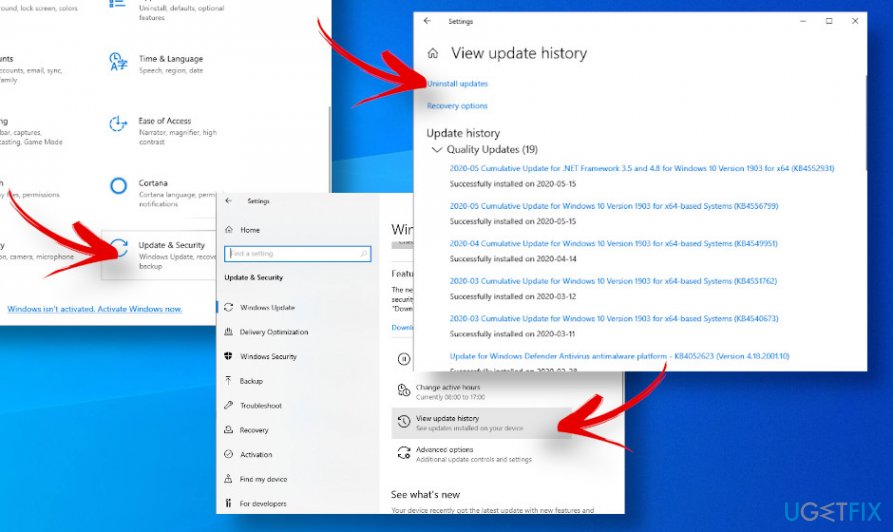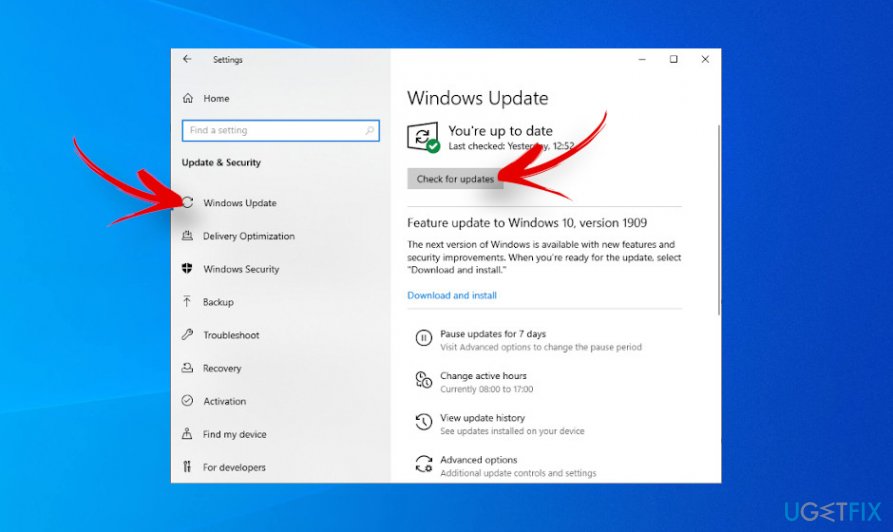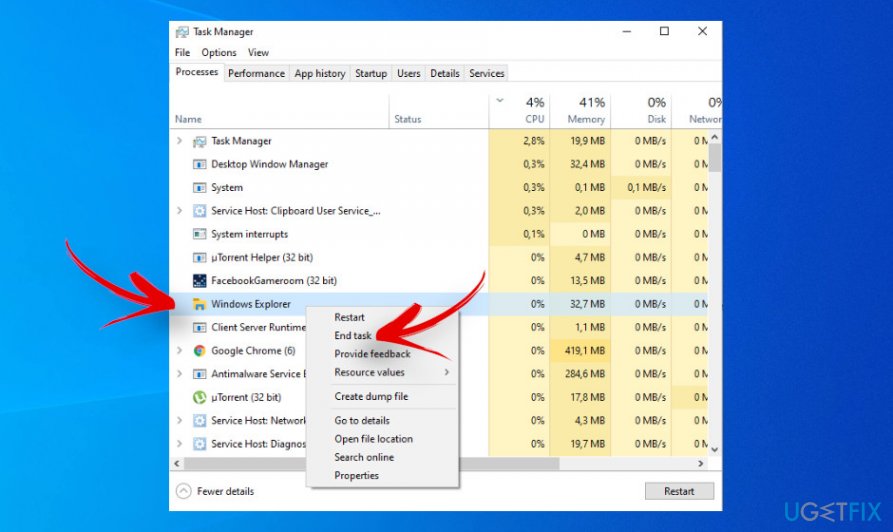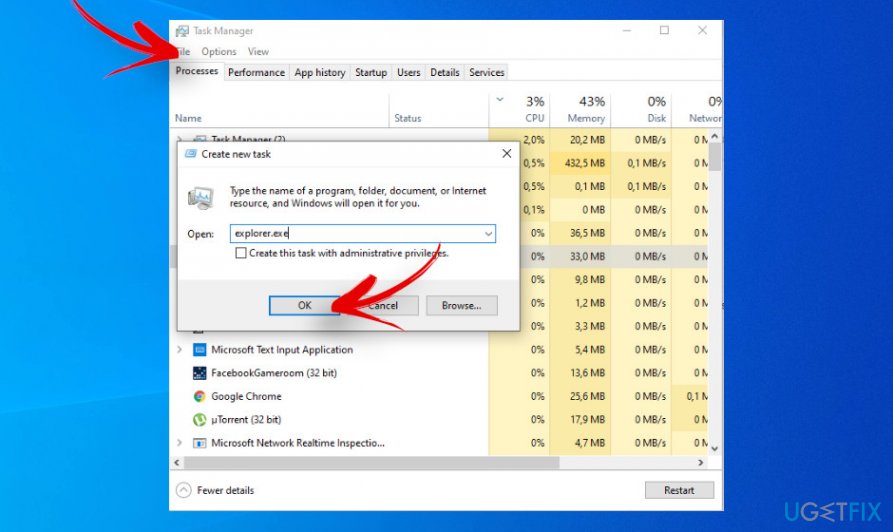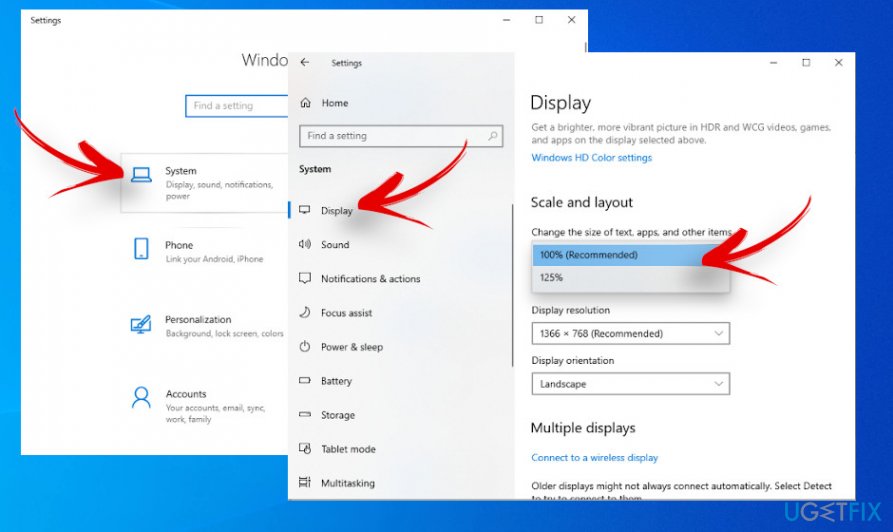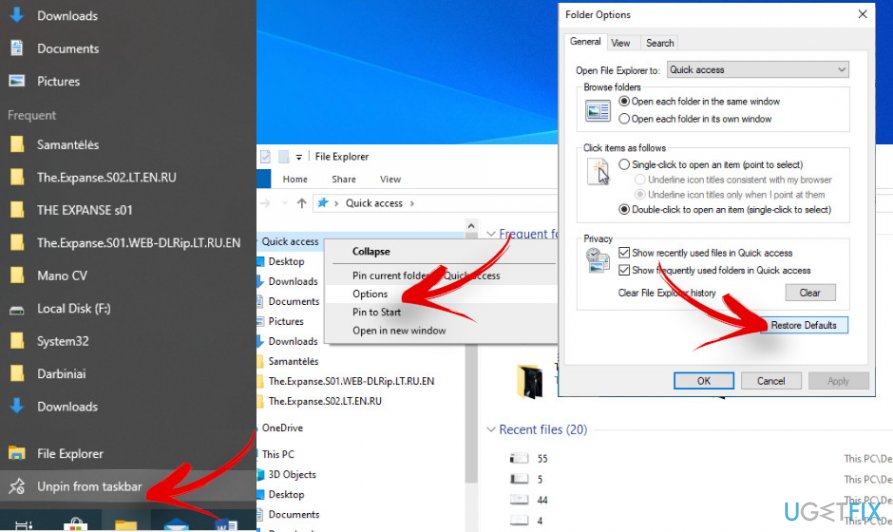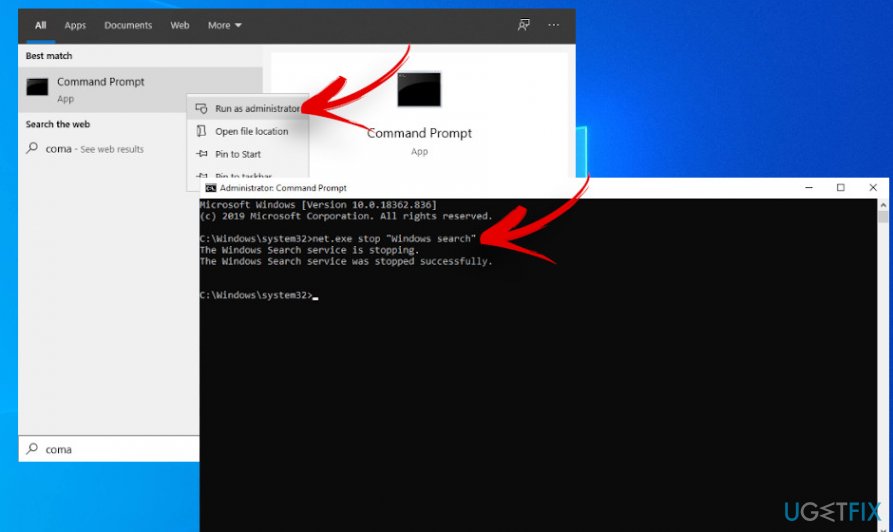Question
Issue: How to fix Windows 10 file explorer won’t open?
Hello. Does anyone know why Windows 10 file explorer won't open? Neither by pressing the shortcut nor accessing via the Start opens it. Thanks for the help in advance.
Solved Answer
Windows 10 file explorer won't open is one of the most common problems on Windows 10 systems, which remains as one of the predominant topics on various tech-related forums[1]. According to the users, it seems that the culprit of File Explorer's unresponsiveness or crashes usually stem from the Windows update bugs. However, idle explorer.exe process, display settings or missing updates may also cause suchlike problems.
Normally it gets rather difficult to navigate the PC without the functioning File Explorer. In the Windows legacy versions (Windows 7, Windows 8.1, Windows Server 2008 R2, and Windows Server 2012 R2), this feature has been dubbed as Windows Explorer or Explorer. The reference as File Explorer[2] emerged with the release of Windows 10. In any way, this feature has been developed for a simplified file browsing, folder navigation, and management of drivers.
Once access, File Explorer displays all PC's storage areas, including drives, disks, folders. Besides, it provides quick links to system management, access media, uninstall programs and features section, and similar. To put it simply, File Explorer is a place where you can see all the content of the system. Therefore, those whose windows explorer won't open can face many difficulties in finding or managing files and folders on the system.
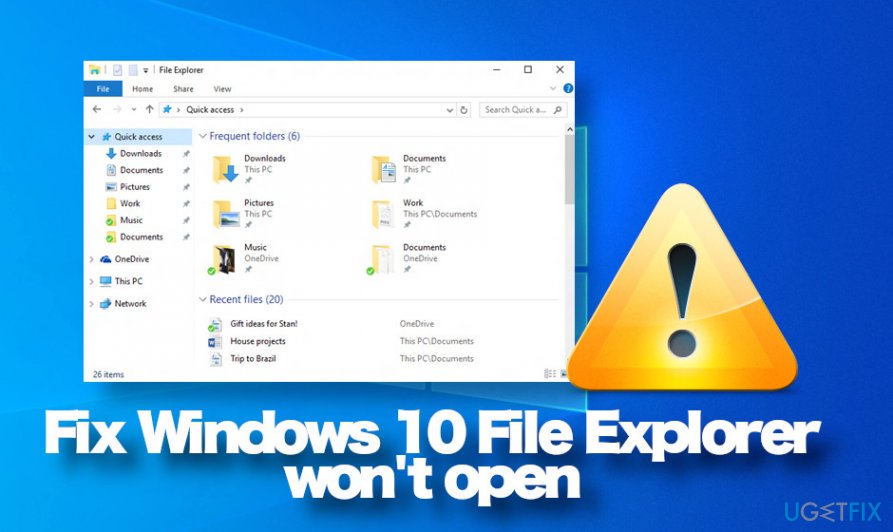
There are many ways to open File Explorer on Windows. These basic commands to open it are the following:
- Press Windows key + E shortcut;
- Use Cortana's search;
- Click on the File Explorer's icon positioned on the Taskbar;
- Press Windows key + X and select File Explorer from the Menu bar;
If nevertheless, file explorer won't open windows 10 system management, the system may be encountering some problems, for example, malfunctioning fileexplorer.exe file, malicious files, or other malfunctions. Thus, before you get started with the fixes, we strongly recommend optimizing the Windows system with a tool like FortectMac Washing Machine X9.
Method 1. Install/reverse Windows 10 updates
If the problem with the file explorer won't open started after the installation of the Windows 10 updates[3], you may try to roll back the latest update since it may have had bugs. However, please note that keeping the system out-of-date leaves it more vulnerable.
- Press Windows key + I to open Settings.
- Select Update & Security section.
- Click on View update history option.
- Select the Uninstall updates option at the top of the window.

- Select the update, which triggered the Windows 10 file explorer won't open error.
- Right-click on it and select Uninstall.
After that, restart Windows and check if this method helped to fix file explorer won't open issue. In case you cannot open it anyway, proceed with the following method.
If the issue hasn't been triggered by the update, try installing the latest Windows updates for good:
- Press Windows key + I to open Settings.
- Select Update & Security section.
- Click Check for Updates button and wait while Windows is automatically looking for available updates.

Method 2. Restart the explorer.exe process via Task Manager
It's possible that File Explorer won't open on Windows 10 because of the malfunctioning explorer.exe file. Sometimes, the core system's processes are automatically disabled by third-party programs. To fix that, perform the following steps:
- Open Windows search bar and type in Task Manager;
- Alternatively, you can press Ctrl + Alt +Del and select Task Manager;
- Find the Windows Explorer process, which should be under the explorer.exe;

- Right-click on it and select End task;
- After that, at the top-right corner click File and select Run new task;

- Type explorer.exe and press the Enter button.
Method 3. Modify the Display settings
The next solution to fix File Explorer not responding on Windows 10 error is related to the display settings.
- Press Windows key + I to open Settings;
- Select System option from the menu;
- Once you're on the Display panel, change the size of the text to 100%, 125%, 200%, etc. except not 175%.

It's not clear why 175% triggers the problems, though many people reported that the exception of this display percentage helped to fix Windows 10 File Explorer won't open problem.
Method 4. Delete the cache and create a new path for File Explorer
- Right-click on the File Explorer icon positioned on the Taskbar and select Unpin from taskbar;
- Now press the Windows key + X and select File Explorer from the menu bar;
- Click Quick access and then select Options;

- Select the Clear option to eliminate File Explorer's history;
- Right-click on an empty spot on your desktop, select New and then opt for Shortcut on a drop-down menu;
- Type in explorer.exe and select Next.
Method 5. Disable Windows search
- Open Windows search and type cmd.exe in the search bar.
- Right-click on the Command Prompt choice and select Run as administrator.

- Press Yes on the UAC window.
- Enter the following command in the Command Prompt window and press Enter.
net.exe stop "Windows search"
After that, please check if the not responding File Explorer has been fixed. Note that the Windows search process will be automatically restarted upon Windows restart. Thus, if this solution helped, you can disable Windows search process permanently:
- Press Windows key + R and type services.msc in the search bar.
- Find the Windows Search option, right-click on it, and select Properties.
- Change the Startup type to Disabled.
- Click OK to save the changes.
Repair your Errors automatically
ugetfix.com team is trying to do its best to help users find the best solutions for eliminating their errors. If you don't want to struggle with manual repair techniques, please use the automatic software. All recommended products have been tested and approved by our professionals. Tools that you can use to fix your error are listed bellow:
Protect your online privacy with a VPN client
A VPN is crucial when it comes to user privacy. Online trackers such as cookies can not only be used by social media platforms and other websites but also your Internet Service Provider and the government. Even if you apply the most secure settings via your web browser, you can still be tracked via apps that are connected to the internet. Besides, privacy-focused browsers like Tor is are not an optimal choice due to diminished connection speeds. The best solution for your ultimate privacy is Private Internet Access – be anonymous and secure online.
Data recovery tools can prevent permanent file loss
Data recovery software is one of the options that could help you recover your files. Once you delete a file, it does not vanish into thin air – it remains on your system as long as no new data is written on top of it. Data Recovery Pro is recovery software that searchers for working copies of deleted files within your hard drive. By using the tool, you can prevent loss of valuable documents, school work, personal pictures, and other crucial files.
- ^ Windows 10 file explorer not opening?. Reddit. The biggest collection of forums.
- ^ Isiah Yates. Organizing your digital life with File Explorer. Windows Community. Tips on Windows OS usage.
- ^ Gordon Kelly. Windows 10 Update Breaks File Explorer For Some, Anger Ensues [Update: Partial Fixes, New Frustrations. Forbes. An American Business Magazine.