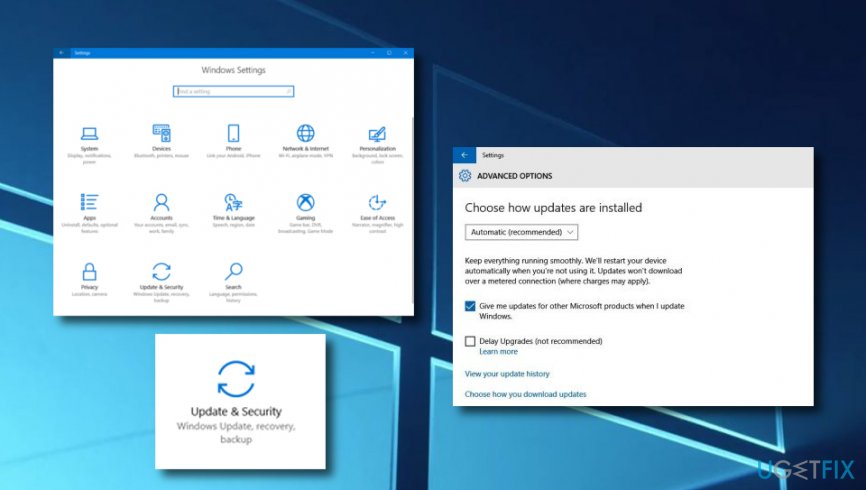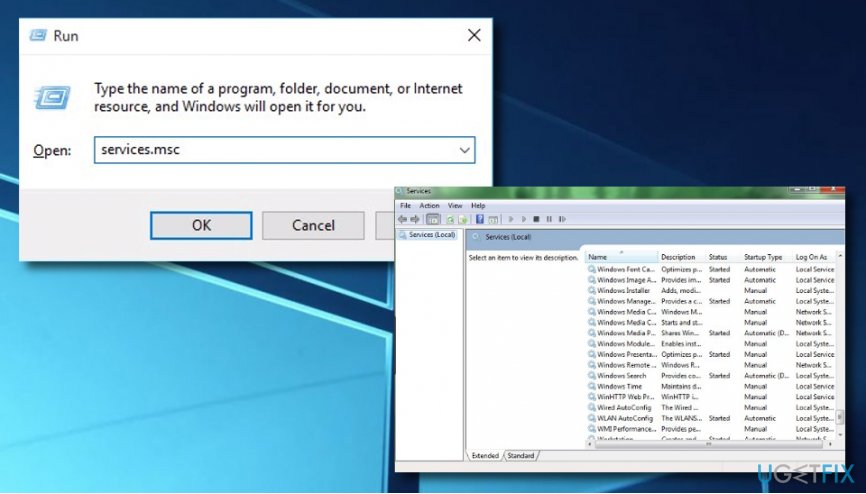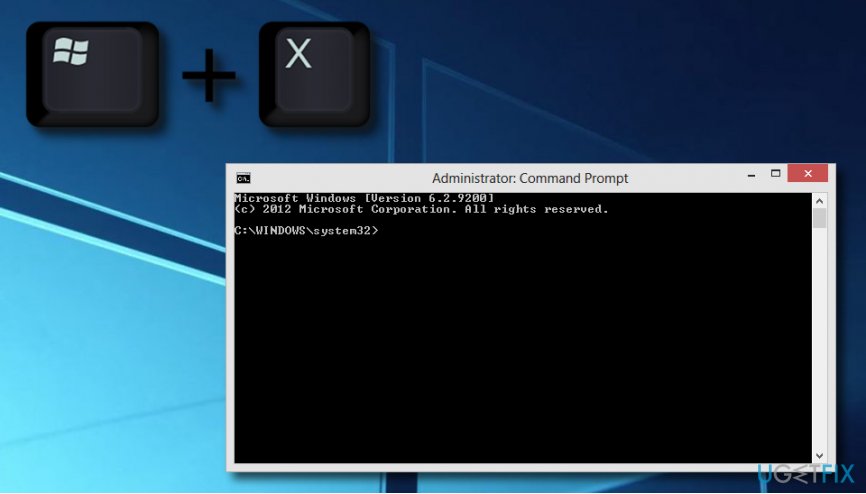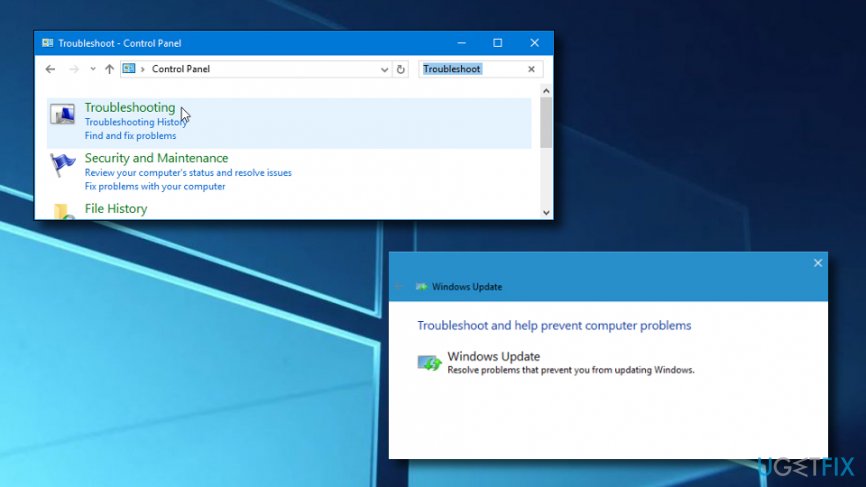Question
Issue: How to Fix Windows 10 Update Error Code 0x800705b4?
I upgraded from Windows 8 to 10 a couple of weeks ago. Up till now, everything worked perfectly, but yesterday I’ve noticed that the system is neither able to check for updates nor install them since the day I’ve upgraded the OS. The attempt to run Check for Updates in Windows Updates ends up with an error message 0x800705b4. Is this issue already acknowledged? Could you please provide any fixes? Thanks!!
Solved Answer
0x800705b4 Error Code is one of the Windows 10[1] Update errors. The first occurrence of this bug has initially been registered in 2015 soon after the release of the Windows Anniversary Update. However, it seems that Microsoft did not solve it as its second wave of occurrence has been registered at the beginning of December 2016 after the release of Cumulative Update for Windows 10 for x64-based Systems (KB3081424).
While lots of people are asking for help to fix this bug and expresses the anxiety due to Microsoft’s unresponsiveness towards this issue, there is no patch released yet, as well as none of the officially approved fixed provided. Nevertheless, IT engineers are active enough, so there is a variety of 0x800705b4 error fixes presented on various IT forums.
While the exact cause of 0x800705b4 Update Error is not clear, specialists point out that the problem is triggered by some kind of inner Windows system problems. As the full error message states, “There were some problems installing updates, but we'll try again later. If you keep seeing this and want to search the web or contact support for information, this may help: (0x800705b4).”
It indicates the fact that the available updates have successfully been downloaded, but cannot be installed due to a system distraction. According to people who have been issuing this bug, it is all related to Office (2010 or 2013) updates, which might haven't been installed or there might be some leftovers from the previous Office versions. Besides, there may be a software conflict between the update and the third-party[2] anti-malware.
Of course, there might be other reasons, but these are by far the most commonly discussed. Hoping that Microsoft is going to resolve Windows 10 Update Error 0x800705b4, you can try to perform several fixes before that happens. Down below, we will provide the most useful solution methods that we’ve managed to come up with.
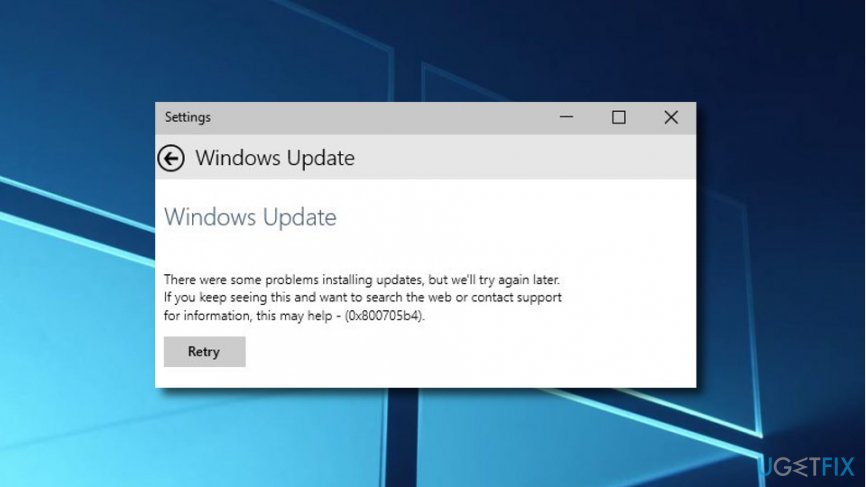
How to Fix Windows 10 Update Error Code 0x800705b4?
There are many fixes provided on the Internet that apply to Windows 10 update bugs in general. The most common are: run DISM too, run sfc / scannow, run Windows Update Troubleshooter, reset Windows Update components manually, disable antivirus software, and similar. Unfortunately, 0x800705b4 error causes might differ in each case; therefore, different solution methods apply to each computer owner. Therefore, try each fix provided below until you get 0x800705b4 error removed.
Our recommendation would be to start from the very general fixes. Several PC owners reported that they’ve managed to work around this bug by disabling Windows Defender. In addition, disabling anti-virus software,[3] especially third-party one, is also worth given a try. Moreover, it’s always worth installing a PC optimization tool, such as FortectMac Washing Machine X9 to check for registry[4] issues, damaged system files, leftovers, etc. If the error 0x800705b4 keeps reappearing on Windows Update, then you can further try:
Method 1. Change Update & Security settings
- Navigate to Start -> Settings -> Update & Security -> Advanced options.
- Find the option Give me updates of other Microsoft products when I update Windows and uncheck it.

- After that, check for Updates and Run the ones that are available.
- If the updates have successfully installed, repeat the first two steps, except that you have to mark the Give me updates of other Microsoft products when I update Windows option.
Method 2. Restart Windows Update services
- Click Win key + R, type services.msc, and click Enter.

- Locate Windows Defender service.
- If the status of Windows Defender is not indicated (the column is blank), right-click on it, and select Start.
- It might be that force start of Windows Defender ends up with an error. In this case, find the option Startup Type, and set it to Automatic.
- Finally, restart the system and try to run the update.
Method 3. Run sfc /scannow
- Click Win key + X and select Command Prompt (Admin).

- Type sfc /scannow command and press Enter.
- Wait for the system to execute the scan and repair issues. After that, restart the system.
Method 4. Run the DISM Tool
- Right-click on Win key and select Command Prompt (Admin).
- Click OK on the UAC window or type in your admin password if required.
- Then type the following command in the Command Prompt window and press Enter after each of them:
DISM.exe /Online /Cleanup-image /Scanhealth
DISM.exe /Online /Cleanup-image /Restorehealth - Close Command Prompt and try to install the updates.
Method 5. Manually reset Windows Update components
- Click Win key + X and select Command Prompt (Admin).
- Now disable BITS, Cryptographic, MSI Installer, and the Windows Update Services. For this purpose, type the following commands in the Command Prompt window and press Enter after each of them:
net stop wuauserv
net stop cryptSvc
net stop bits
net stop msiserver - After that, type the following commands to rename SoftwareDistribution and Catroot2 folders. Don’t forget to type Enter after each of them:
ren C:\\Windows\\SoftwareDistribution SoftwareDistribution.old
ren C:\\Windows\\System32\\catroot2 Catroot2.oldOnce done, enable BITS, Cryptographic, MSI Installer and the Windows Update Services (disabled before). This can be done by inputting the following command and pressing Enter after each of them:
net start wuauserv
net start cryptSvc
net start bits
net start msiserver - Finally, close Command Prompt window and reboot your PC.
Method 6. Fix the issue by running the Windows Update Troubleshooter
If the previous methods did not give you any results, you can try performing the fix by running the Windows Update Troubleshooter. Make sure that you complete each below-given step exactly as shown in the instructions:
- Go to your Windows search section and type in “Troubleshoot”.
- Ones you see the app, press Enter.
- On the left side select View All.
- Choose Windows Update from the menu.

- After that, click Advanced and Next.
- Then, select Advanced and Run as an Administrator.
- Check if the Apply repairs automatically option is selected and press Next.
- Finish the troubleshooting operation by selecting Close.
- Click View detailed instructions.
Repair your Errors automatically
ugetfix.com team is trying to do its best to help users find the best solutions for eliminating their errors. If you don't want to struggle with manual repair techniques, please use the automatic software. All recommended products have been tested and approved by our professionals. Tools that you can use to fix your error are listed bellow:
Protect your online privacy with a VPN client
A VPN is crucial when it comes to user privacy. Online trackers such as cookies can not only be used by social media platforms and other websites but also your Internet Service Provider and the government. Even if you apply the most secure settings via your web browser, you can still be tracked via apps that are connected to the internet. Besides, privacy-focused browsers like Tor is are not an optimal choice due to diminished connection speeds. The best solution for your ultimate privacy is Private Internet Access – be anonymous and secure online.
Data recovery tools can prevent permanent file loss
Data recovery software is one of the options that could help you recover your files. Once you delete a file, it does not vanish into thin air – it remains on your system as long as no new data is written on top of it. Data Recovery Pro is recovery software that searchers for working copies of deleted files within your hard drive. By using the tool, you can prevent loss of valuable documents, school work, personal pictures, and other crucial files.
- ^ Windows 10. Wikipedia. The free encyclopedia.
- ^ Will Kenton. Third party. Investopedia. Relevant terms.
- ^ Margaret Rouse. Antivirus software (antivirus program). Search Security. Tech Target.
- ^ Registry. Computer hope. Free computer help since 1998.