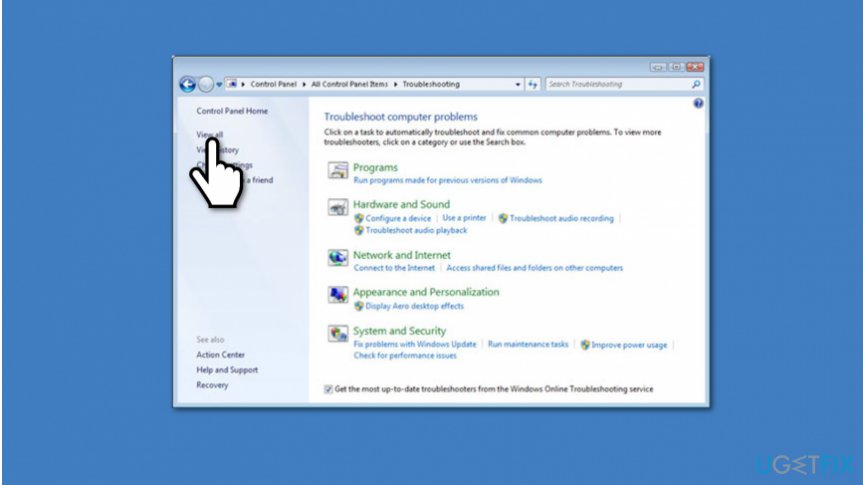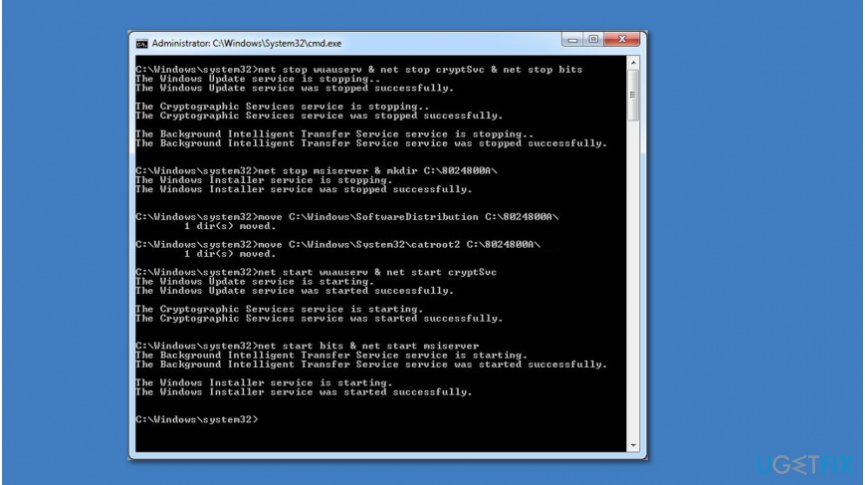Question
Issue: How to fix Windows 10 Update error code 0xc1900204?
Hello. I have tried to update Windows 10, and I came across the problem. After the download of an update has finished, I received an error. Can you help me to fix error code 0xc1900204?
Solved Answer
Windows 10 Update error code 0xc1900204 might show up when the windows setup fails to install the right version of the Windows OS. The message can be encountered when the particular components of the Windows upgrading setup fail. You need proper troubleshooting and system checks to see what happens deeper in the OS what the error shows up.
Error 0xc1900204 is a code that indicates that there are misconfigured system files on your Windows operating system. We have received several reports, and most people encountered it during the attempt to update Windows 10[1].
If error 0xc1900204 blocks Windows 10 Updates, there might be numerous different reasons why this system failure has occurred. Unfortunately, only a professional evaluation of an IT specialist can indicate a specific cause for this error code to appear.
However, the most common reason why you receive a 0xc1900204 upgrade error is that you might have completed installation or uninstallation of software improperly, accidentally deleted essential operating system files that are vital for your computer to function well[2].
As we have already mentioned, there are numerous reasons why your Windows setup failed with hexadecimal exit code 0xc1900204 (decimal 3247440388) and only IT professionals can indicate a particular one. Likewise, the best solution to get rid of this error is an automatic repair with a reliable antivirus. We have a few manual solutions for you to try.

How to fix Windows 10 Update error 0xc1900204
Even though this Windows 10 Update 0xc1900204 error does not particularly indicate that your computer is infected, there is a high risk that a malicious program[3] damaged the files. Likewise, we strongly advise you to immediately employ professional security/ optimization software and run a full system scan. File issues can get fixed with FortectMac Washing Machine X9 or similar tools that find altered or incompatible OS data.
However, if you are an advanced computer, you can try to fix Windows upgrade error code 0xc1900204 manually. For that, we have prepared multiple ways that might help you. Although, keep in mind that some of them might not work due to the multitude of different reasons why the problem occurs. Likewise, we advise you to try them all.
Tweak the Registry to fix Windows 10 update error code: 0xc1900204
- Search for the regedit command on the Run dialog box that can be launched with Win + R.
- Navigate to HKEY_LOCAL_MACHINE\\SOFTWARE\\Microsoft\\Windows\\CurrentVersion.
- Look for ProgramFilesDir and right-click the value.
- Change the pats to another folder where you want to install your programs.
- Save by clicking OK.
- Restart the PC.
Run the Troubleshooter
- Open Windows Search Menu;
- Type Troubleshooting and click on it;
- In the panel on the left, select View All;

- Run Windows Update Troubleshooter.
Run SFC scan to fix Windows 10 Update error code 0xc1900204
- Start the Command Prompt with administrator rights.
- Then enter sfc /scannow and press Enter.
- Allow the process to happen and once the check is done SFC should fix issues.
Reset Windows Update elements to fix the 0xc1900204 error
- Open Command Prompt (Admin);

- Type the following commands and press Enter after each:
- net stop bits
- net stop cryptSvc
- net stop msiserver
- net stop wuauserv
- Type the next two commands and press Enter after each one:
- ren C:\\Windows\\SoftwareDistribution SoftwareDistribution.old
- ren C:\\Windows\\System32\\catroot2 Catroot2.old

- Finish the procedure by typing the final commands and pressing Enter after each:
- net start bits
- net start cryptSvc
- net start msiserver
- net start wuauserv
- Enter Exit and restart your computer.
Repair your Errors automatically
ugetfix.com team is trying to do its best to help users find the best solutions for eliminating their errors. If you don't want to struggle with manual repair techniques, please use the automatic software. All recommended products have been tested and approved by our professionals. Tools that you can use to fix your error are listed bellow:
Access geo-restricted video content with a VPN
Private Internet Access is a VPN that can prevent your Internet Service Provider, the government, and third-parties from tracking your online and allow you to stay completely anonymous. The software provides dedicated servers for torrenting and streaming, ensuring optimal performance and not slowing you down. You can also bypass geo-restrictions and view such services as Netflix, BBC, Disney+, and other popular streaming services without limitations, regardless of where you are.
Don’t pay ransomware authors – use alternative data recovery options
Malware attacks, particularly ransomware, are by far the biggest danger to your pictures, videos, work, or school files. Since cybercriminals use a robust encryption algorithm to lock data, it can no longer be used until a ransom in bitcoin is paid. Instead of paying hackers, you should first try to use alternative recovery methods that could help you to retrieve at least some portion of the lost data. Otherwise, you could also lose your money, along with the files. One of the best tools that could restore at least some of the encrypted files – Data Recovery Pro.
- ^ Windows 10. Wikipedia. The Free Encyclopedia.
- ^ System failure. Computer Hope. Free Computer Hope.
- ^ Malicious Software (Malware). Techopedia. Where Information Technology and Business Meet.