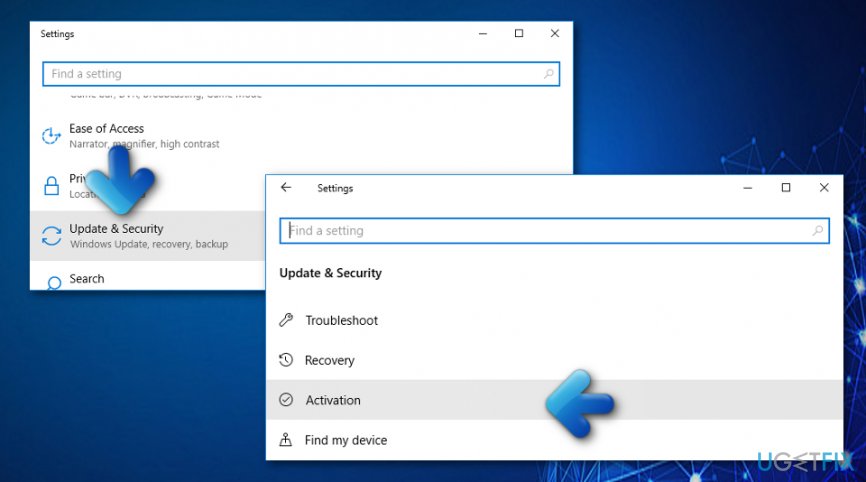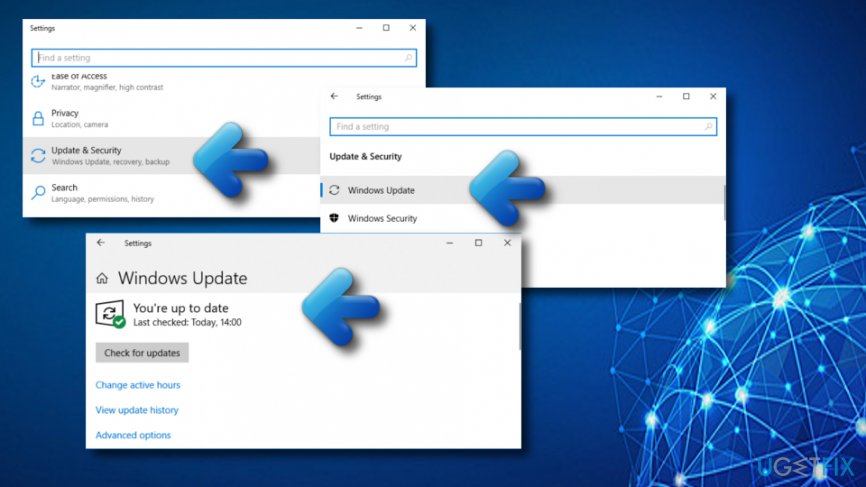Question
Issue: How to Fix Windows Activation Error 0xC004C003?
I upgraded to Windows 10 last year. Everything was working fine up until I initiated a Windows recovery. I did not make any hardware changes, except followed the instructions to recover Windows. Now the new Windows version is not activated. The activation fails with an error code 0xC004C003. What should I do?
Solved Answer
Windows Activation Error Code 0xC004C003 counts its days from the release of Windows 10 OS[1]. The error has already stroke thousands of people who upgraded to Windows 10 from earlier versions or did a fresh install. There are many reasons why this bug may occur, for example, busy activation servers, invalid product key, important hardware[2] changes or Windows 10 install instead of update.
The good news is that to fix the 0xC004C003 error you won’t have to take your device to the professionals. The bad news is that you will have to perform the fixes manually and that may take a while. However, if you have tried all our below-provided method and none of them were successful, there still is one more thing you can try. Download [rev id-“Reimage”] and this anti-malware tool might detect the cause of this problem.
How to Fix Windows Activation Error 0xC004C003?
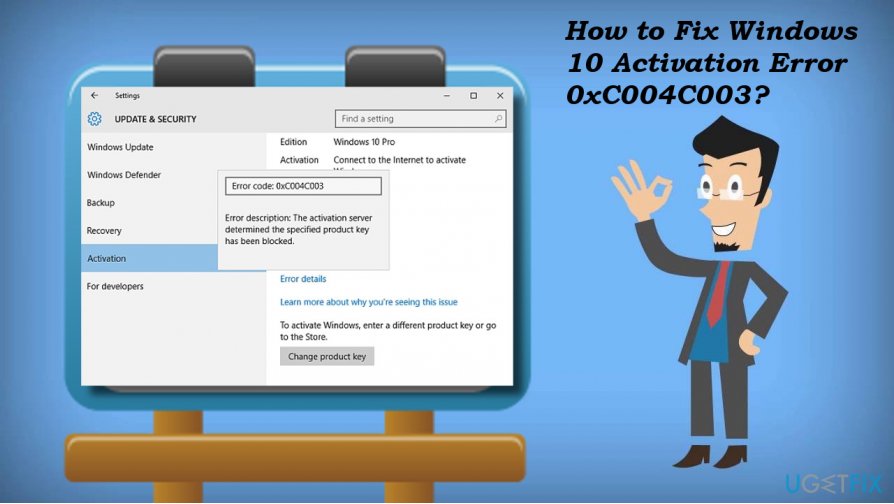
Solution 1. Wait for the activation servers to free up
The bulk of 0xC004C003 error cases occurred a couple of years ago right after the release of Windows 10. The culprit – overloaded activation servers. Although server problem should not be relevant these days because the vast majority of Windows 7, 8, 8.1, and other versions have already upgraded, it seems that Microsoft hasn’t yet resolved the problem with the server load. Thus, if you have encountered the 0xC004C003 error when trying to activate Windows 10, you should retry the activation after a couple of hours or a whole day.
IMPORTANT: this may work only if you have upgraded to Windows 10 from a legal copy of an earlier Windows version. To activate Windows 10, you have to:
- Press Windows key + I and select Update & security.
- Select Activation on the left pane and click the Activate button.

- OR right-click on Windows key and select Command Prompt (Admin).
- Type the slmgr.vbs –rearm and press Enter to execute it.
- Finally, reboot your PC.
Solution 2. Double check if you have entered a valid product key
If the error 0xC004C003 error occurred after entering the Windows 10 product key manually, it might be that the key is not valid. Re-enter the product key and if it is not suitable contact the vendor from whom you have purchased it. The invalid key should either be replaced or the money refunded.
Solution 3. Inform Microsoft Customer Support about hardware changes
Windows 10 uses a digital license to register PC’s hardware with the Microsoft[3] activation server. This license is supposed to activate the copy of Windows 10 automatically after Windows reinstall, clean install or hardware changes. However, the digital license may be broken when replacing the motherboard or the hard drive[4], which is why Windows activation may fail with an error code 0xC004C003. If that’s the case, contact Microsoft Customer Support and inform them about the problem and its background.
Solution 4. Roll back to the previous Windows version
Now all Windows users are aware of the fact that Windows may be deactivated after the installation of Windows 10 over the older Windows version. For example, if you are using Windows 7 and installed Windows 10 using a bootable USB drive, your license might have been deactivated. To prevent this from happening, it’s advisable to download Windows 10 upgrade using Windows Update service.
If you have already over installed Windows 10 over the Windows 7, 8 or another version, we would recommend to re-install the older version and then follow these steps:
- Press Windows key + I and select Update & security.
- Click Check for Updates button and wait for the available updates to be prepared.

- Click Update now and then follow the on-screen instructions to install the updates.
Repair your Errors automatically
ugetfix.com team is trying to do its best to help users find the best solutions for eliminating their errors. If you don't want to struggle with manual repair techniques, please use the automatic software. All recommended products have been tested and approved by our professionals. Tools that you can use to fix your error are listed bellow:
Prevent websites, ISP, and other parties from tracking you
To stay completely anonymous and prevent the ISP and the government from spying on you, you should employ Private Internet Access VPN. It will allow you to connect to the internet while being completely anonymous by encrypting all information, prevent trackers, ads, as well as malicious content. Most importantly, you will stop the illegal surveillance activities that NSA and other governmental institutions are performing behind your back.
Recover your lost files quickly
Unforeseen circumstances can happen at any time while using the computer: it can turn off due to a power cut, a Blue Screen of Death (BSoD) can occur, or random Windows updates can the machine when you went away for a few minutes. As a result, your schoolwork, important documents, and other data might be lost. To recover lost files, you can use Data Recovery Pro – it searches through copies of files that are still available on your hard drive and retrieves them quickly.
- ^ Margaret Rouse. Windows 10. Search Security. Tech Target.
- ^ Hardware. Computer Hope. Free help.
- ^ Microsoft. Wikipedia. The free encyclopedia.
- ^ Hard Drive. Tech terms. Tech definitions.