Question
Issue: How to fix Windows activation error 0xC004C020?
I have clean-installed Windows recently, and now I'm getting activation error 0xC004C020. I purchased Windows 10 license from the official store.
Solved Answer
Windows operating systems, the product of the multinational tech company Microsoft, are widely used worldwide and play an integral role in managing and coordinating the functions of various computer hardware and software. The provision of Windows to users is facilitated through several licensing models, including the retail license, which allows the user to transfer the software to another device; the OEM license, which binds the software to the device on which it was first installed; and the volume license, which enables the software's installation on multiple systems, typically used by businesses or institutions.
Hardware locking means that the license recognizes the motherboard of the system as a unique identifier, thereby associating the license with it. So, when you significantly alter your computer's hardware, such as replacing the motherboard, the operating system may no longer recognize the device as the one it was initially activated on.
However, Windows users might find themselves in situations where they have to reinstall their Windows due to various reasons such as hardware changes, software issues, or system upgrades. After reinstallation, some users may encounter Windows activation error 0xC004C020. This error code signifies that “The activation server reported that the Multiple Activation Key has exceeded its limit.”
When you buy a Windows license, especially a volume license, you get a Multiple Activation Key (MAK). This key is meant to activate a specified number of systems. Each MAK has a predetermined number of allowed activations, typically corresponding to the number of licenses purchased. The Windows activation error 0xC004C020 arises when the number of activations with a specific MAK surpasses its limit. When the limit is reached, the activation process is hindered, causing the error.

Although frustrating, the 0xC004C020 error isn't irremediable, and there are several potential solutions available to address it. The Windows Activation Troubleshooter can be used as a starting point to identify and fix common activation errors. It is an in-built Windows feature designed to aid in resolving such issues.
Another viable solution is to perform phone activation. This involves calling Microsoft's activation hotline and following the voice prompts to get a confirmation ID. This ID can then be entered into the activation window to activate Windows.
Alternatively, Command Prompt activation can be employed. In this method, the user is required to enter specific commands in the Command Prompt that can guide the system to reactivate the Windows license.
Fix 1. Run the troubleshooter
The Windows Activation Troubleshooter is an in-built tool in the Windows OS that can help rectify common activation errors. It works by identifying and resolving activation problems automatically.
- Right-click on Start and select Settings.
- Go to the Update & Security section.
- Select Activation on the left.
- Under the error code, click Troubleshoot.
- Wait till the scan is finished and apply the recommended solutions.
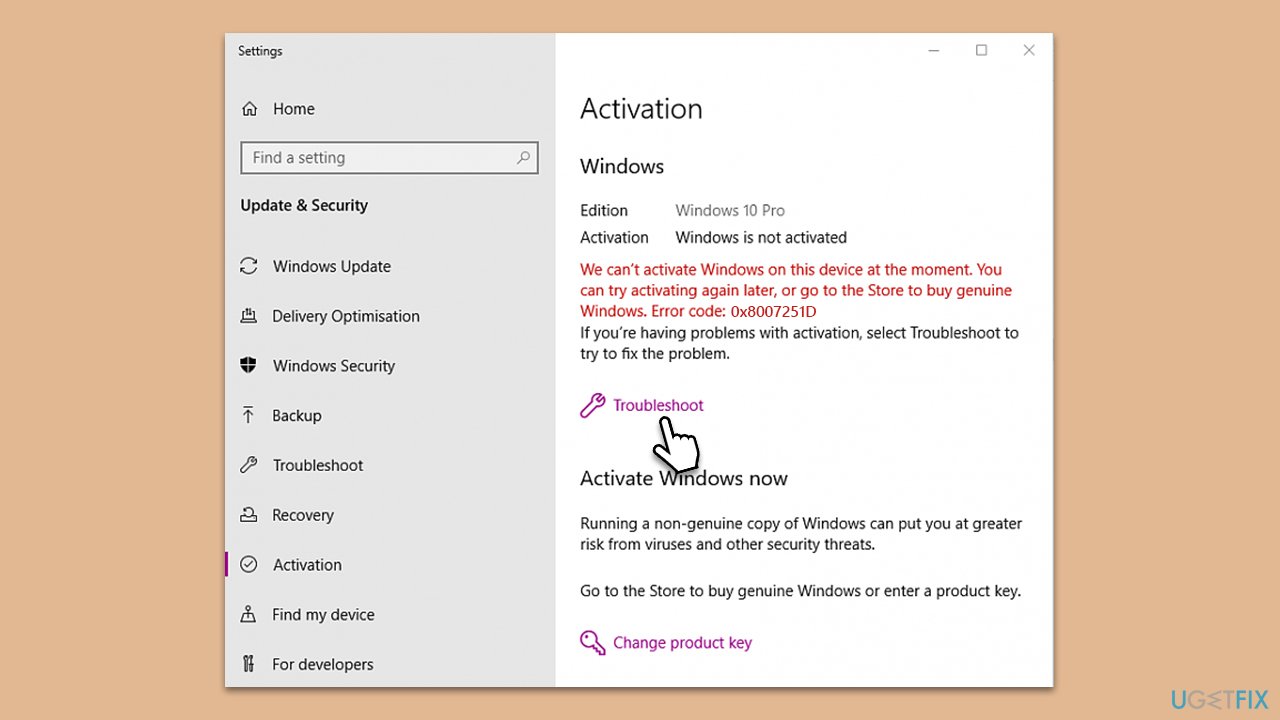
Fix 2. Activate by phone
Phone activation involves contacting the Microsoft Activation Center, where you will receive a confirmation ID that can be used to activate Windows. It is a manual process that works well when the online activation method fails.
- Press Win + R, type Slui 4, and press Enter.
- In the new window, select your country and press Next.
- This should provide you with a local support number.
- Pick up your phone and follow the provided instructions.
- You might need to provide some information about your Windows license. To acquire it, open Command Prompt as administrator and type in slmgr.vbs /dlv command and hit Enter.
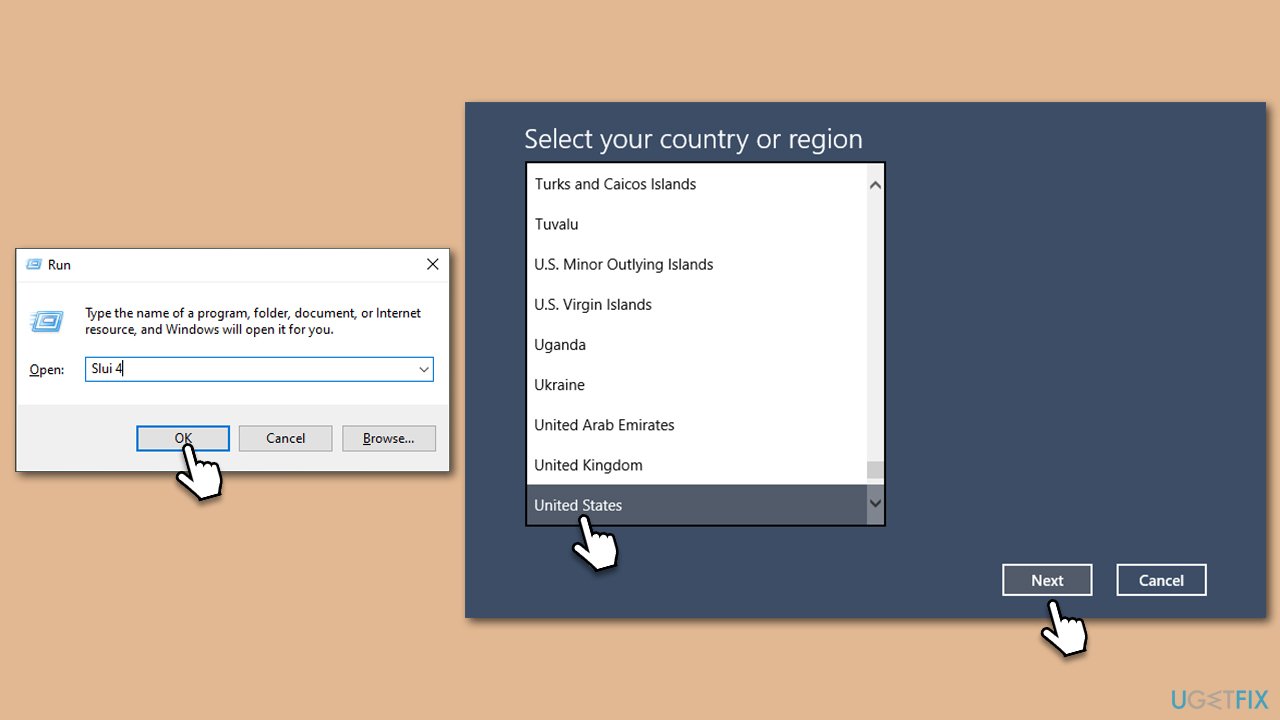
Fix 3. Activate via Command Prompt
Command Prompt Activation involves using specific commands in the Command Prompt to activate Windows. This method can directly interact with the Windows licensing mechanism.
Product key:
- Open the Start menu, type cmd, then right-click on Command Prompt and select Run as administrator.
- User Account Control window will show up – click Yes to proceed.
- In the Command Prompt, type slmgr.vbs /ipk <Your product key> and press Enter.
- After that, type slmgr.vbs /ato and press Enter.
- Close the Command Prompt and restart your computer to complete the activation process.
Please remember to replace <Your product key> with your actual product key when following the command prompt instructions. It's crucial to have the correct and valid Windows product key to successfully perform this activation.
Digital license:
- Open Command Prompt as administrator again.
- Copy and paste the following command:
slmgr /xpr - Press Enter.
- Close the Command Prompt and restart your computer to complete the activation process.
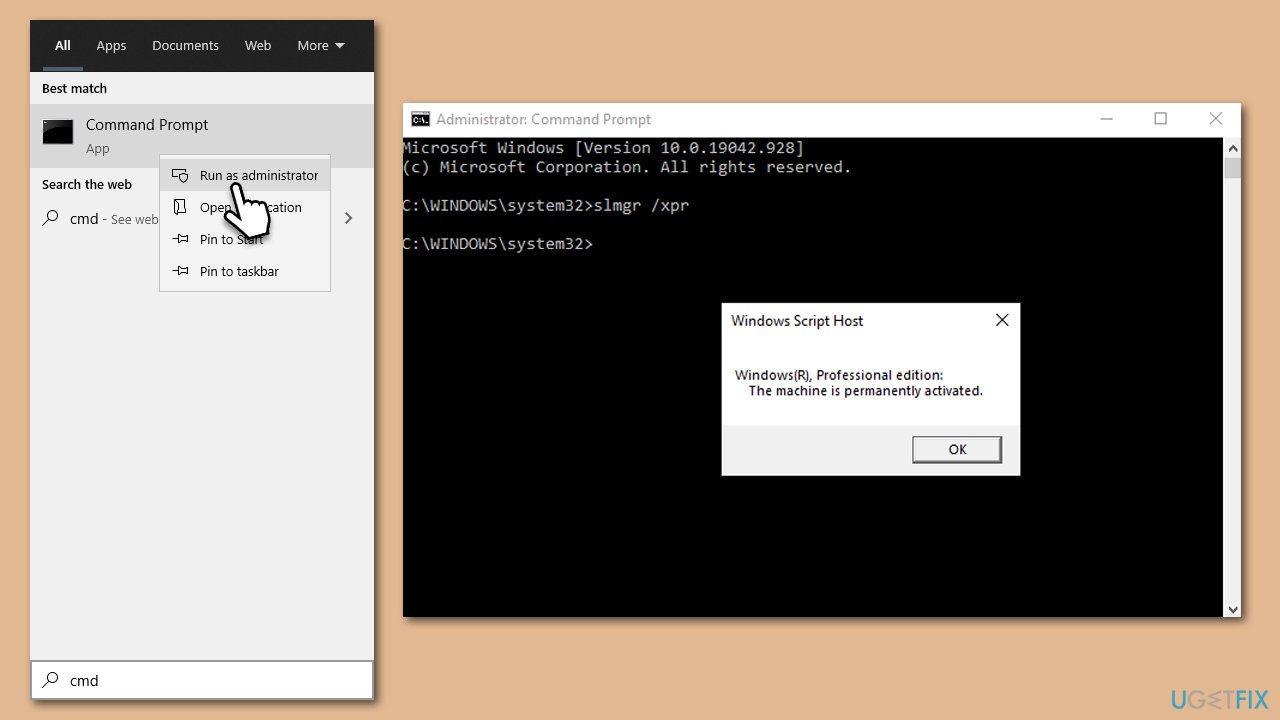
Repair your Errors automatically
ugetfix.com team is trying to do its best to help users find the best solutions for eliminating their errors. If you don't want to struggle with manual repair techniques, please use the automatic software. All recommended products have been tested and approved by our professionals. Tools that you can use to fix your error are listed bellow:
Access geo-restricted video content with a VPN
Private Internet Access is a VPN that can prevent your Internet Service Provider, the government, and third-parties from tracking your online and allow you to stay completely anonymous. The software provides dedicated servers for torrenting and streaming, ensuring optimal performance and not slowing you down. You can also bypass geo-restrictions and view such services as Netflix, BBC, Disney+, and other popular streaming services without limitations, regardless of where you are.
Don’t pay ransomware authors – use alternative data recovery options
Malware attacks, particularly ransomware, are by far the biggest danger to your pictures, videos, work, or school files. Since cybercriminals use a robust encryption algorithm to lock data, it can no longer be used until a ransom in bitcoin is paid. Instead of paying hackers, you should first try to use alternative recovery methods that could help you to retrieve at least some portion of the lost data. Otherwise, you could also lose your money, along with the files. One of the best tools that could restore at least some of the encrypted files – Data Recovery Pro.



