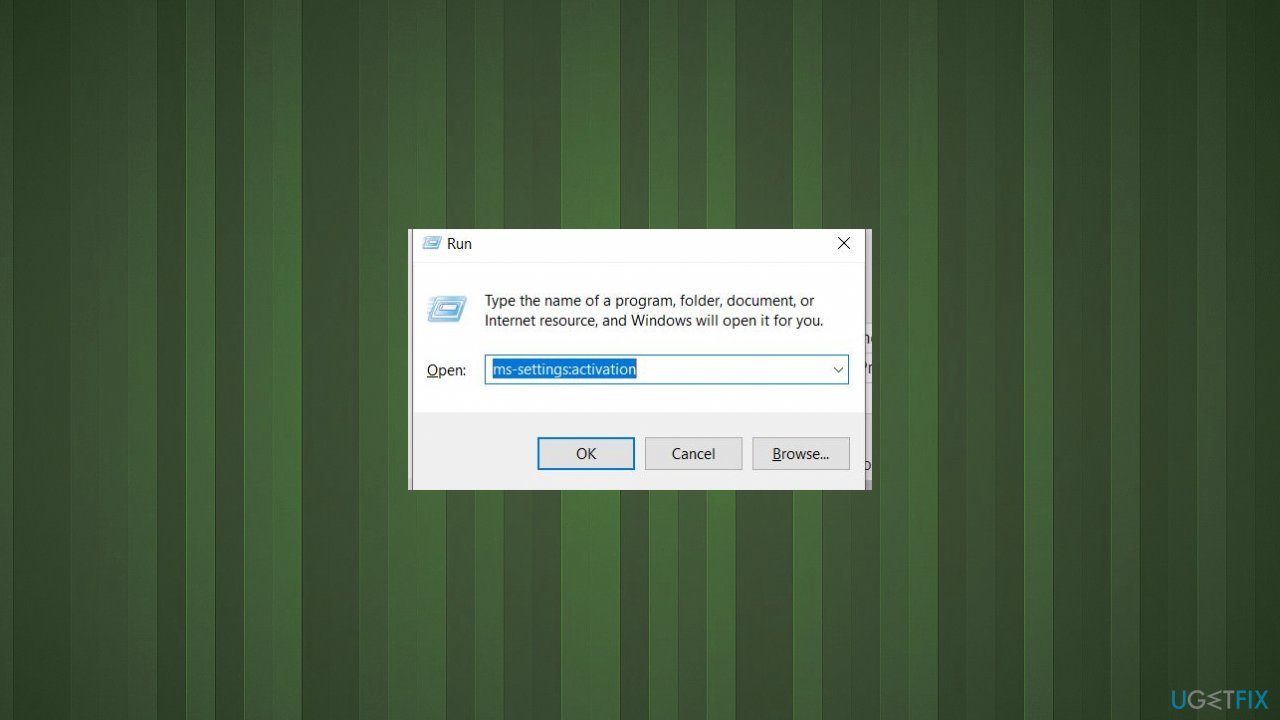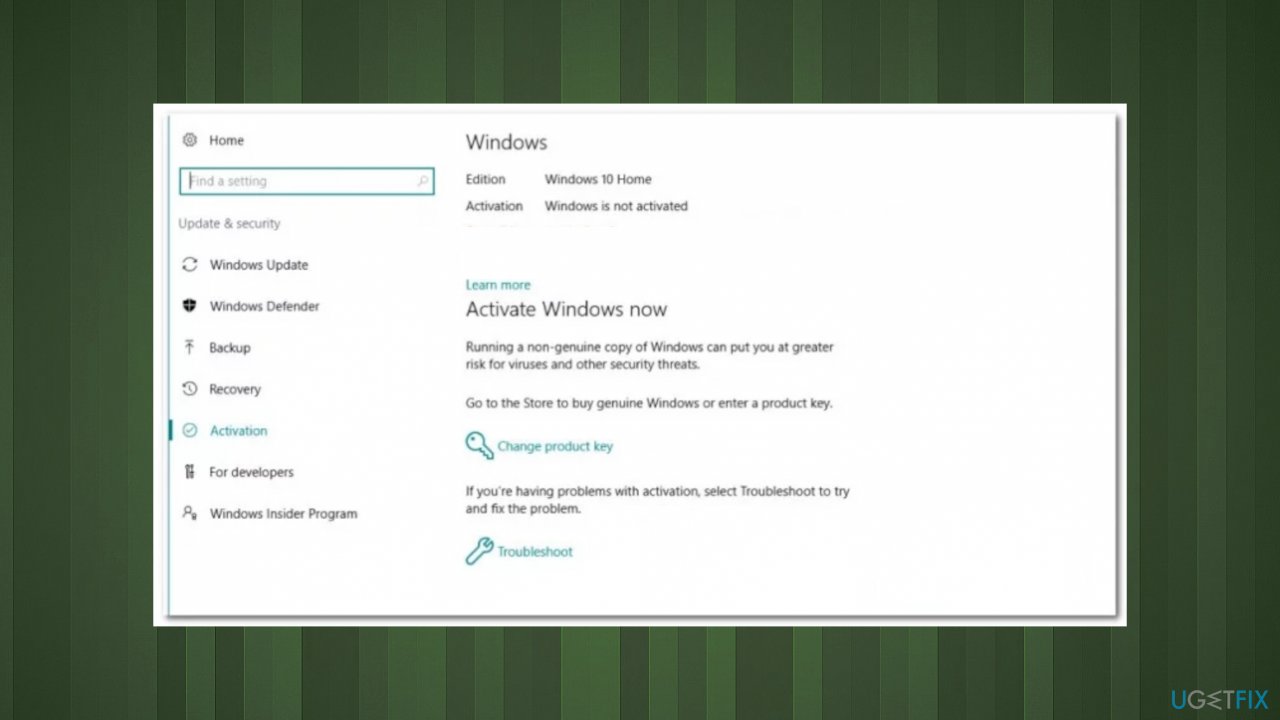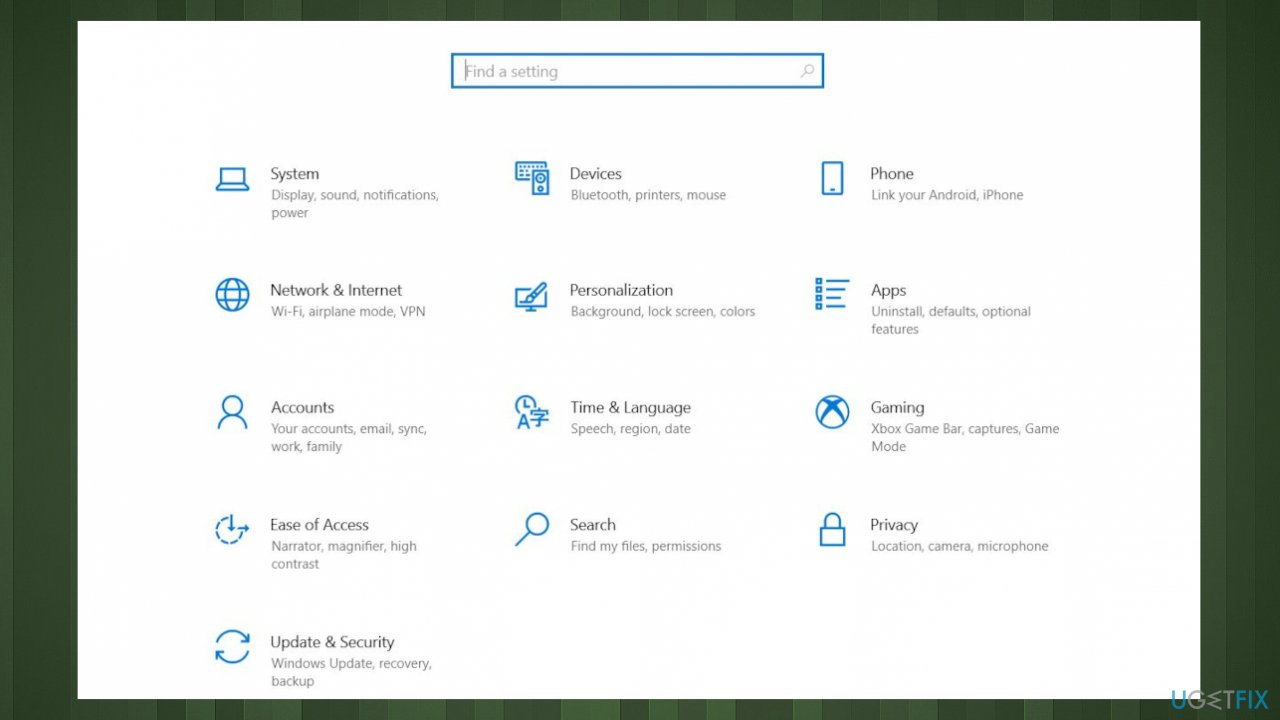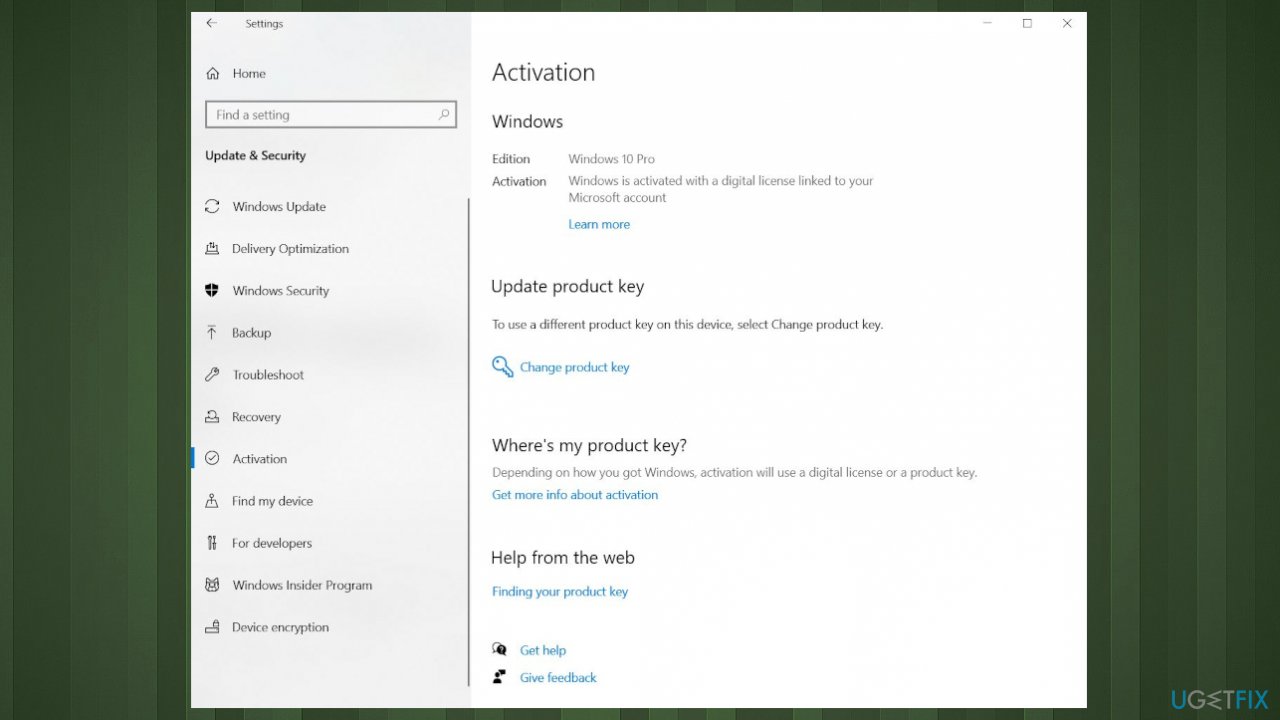Question
Issue: How to fix Windows activation error 0xc004f210?
Hello. I struggle. The Activation error 0xc004f210 occurs on Windows 10 for me. I tried to install them instead of my Windows 8. It seemed okay, but I cannot activate the operating system somehow, and the message about the product key appears. Can you help me?
Solved Answer
Windows activation error 0xc004f210 is the particular problem occurring when the user tries to upgrade to Windows 10 version.[1] The issue is related to Windows 10 Home or Pro version installations on Windows 7 or Windows 8.1. The problem with Microsoft not allowing the activation is due to the incorrect key. There are possible triggers for the problem and some of them have the workaround or a full solution.
Recent changes on the machine can lead to common process failure if some of the hardware upgrades on the computer. The initial installation and license key incompatibilities also can be the trigger for the problem. You need to ensure that you install the Windows 10 version that is compatible with the key you are using from Windows 7 or Windows 8.1 version.
Activation error 0xc004f210 can also occur when the activation server flags the license key. Restrictions can appear due to the flagged key. You need to clear out these problems by contacting the agents and ensuring that you have a legitimate license key that you got by purchasing the OS yourself.
As common as update issues,[2] or malware infection caused problems,[3] system file failure or corruption can be blamed for the Windows installation error too. Such issues can lead to disrupted functions, features, and program work. Some affected users stated that rooting some system issues helped to get rid of the installation and activation issues.
You might be able to properly fix Windows activation error 0xc004f210 by recovering those damaged files and functions. Refreshing various Windows components with apps like FortectMac Washing Machine X9 could improve the performance of the later solutions. Also, a clean install or repair install could fix the issue. Various fixes and options are listed, so you should follow instructions until the issue is properly solved.
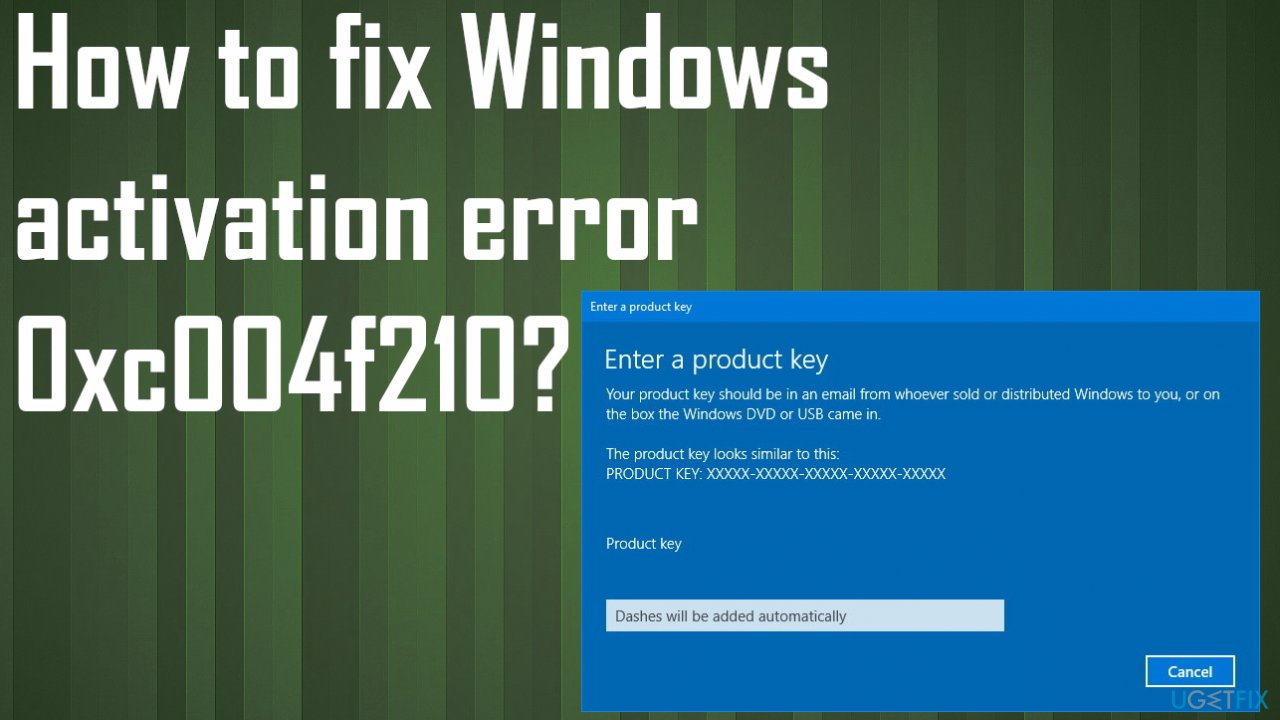
Method 1. Troubleshooting the activation
- Press Windows key + R to open up a Run dialog box.
- Type ms-settings:activation and press Enter to open up the Activation tab of the Settings menu.

- Move over to the right-hand pane and click on the Troubleshoot button under Activate Windows.
- Wait until the Activation Troubleshooter completes the initial scan.

- If a viable fix is offered, click on Apply this Fix and wait until the operation is finished.
- Restart your computer once the next startup is completed.
- Then input the license key once again and see if the key gets accepted this time.
Method 2. Use the Default product key
- Press Windows+I keys to open the Windows Settings.

- Select the Update & Security option and then click on the Activation tab.
- Under the Update Product key section, click on the Change product key.

- Try any of the following default license keys according to the Windows 10 version installed on your device:
Windows 10 Home – YTMG3-N6DKC-DKB77-7M9GH-8HVX7
Windows 10 Home – N 4CPRK-NM3K3-X6XXQ-RXX86-WXCHW
Windows 10 Home Single Language – BT79Q-G7N6G-PGBYW-4YWX6-6F4BT
Windows 10 Pro – VK7JG-NPHTM-C97JM-9MPGT-3V66T
Windows 10 Pro N – 2B87N-8KFHP-DKV6R-Y2C8J-PKCKT
Windows 10 Pro for – Workstations – DXG7C-N36C4-C4HTG-X4T3X-2YV77
Windows 10 Pro N for Workstations – WYPNQ-8C467-V2W6J-TX4WX-WT2RQ
Windows 10 S – 3NF4D-GF9GY-63VKH-QRC3V-7QW8P
Windows 10 Education – YNMGQ-8RYV3-4PGQ3-C8XTP-7CFBY
Windows 10 Education N – 84NGF-MHBT6-FXBX8-QWJK7-DRR8H
Windows 10 Pro Education – 8PTT6-RNW4C-6V7J2-C2D3X-MHBPB
Windows 10 Pro Education N – GJTYN-HDMQY-FRR76-HVGC7-QPF8P66QFC
Windows 10 Enterprise – XGVPP-NMH47-7TTHJ-W3FW7-8HV2C
Windows 10 Enterprise G – YYVX9-NTFWV-6MDM3-9PT4T-4M68
Windows 10 Enterprise G N – FW7NV-4T673-HF4VX-9X4MM-B4H4T
Windows 10 Enterprise N – WGGHN-J84D6-QYCPR-T7PJ7-X766F
Windows 10 Enterprise S – NK96Y-D9CD8-W44CQ-R8YTK-DYJWX
Windows 10 Enterprise 2015 LTSB – WNMTR-4C88C-JK8YV-HQ7T2-76DF9
Windows 10 Enterprise 2015 LTSB N – 2F77B-TNFGY-69QQF-B8YKP-D69TJ
Windows 10 Enterprise LTSB 2016 – DCPHK-NFMTC-H88MJ-PFHPY-QJ4BJ
Windows 10 Enterprise N LTSB 2016 – RW7WN-FMT44-KRGBK-G44WK-QV7YK
Windows 10 Enterprise LTSC 2019 – M7XTQ-FN8P6-TTKYV-9D4CC-J462D
Windows 10 Enterprise N LTSC 2019 – 92NFX-8DJQP-P6BBQ-THF9C-7CG2H - After successful activation of the operating system, restart your computer.
Method 3. Reset the Windows Installation
- You can perform the Repair install or Clean install with the installation disc.
- Press Power button and then press any key to prompt the system’s startup using CD, DVD or USB drive.
- Then using the arrow keys go to the option Boot and then press Enter.
- After that, find CD, USB flash drive, or DVD under the Boot list and change its place from down below to the top using the arrow keys.
- Once done, hit Enter.
- Press F10 key to save the changes.
- When the confirmation window shows up, click Yes and wait for the system to restart.
- Select the language that you prefer, time, currency, keyboard, and other settings, and then press Next.
- Select Repair your computer option and wait for the System Recovery Options to open.
- Choose the Windows installation drive, and press Next.
- Click Startup Repair option and wait for the process to complete.
Method 4. Contact the Microsoft Agent for help
You might have an issue with restrictions and activation servers, so a support agent can help find the reason and remotely find the solution for you. Try to contact the support via the official contact page, for example.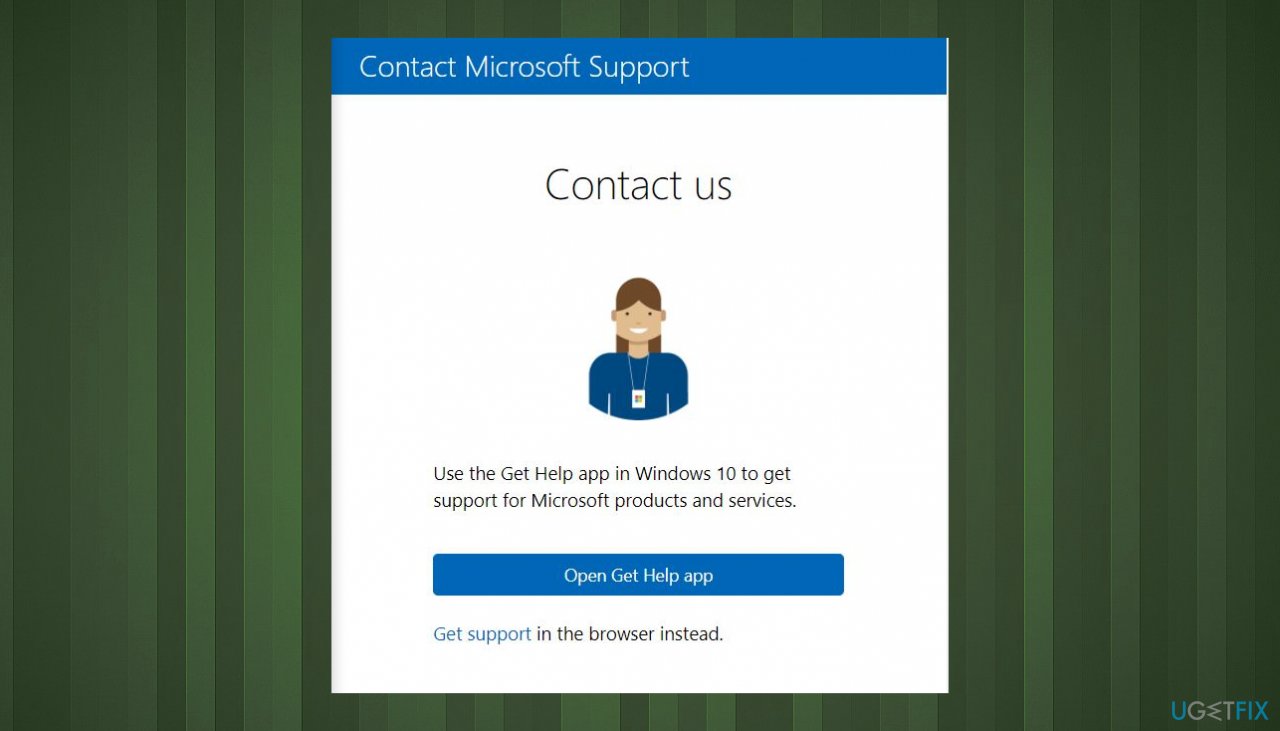
Repair your Errors automatically
ugetfix.com team is trying to do its best to help users find the best solutions for eliminating their errors. If you don't want to struggle with manual repair techniques, please use the automatic software. All recommended products have been tested and approved by our professionals. Tools that you can use to fix your error are listed bellow:
Protect your online privacy with a VPN client
A VPN is crucial when it comes to user privacy. Online trackers such as cookies can not only be used by social media platforms and other websites but also your Internet Service Provider and the government. Even if you apply the most secure settings via your web browser, you can still be tracked via apps that are connected to the internet. Besides, privacy-focused browsers like Tor is are not an optimal choice due to diminished connection speeds. The best solution for your ultimate privacy is Private Internet Access – be anonymous and secure online.
Data recovery tools can prevent permanent file loss
Data recovery software is one of the options that could help you recover your files. Once you delete a file, it does not vanish into thin air – it remains on your system as long as no new data is written on top of it. Data Recovery Pro is recovery software that searchers for working copies of deleted files within your hard drive. By using the tool, you can prevent loss of valuable documents, school work, personal pictures, and other crucial files.
- ^ Activation of Window 10 Home. Answers. Microsoft community forum.
- ^ Latest Windows 10 Update Problems. Makethecheasier. Computer tips and tricks.
- ^ Malware. Wikipedia. The free encyclopedia.