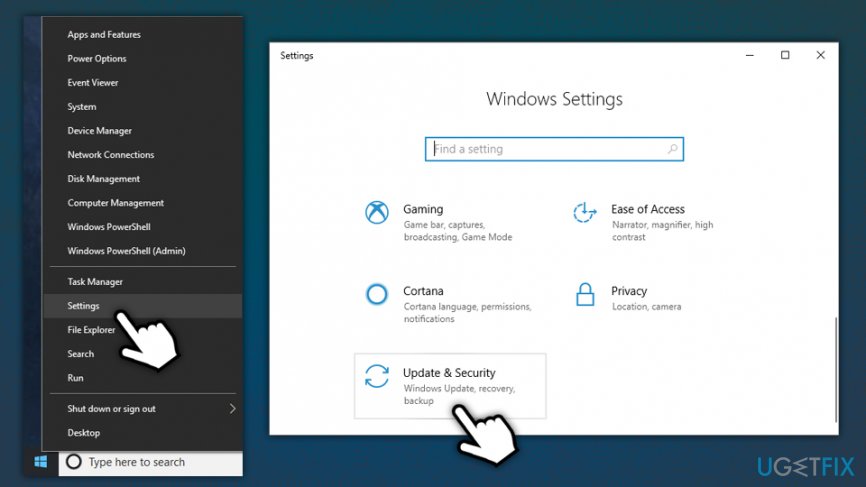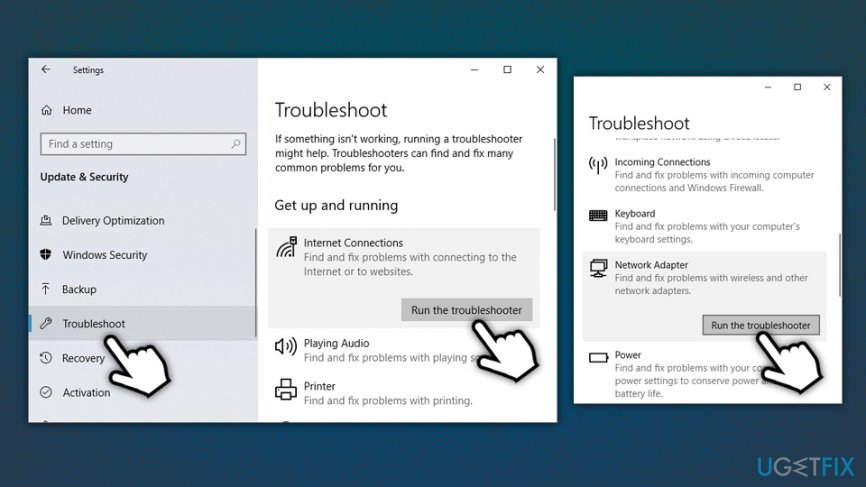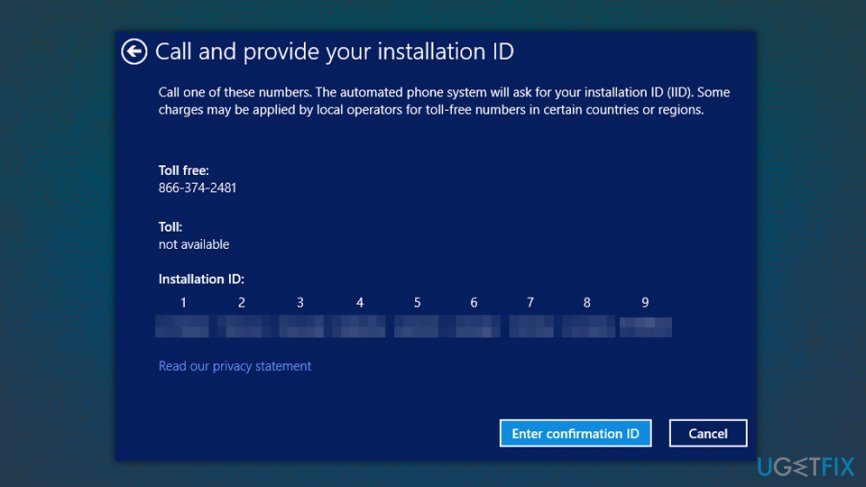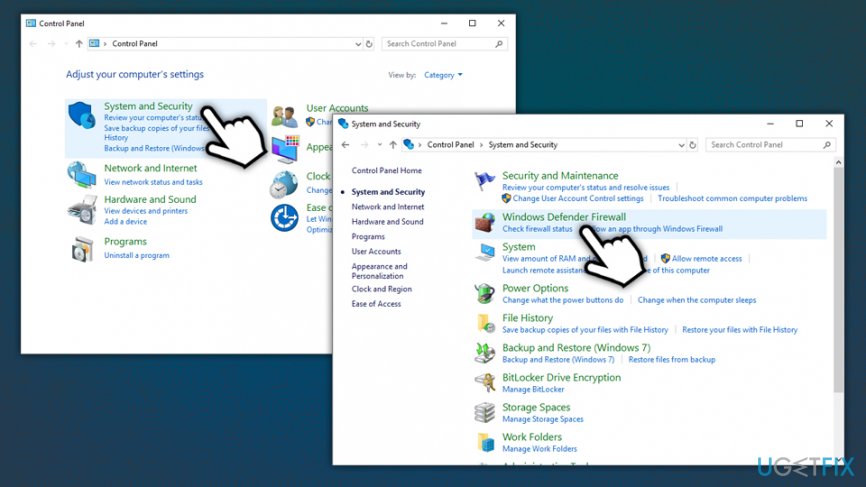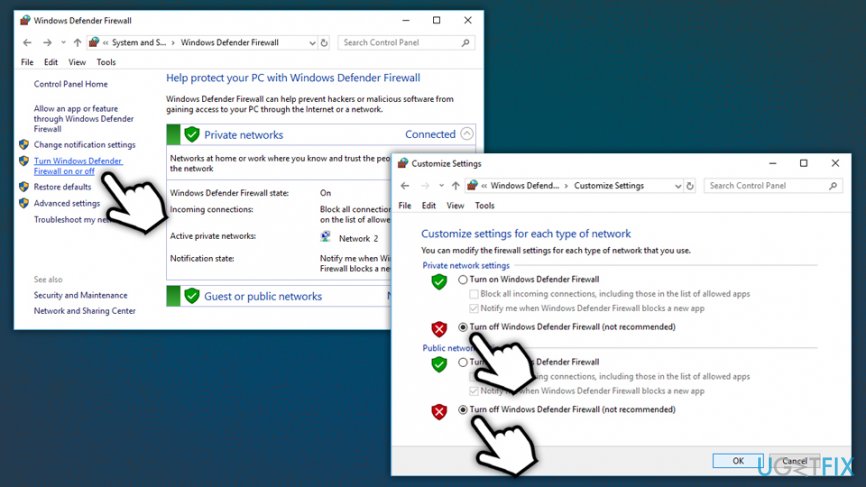Question
Issue: How to fix "Windows can't activate. Try again later. Error code: 0xC004FC03" error?
I got the message saying that my “Windows is not activated. Try again later.” The error code is 0xC004FC03. I entered the product key again, nothing worked. Until now everything worked fine. Been struggling to find the solution. I’d appreciate your advice.
Solved Answer
Windows can't activate. Try again later. Error code: 0xC004FC03 is an error that users might encounter when trying to activate Windows license – more precisely, after entering the Windows activation key. The key is usually obtained as soon as the official license is purchased, and it needs to activate by entering it into the OS that is tied to a particular PC.
Once encountered, users can see a pop-up message of Error code: 0xC004FC03, which states that Windows can't activate. In most of the cases, this error arises due to problems related to the network connection or the inadequately configured Firewall[1] settings. In other words, constantly interrupted and unstable Internet connection is one of the reasons for the 0xC004FC03 error to appear.
While the error message itself says that you could wait and try again later (which might be a completely valid solution to fix 0xC004FC03 error, as Microsoft's servers might be experiencing troubles), there are are several methods you could try before that. Down below, we provide you with a few techniques that could help you in some cases.
Before you proceed with 0xC004FC03 error fixes, you should be aware that error codes are highly abused by cybercriminals. They compile fraudulent websites that pretend to be legitimate and represent fake Microsoft messages. This scheme is known as a tech support scam,[2] and there are numerous ones created. While many of them are shut down by appropriate parties, the problem is that the scam can be hosted on hundreds, if not thousands of websites, which usually cannot be disabled straight away.
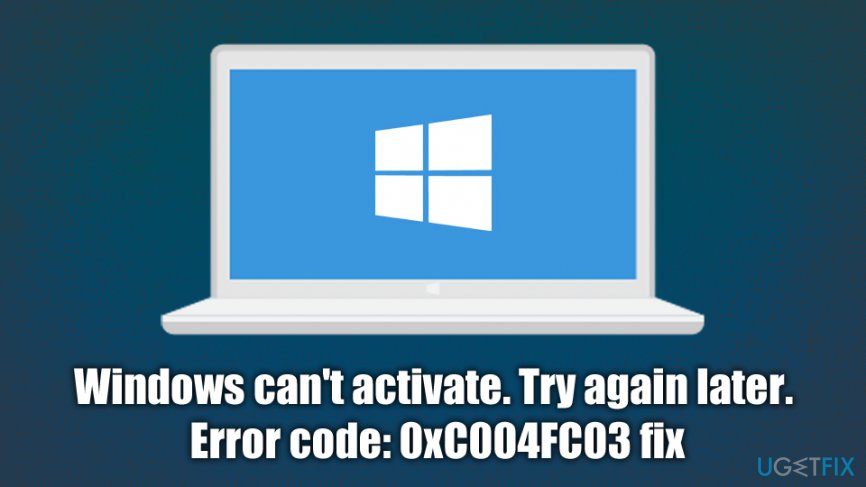
To avoid 0xC004FC03 scam, you should be more aware of how crooks operate it. First of all, the malicious destination website can be reached in two different ways: you either get redirected from another site, or you have an adware application installed on your computer.
The fake alert states:
Windows Security
Microsoft Edge
The server *** is asking for your user name and password.
That server also reports: “Suspicious activity detected due to harmful virus installed in your computer. Call Microsoft Toll Free now @ +1-833-292-1252 for any assistance. Your data is at a serious risk. There is a system file missing due to a harmful virus error, causing system failure. Please contact technicians at Microsoft Toll Free Helpline at @ +1-833-292-1252. PLEASE DO NOT SHUT DOWN OR RESTART YOUR COMPUTER, DOING THAT MAY LEAD TO DATA LOSS AND FAILURE OF OPERATING SYSTEM, HENCE NON BOOTABLE SITUATION RESULTING IN COMPLETE DATA LOSS. CONTACT MICROSOFT TO RESOLVE THE ISSUE ON TOLL FREE NUMBER: +1-833-292-1252”.
Claiming fake virus infections or “suspicious activity” is very typical of online scams, as it tries to abuse human emotions to make them act quicker – these are all social engineering tricks you should never fall for. The alerts that claim malware infections or other similar things are all bogus, as there is no way a browser-based scanner could identify such threats. Besides, Microsoft would never provide contact information on their BSOD[3] or other warnings/error messages.
If you encountered this bogus 0xC004FC03 error, you do not need to do anything, apart from closing the malicious website. Never call the provided number, as crooks will try to extort money from you after getting remote access to your machine. Besides, they might also install malware on your computer that could steal sensitive data via keystroke recording or similar ways.
Nevertheless, if you encounter 0xC004FC03 and similar scams often, you should check your computer for adware.[4] To fully find out how to eliminate the adware that redirects to tech support scam sites, please visit an article about similar fake error: rundll32.exe. You will find detailed instructions on how to deal with adware and its aftermath.
If you are dealing with a real 0xC004FC03 error, however, proceed with the instructions provided below.
Option 1. Run built-in troubleshooters
As we already mentioned, 0xC004FC03 error mostly indicates problems with networking on your Windows computer. Let's run the troubleshooters first:
- Right click on Start and select Settings
- Click Update & Security

- On the left side, select Troubleshoot
- Pick Internet Connections > Run the troubleshooter
- Wait till the scan finishes
- Scroll down and select Network Adapter > Run the troubleshooter

- Troubleshooters should help you identify issues with your connection and offer solutions to fix them
Option 2. Renew your IP address via Command Prompt
Renewing your IP address might be another way to fix 0xC004FC03 error. For that, access Command Prompt as administrator:
- Type in cmd or Command Prompt into Cortana's search box
- From search results, pick Command Prompt, right-click and select Run as administrator
- If User Account Control prompt shows up, click Yes
- In the new window, paste the following line and hit Enter:
ipconfig /release
- Next, type in the following and press Enter once again:
ipconfig /renew
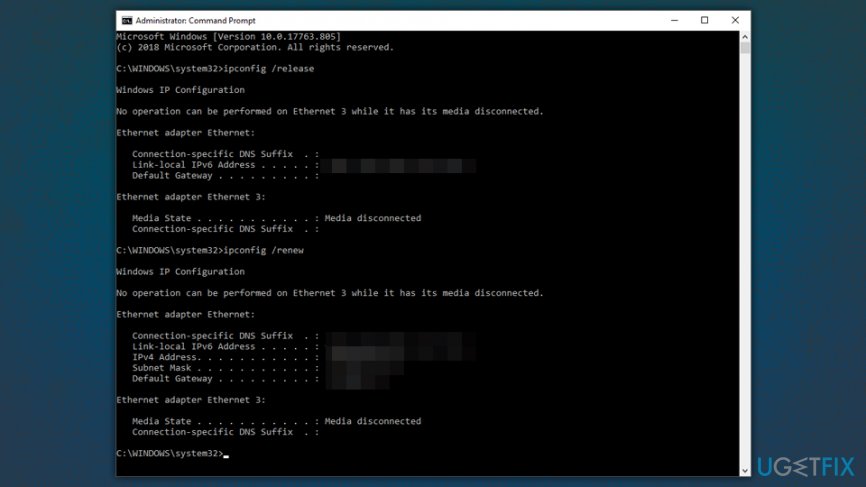
Option 3. Activate Windows via Command Prompt
Use Command Prompt to register Windows key:
- Type in cmd or Command Prompt into Cortana's search box
- From search results, pick Command Prompt, right-click and select Run as administrator
- Paste the following entry ad press Enter:
slmgr.vbs /ato
This command will make Windows attempt to activate the OS online.
Option 4. Activate Windows via the phone
- Press Win key + R and type in SLUI 4
- Select the country you are from and then pick Next

- You will be provided with a local contact number you can call to activate Windows via the phone
- The automated response will ask you if you need more assistance – you should answer Yes
- Wait till you can talk to an operator who will guide you through the activation process
Option 5. Temporarily turn off Windows Firewall
Windows Firewall can sometimes block the activation of Windows. Follow these steps to temporarily disable it:
- Type in Control Panel into Cortana's search box and hit Enter
- In the Control Panel, click System and Security
- Click Windows Defender Firewall

- On the left pane, click Turn Windows Defender Firewall on or off
- Turn off the Firewall for Private and Public networks and click OK

- Try activating Windows again
- Do not forget to turn the Firewall back on!
To fix Windows errors automatically and also deal with the aftermath of malware infections, we highly recommend downloading and installing FortectMac Washing Machine X9. This software might not only help you fix 0xC004FC03 error automatically but will also deal with Windows problems that might arise in the future.
Repair your Errors automatically
ugetfix.com team is trying to do its best to help users find the best solutions for eliminating their errors. If you don't want to struggle with manual repair techniques, please use the automatic software. All recommended products have been tested and approved by our professionals. Tools that you can use to fix your error are listed bellow:
Access geo-restricted video content with a VPN
Private Internet Access is a VPN that can prevent your Internet Service Provider, the government, and third-parties from tracking your online and allow you to stay completely anonymous. The software provides dedicated servers for torrenting and streaming, ensuring optimal performance and not slowing you down. You can also bypass geo-restrictions and view such services as Netflix, BBC, Disney+, and other popular streaming services without limitations, regardless of where you are.
Don’t pay ransomware authors – use alternative data recovery options
Malware attacks, particularly ransomware, are by far the biggest danger to your pictures, videos, work, or school files. Since cybercriminals use a robust encryption algorithm to lock data, it can no longer be used until a ransom in bitcoin is paid. Instead of paying hackers, you should first try to use alternative recovery methods that could help you to retrieve at least some portion of the lost data. Otherwise, you could also lose your money, along with the files. One of the best tools that could restore at least some of the encrypted files – Data Recovery Pro.
- ^ Jeff Tyson. How Firewalls Work. How Stuff Works. Site that explains how everything works.
- ^ Protect yourself from tech support scams. Microsoft. Microsoft Support.
- ^ Blue screen of death. Wikipedia. The free encyclopedia.
- ^ Nadia Kovacs. What Is Adware?. Norton. Security blog.