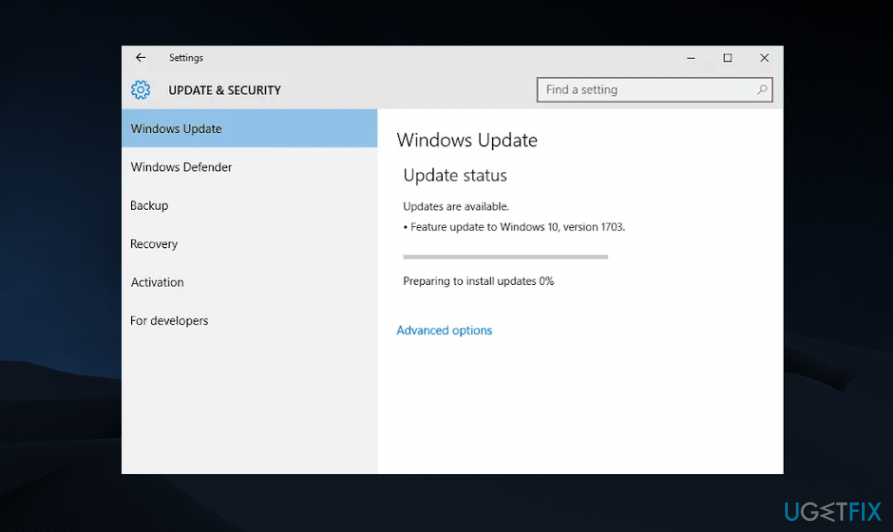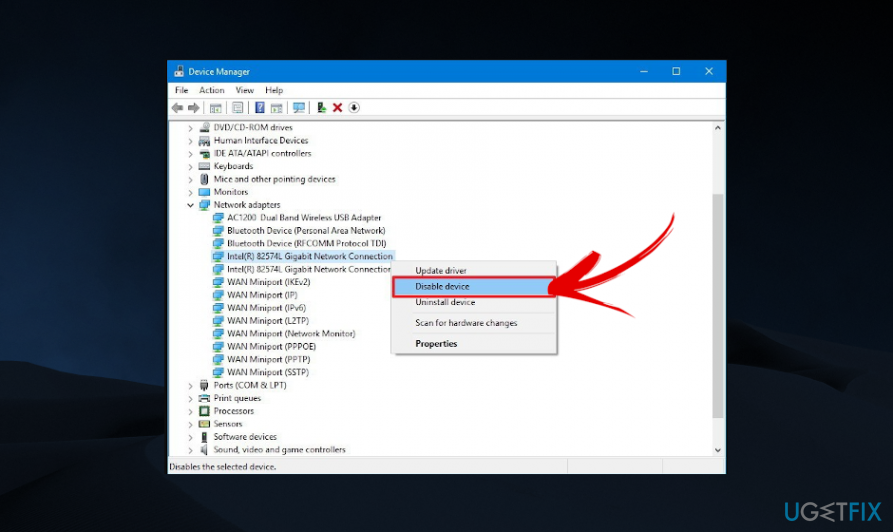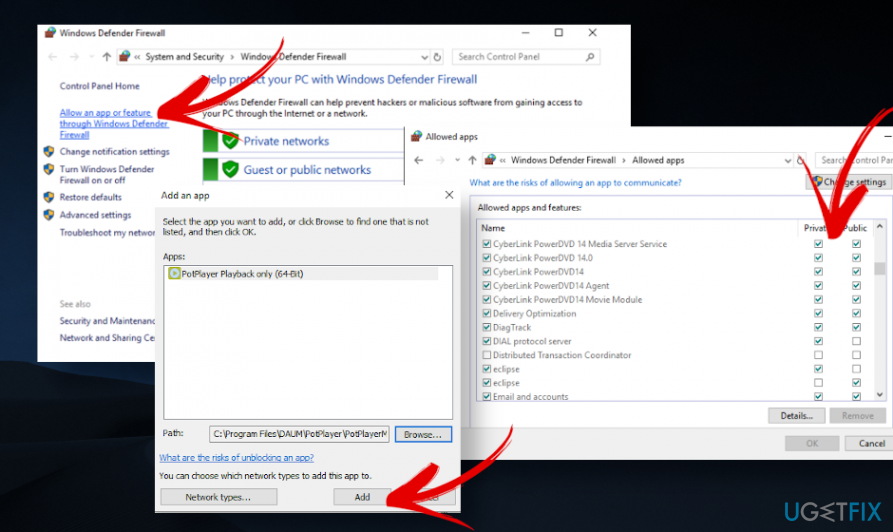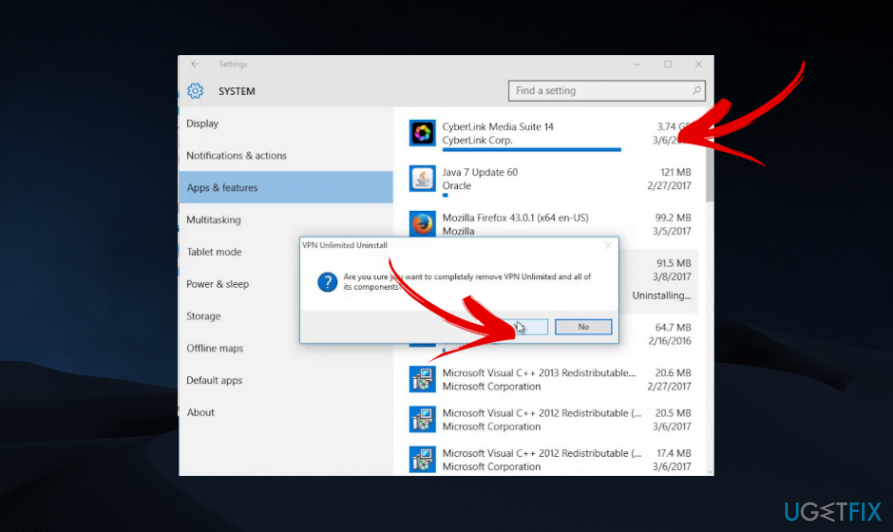Question
Issue: How to fix “Windows Firewall has blocked some features” on Windows 10?
I’ve left my PC idle for some time and it went on a sleeping mode. I was home alone, so nobody could touch it. However, when I woke my PC up from sleep, I’ve found a message box saying: “Windows Firewall has blocked some features of this app. ”While I’m using my PC every day, I’m not a very technology inclined person, so I don’t know what I could do. Could you please provide me fixes in a very comprehensive manner? Would highly appreciate your help!
Solved Answer
“Windows Firewall has blocked some features” is an error that may occur on any Windows OS version (10, 8, 8.1, 7, etc.). Windows Firewall[1] is an in-built Microsoft Windows application that filters information coming to the system from the Internet and potentially dangerous applications (PUA).
The “Windows Firewall has blocked some features” error is typically triggered by false Firewall rules or third-party VPNs, such as Hotspot Shield[2], Tunnelbear, VPNFilter[3], VPNTop, AdVPN, and others. In general, Windows Firewall is used for allowing or rejecting the connections under the domain, private, and public levels. The firewall is a basic security measure ensuring a secure connection between the two hosts via IP address, port, or WiFi.
Although the “Windows Firewall has blocked some features” error is not the most common one, people keep reporting in on Microsoft forum from time to time for many years. Although experts agree that the issue is most frequently triggered by a third-party VPN application, which hasn't been allowed in the Firewall, some people claim that this issue may be caused by virus infection. Therefore, we would strongly recommend scanning the machine with a reputable AV engine in the first place.
Besides, try to fix “Windows Firewall has blocked some features” error on Windows with the help of FortectMac Washing Machine X9 repair software. This Windows-compatible recovery application is capable of fixing altered Windows Registries, compromised system files, or any deleted Windows-owned entries.
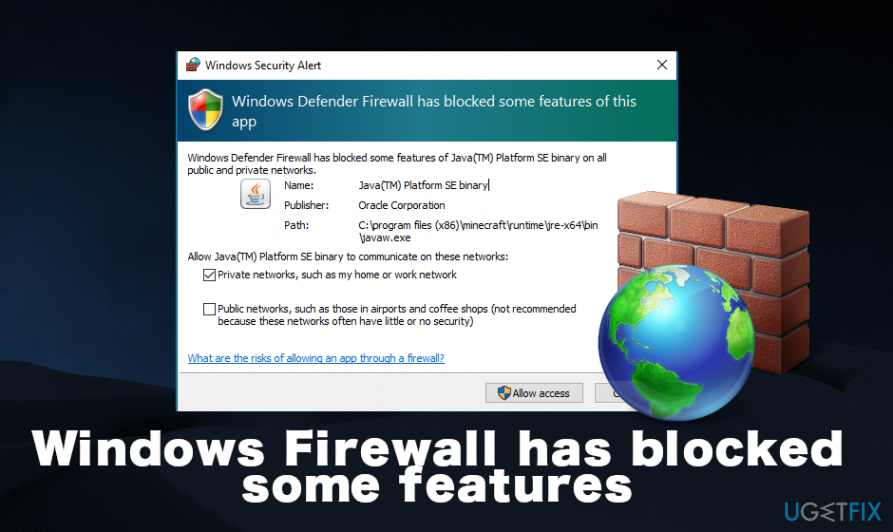
In most of the cases, the problem happens when the PC owner initiates some software or hardware changes on the system, for example, when new programs or updates are installed. According to users' reports, “Windows Firewall has blocked some features of this app” error tends to show up when trying to launch Google Chrome, HD games (very often), or other random apps that require the Internet connection[4]. Sometimes it may show up when a web browser (Chrome, IE, Edge, etc.) is running with a random game running in the background.
Whatever the cause of this problem is, it's possible to fix “Windows Firewall has blocked some features” error in several ways and we'll list all of them below. However, don't underestimate our recommendation to scan the machine with an AV engine and repair tool before taking extra measures to get rid of an error because these scans may be sufficient.
Methods that can help to fix “Windows Firewall has blocked some features” error
- As a starting point, you should try to perform these basic steps:
- Run a scan with a professional antivirus;
- If a scan did not help, scan the machine with FortectMac Washing Machine X9 repair tool;
- Boot the system into the Safe Mode with Networking and perform a virus scan. Once done, check if the problem persists;
- Try Microsoft Safety Scanner;
- Reinstall Windows updates;

- Try to turn off Windows Firewall and then turn it on again.
- In case none of these steps helped to fix Windows Firewall has blocked some features error on Windows, then you should try the following:
Method 1. Disable Network Adapters
As one of the Windows users reported, Windows Firewall has blocked some features issue may be triggered by a VPN (Virtual Private Network) clients ran in the system. First of all, check the list of web browser’s extensions and disable the ones that are related to VPN services. After that, do the following:
- Right-click Win key and select Device Manager.

- Select Network adapters and disable them one by one.
When you disable the first adapter, check if the issue still persists. If it’s gone, then no other adapters have to be disabled. If Windows Firewall has blocked some features message still occurs, disable another adapter.
Method 2. Give apps the permission to pass Windows Firewall manually
- Click Windows key + X and select Control Panel.
- Find Windows Firewall and select the link Allow an app through Windows Firewall.
- Click the Change settings button.

- Scroll down and check Private and Public options.
- Select the app that you need to enable, click OK, and close everything.
Method 4. Uninstall third-party VPNs
- Press Windows key + I to open Settings.
- Open Apps and Features section.
- Locate the VPN application that you opt for removing. Click on it and select Uninstall.

- After that, press Windows key + R, and type regedit in the dialog box.
- Type the name of the recently deleted application in the search of the Registry Editor. Delete everything that is related to it.
- Finally, restart the PC and check if the problem has successfully been resolved.
Repair your Errors automatically
ugetfix.com team is trying to do its best to help users find the best solutions for eliminating their errors. If you don't want to struggle with manual repair techniques, please use the automatic software. All recommended products have been tested and approved by our professionals. Tools that you can use to fix your error are listed bellow:
Protect your online privacy with a VPN client
A VPN is crucial when it comes to user privacy. Online trackers such as cookies can not only be used by social media platforms and other websites but also your Internet Service Provider and the government. Even if you apply the most secure settings via your web browser, you can still be tracked via apps that are connected to the internet. Besides, privacy-focused browsers like Tor is are not an optimal choice due to diminished connection speeds. The best solution for your ultimate privacy is Private Internet Access – be anonymous and secure online.
Data recovery tools can prevent permanent file loss
Data recovery software is one of the options that could help you recover your files. Once you delete a file, it does not vanish into thin air – it remains on your system as long as no new data is written on top of it. Data Recovery Pro is recovery software that searchers for working copies of deleted files within your hard drive. By using the tool, you can prevent loss of valuable documents, school work, personal pictures, and other crucial files.
- ^ Lawrence C. Miller. What are Windows Firewall and Windows Defender?. Dummies. Learning guides.
- ^ Jake Doevan. Hotspot Shield Toolbar. 2-Spyware. Virus and spyware news.
- ^ Linas Kiguolis. VPNFilter malware. 2-Spyware. Virus and spyware news.
- ^ Windows Firewall has blocked some features of this program. Microsoft. Official Microsoft's forum.