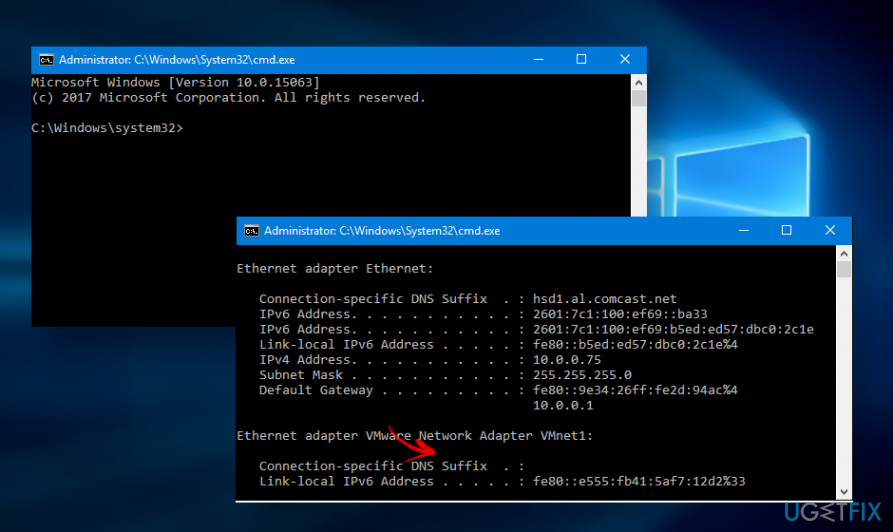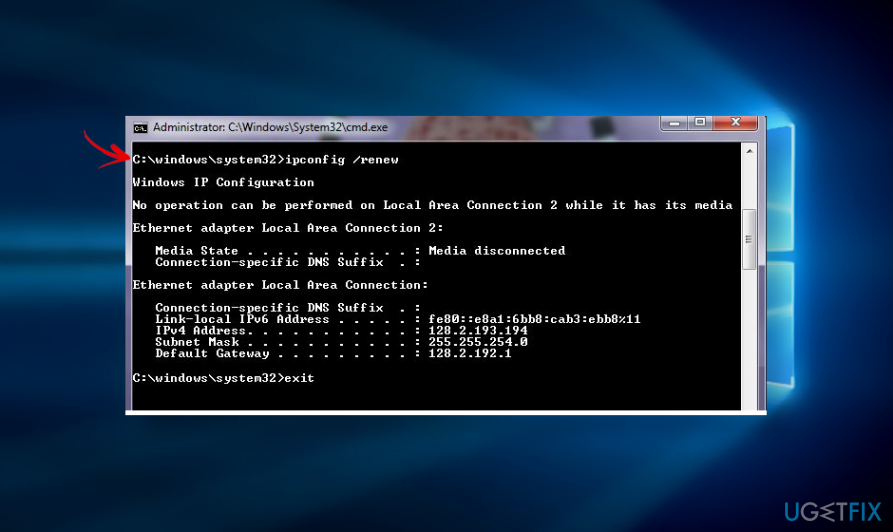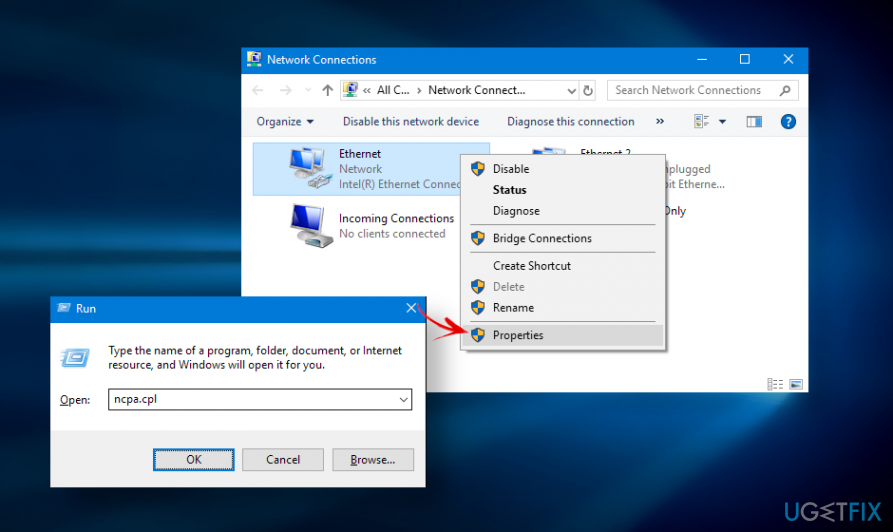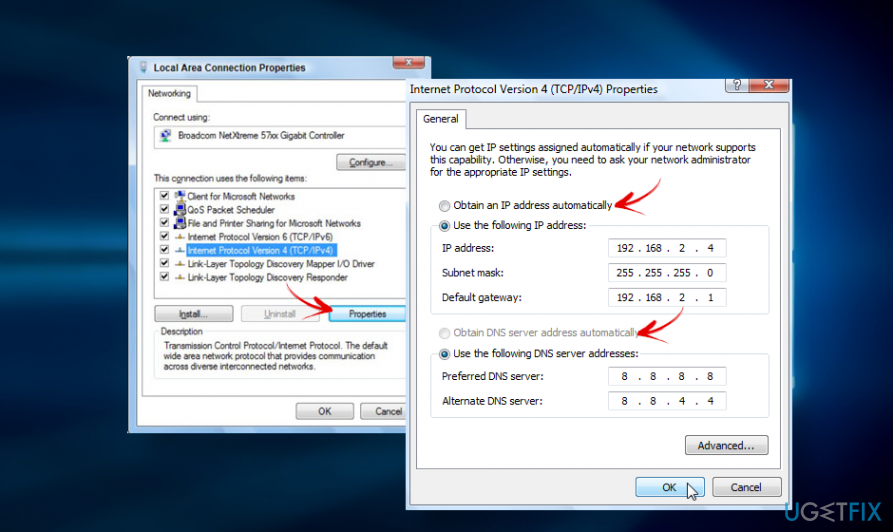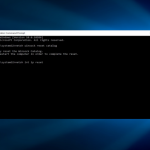Question
Issue: How to fix “Windows has detected an IP address conflict” error on Windows?
Hello. A couple of days ago I’ve started receiving an error, which claims that “IP address conflict Network Error – Another computer on this network has the same IP address as this computer.” I understand that the problem is related to the Internet connection, but since I’m not tech-savvy, I have no idea what should I do to fix that. I use Windows 10 1703, which is connected to the Internet using Ethernet port if that makes sense. Thanks in advance!
Solved Answer
Windows has detected an IP address conflict is an IP-address[1] related error that has been plagued by Windows PC and laptop users since 2016. The problem does not seem to happen when the machine is connected to the Internet via Wi-Fi router, though the users who are using Ethernet cable for establishing the Internet connection are very likely to have these problems.
An Internet Protocol, internationally known as IP address, is a unique numerical label assigned to each device that is connected to a computer network. The IP address is used for communication, hosting, network interface identification, and location addressing.
It is not possible to browse the Internet and have no IP address identification. Each device is differentiated on the bases of the IP, thus the network can easily recognize the user, his or her location, technical specifications or the device, and other required non-personal data[2].
Thus, encountering the Windows has detected an IP address conflict may be a serious issue because the error may occur when trying to connect to the Internet. This error message indicates the fact that your IP address is already in use on the network.
The culprit of the Windows has detected an IP address conflict error may happen if you are using several devices, such as PC, laptop, printer, and a smartphone to the same network, the IP addresses may get duplicated and trigger infringements. Note that this problem has nothing to do with the Internet Provider[3], but rather related to PC settings or Router.
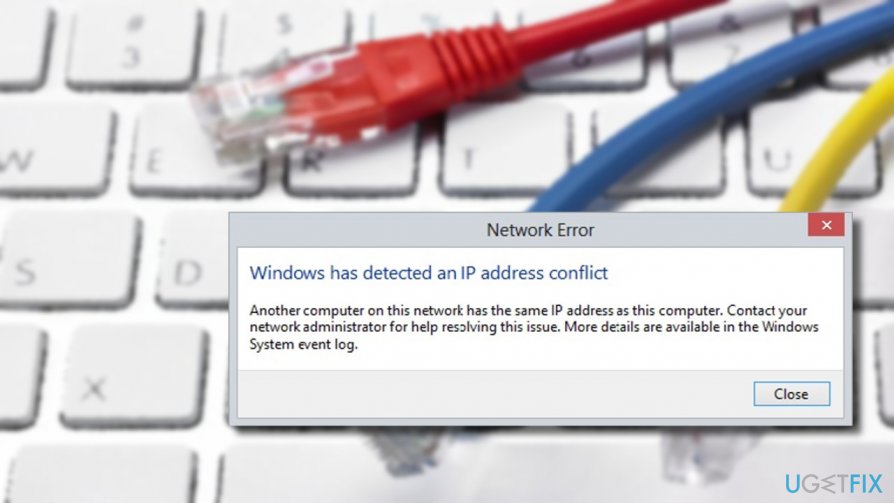
When the direct connection using a cable is established, the Internet connection requires entering the IP address, default gateway, preferred DNS server, Subnet mask, and alternate DNS server. All the processes information is registered as the current Media Access Control (MAC) address and is tied to the currently connected device.
Therefore, if the computer with the registered MAC address is disconnected and the other device is connected to the same Ethernet cable, the network fails to recognize the MAC address of the other computer. If this kind of IP conflict emerges, the user is notified with the following message:
Windows has detected an IP address conflict
Another computer on this network has the same IP address as this computer. Contact your network administrator for help resolving this issue. More details are available in the Windows System event log.
Fixing the “Windows has detected an IP address conflict” error on Windows
The error should no longer occur if you switch back to the PC, which MAC address has been registered by your network. If that’s not the solution because you need two or more devices to be connected to the same Ethernet cable, then you should try these “Windows has detected an IP address conflict” fixes:
Method 1. Restart the router
In order to fix Windows has detected an IP address conflict error try to restart the router. This method may work if the router fails to attribute different IP addresses to several devices interconnected on the same network.

- Find the power button on the router and turn it off.
- Leave the router turned off for several minutes.
- After that, turn on the router back.
Method 2. Change MAC address
To fix the problem, try using the same MAC address[4] on the second device connected to the network. For this purpose, you should:
- Right-click on Windows key and select Command Prompt (Admin).
- OR press Windows key + R, type cmd, and press Enter.
- Copy and paste the ipconfig /all command.
- Press Enter after it.

- When the Physical Address opens, open the second PC.
- Press Windows key + R, type ncpa.cpl, and press Enter.
- Right-click on the Ethernet [number] and open Properties.
- Select Configure and then open Advanced.
- Click on Network Address and enter the MAC address in the Value box.
- Save the changes
Method 3. Renew IP address
- Right-click on Windows key and select Command Prompt (Admin).
- OR press Windows key + R, type cmd, and press Enter.
- Copy and paste the following commands in the Command Prompt windows and hit Enter after each:

Method 4. Remove static IP, use VPN service
If the IP address has been entered and configured manually on your machine, it's called static. Therefore, try to fix Windows has detected an IP address glitch by removing the static IP and turn into using an automatic IP. For this purpose, you should:
- Press Windows key + R to open Run dialog.
- Type in the ncpa.cpl command and click OK.
- When the Network Connections window opens, right-click on the adapter that you're using.

- Select Properties and double-click on the Internet Protocol Version 4 (TCP/IPv4).
- Open the General tab and select both Obtain an IP address automatically and Obtain DNS server address automatically.

- After that, click the OK button on both windows.
- Restart your PC.
If removing the static IP did not solve the Windows has detected an IP address error did not solve the problem, try using a VPN software. Dubbed as Virtual Private Network, such software is aimed ar protecting people's privacy, preventing the government from spying, ensuring users' anonymity when web browsing, or unlocking country restrictions to access some services. For more information on the pros of the VPNs, read the article Get the best-dedicated IP VPN to enjoy risk-free online reputation. Nevertheless, the VPN software generates a new unique IP address for the single device that is connected to the network. Our recommended VPN is Private Internet Access. It's a powerful tool, so give it a try if the previous methods failed to work in Windows has detected an IP address conflict glitch.
Repair your Errors automatically
ugetfix.com team is trying to do its best to help users find the best solutions for eliminating their errors. If you don't want to struggle with manual repair techniques, please use the automatic software. All recommended products have been tested and approved by our professionals. Tools that you can use to fix your error are listed bellow:
Prevent websites, ISP, and other parties from tracking you
To stay completely anonymous and prevent the ISP and the government from spying on you, you should employ Private Internet Access VPN. It will allow you to connect to the internet while being completely anonymous by encrypting all information, prevent trackers, ads, as well as malicious content. Most importantly, you will stop the illegal surveillance activities that NSA and other governmental institutions are performing behind your back.
Recover your lost files quickly
Unforeseen circumstances can happen at any time while using the computer: it can turn off due to a power cut, a Blue Screen of Death (BSoD) can occur, or random Windows updates can the machine when you went away for a few minutes. As a result, your schoolwork, important documents, and other data might be lost. To recover lost files, you can use Data Recovery Pro – it searches through copies of files that are still available on your hard drive and retrieves them quickly.
- ^ IP address. Wikipedia. The free encyclopedia.
- ^ Cale Guthrie Weissman. What is an IP address and what can it reveal about you?. Business Insider. American financial and business news.
- ^ Internet service provider. Britannica. Online encyclopedia.
- ^ MAC Address. TechTerms. Technology-related terms.