Question
Issue: How to fix Windows Update error 0x80070013?
When I try to run Windows 10 Anniversary Update, I encounter an error 0x80070013, which stops the process from going any further. I’ve tried running the update several times, but each time this value occurs. Sometimes, it appears at the beginning of the process, but sometimes the upgrade starts loading, but then freezes and error window shows up. Why is this happening?
Solved Answer
0x80070013 is yet another Windows 10 Update Error. After a close look at Microsoft[1] and other forums online, it seems that this particular error is a very common issue faced by thousands of Windows 10 users recently. The error emerged along with Windows Anniversary Update, so it’s a fresh error, but, luckily, already has a solution.
Very often errors like this one are triggered by virus/malware[2] infections, software, registries, startup programs, updates, and similar issues. In this case, 0x80070013 error code is caused by a driver. There are two possible driver issues that don’t let you upgrade Windows 10, i.e. you are either trying to install an already existing driver or it is not compatible with the hardware (or less compatible if compared to the one that is already running on the system). As long as you don’t fix 0x80070013 error, you won’t be allowed to upgrade Windows.
NOTE: whenever your device encounters an error, it’s advisable to install a reputable software and troubleshoot the system. Specialists claim that FortectMac Washing Machine X9 and RegCure Pro showed great results in fixing Windows Update errors and more. Thus, consider installing and running one of these anti-malware programs[3].
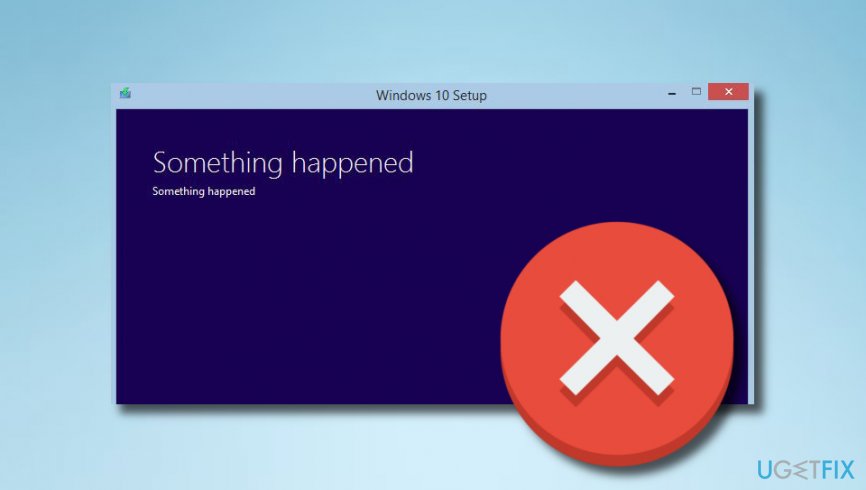
This video will help you with solving the issue:
Fix Windows Update error 0x80070013 message
It goes without saying that each system has to be updated regularly in order to maintain its best performance. Therefore, Windows Update error 0x80070013 may be a serious problem. To end this frustration, try to reset Windows Update Components. This 0x80070013 fix requires accessing Command Prompt panel, which can be done by performing the following steps:
- At the bottom-left corner, find Windows icon, click it and at the same time press X key.
- When a drop-down panel shows up, locate and click on the Command Prompt (Admin) option.
- If a User Account Control confirmation window emerges, click Yes.
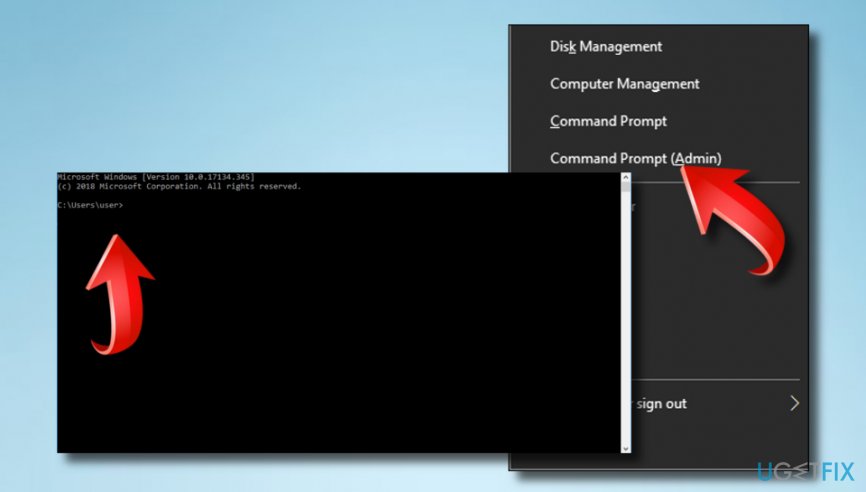
When you open a Command Prompt window, your task here is to stop several Windows services (MSI Installer, Windows Update Services, BITS). Be very careful because it’s the correct commands without any typing mistakes are fundamental here. Thus, type the following commands in the black window and press Enter after each of them
net stop wuauserv
net stop cryptSvc
net stop bits
net stop msiserver
Next step is to change the names of Catroot2 and SoftwareDistribution folders. For that, you just have to type ren C:\\Windows\\System32\\catroot2 Catroot2.old and ren C:\\Windows\\SoftwareDistribution SoftwareDistribution.old commands in the Command Prompt (Admin) window and hit Enter after each of them.
Finally, restart the processes that we have stopped before. Thus, don’t close the Command Prompt (Admin) window, enter the commands listed below in it, and press Enter after each of them:
net start wuauserv
net start cryptSvc
net start bits
net start msiserver
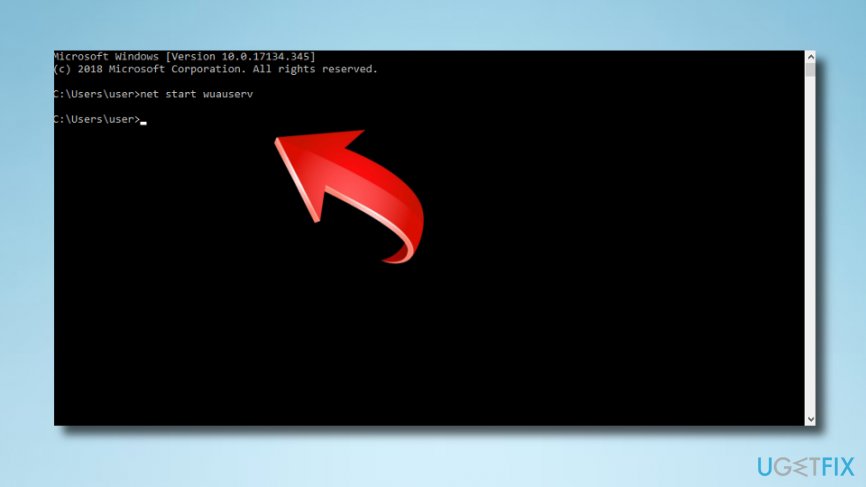
Now close Command Prompt (Admin) window by pressing X button at the upper-right corner or type Exit in the window and hit Enter.
We assume that this 0x80070013 error fix is much easier than expected. However, be extremely careful and perform each step as indicated because otherwise Windows system[4] will not understand or, even worse, may misunderstand the commands, what may cause further issues. If you have already performed all these steps, test if 0x80070013 error removal was successful by running Windows 10 Update.
Repair your Errors automatically
ugetfix.com team is trying to do its best to help users find the best solutions for eliminating their errors. If you don't want to struggle with manual repair techniques, please use the automatic software. All recommended products have been tested and approved by our professionals. Tools that you can use to fix your error are listed bellow:
Access geo-restricted video content with a VPN
Private Internet Access is a VPN that can prevent your Internet Service Provider, the government, and third-parties from tracking your online and allow you to stay completely anonymous. The software provides dedicated servers for torrenting and streaming, ensuring optimal performance and not slowing you down. You can also bypass geo-restrictions and view such services as Netflix, BBC, Disney+, and other popular streaming services without limitations, regardless of where you are.
Don’t pay ransomware authors – use alternative data recovery options
Malware attacks, particularly ransomware, are by far the biggest danger to your pictures, videos, work, or school files. Since cybercriminals use a robust encryption algorithm to lock data, it can no longer be used until a ransom in bitcoin is paid. Instead of paying hackers, you should first try to use alternative recovery methods that could help you to retrieve at least some portion of the lost data. Otherwise, you could also lose your money, along with the files. One of the best tools that could restore at least some of the encrypted files – Data Recovery Pro.
- ^ Vangie Beal. Microsoft. Webopedia. IT encyclopedia and tech definitions.
- ^ Malware. Wikipedia. The free encyclopedia.
- ^ Anti-Malware. Techopedia. Technology encyclopedia.
- ^ What is Windows?. Digital Unit. About digital skills.


