Question
Issue: How to fix Windows Update error 0x80070bc2?
Hello. I have an Acer laptop with Windows 10 V-1709 installed. I noticed that the Windows Update gives an error 0x80070bc2 error and keeps failing to install cumulative update KB4048955. The same happened with the KB4043961 error before. Could you please help?
Solved Answer
People come across the error code 0x80070bc2 when checking Windows Update[1] history. For many, it occurred when trying to install Windows 10 Cumulative Updates KB4043961 and KB4048955.
When opened, Windows Update history indicates the fact that Cumulative Update KB4048955 “Requires a restart to finish installing.” That’s a kind of a loop because after restart, the update shows the 0x80070bc2 error and reports that the update failed to install. That’s a vicious circle because the no matter how many times the user tries to install the update, the same sequence of events occur.
There are many different problems that may trigger the Windows Update error 0x80070bc2. In most of the case, the error stems from the corruption of Windows Update services or compromised Windows update files.[2] In this case, it does not seem that the error 0x80070bc2 is caused by faulty KB4043961 and KB4048955 updates because hundreds of thousands of people installed it successfully.
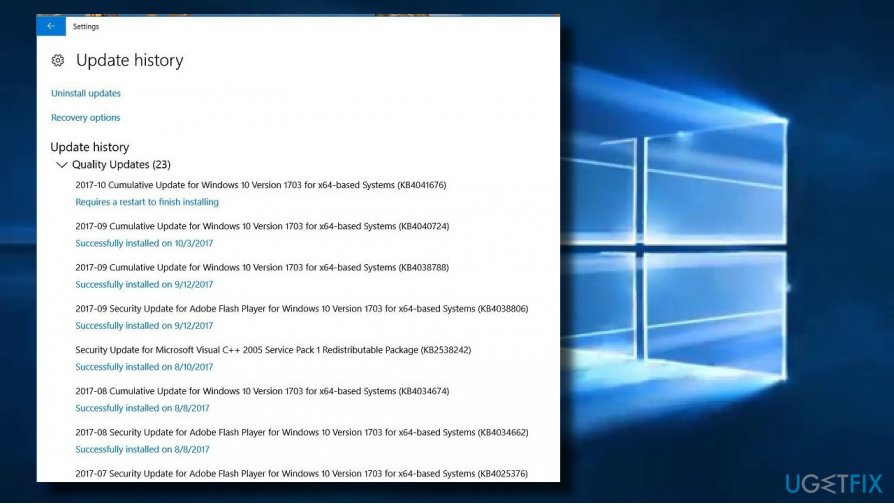
Actually, the reason of the bug may be related to the system’s restart during which some update processes are blocked. In this case, we would strongly recommend you to run a scan with FortectMac Washing Machine X9 optimization utility. It will scan the system for corrupted registry entries, damaged or missing system files, and check if it’s not infected with malware.[3]
If automatic 0x80070bc2 error fix did not work, try the following methods.
Set Windows Update services to Automatic
- Right-click on Windows key and select Command Prompt (Admin).
- Type the following commands in Command Prompt window. To execute them, press Enter after each one.
SC config wuauserv start= auto
SC config bits start= auto
SC config cryptsvc start= auto
SC config trustedinstaller start= auto - Finally, restart your PC and try to install the update that was previously returning the 0x80070bc2 error.
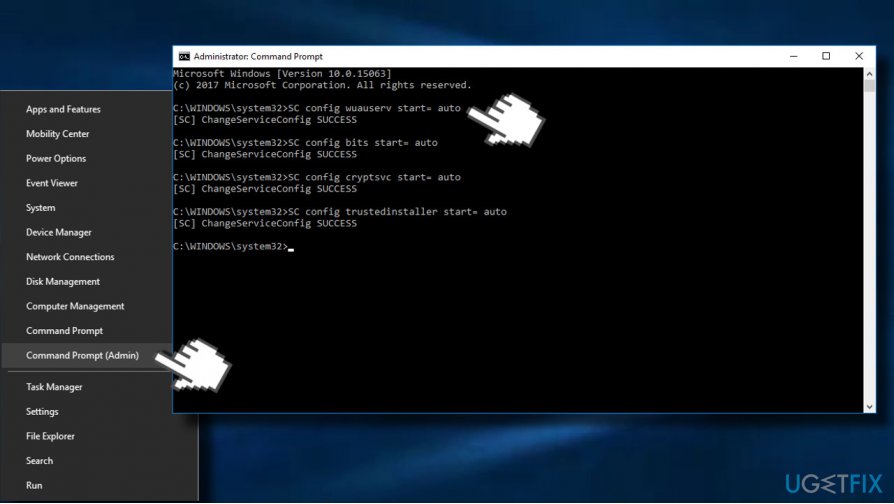
Run Windows Update Troubleshooter
- Press Windows key + I and open Update & Security section.
- Select Troubleshoot and find Windows Update.
- Click Windows Update and select Run troubleshooter.
The scan may take up to 10 minutes. You should get a window with scan results and notification if Windows managed to fix the problems automatically.
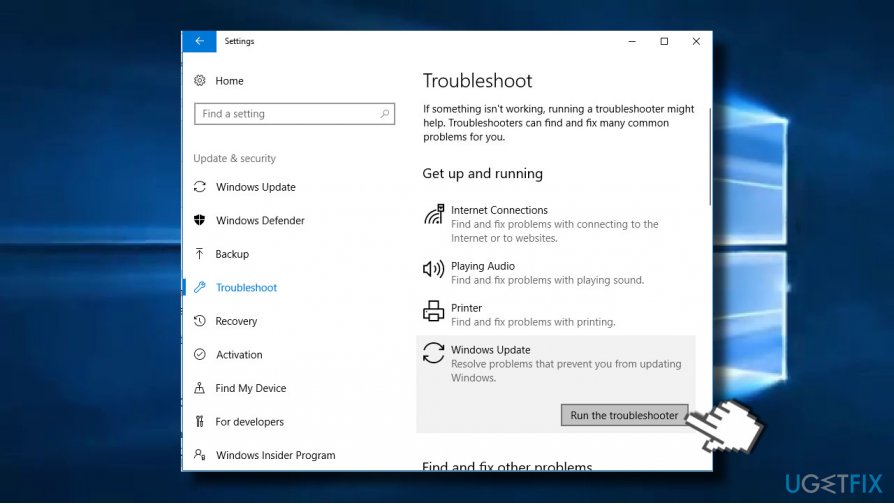
Reset Windows Update Components
- Right-click Windows key and select Command Prompt (Admin).
- If a UAC shows up, click OK to proceed.
- By typing the following commands you will stop BITS, Windows Update, Cryptographic, MSI Installer services. Don't forget to press Enter after each of them:
net stop bits
net stop wuauserv
net stop appidsvc
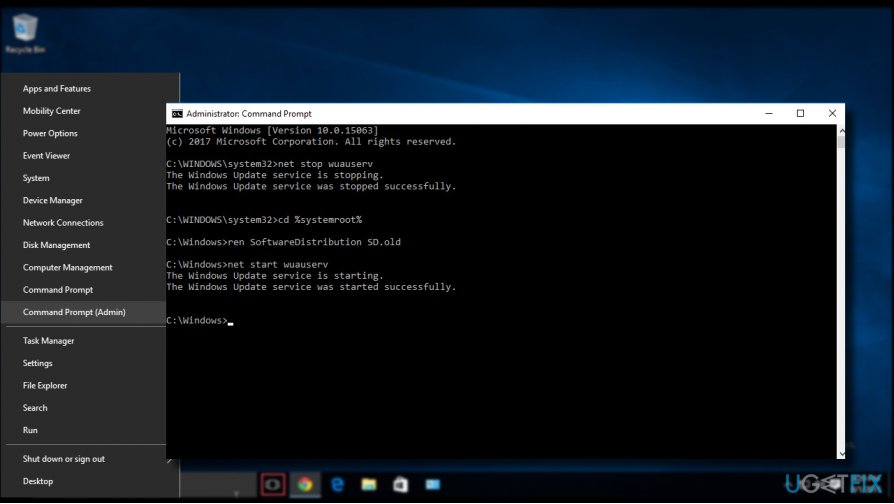
- Then type Del “%ALLUSERSPROFILE%\\Application Data\\Microsoft\\Network\\Downloader\\qmgr*.dat” command to delete qmgr*.dat files.
- Once done, copy and paste cd /d %windir%\\system32 command and press Enter to execute the command.
- To re-register BITS and Windows Update files, you will have to type all the commands (followed by Enter) provided below:
regsvr32.exe atl.dll
regsvr32.exe urlmon.dll
regsvr32.exe mshtml.dll
regsvr32.exe shdocvw.dll
regsvr32.exe browseui.dll
regsvr32.exe jscript.dll
regsvr32.exe vbscript.dll
regsvr32.exe scrrun.dll
regsvr32.exe msxml.dll
regsvr32.exe msxml3.dll
regsvr32.exe msxml6.dll
regsvr32.exe actxprxy.dll
regsvr32.exe softpub.dll
regsvr32.exe wintrust.dll
regsvr32.exe dssenh.dll
regsvr32.exe rsaenh.dll
regsvr32.exe gpkcsp.dll
regsvr32.exe sccbase.dll
regsvr32.exe slbcsp.dll
regsvr32.exe cryptdlg.dll
regsvr32.exe oleaut32.dll
regsvr32.exe ole32.dll
regsvr32.exe shell32.dll
regsvr32.exe initpki.dll
regsvr32.exe wuapi.dll
regsvr32.exe wuaueng.dll
regsvr32.exe wuaueng1.dll
regsvr32.exe wucltui.dll
regsvr32.exe wups.dll
regsvr32.exe wups2.dll
regsvr32.exe wuweb.dll
regsvr32.exe qmgr.dll
regsvr32.exe qmgrprxy.dll
regsvr32.exe wucltux.dll
regsvr32.exe muweb.dll
regsvr32.exe wuwebv.dll - To reset Winsock, type netsh winsock reset and netsh winhttp reset proxy commands. Press Enter after each of them as usually.
- Finally, restart BITS, Windows Update, Cryptographic, MSI Installer services by entering the following commands each followed by Enter:
net start bits
net start wuauserv
net start appidsvc
net start cryptsvc
Install the Update Manually
Navigate to the official update catalog and download the needed update manually. Click on this link to access the catalog and type the code of the update into the search bar and press Enter. Now click Download button next to the entry of the update. Once the update is downloaded, try to install it.
Repair your Errors automatically
ugetfix.com team is trying to do its best to help users find the best solutions for eliminating their errors. If you don't want to struggle with manual repair techniques, please use the automatic software. All recommended products have been tested and approved by our professionals. Tools that you can use to fix your error are listed bellow:
Prevent websites, ISP, and other parties from tracking you
To stay completely anonymous and prevent the ISP and the government from spying on you, you should employ Private Internet Access VPN. It will allow you to connect to the internet while being completely anonymous by encrypting all information, prevent trackers, ads, as well as malicious content. Most importantly, you will stop the illegal surveillance activities that NSA and other governmental institutions are performing behind your back.
Recover your lost files quickly
Unforeseen circumstances can happen at any time while using the computer: it can turn off due to a power cut, a Blue Screen of Death (BSoD) can occur, or random Windows updates can the machine when you went away for a few minutes. As a result, your schoolwork, important documents, and other data might be lost. To recover lost files, you can use Data Recovery Pro – it searches through copies of files that are still available on your hard drive and retrieves them quickly.
- ^ Tim Fisher. What Is Windows Update?. Lifewire. Practical advice to help you live better with technology.
- ^ Gordon Kelly. Windows 10 Forced Update Starts Causing Problems. Forbes. Online magazine.
- ^ Lucia Danes. Malware forecast for 2018: More ransomware, Android & Mac viruses. 2Spyware. The highest-quality information about malware and general security.


