Question
Issue: How to fix Windows update error 0x8024a112?
Hi. After installing Windows update get an error code 0x8024a112 saying “We're having trouble restarting to finish the install.” The update gets stuck and never finishes to install. Is there an easy fix?
Solved Answer
An error code 0x8024a112 is yet another Windows Update[1] error. It shows up when running an inbuilt Windows Update search system and downloading pending updates. The search and download processes are smoothly executed, but the installation fails and never ends. The victim of the malfunctioning device gets the following error message:
We're having trouble restarting to finish the install. Try again in a little while. If you keep seeing this, try searching the web or contacting support for help. This error code might help: (0x8024a112)
Unfortunately, the error code does not say much even if the device’s user initiates research. Neither Microsoft not third-party IT companies provide explicit information on how to fix the 0x8024a112 error.
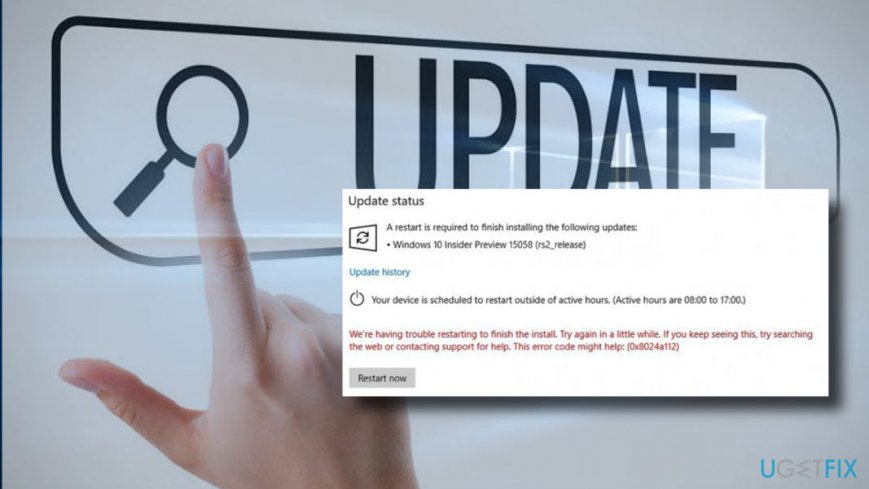
Based on people’s reports, the problem affects not only Windows-based PCs and laptops. Lumia and Nokia smartphones[2] are also prone to this problem.
The error might cause severe systems malfunctions, including unresponsive Windows Store, device keyboard, trackpad, Windows Update, and other services.
In most of the cases, manually restarting the system fixes the 0x8024a112 error. This way, the update finishes installing its components. However, that’s a primitive fix that will not help in case some of the update components got corrupt[3] or missing during download or establishing processes. In this case, you should try the following methods:
Manually restart the system
The simple system's reboot helped most of the device users who encountered the 0x8024a112. All you have to do is to open Start menu, click the Power button, and select Restart. If you cannot do that, click Alt + F4 to open Power menu window.
If the problem occurs on your smartphone, press and hold Power button to open Power off screen. The swipe down and press Power button. If that doesn't work, press and hold the Volume down and Power button simultaneously.
Run Windows Update Troubleshooter
Windows Update Troubleshooter is a tool developed by Microsoft to automatically scan and detect issues related to Windows Update service. To enable it, follow these steps:
- Press Windows key + I to open Settings.
- Open Update and Security section and navigate to Troubleshoot section on the left pane.
- Click on Windows Update option and select Run the Troubleshooter.
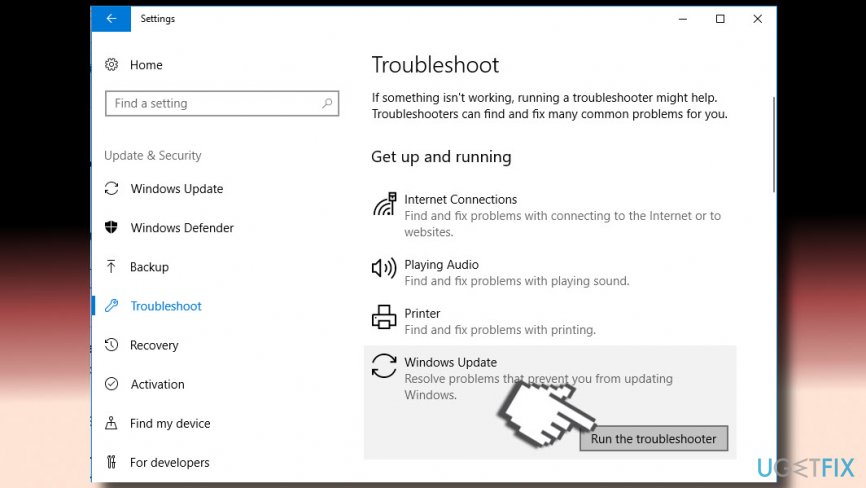
Remove the content of the Software Distribution folder
- Open Windows key + R, type services.msc, and press Enter.
- Find Background Intelligent Transfer Service and right-click on it.
Select Stop. - Then find the Windows Update service, right-click on it, and select Stop.
- Open Windows Explorer and navigate to the C:\\\\Windows\\\\SoftwareDistribution.
- Remove all content stored on this folder.
- Finally, re-enable the previously disabled processes and restart the system.
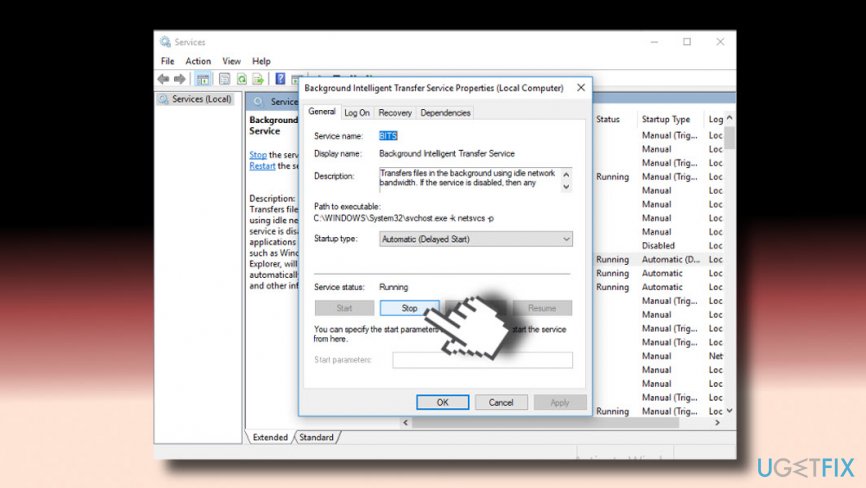
Reset Windows Update components
- Click Win key + X and select Command Prompt (Admin).
- Now disable BITS, Cryptographic, MSI Installer, and the Windows Update Services. For this purpose, type the following commands in the Command Prompt window and press Enter after each of them:
net stop wuauserv
net stop cryptSvc
net stop bits
net stop msiserver
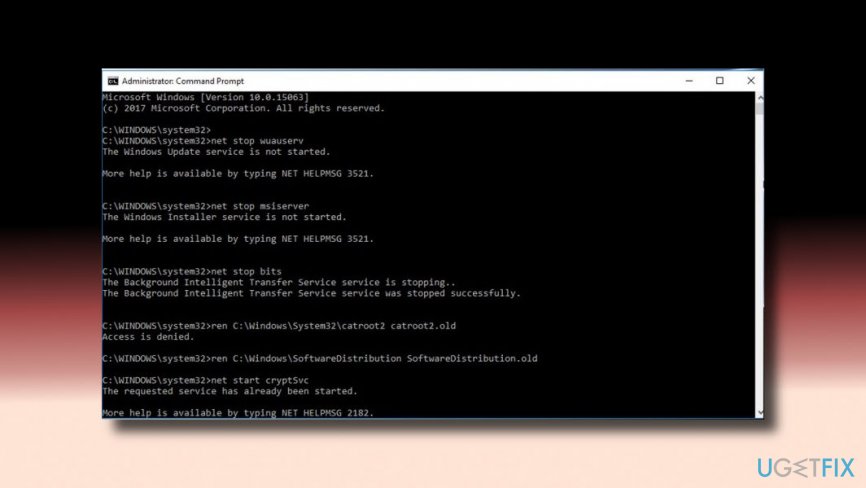
- After that, type the following commands to rename SoftwareDistribution and Catroot2 folders. Don’t forget to type Enter after each of them:
ren C:\\Windows\\SoftwareDistribution SoftwareDistribution.old
ren C:\\Windows\\System32\\catroot2 Catroot2.old
- Once done, enable BITS, Cryptographic, MSI Installer and the Windows Update Services (disabled before). This can be done by inputting the following command and pressing Enter after each of them:
net start wuauserv
net start cryptSvc
net start bits
net start msiserver
- Finally, close Command Prompt window and reboot your PC.
If these methods did not help to fix Windows Update error 0x8024a112 and you cannot use your system normally, try scanning it with FortectMac Washing Machine X9 to fix system files, corrupted registry entries or similar problem that might influence Windows Update processes. If that did not work, try to enable a System Restore Point created before the installation of the update.
Repair your Errors automatically
ugetfix.com team is trying to do its best to help users find the best solutions for eliminating their errors. If you don't want to struggle with manual repair techniques, please use the automatic software. All recommended products have been tested and approved by our professionals. Tools that you can use to fix your error are listed bellow:
Protect your online privacy with a VPN client
A VPN is crucial when it comes to user privacy. Online trackers such as cookies can not only be used by social media platforms and other websites but also your Internet Service Provider and the government. Even if you apply the most secure settings via your web browser, you can still be tracked via apps that are connected to the internet. Besides, privacy-focused browsers like Tor is are not an optimal choice due to diminished connection speeds. The best solution for your ultimate privacy is Private Internet Access – be anonymous and secure online.
Data recovery tools can prevent permanent file loss
Data recovery software is one of the options that could help you recover your files. Once you delete a file, it does not vanish into thin air – it remains on your system as long as no new data is written on top of it. Data Recovery Pro is recovery software that searchers for working copies of deleted files within your hard drive. By using the tool, you can prevent loss of valuable documents, school work, personal pictures, and other crucial files.
- ^ J. D. Biersdorfer. What to Do When Windows Updates Fail. NY Times. The largest US-based news source.
- ^ Jack Schofield. Is it still worth buying a Windows phone?. The Guardian. Online magazine.
- ^ Martin Beltov. Meltdown and Spectre Exploits Endanger Generations of Computers. Sensor Tech Forum.



