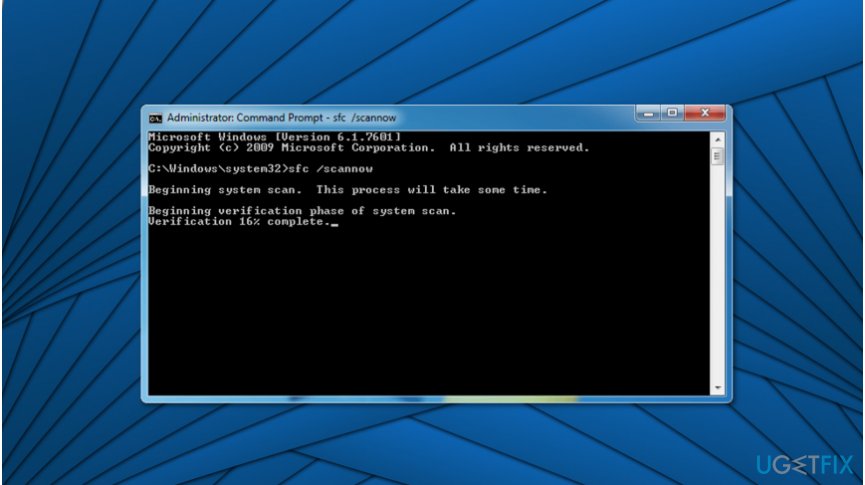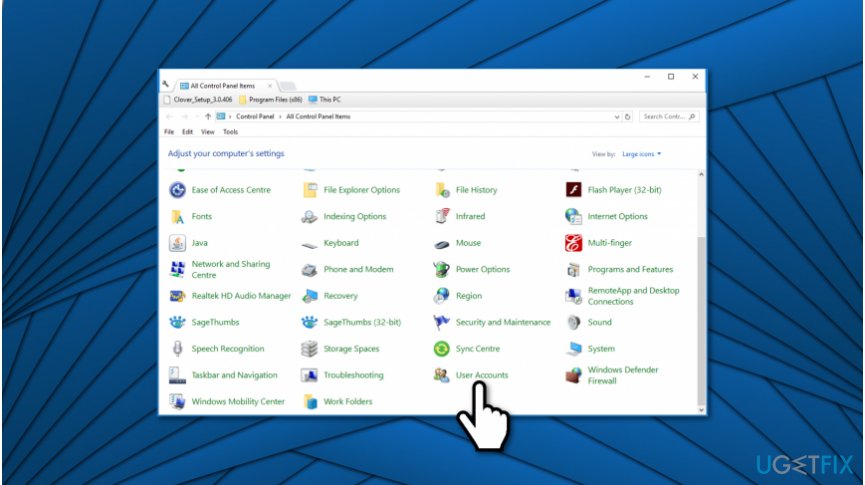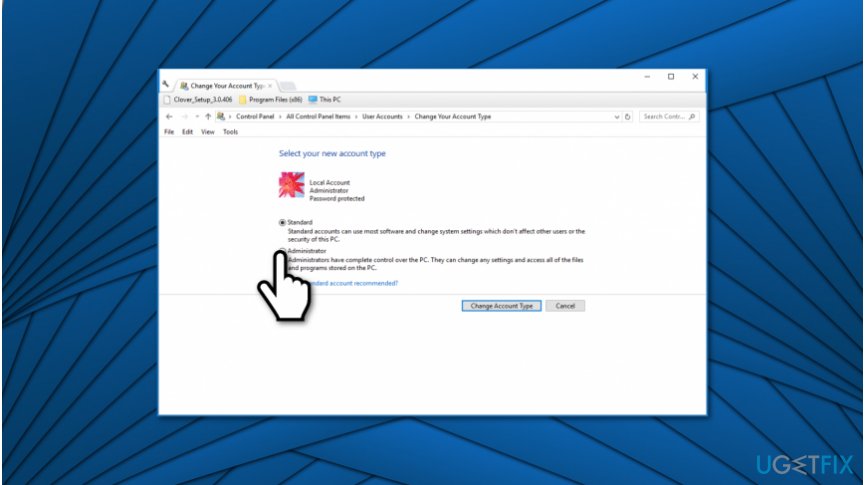Question
Issue: How to fix Windows update error code 8007005?
I have recently tried to update my Windows, and the pop-up message appeared. It has informed about the error code 8007005 on Windows, and I haven't been able to upgrade it ever since. Do you have any solutions how I could resolve this problem on my operating system? Thanks!
Solved Answer
Error code 8007005 indicates an issue with Windows updates. Usually, people encounter this problem because they don't have access to install Microsoft Update. The message says ACCESS DENIED and provides the code for an error. Likewise, users can't upgrade their systems regularly.
Although, some people have reported that during the update, they received a different error notification — “Error 8007005 Windows encountered an unknown error.” Unfortunately, the official help page has no solutions for this problem. Thus, computers are vulnerable to various cyber threats without an updated system[1].
Note that you can receive 8007005 error if your system is compromised as well. Usually, it happens when potentially unwanted programs (PUPs)[2] or even malware[3] is targeting to damage your computer, and some essential system files become missing.

If you are not an experienced PC user, there is a substantial risk that you won't be able to identify which files or registries are corrupted, deleted, or damaged in other ways. Therefore, the only way to fix error code 8007005, in this case, is first to eliminate the malicious program.
You can clean your system and get rid of 0x8007005 error automatically with FortectMac Washing Machine X9. This software is designed to repair and replace damage Windows registry keys to help users eliminate problems related to Windows. Additionally, it is a great option to fix malware damage.
Ways to fix Windows Update Error code 8007005
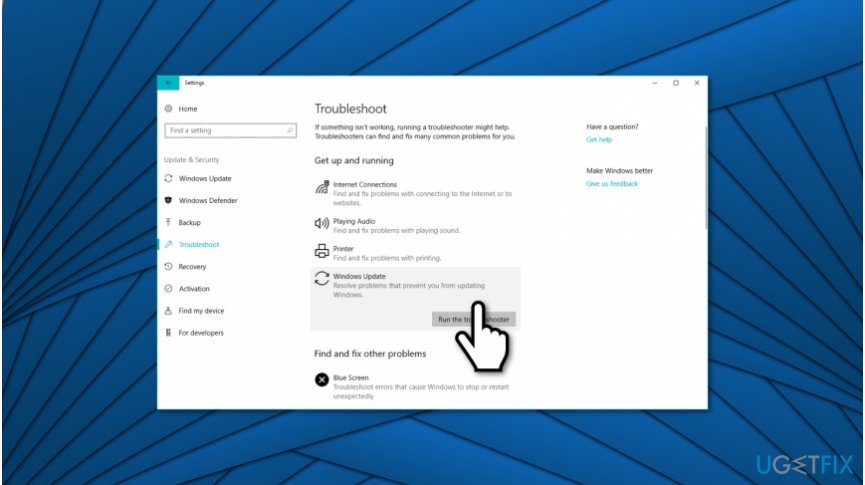
Even though the cause of 8007005 error is still unknown, you can quickly fix it by running Windows Troubleshooter. Just click on the Start button and type Troubleshooter. Then, select Windows Update and run the Troubleshooter. Once the procedure is completed, you should be able to upgrade your operating system without any disruptions.
If the troubleshooter didn't help you fix error code 8007005, you could try the techniques mentioned below. Although, please be careful and follow the instructions attentively. Otherwise, you might damage your system.
Method 1. Try to fix 8007005 error by running a system file scan
- Press Windows key + X;

- Select Command Prompt (Admin);
- Submit the following commands pressing Enter after each:
- DISM.exe /Online /Cleanup-image /Restorehealth
- sfc /scannow
- Wait for the scan to finish and restart your computer.
Method 2. Get rid of 0x8007005 error by changing User account to Admin account
- Press Windows key + R;
- Submit Control Panel into the search box;

- Click on the User Accounts;

- Select Change Your Account Type;
- Click Administrator button and hit Change Account Type.
Repair your Errors automatically
ugetfix.com team is trying to do its best to help users find the best solutions for eliminating their errors. If you don't want to struggle with manual repair techniques, please use the automatic software. All recommended products have been tested and approved by our professionals. Tools that you can use to fix your error are listed bellow:
Prevent websites, ISP, and other parties from tracking you
To stay completely anonymous and prevent the ISP and the government from spying on you, you should employ Private Internet Access VPN. It will allow you to connect to the internet while being completely anonymous by encrypting all information, prevent trackers, ads, as well as malicious content. Most importantly, you will stop the illegal surveillance activities that NSA and other governmental institutions are performing behind your back.
Recover your lost files quickly
Unforeseen circumstances can happen at any time while using the computer: it can turn off due to a power cut, a Blue Screen of Death (BSoD) can occur, or random Windows updates can the machine when you went away for a few minutes. As a result, your schoolwork, important documents, and other data might be lost. To recover lost files, you can use Data Recovery Pro – it searches through copies of files that are still available on your hard drive and retrieves them quickly.
- ^ Gary Davis. Why Software Updates Are So Important. McAfee Blogs. Securing Tomorrow. Today.
- ^ Potentially unwanted program. Wikipedia. The Free Encyclopedia.
- ^ Margaret Rouse. Malware (malicious software). TechTarget. Computer Glossary, Computer Terms.