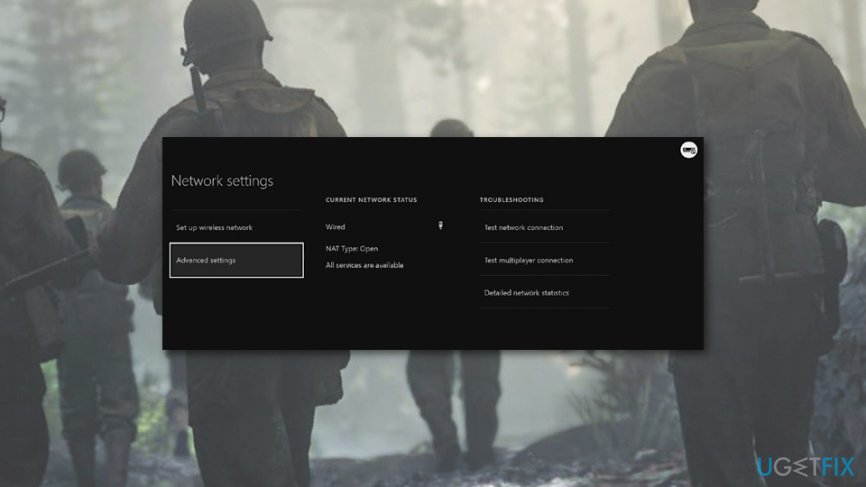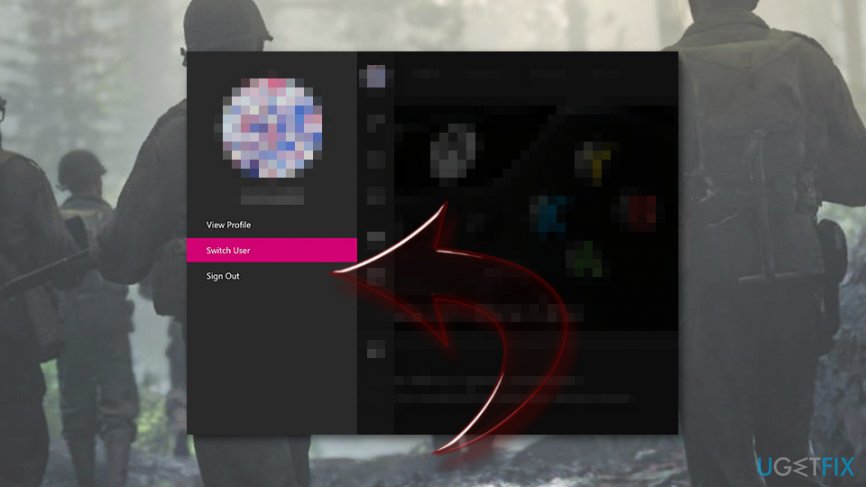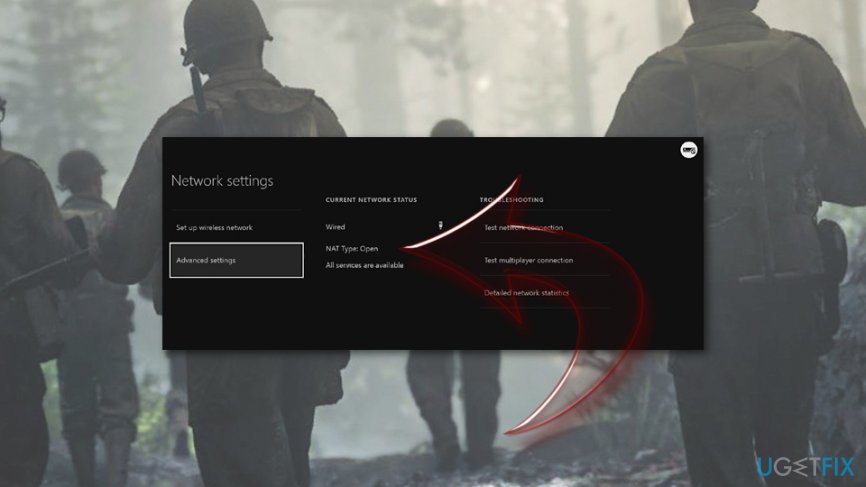Question
Issue: How to fix Xbox Live error code 4220 on Xbox One?
I cannot normally play Call of Duty WW2 because Xbox gives me error code 4220. How can I fix it?
Solved Answer
Xbox Live Error code 4220 is a disturbing problem that might prevent from playing games on Xbox. However, typically this error reported by Call of Duty WWII[1] players. Usually, the error occurs in multiplayer mode and provides this message on the black screen:
ERROR
The Call of Duty: WWII service is not available at this time. Please try again later or visit
http://www.callofduty.com/wwii/status for updates.
Error Code: 4220
According to users reports, due to the error, they cannot access multiplayer’s mode of the AAA Activision’s first-person shooter in Call of Duty WWII scenery. However, the exact reasons for this issue are unknown.
Typically, they are related to connectivity problems or outdated game. Nevertheless, games are normally updated automatically; due to some reasons, you might need to look up for available updates manually.
Fortunately, it’s easy to fix Xbox Live error code 4220 on Xbox One. Sometimes, it’s enough to reboot console or log in again to your Xbox Live[2] account. Below you can find detailed instructions how to get rid of the error and enjoy the game again.
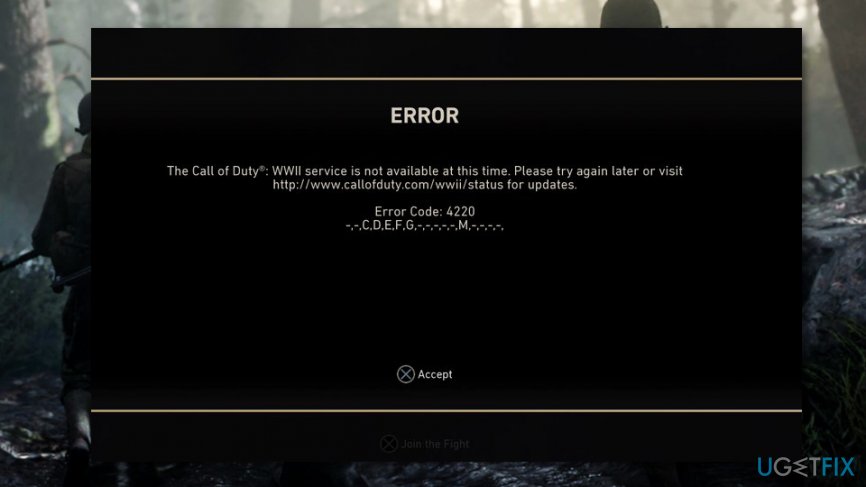
Solutions to fix error code 4220 on Xbox One
This Xbox Live error might be just a temporary problem. Therefore, it’s not hard to fix it. Typically, it’s enough to restart the console, log out and log in again to your account, or update the game.
Option 1. Restart Xbox console
Restarting Xbox One is the simplest and most effective solutions to fix Xbox Live error code 4220. If you are not sure how to do it, follow these steps:
- Press Xbox button to open the guide.
- Choose Settings.
- Click Restart console option.
- Click Yes to confirm the action.
Additionally, you can press and hold Xbox button for about 10 seconds. Once the console turns off, turn on it again.
Option 2. Check connectivity issues
Connectivity problems quite often is a source of the 4220 error. Therefore, you have to make sure if there are any issues with your Internet connection.
First of all, you have to disconnect from Wi-Fi and use a wired connection. Then, you have to reset MAC address[3] by following these steps:
- Open Xbox guide which is on the left of the Home screen.
- Choose Settings and select All settings.
- Navigate to Network settings and then access Advanced Settings.

- Select Alternate Mac address and then Clear.
- Restart Xbox console as explained in the first method.
- Once your console boots up, disable the router firewall and check if the error is solved.
Option 3. Log out and log in again to the Xbox Live account
- Click Xbox button.
- Choose Home.
- Navigate to your account.
- Sign out and restart the console.

- Once it reboots, perform these steps again to log in.
Option 4. Set Network Address Translation to “Open”
Network Address Translation (or NAT)[4] issues might also be the reason for error code 4220. If none of the previous methods helped to fix the problem, users are advised to choose Open NAT type:
- Navigate to Settings > All Settings.
- Click Network.
- Choose NAT type from the right pane.
- NAT should be set to Open.

Option 5. Update the game
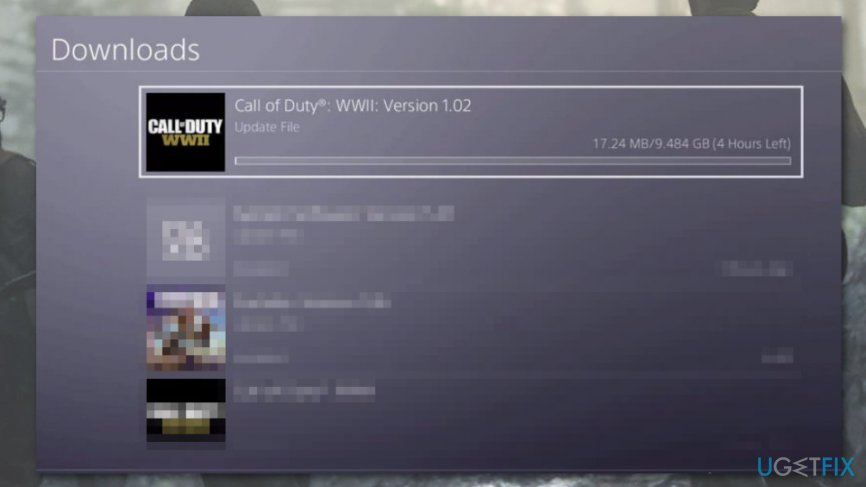
In some cases, a source of the Xbox error 4220 might be the game itself. The error is reported to appear mostly for Call of Duty players. Thus, you should check for the available updates and install them if needed.
- Go to Home screen and move right.
- Choose My games and apps.
- Under Games section, find Call of Duty WW2 or other game that caused the error.
- Click Start to open game options.
- Choose Manage game option.
- There’s an Updates option in the left pane. Click on it and install updates if there are any.
Option 6. Uninstall and reinstall the game
If updating the game did not help, there’s not much left to do – just reinstall the game. Of course, you do not want to lose your game data, so you should update it first:
- Navigate to My games and apps from the Home screen.
- Find the game you are about to uninstall. Click on it and hit Start button.
- Click Manage game.
- Backup your game data.
Once it’s done, you have to follow the first three steps again, and then continue following these steps to fix error code 4220:
- When in the Manage game settings, click Uninstall all option.
- After uninstallation restart Xbox console.
- Access My games and apps > Games where you should see the uninstalled game under Ready to install section.
- Click Install to reinstall the game.
Repair your Errors automatically
ugetfix.com team is trying to do its best to help users find the best solutions for eliminating their errors. If you don't want to struggle with manual repair techniques, please use the automatic software. All recommended products have been tested and approved by our professionals. Tools that you can use to fix your error are listed bellow:
Prevent websites, ISP, and other parties from tracking you
To stay completely anonymous and prevent the ISP and the government from spying on you, you should employ Private Internet Access VPN. It will allow you to connect to the internet while being completely anonymous by encrypting all information, prevent trackers, ads, as well as malicious content. Most importantly, you will stop the illegal surveillance activities that NSA and other governmental institutions are performing behind your back.
Recover your lost files quickly
Unforeseen circumstances can happen at any time while using the computer: it can turn off due to a power cut, a Blue Screen of Death (BSoD) can occur, or random Windows updates can the machine when you went away for a few minutes. As a result, your schoolwork, important documents, and other data might be lost. To recover lost files, you can use Data Recovery Pro – it searches through copies of files that are still available on your hard drive and retrieves them quickly.
- ^ Erik Kain. Everything You Need To Know About The 'Call Of Duty: WWII' Resistance Event And DLC. Forbes. Business, investing, technology, entrepreneurship, leadership, and lifestyle website.
- ^ Eric Qualls. What Is Xbox Live?. Lifewire. Tech how-to guides and tutorials.
- ^ Margaret Rouse. MAC address (Media Access Control address). TechTarget. The network of technology-specific websites.
- ^ Network address translation. Wikipedia. The free encyclopedia.