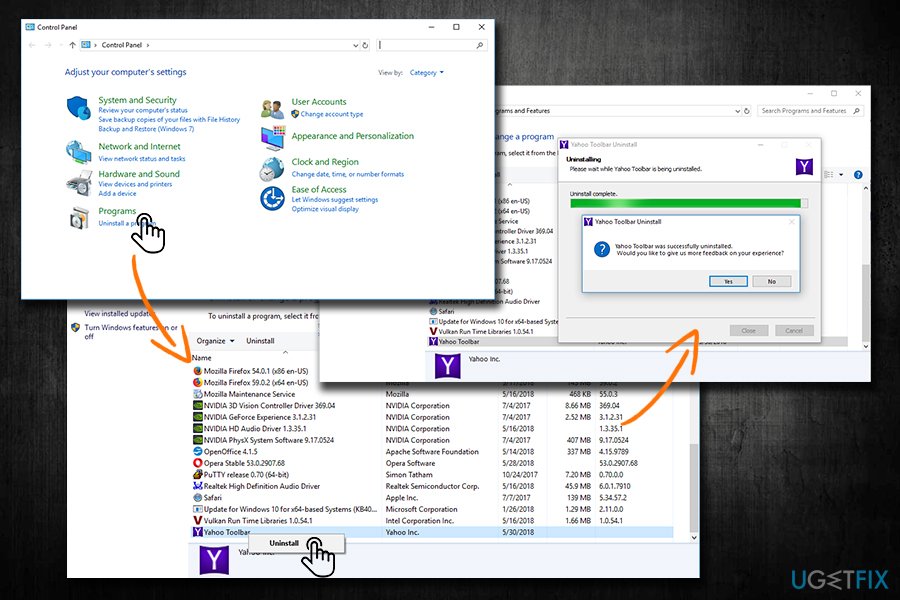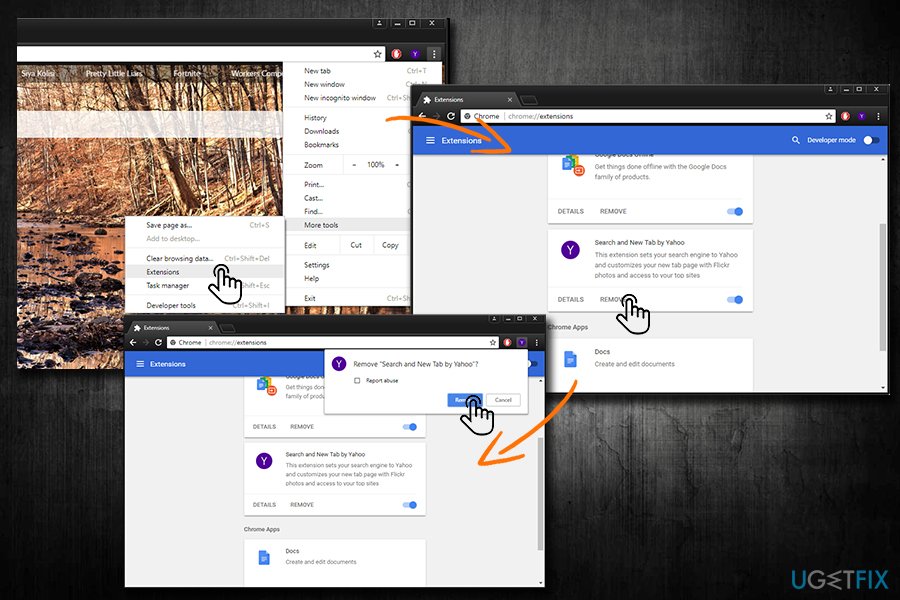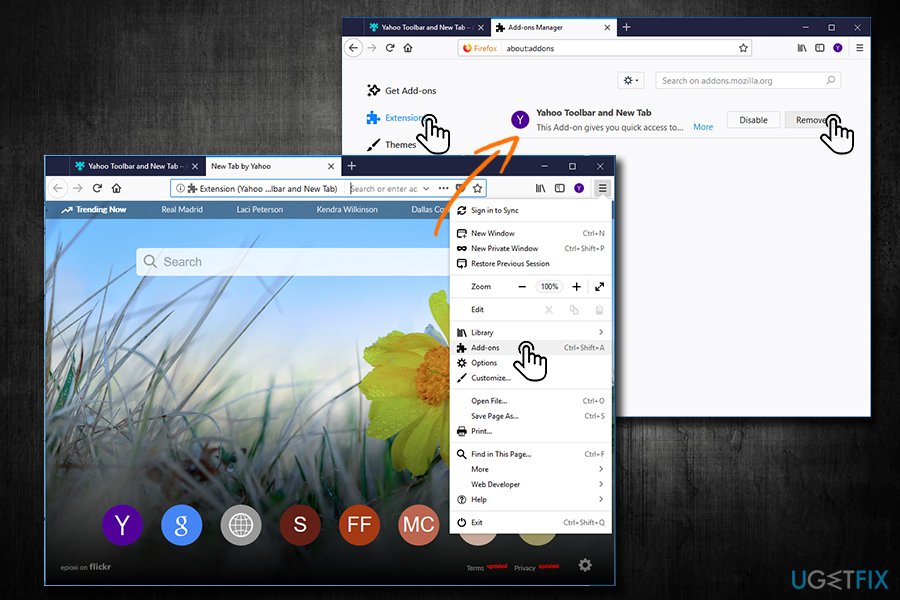Question
Issue: How to fix Yahoo homepage change?
Hi. I always used Google.com as my primary search engine, as I find it is the most accurate and useful. Recently, whenever I open my browser, I can see a Yahoo homepage change on my screen. Whenever I want to browse the internet, I have to enter Google page manually, instead of it popping automatically. I have no clue why this is happening, but I would like to regain my Google homepage, please? Thanks in advance!
Solved Answer
Yahoo homepage change is simple to explain. You observed these changes because a potentially unwanted program hijacked your browser.[1] Browser hijackers often enter machines without users' permission and alter settings of Google Chrome, Internet Explorer, Mozilla Firefox, Safari and other browsers. Although these unwanted guests are not considered to be malware,[2] they definitely do not belong on users' machines, especially if they were injected unfairly.
Yahoo is a legitimate search engine and used by approximately 2.1% of users worldwide. It is only behind Bling (3.07%) and Google (91.2%)[3]. Google search engine remains exceptionally dominant and reliable, and most users prefer it. Nevertheless, Yahoo partners with other organizations and affiliates which promote it via their products. This technique is called software bundling and is often used by freeware developers.
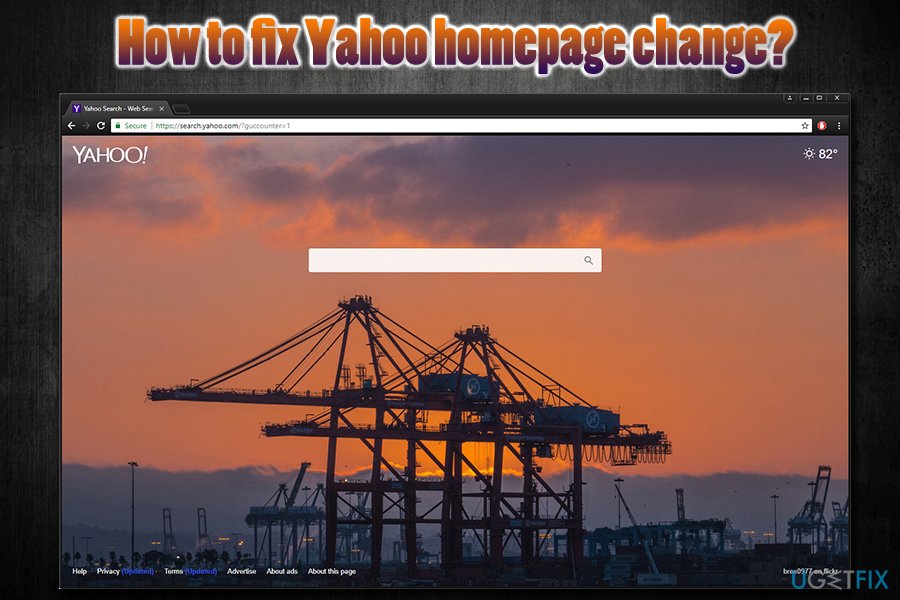
If users do not pay attention while installing freeware, shareware or software updates, they might skip a pre-ticked tick box which indicates that Yahoo search engine will be set as a primary one. Also, users may also be offered optional components, such as toolbars, search engines, add-ons, etc. Unfortunately, in most cases, Advanced or Custom installation mode should be picked in order to avoid these applications. While most users still go for the Recommended method, they skip this step and suddenly find their search engine and home page altered.
We want to warn users that some of these applications can be potentially dangerous. The alarming features of browser hijackers include:
- Modified browser settings;
- Intrusive ads can block content on all websites visited;
- Redirects could lead to malware-ridden sites;
- The ability to prevent setting homepage to original one;
- The ability to monitor a significant amount of non-personally identifiable information;[4]
- Control browsing habits;
- Display less accurate search results, etc.
We can assure you that Yahoo on its own will not bring you to malicious websites, even if it entered your computer via software bundling. Nevertheless, if you noticed Yahoo homepage change, there is a high chance that you installed software without paying much attention and more PUPs might be hiding inside your machine. For extra security, we recommended scanning your device with FortectMac Washing Machine X9.
Without further delay, let's show you how to uninstall Yahoo from each of the browsers completely.
Uninstall Yahoo from Windows
- Click on Start and type in Control Panel in the search box
- Under Programs, click Uninstall a program
- Find Yahoo related software, right-click it and press Uninstall
- Wait till uninstall is complete

Uninstall Yahoo from Mac
- Select Go button at the top-left of the screen and choose Applications
- Wait till Applications folder loads and then find Yahoo related program
- Right-click on it and select Move to Trash
Uninstall Yahoo extension from Google Chrome and reset its settings
You need to remove the extension manually from Google Chrome:
- Click on the Menu at the top-right corner of the browser
- Pick More tools and then Extensions
- Find the Yahoo extension and press Remove

To reset Google Chrome, proceed with the following:
- Click on Menu again and choose Settings
- On the right side, select Settings again and click Advanced
- Pick Reset and Clean up
- Click Reset Settings and then Reset
Uninstall Yahoo extension from Mozilla Firefox and reset its settings
If you are using Mozilla Firefox browser, follow these guidelines:
- Click on the Menu button at the right-top corner
- Select Add-ons
- On the right side, click Extensions
- Find Yahoo related program and select Remove

To reset Mozilla Firefox, follow these instructions:
- Go to Help > Troubleshooting information
- On the right side of the window click on Refresh Firefox
- A warning window will pop up. Select Refresh Firefox again
Get rid of programs with only one click
You can uninstall this program with the help of the step-by-step guide presented to you by ugetfix.com experts. To save your time, we have also selected tools that will help you carry out this task automatically. If you are in a hurry or if you feel that you are not experienced enough to uninstall the program by your own, feel free to use these solutions:
Access geo-restricted video content with a VPN
Private Internet Access is a VPN that can prevent your Internet Service Provider, the government, and third-parties from tracking your online and allow you to stay completely anonymous. The software provides dedicated servers for torrenting and streaming, ensuring optimal performance and not slowing you down. You can also bypass geo-restrictions and view such services as Netflix, BBC, Disney+, and other popular streaming services without limitations, regardless of where you are.
Don’t pay ransomware authors – use alternative data recovery options
Malware attacks, particularly ransomware, are by far the biggest danger to your pictures, videos, work, or school files. Since cybercriminals use a robust encryption algorithm to lock data, it can no longer be used until a ransom in bitcoin is paid. Instead of paying hackers, you should first try to use alternative recovery methods that could help you to retrieve at least some portion of the lost data. Otherwise, you could also lose your money, along with the files. One of the best tools that could restore at least some of the encrypted files – Data Recovery Pro.
- ^ Margaret Rouse . PUP (potentially unwanted program). SearchSecurity. Online security information.
- ^ Tim Fisher. What Is Malware?. Lifewire. Tech Untangled.
- ^ Search Engine Market Share Worldwide. StatCounter. Global Stats.
- ^ Non (Personally Identifiable Information) PII Data. Latent View. Marketing analytics.