Question
Issue: How to Fix “You are about to be logged off” Error on Windows?
I really want to know what the heck is happening with my computer. The message “You are about to be logged off. Windows will shut down in 1 minute.“ alert appears before the OS shuts down. It often happens when the computer is active, in other words, during work sessions. Could it possibly be a virus?
Solved Answer
“You are about to be logged off. Windows will shut down in 1 minute“ error might be the result of different reasons. Usually, it indicates a system error or misconfigured power settings. Observing past events, the issue might be related to a third-party firewall issue. Thus, you might shut down the application temporarily and attempt to perform a system shutdown.
Alternatively, the issue might have been caused by malware. Forcing shutdown or restart process is common for trojans. They also can:
- Spy on users‘ activities and steal personal files
- Deliver file-encrypting threats
Thus, in order to detect the root cause of the issue, you should first scan the device with System File Checker or use alternative options. 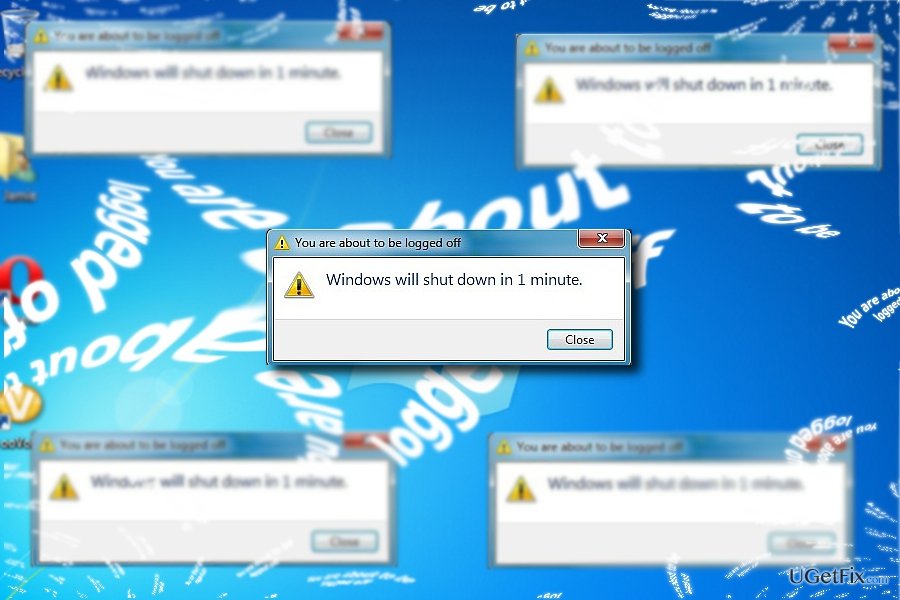
Option 1. Run System File Checker
- Click Windows+X.
- Choose Command Prompt(Admin).
- Type sfc /scannow.
- Wait for the process to complete.
In case the program does not identify any issues, proceed further.
Option 2. Detect the cause of the problem with Process Monitor or alternative tool
The credits for this method go to the user under the name of molotov.
- You can set this utility for it to log the shutdown procedure.
- Reboot the device. When Windows logs on, you will not see any message indicating the running application.
- Before shutting down the PC again, exit a third party firewall.
- Upon restarting the system again, you will be able to access the log file with the recorded information about teh boot process.
Option 3. Terminating malware on the system
In case the notification indicates additional information stating “Windows has encountered a critical problem and will restart automatically in one minute,” the trojan is likely to have infected the operating system.
Additionally, you might notice the .exe process, consuming enormous CPU data memory processes. In that case, you will need to employ an anti-spyware application to curb the infection. FortectMac Washing Machine X9 might be of service in that case. Since the malware is quite old, the program should not encounter any problems. In addition, you should check whether the following registry keys are deleted:
HKCU\SOFTWARE\Microsoft\Windows\CurrentVersion\Run Regedit32
HKEY_CURRENT_USER\Software\Microsoft\Windows\CurrentVersion\Run “Inspector”
HKCU\SOFTWARE\Microsoft\Windows\CurrentVersion\Internet Settings\{ EPC }
HKEY_CURRENT_USER\Software\Microsoft\Windows\CurrentVersion\Settings “net”
HKCU\SOFTWARE\Microsoft\Windows\CurrentVersion\Policies\Explorer\DisallowRun
HKEY_CURRENT_USER\Software\Microsoft\Windows\CurrentVersion\Policies\System “DisableRegedit” = 0
Repair your Errors automatically
ugetfix.com team is trying to do its best to help users find the best solutions for eliminating their errors. If you don't want to struggle with manual repair techniques, please use the automatic software. All recommended products have been tested and approved by our professionals. Tools that you can use to fix your error are listed bellow:
Access geo-restricted video content with a VPN
Private Internet Access is a VPN that can prevent your Internet Service Provider, the government, and third-parties from tracking your online and allow you to stay completely anonymous. The software provides dedicated servers for torrenting and streaming, ensuring optimal performance and not slowing you down. You can also bypass geo-restrictions and view such services as Netflix, BBC, Disney+, and other popular streaming services without limitations, regardless of where you are.
Don’t pay ransomware authors – use alternative data recovery options
Malware attacks, particularly ransomware, are by far the biggest danger to your pictures, videos, work, or school files. Since cybercriminals use a robust encryption algorithm to lock data, it can no longer be used until a ransom in bitcoin is paid. Instead of paying hackers, you should first try to use alternative recovery methods that could help you to retrieve at least some portion of the lost data. Otherwise, you could also lose your money, along with the files. One of the best tools that could restore at least some of the encrypted files – Data Recovery Pro.


