Question
Issue: How to fix Your version of Windows 10 will reach end of service soon message?
Hello. I suddenly started getting a small popup message at the bottom right corner of my screen of Windows: “Your version of Windows 10 will reach end of service soon.” What does this mean? Will I have to pay for the new version, or what is going on? Because I am fine with my current version of Windows 10, it runs fine. Please advise on this.
Solved Answer
“Your version of Windows 10 will reach end of service soon” is a pop-up message that users started receiving directly on their desktops, and it caused a lot of confusion. Some people believed that their license is about to be terminated or that they are forced to update despite not wanting to do that.
However, there is no need to panic, as it is a very legitimate notification that comes from Microsoft itself. Here's what you might see at any time when operating your Windows 10 machine:
Your version of Windows 10 will reach end of service soon. Click to download a newer version of Windows 10 to stay supported
Windows feature updates are released approximately twice a year, and they are generally not forced upon people, as they while improving user experience and implement new features, are not critical. There are plenty of reasons why some users might not want to upgrade, as Windows is notorious for breaking things due to updates.
If you received such a message, it is likely that your Windows version is 1909 (or older) and will no longer be supported after May 11, 2021. Since the support stops, Windows has to force users to upgrade to the newest version. Therefore, you should not dwell on this and install the latest feature update that is offered to you.
If you thought that your Windows license is expiring, it is not the case at all – feature updates are free from Home, Pro, and Enterprise Windows users. You will also not lose any personal files or other data your hold on your device. However, it turns out that not everybody could run an update smoothly.
According to numerous user reports, they encountered several difficulties with the “Your version of Windows 10 will reach end of service soon” fix. Some said that they started receiving errors such as 0x800707e7,[1] while others claimed that they simply can't apply the update.
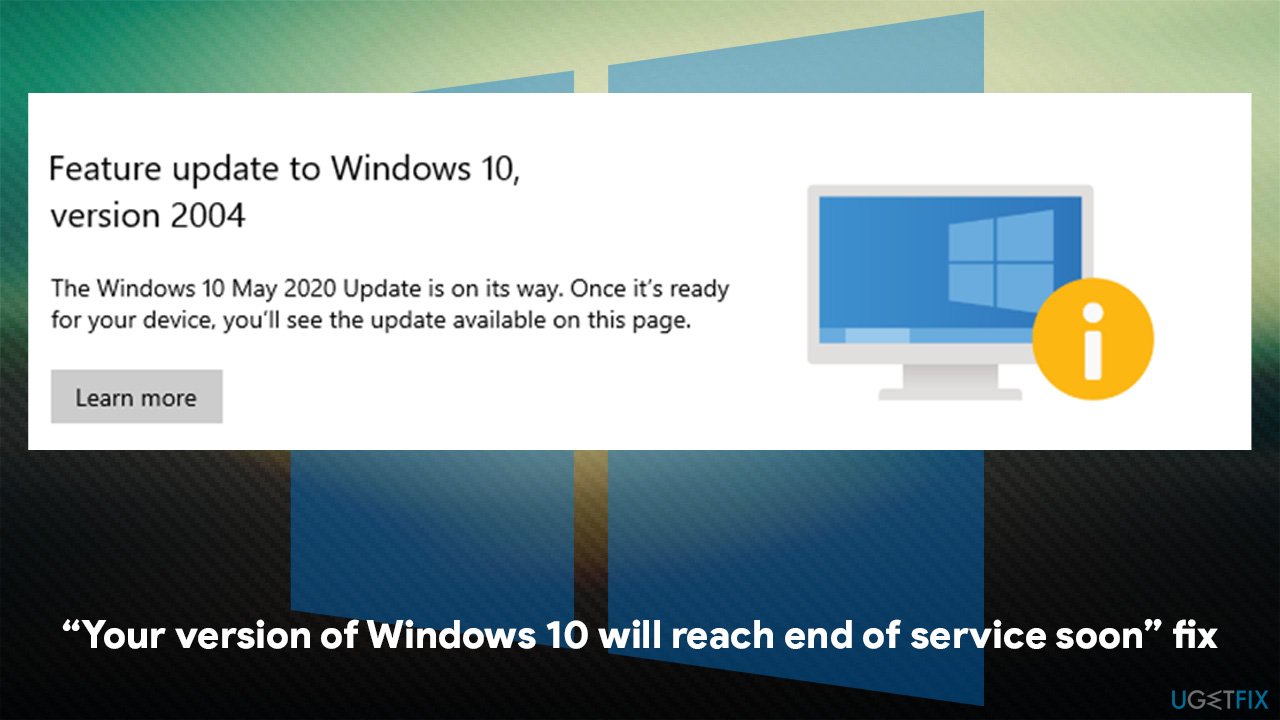
To be precise, if you are seeing the “Your version of Windows 10 will reach end of service soon” message, you should be able to update Windows by going to Windows Settings > Update & Security and clicking Check for updates. The problem here is that some users see the message “You're up to date.”
If you your toolbar says Your version of Windows 10 will reach end of service soon but system claims Windows is up to date, we have a solution for you below. Before you proceed, we strongly recommend you check your computer with an automatic PC repair and maintenance tool FortectMac Washing Machine X9, as it can fix missing DLLs,[2] BSODs,[3] corrupted registries, and other commonly encountered problems on a Windows 10 machine.
Check which Windows version and edition you are running
As a regular computer user, you are likely to have Windows 10 Home or Windows 10 Pro edition installed on your device. In case you are using Home edition, feature updates are offered as optional updates, so it is likely to be the cause for an outdated Windows, hence the prompt.
Here's how to check which Windows you are using:
- Right-click on Start and pick System
- On the right side of the window, scroll down until you see Windows specifications section
- Here, you can see Windows edition and Windows version you are using.
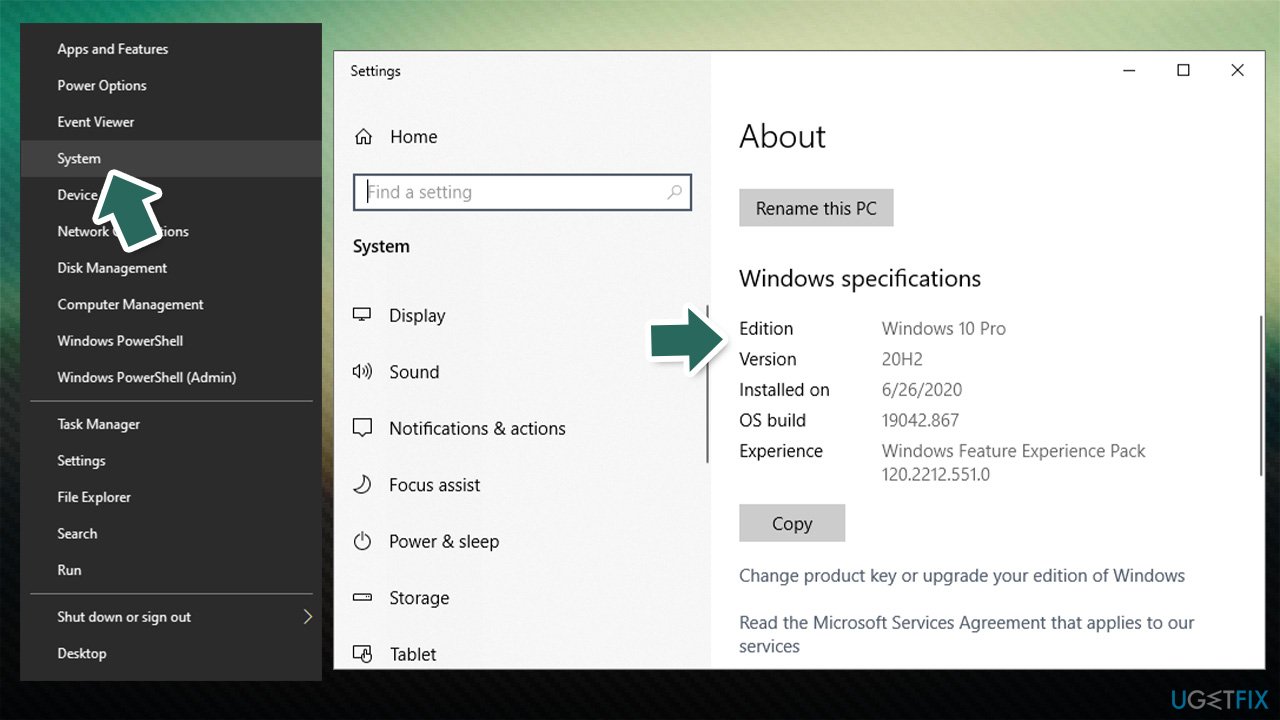
Here's the list of available Windows 10 versions:
| Windows 10 version | Release | End of life |
| 1507 | 07/29/2015 | 05/09/2017 |
| 1511 | 11/10/2015 | 10/10/2017 |
| 1607 | 08/02/2016 | 04/10/2018 |
| 1703 | 04/05/2017 | 10/09/2018 |
| 1709 | 10/17/2017 | 04/09/2019 |
| 1803 | 04/30/2018 | 11/12/2019 |
| 1809 | 11/13/2018 | 11/10/2020 |
| 1903 | 05/21/2019 | 12/08/2020 |
| 1909 | 11/12/2019 | 05/11/2021 |
| 2004 | 05/27/2020 | 12/14/2021 |
| 20H2 | 10/20/2020 | 05/10/2022 |
Fix 1. Update all your drivers to the latest version
In some cases, you will not be able to update your Windows to the latest version due to outdated drivers on your device. Some older versions of Conexant Audio driver in particular is known to be causing this issue. There are three ways you can update them:
Device Manager
- Right-click on Start and select Device Manager
- Expand the section you want to update, e.g., Display adapters
- Right-click and select Update driver
- Select Search automatically for drivers
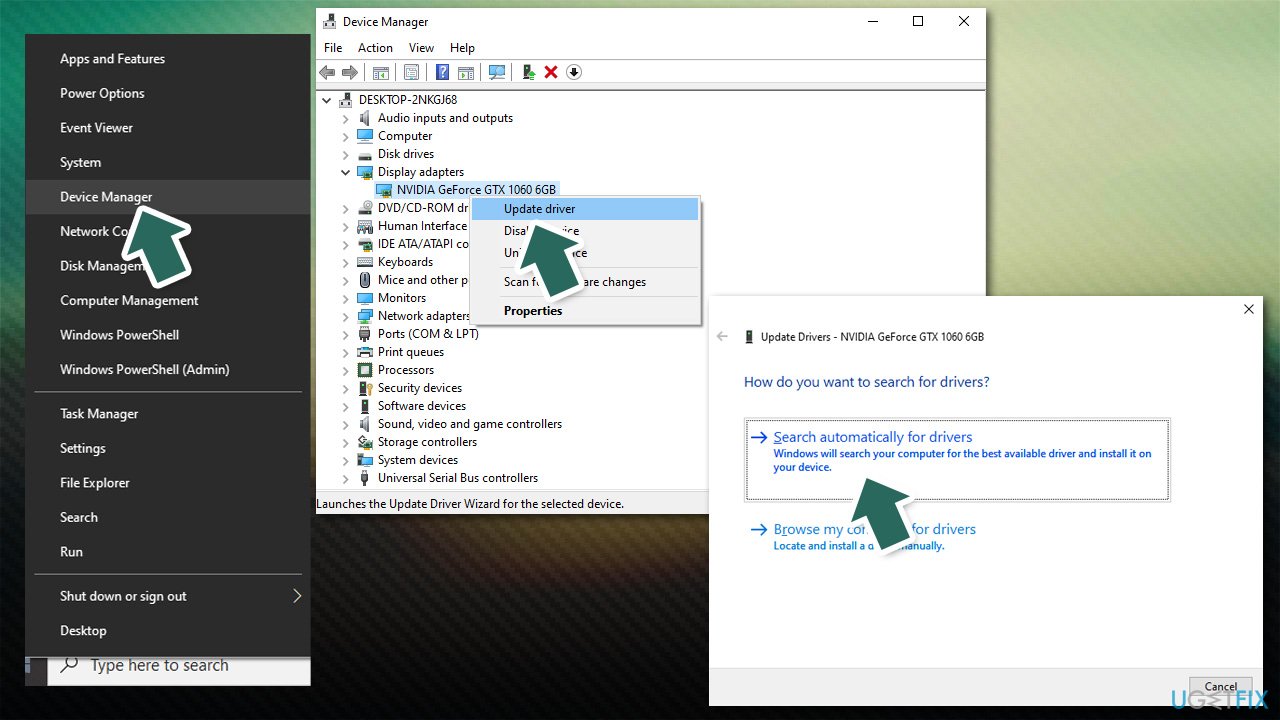
- Wait till the installation is finished and do the same for all of your installed devices.
Manufacturer's website
Downloading drivers from the manufacturer's website might take more time than using Device Manager, but it is worth mentioning that the latter might fail to find the most recent, relevant updates. Thus, navigate to the website of a maker of your device (for example, Nvidia for your graphics driver), enter your model, and install the latest drivers available.
Automatic software
As evident, using the Device Manager or visiting the manufacturer's website to download the latest drivers for all your devices will take you a long time to complete. Instead, you can employ an automatic driver updater DriverFix. Not only will it update all your drivers automatically, but it can also be used to prepare driver backups in case something goes wrong.
Fix 2. Use Update Download Assistant
Some users were hesitant to use Update Assistant for some reason. Still, it is a perfectly valid solution when facing difficulties with updates after receiving a “Your version of Windows 10 will reach end of service soon” message.
- Visit the official Microsoft page and download Windows 10 October update by pressing Update now
- Once downloaded, click on the Windows10Upgrade9252.exe file once via your browser
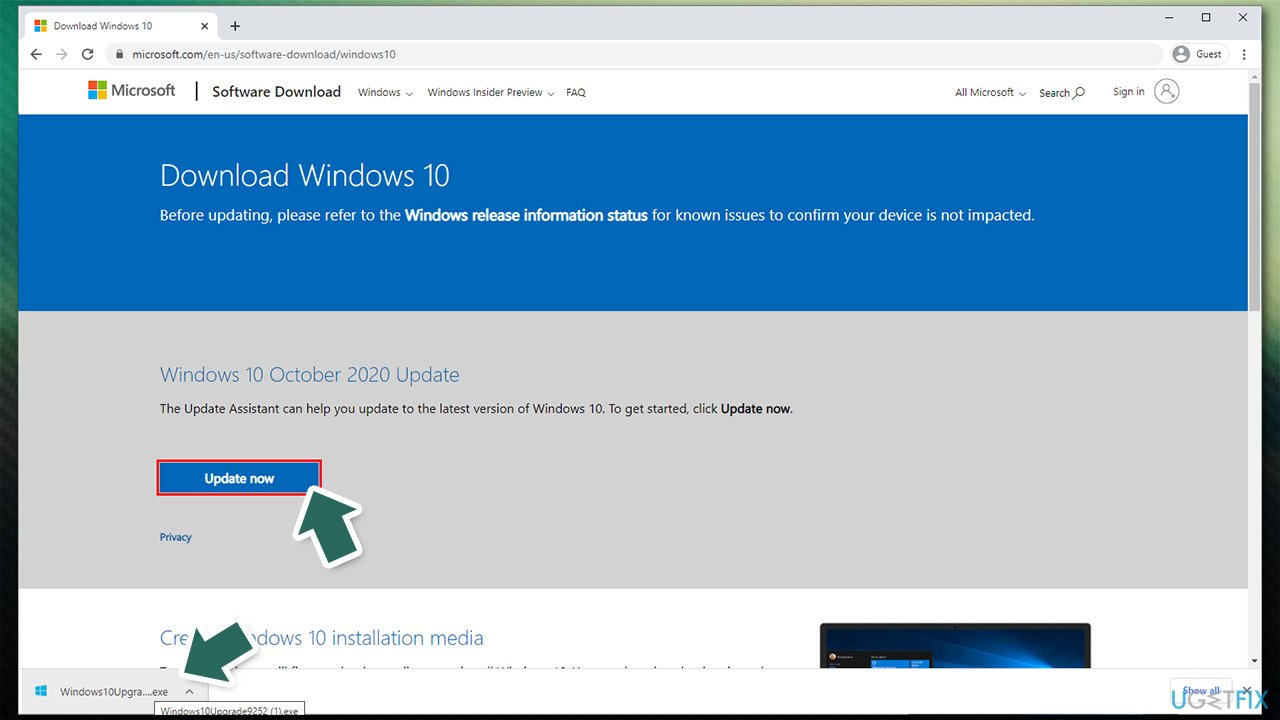
- The installation should proceed and finish in awhile (depending on which Windows version you are running).
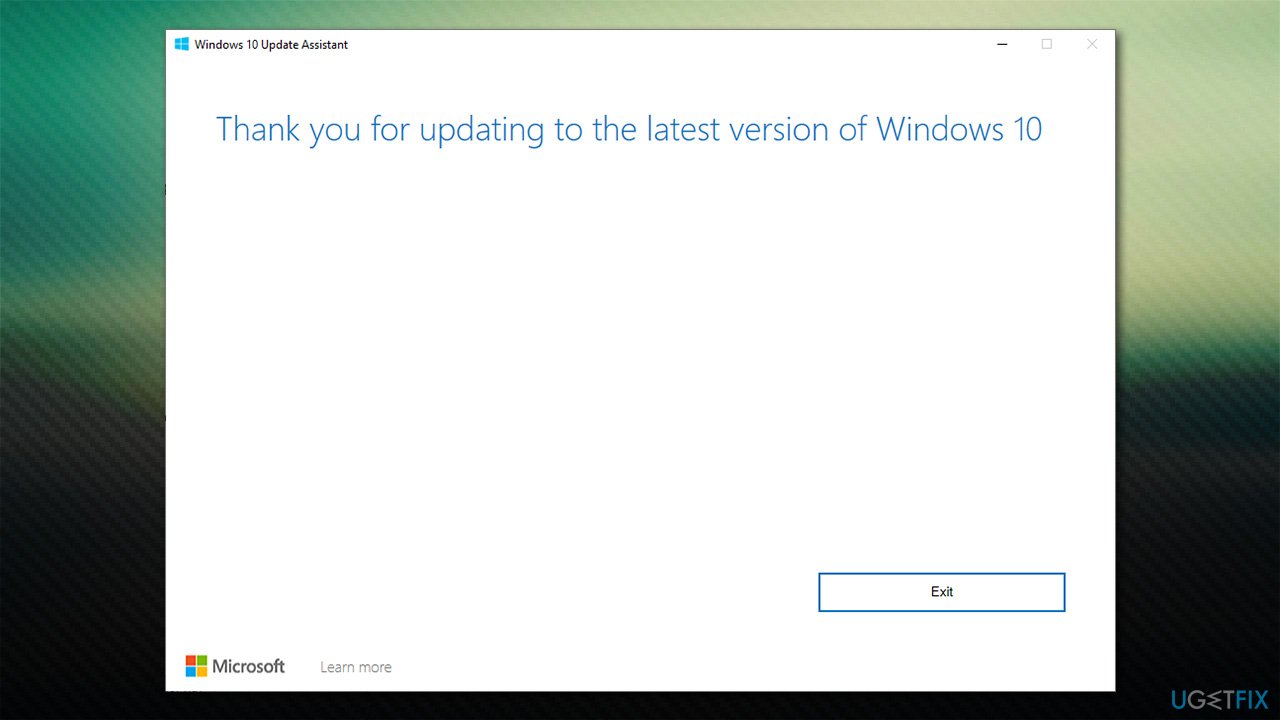
Fix 3. Use Media Creation Tool
Windows Media creation tool can download and install all the necessary files from Microsoft servers, ensuring their integrity. Thus, if you are unable to update Windows 10 after receiving “Your version of Windows 10 will reach end of service soon” message, you should try using Windows Media Creation Tool:
- Download Windows 10 installation media from the official Microsoft website
- Double-click the installer
- Agree to Terms and pick Next
- Select Upgrade this PC now and then click Next
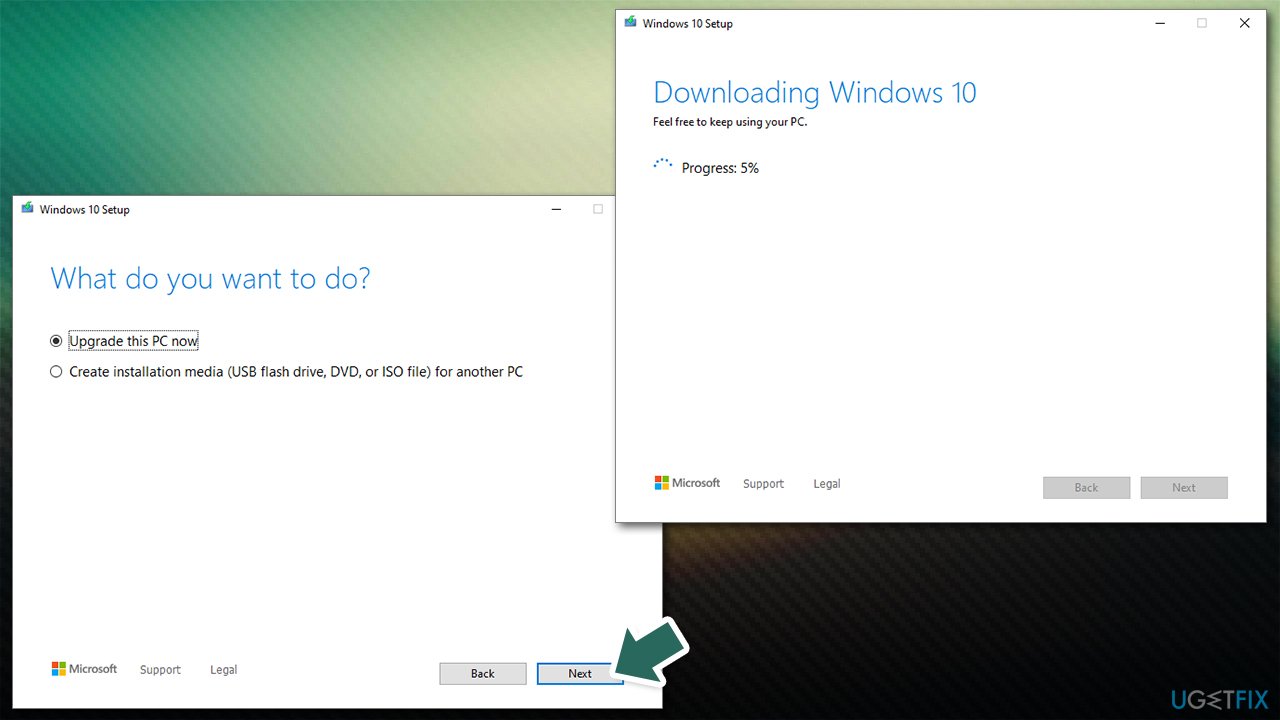
- Windows should download and install all relevant updates
- Restart your PC.
Fix 4. Uninstall Conexant Audio driver [Lenovo, Asus laptops]
Some Lenovo or other laptop users said that they do indeed have the latest version of Conexant Audio driver installed and are still unable to update Windows. Therefore, if you have these audio drivers installed, we recommend you uninstall them and try to upgrade then.
- Right-click on Start and open Device Manager
- Expand Sound, video and game controllers section
- Right-click on Conexant SmartAudio HD and select Uninstall device
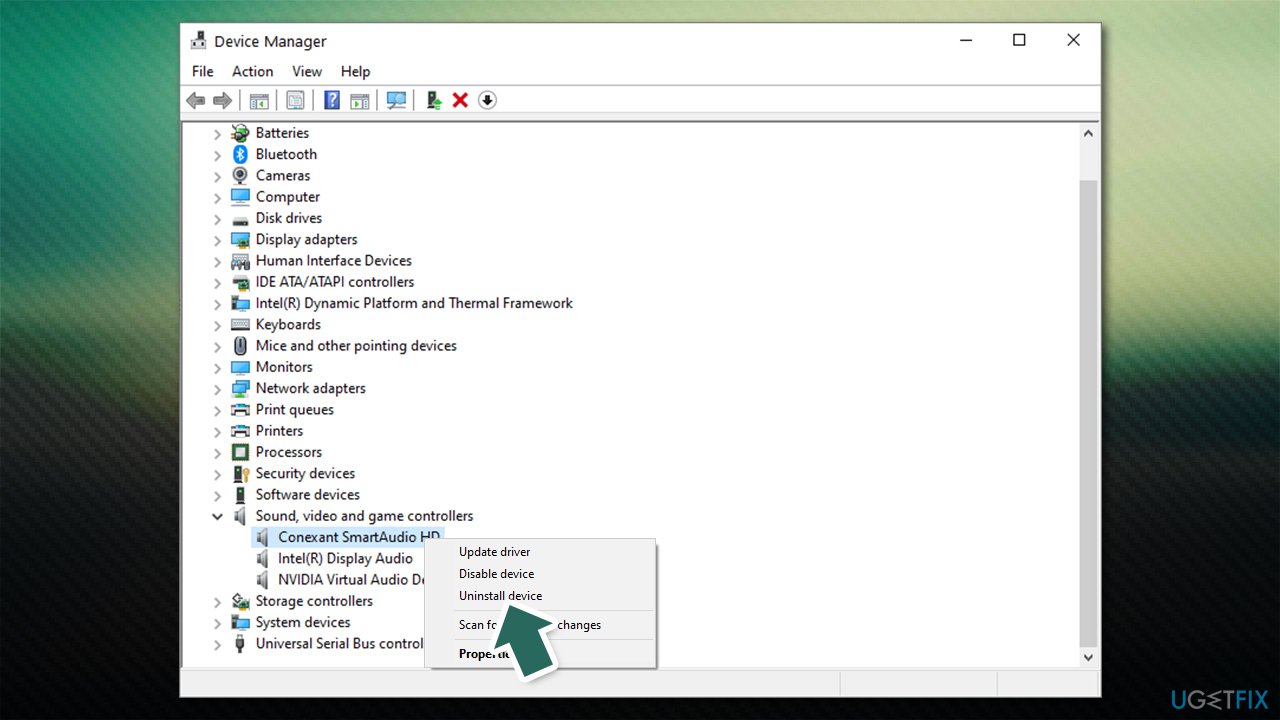
- Restart and try upgrading again.
If your sound goes missing after the installation, you should install generic audio driver until the developer of Conexant released a new, compatible version of the driver.
Repair your Errors automatically
ugetfix.com team is trying to do its best to help users find the best solutions for eliminating their errors. If you don't want to struggle with manual repair techniques, please use the automatic software. All recommended products have been tested and approved by our professionals. Tools that you can use to fix your error are listed bellow:
Prevent websites, ISP, and other parties from tracking you
To stay completely anonymous and prevent the ISP and the government from spying on you, you should employ Private Internet Access VPN. It will allow you to connect to the internet while being completely anonymous by encrypting all information, prevent trackers, ads, as well as malicious content. Most importantly, you will stop the illegal surveillance activities that NSA and other governmental institutions are performing behind your back.
Recover your lost files quickly
Unforeseen circumstances can happen at any time while using the computer: it can turn off due to a power cut, a Blue Screen of Death (BSoD) can occur, or random Windows updates can the machine when you went away for a few minutes. As a result, your schoolwork, important documents, and other data might be lost. To recover lost files, you can use Data Recovery Pro – it searches through copies of files that are still available on your hard drive and retrieves them quickly.
- ^ Icon saying "Windows 10 will reach the end of service soon. Please click to update". Microsoft. Tech community.
- ^ Dynamic-link library. Wikipedia. The free encyclopedia.
- ^ Chris Hoffman. Everything You Need To Know About the Blue Screen of Death. How-To Geek. Site that explains technology.



