Question
Issue: How to fix Yourphone.exe high CPU usage in Windows?
Hello. I have been experiencing lagging while gaming on my Windows 10 PC, and when I opened the Task Manager, I noticed that Yourphone.exe is consuming high levels of CPU power. What is it, and how do I get rid of it?
Solved Answer
Your Phone is a preinstalled app that comes with Windows 10. It lets people connect their phones to their PCs so they can transfer files easily. However, it does much more than that. Users can also reply to messages, receive notifications, and screen mirroring is one of the newest features of the Your Phone app. Microsoft has been trying to bridge the connection between smartphones and Windows PCs, and since the Windows 10 October update,[1] they are starting to achieve that.
Unfortunately, some users have noticed that Yourphone.exe has been using up a lot of CPU[2] power. People can see how much system resources every process consumes by opening the Task Manager. When background processes use high levels of CPU power, it can lead to a couple of issues. First of all, people might notice a decrease in performance and experience lagging, bugs, and crashes. This can prevent them from running software that needs a lot of resources, like games, or photo and video editing programs.
Even though there are a lot of benefits that were introduced with Your Phone, if you experience this problem, you may have to disable the app or uninstall it completely. If the Yourphone.exe process is ruining your work and leisure activities, it would be best to manage without it. High CPU usage for a prolonged period of time, can lead to overheating, hardware failure, and other things. In this guide, we will present you with 2 ways you can take care of this issue.
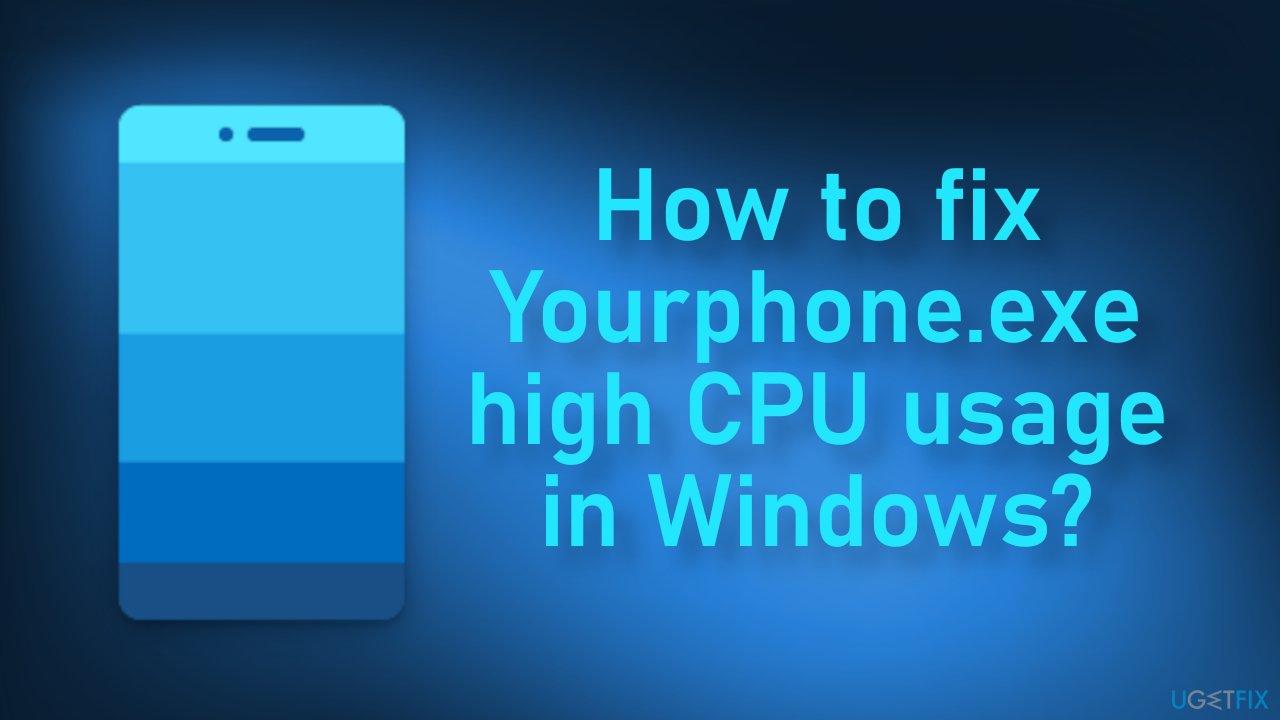
Although we do not know what exactly could be causing Your Phone app to be consuming this much CPU power, you can try running a maintenance tool like FortectMac Washing Machine X9. It can fix various system errors, corrupted files, registry issues, clear cookies and cache[3] which could be the culprits of the problem. If you are ready to proceed with the manual guide that will fix Yourphone.exe high CPU usage in Windows, follow the steps below carefully:
Solution 1. Disable YourPhone.exe
- Press the Windows + I keys to open up the Windows Settings menu
- Click on Privacy and scroll down a bit to find the Background app section
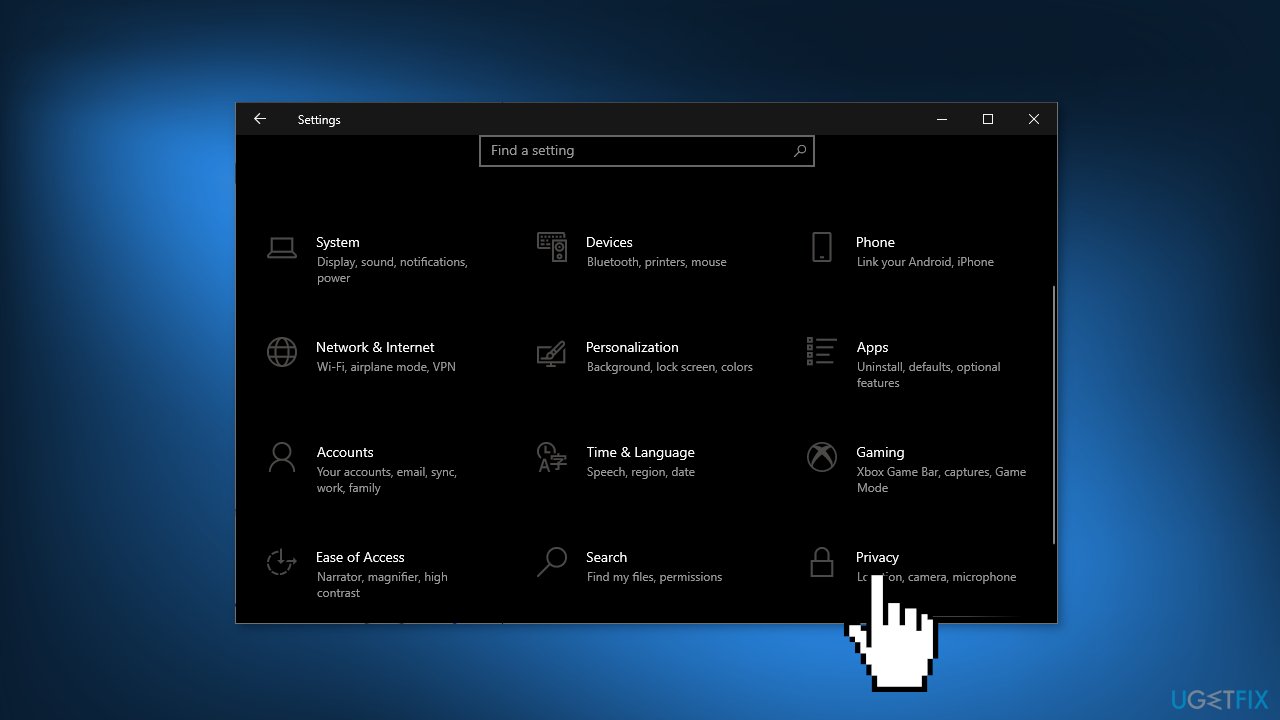
- Look for Your Phone app from the list in the right pane
- Turn Off the toggle to prevent it from running in the background
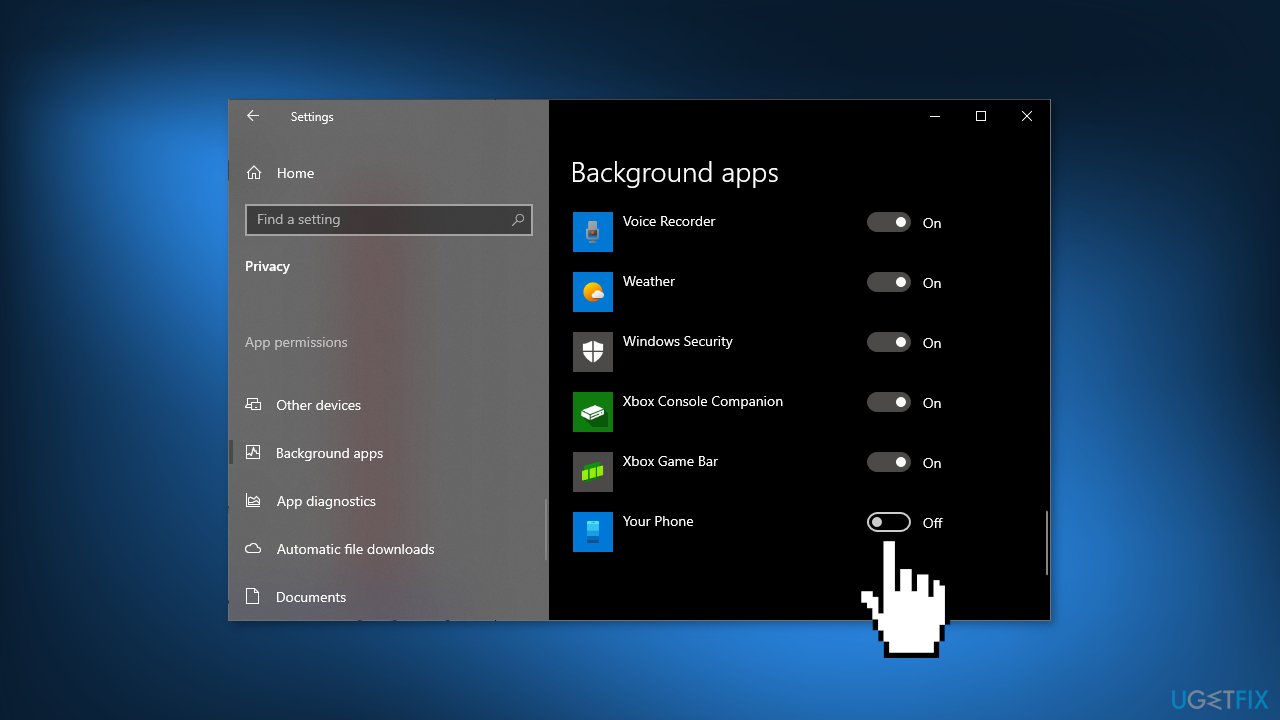
- Restart your computer to check if the problem has been fixed
Solution 2. Uninstall Your Phone app
- Right-click on the Start Menu to open the Quick Access Menu
- Select Windows PowerShell (Admin) > If prompted by UAC, click on Yes
- Copy and paste the following command then hit Enter:
Get-AppxPackage Microsoft.YourPhone -AllUsers | Remove-AppxPackage
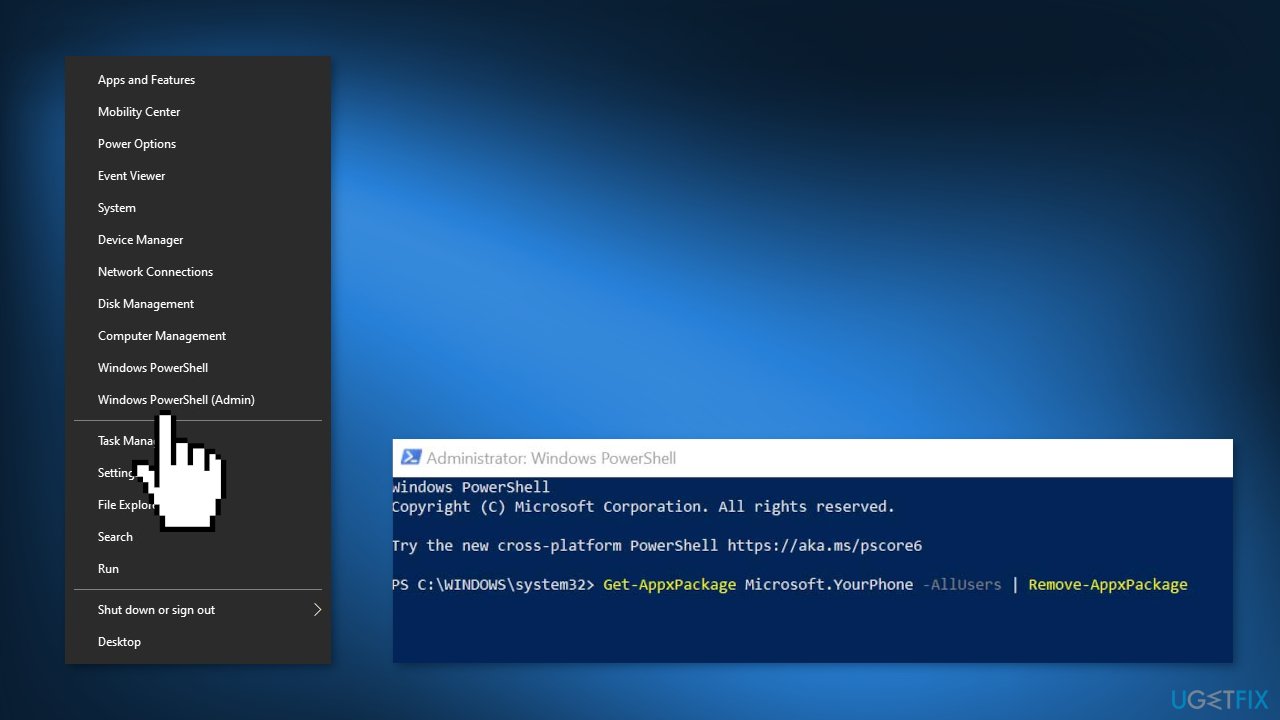
- This will delete the Your Phone app from your PC, If you want to reinstall it, you can find it on the Microsoft Store
Repair your Errors automatically
ugetfix.com team is trying to do its best to help users find the best solutions for eliminating their errors. If you don't want to struggle with manual repair techniques, please use the automatic software. All recommended products have been tested and approved by our professionals. Tools that you can use to fix your error are listed bellow:
Protect your online privacy with a VPN client
A VPN is crucial when it comes to user privacy. Online trackers such as cookies can not only be used by social media platforms and other websites but also your Internet Service Provider and the government. Even if you apply the most secure settings via your web browser, you can still be tracked via apps that are connected to the internet. Besides, privacy-focused browsers like Tor is are not an optimal choice due to diminished connection speeds. The best solution for your ultimate privacy is Private Internet Access – be anonymous and secure online.
Data recovery tools can prevent permanent file loss
Data recovery software is one of the options that could help you recover your files. Once you delete a file, it does not vanish into thin air – it remains on your system as long as no new data is written on top of it. Data Recovery Pro is recovery software that searchers for working copies of deleted files within your hard drive. By using the tool, you can prevent loss of valuable documents, school work, personal pictures, and other crucial files.
- ^ Chris Hoffman. What’s New in Windows 10’s October 2018 Update. Howtogeek. Technology Magazine.
- ^ Central processing unit. Wikipedia, the free encyclopedia.
- ^ Difference between Cache and Cookies. Geeksforgeeks. IT Education Platform.



