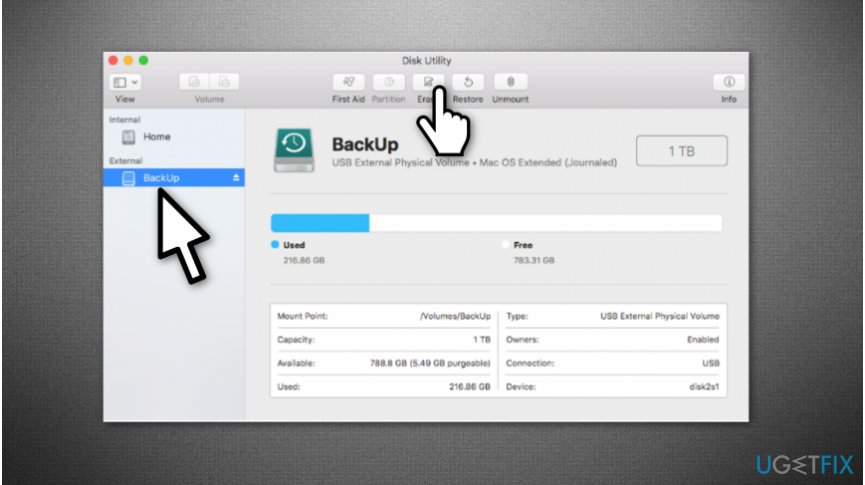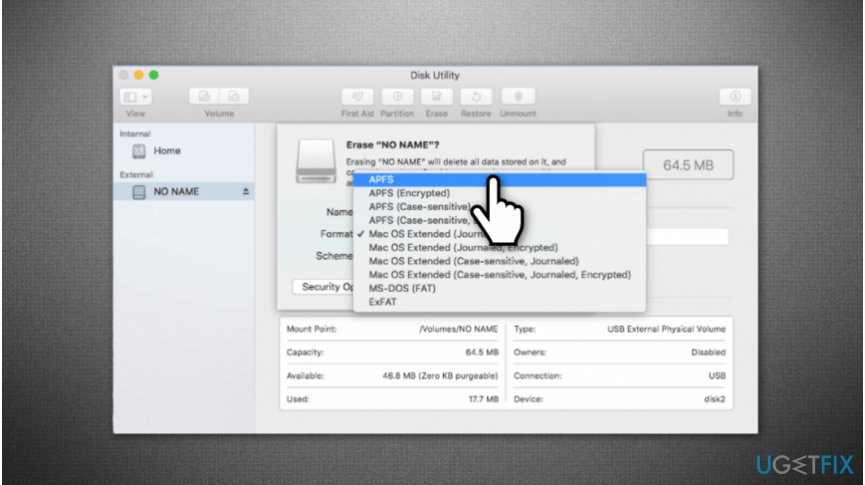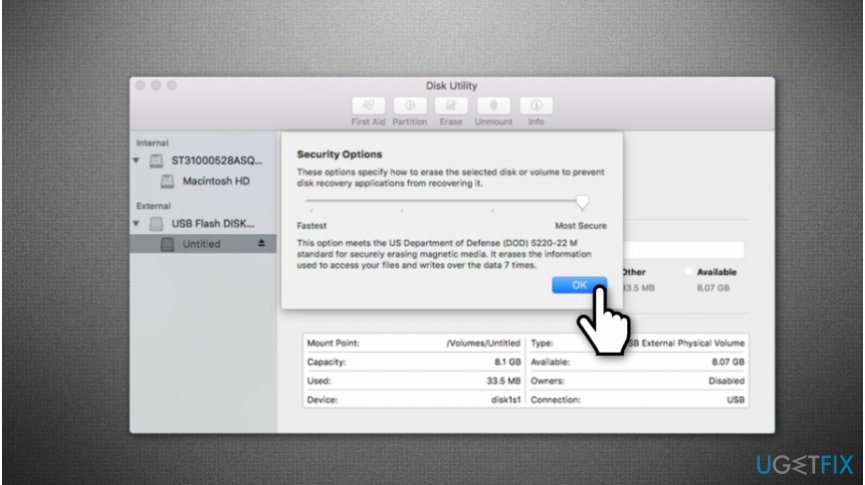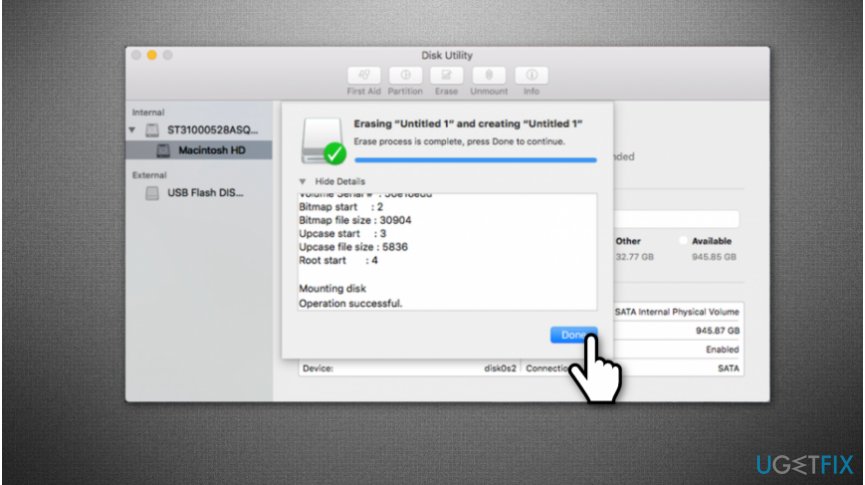Question
Issue: How to format an external drive on Mac
Hi, I would like to know how to format an external drive on Mac. I'm a little bit confused since there are multiple file format options. Which one should I use?
Solved Answer
Learning how to format an external drive on Mac is necessary for numerous reasons. One of them is that you might purchase a new USB Flash drive[1] which is pre-formatted for Windows OS and you will be unable to use it on your Mac. However, this is one of the many reasons why you should know how to format the drive for both Mac and Windows operating systems.
Fortunately, Mac computers have an already built-in Disk Utility[2] which makes it easy to format external drives for different types of formats. Although, you should be aware that not all formats are designed to work on all operating systems. Therefore, your mac might not support some drive formats which are developed for other OS.

Here is a quick summary of which format you should use depending on your preferences:
- Apple File System (APFS)[3] is a new file format which is readable only by Macs running High Sierra. Likewise, you will not be able to use your drive on Macs with older operating systems and well as on Windows, or Linux computers;
- MacOS Extended (Case-sensitive, Journaled, Encrypted) (HFS+) is an excellent choice for those who would like to protect their external drive in case it is lost or stolen. You can encrypt the data stored on the drive and put a password on it. Additionally, note that this file format is readable for Windows OS devices. However, they cannot be used else way;
- MS-DOS FAT (FAT32) is great for those who share their drives with PC users since this format is readable by Windows, Linux and Mac operating systems. Although, files are limited to 4GB. Thus, people needing more space can find it useless;
- ExFAT allows users to share the drive with PC users as well as offers over 4GB of space;
- NTFS format is designed only for Windows OS. Likewise, Mac computers can just read this file format without the ability to write to it.
How to format a drive on Mac
Before proceeding to the instructions, note that formatting the drive requires to erase all contents stored on it. Therefore, you should copy the files from the drive to avoid losing any valuable information.
Use Disk Utility to format an external drive on Mac
- Hit Command + Space and type Disk Utility;
- Open it and check the available drives on the left side of the window.

- Select the drive you need and click Erase button.

- Disk Utility will select the file format automatically. However you can change it manually if you know which format you need. For that, head above and check the quick summary of file format types;
- Name your drive and proceed to Security options.

- Select the options from the left (Fastest) to the right (Most Secure);
- Click OK and wait until the drive is ready to use.

- Copy the files back to your drive.
Optimize your system and make it work more efficiently
Optimize your system now! If you don't want to inspect your computer manually and struggle with trying to find issues that are slowing it down, you can use optimization software listed below. All these solutions have been tested by ugetfix.com team to be sure that they help improve the system. To optimize your computer with only one click, select one of these tools:
Happiness
Guarantee
Prevent websites, ISP, and other parties from tracking you
To stay completely anonymous and prevent the ISP and the government from spying on you, you should employ Private Internet Access VPN. It will allow you to connect to the internet while being completely anonymous by encrypting all information, prevent trackers, ads, as well as malicious content. Most importantly, you will stop the illegal surveillance activities that NSA and other governmental institutions are performing behind your back.
Recover your lost files quickly
Unforeseen circumstances can happen at any time while using the computer: it can turn off due to a power cut, a Blue Screen of Death (BSoD) can occur, or random Windows updates can the machine when you went away for a few minutes. As a result, your schoolwork, important documents, and other data might be lost. To recover lost files, you can use Data Recovery Pro – it searches through copies of files that are still available on your hard drive and retrieves them quickly.
- ^ Tim Fisher. What is a Flash Drive?. Lifewire. Tech How-To Guides & Tutorials.
- ^ Disk Utility. Wikipedia. The Free Encyclopedia.
- ^ Michael McConnell. New macOS, New Filesystem: What Is APFS and How Does It Work?. MakeUseOf. Technology, Simplified.