Question
Issue: How to Free Up Disk Space on Windows 10 Automatically Using Storage Sense?
Is it possible to remove junk files in Windows 10 without using a third-party utility?
Solved Answer
Windows 10 introduced a new feature called Storage Sense, which monitors the condition of hard drive regarding free space and automatically removed junk, temporary files, and other garbage from the system. This novelty has been rolled out with the Creators Update, but apparently people did not get accustomed to it because third-party disc cleanup utilities are still actively used.
Storage Sense Feature as a Part of Windows
Although Storage Sense feature is currently represented as a novelty, it’s actually not. It has been released in 2015 as a part of Windows Phone. Initially, it allowed people to manage and organize applications and files on a hard drive as it resumed how much of the free space is already occupied and indicated space occupancy of each separate file type. From the initial inspection, it seems that Storage Sense performs the same task in Windows 10 Creators Update. However, the core purpose of the feature has been improved significantly. Now, people don’t have to use third-party tools to delete old files, monitor specific file types, remove junk, duplicate files, and other tasks that are important for keeping free space on a hard drive. The best thing is that Storage Sense does the entire job automatically, except that it has to be set up to do so.
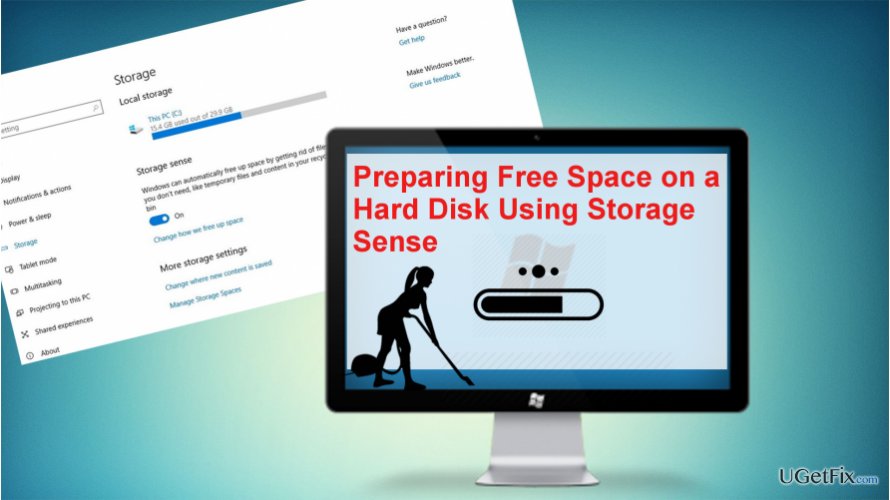
Enabling Storage Sense
Many PC users still believe that it’s sufficient to move the unnecessary files and programs to the Recycle Bin, which is not. Removed content, especially applications, create temporary files, which are not removed automatically. Besides, system often creates duplicate files, which are not necessary and storing them undeleted unnecessarily take up free space. Since it’s difficult and not recommended to manage junk on Windows manually, you can either use a third-party optimization tool, such as FortectMac Washing Machine X9 or enable Storage Sense feature by following these steps:
- Press Windows key + I to open Settings app.
- Click System and open Storage tab.
- Slide the toggle that is next to Storage sense to On.
Set which items have to be removed automatically
- Press Windows key + I to open Settings app.
- Click System and open Storage tab.
- Click on the Change how we free up space link.
- Select which items you want to be removed automatically.
We would recommend choosing the removal of temporary files and files in the recycle bin that are stored for over 30 days.
Enable clean-up process with Storage Sense immediately
- Press Windows key + I to open Settings app.
- Click System and open Storage tab.
- Find the Free up space now option and click Clean now.
IMPORTANT: Storage Sense does not eliminate temporary files like Windows Update logs, previous versions of Windows 10 or installation files. Therefore, temporary files related to Windows 10 install and update will have to be removed manually.
Optimize your system and make it work more efficiently
Optimize your system now! If you don't want to inspect your computer manually and struggle with trying to find issues that are slowing it down, you can use optimization software listed below. All these solutions have been tested by ugetfix.com team to be sure that they help improve the system. To optimize your computer with only one click, select one of these tools:
Protect your online privacy with a VPN client
A VPN is crucial when it comes to user privacy. Online trackers such as cookies can not only be used by social media platforms and other websites but also your Internet Service Provider and the government. Even if you apply the most secure settings via your web browser, you can still be tracked via apps that are connected to the internet. Besides, privacy-focused browsers like Tor is are not an optimal choice due to diminished connection speeds. The best solution for your ultimate privacy is Private Internet Access – be anonymous and secure online.
Data recovery tools can prevent permanent file loss
Data recovery software is one of the options that could help you recover your files. Once you delete a file, it does not vanish into thin air – it remains on your system as long as no new data is written on top of it. Data Recovery Pro is recovery software that searchers for working copies of deleted files within your hard drive. By using the tool, you can prevent loss of valuable documents, school work, personal pictures, and other crucial files.



