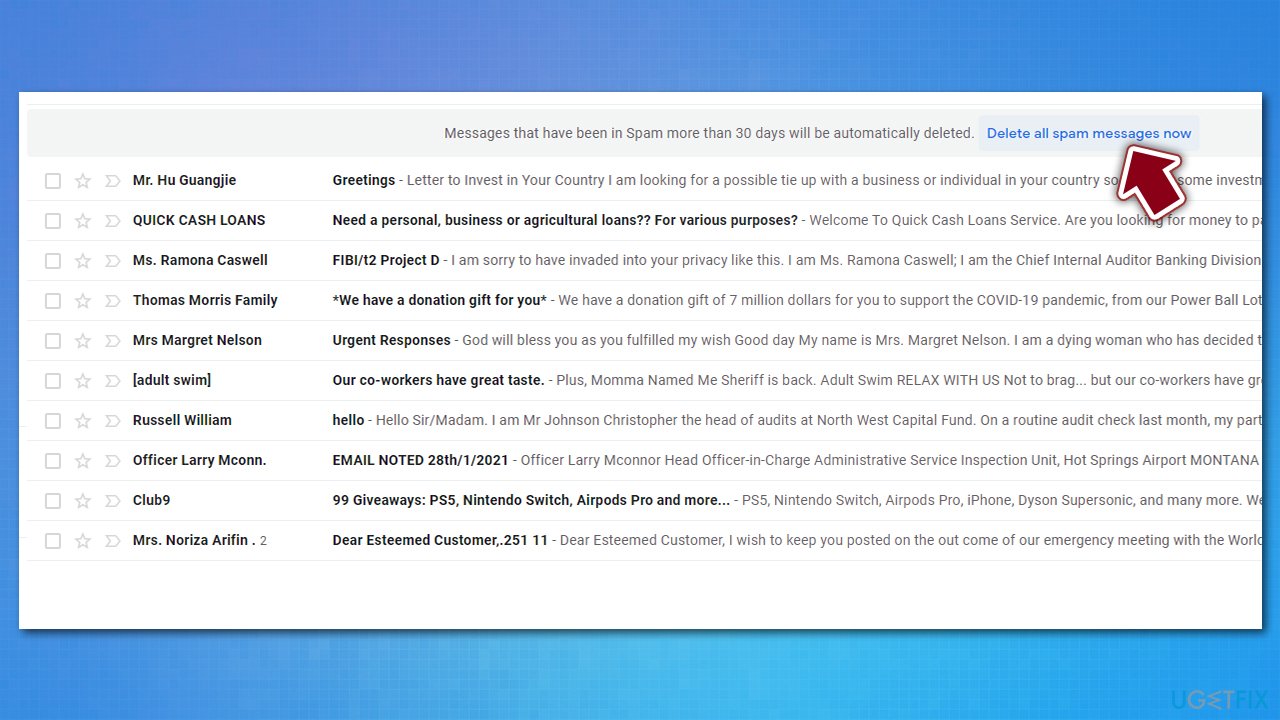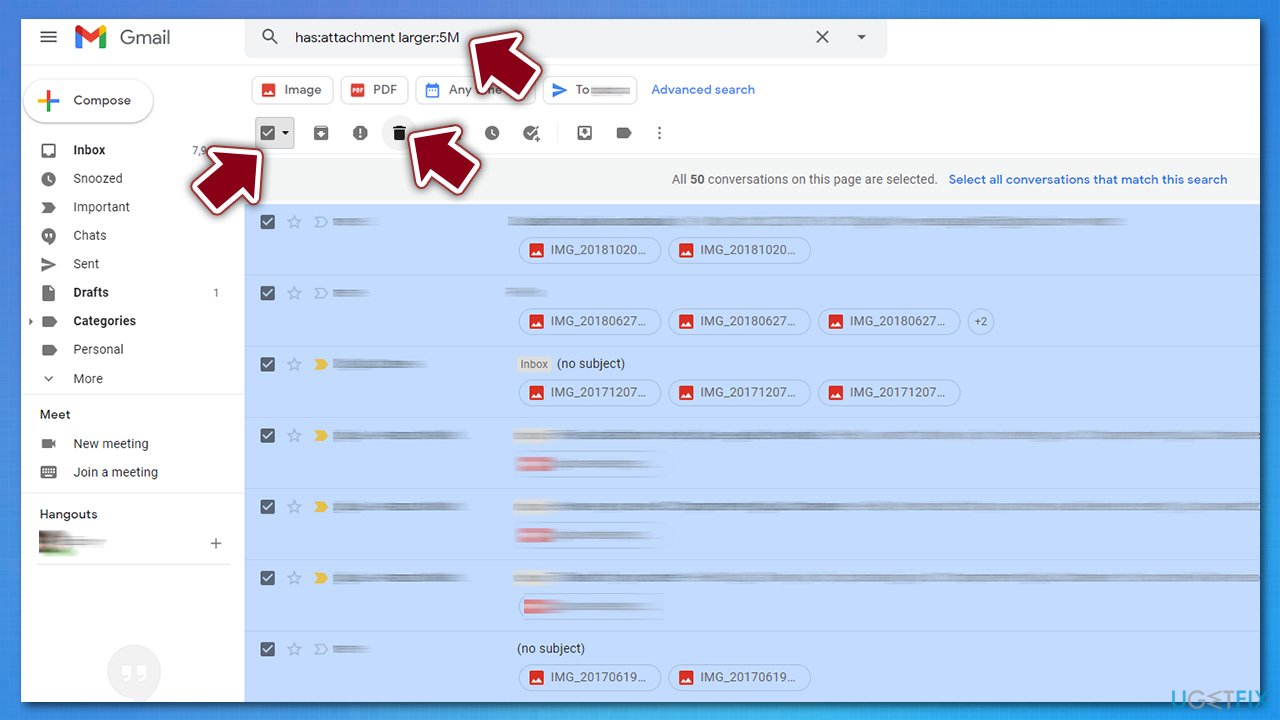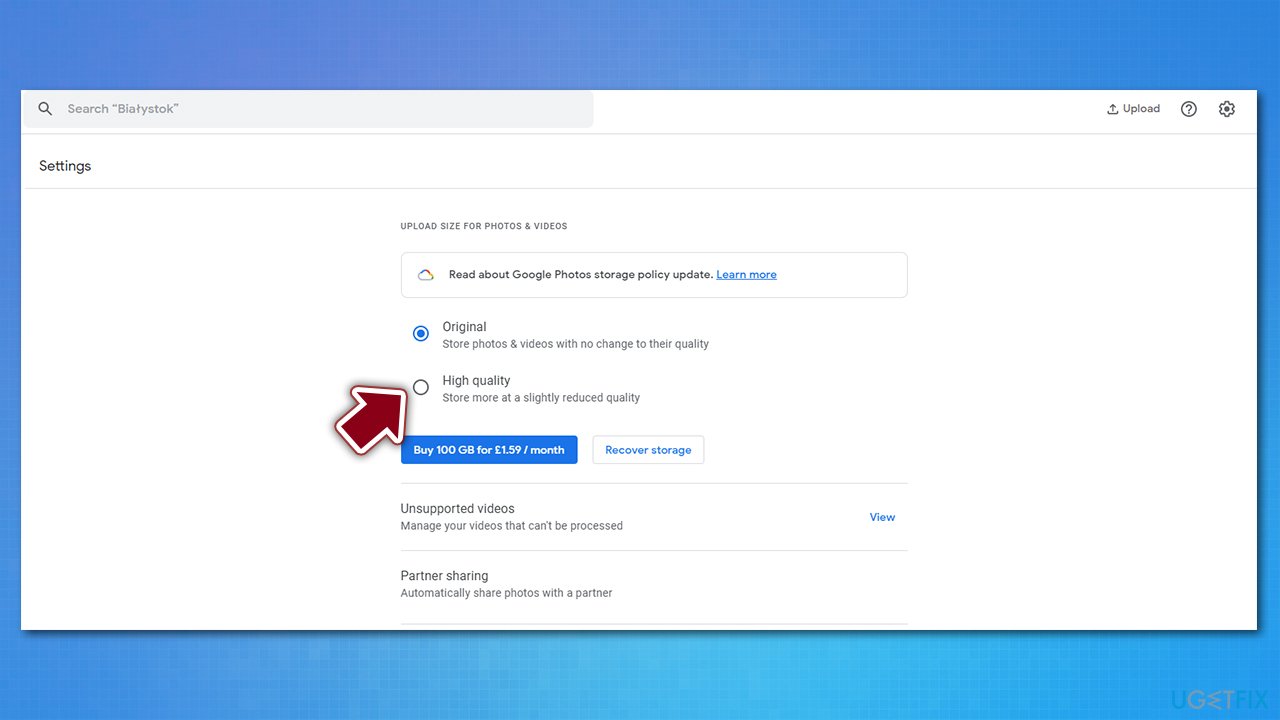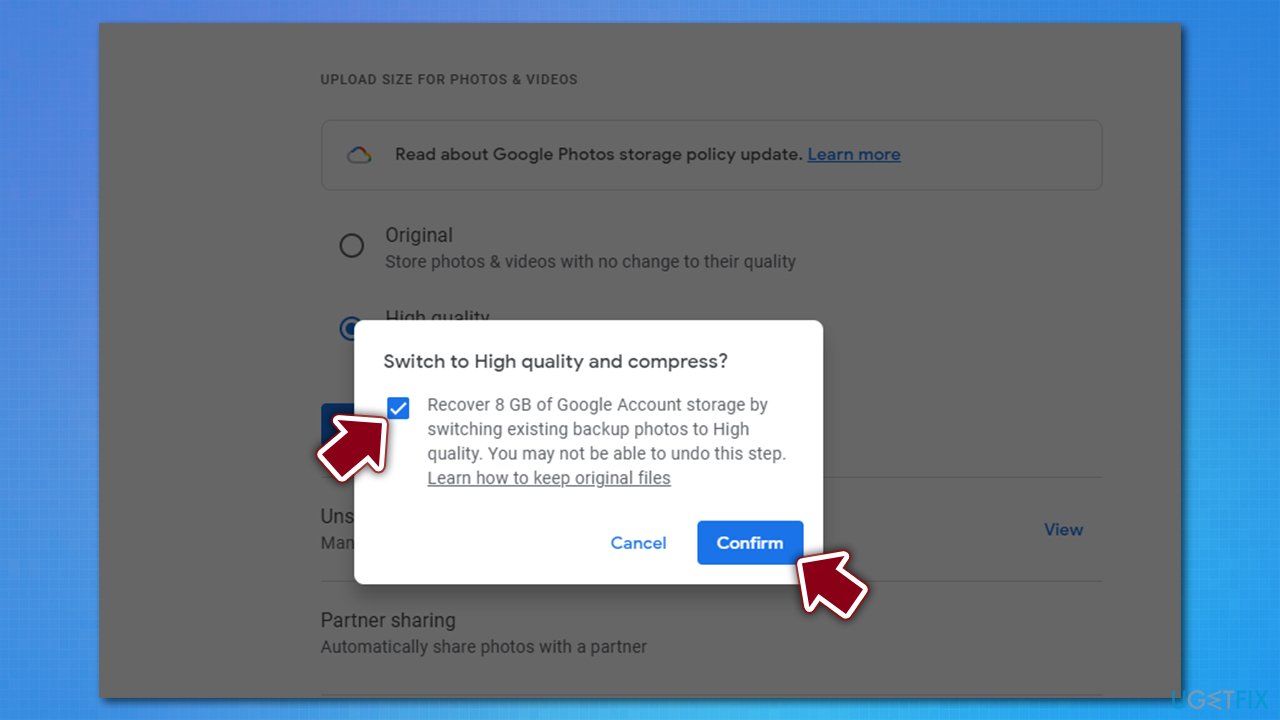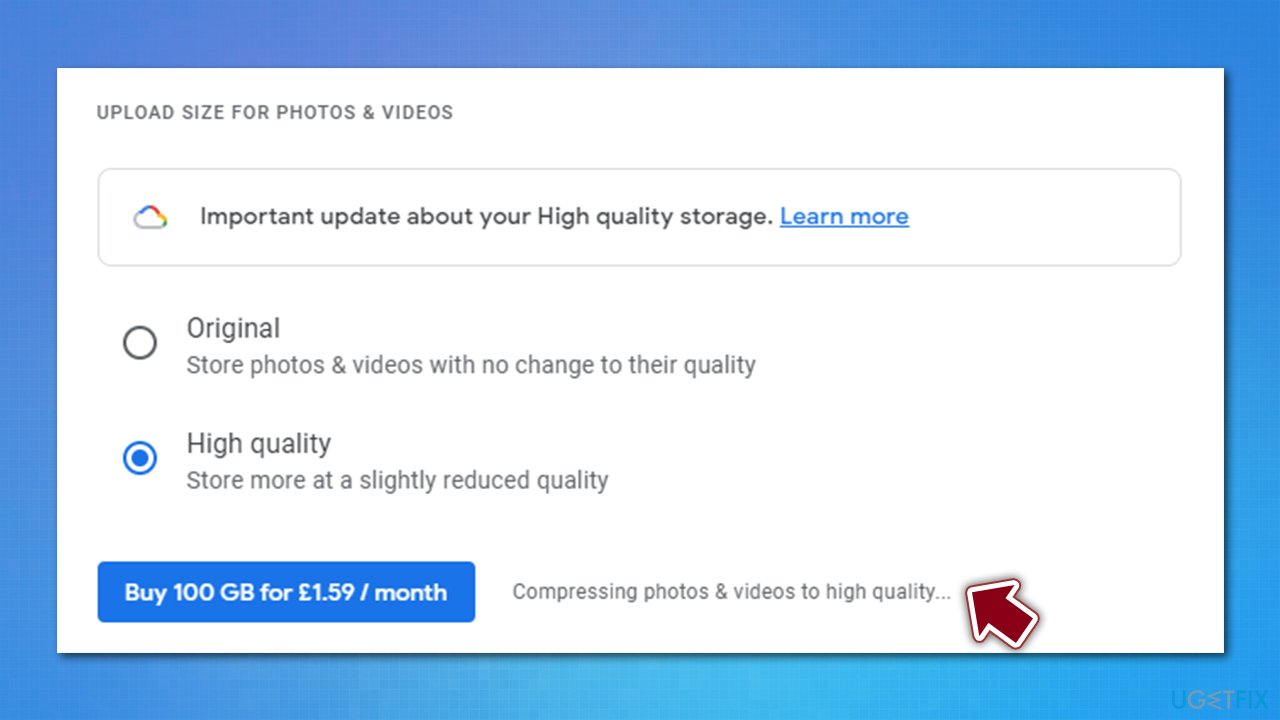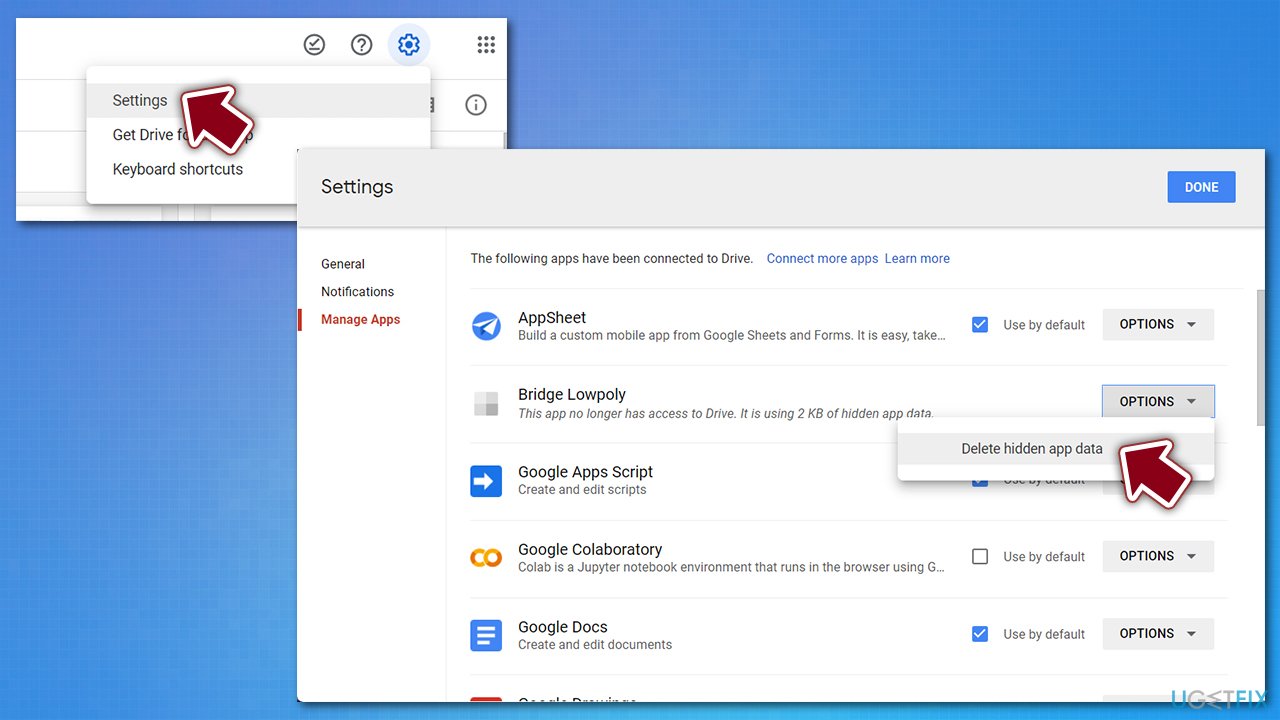Question
Issue: How to increase Google storage space for free?
Hello. I have constantly been running out of space on my Google account (I backup all my photos and some documents there). Is there any way besides using paid plans to increase Google storage available? Thanks.
Solved Answer
Google Drive is one of the solutions to backup your files, be it your photos, important work documents, or personal projects you have been working on for a while. Creating backups is essential when trying to avoid data loss due to failing hardware, accidental removal, or a ransomware attack – security researchers have been asking users to backup their data for years now.
Indeed, Google storage provides 15 GB of data to be stored on remote servers for free. While initially, it may seem like a lot, it is important to remember that file sizes are nowhere near as small as they used to be, especially when it comes to videos or photos. The quality of those is constantly improving, with people watching videos in 4K or 8K. Thus, it is not unusual to run out of space on Google Drive.
Of course, you can always buy some more storage space – plans are relatively cheap. For example, you could get an extra 100GB for just $1.99 a month;[1] if you need a lot of space, you can also opt for a terabyte, which would cost you $9.99/month.
However, there is a way to increase your Google storage space without paying anything. In order to do that for free, you will have to perform several steps to clean temporarily and useless files that are clogging your drive. Below you will find all the instructions necessary to do that.

Note: if your hard drive is getting full, you should wait no longer and employ an automatic Windows cleaning tool FortectMac Washing Machine X9. It can find all the unnecessary and temporary files and delete them automatically. This is particularly important to users who run their Windows on order hardware or use older versions of the operating system, such as Windows 7. Also, if you are having troubles with syncing your files, check our “How to Fix Google Drive Syncing Problems in Windows 10?” article.
Step 1. Check how much storage you have
Google connects all user accounts, which can then be accessed across all devices, including PCs, laptops, tablets, or phones. All you have to do is use the app within your phone/tablet in order to use backup services or access your hard drive via the official website.
However, knowing how much exactly space you got let might not be that apparent. There are several ways to do that – you can either check it by accessing your Drive portal or by visiting the Google One portal.
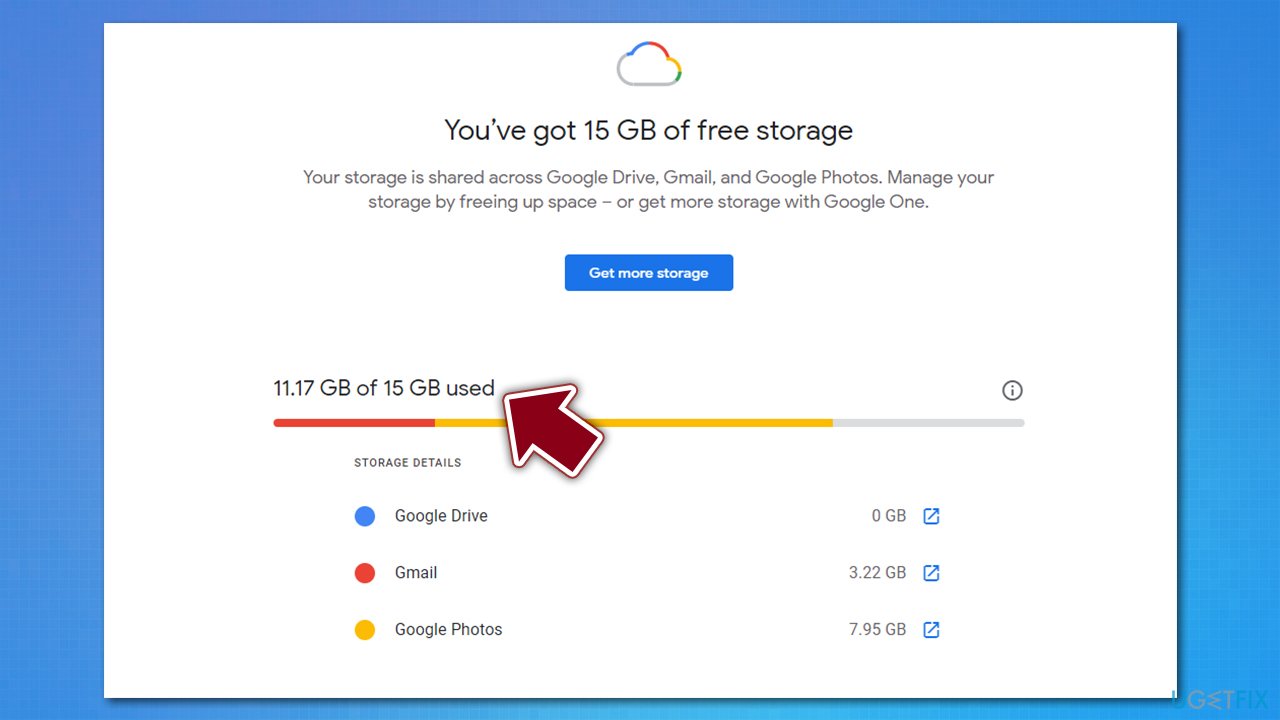
Step 2. Clean your Gmail account
Gmail is the most popular email service,[2] which first became active in 2004. People now use the same email addresses for over a decade, and for a reason – the service has been drastically improved. Besides, it also works very well with Google accounts cross-platforms. If you are using Gmail for years, you should most definitely clear the the junk from it.
- Open your Spam folder
- You should see several Spam emails list
- At the top of the list, click on Delete all spam messages now

- Confirm the action.
Spam folder is a place where most phishing emails go to. Do not open attachments or click on links within these emails, as you could get infected with malware
Next, you should delete emails with large attachments:
- Open your email account
- Type in the following in your Gmail search bar (note: you can replace 5 with any other number – it represents the file size in megabytes):
has:attachment larger:5M
- Mark emails you no longer need or pick Select all at the top
- Click on the trash can icon.

Finally, open Trash folder and eliminate everything located there.
Step 3. Change your photos storage settings
Initially, Google said that it would only backup photos in original quality. Any modern phone is shipped with cameras with a high resolution being used as a default setting. While it might be needed in general, users can now reduce the size of the photo that is being backed up. Here is now:
- Go to your Google Photos page
- Click on cogwheel icon at the top-right and pick Settings

- Here, pick High Quality option

- Now you will be asked whether you want to compress the existing photos, which would increase Google storage space significantly. If you want to do that, tick this option and then click Confirm

- This process might take some time – Google will inform you with the Compressing photos & videos to high quality… notification that the process is being carried out.

For those who use Pixel phones, this step can be skipped, as Google allows unlimited storage for these device owners (although keep in mind that this is only going to be true until June 1, 2021).[3]
Step 4. Delete hidden app files and other data on your Google Drive
This might not be that apparent, but Google keeps hidden app data within your Google Drive account. If those files are not cleaned for a longer period, the data can accumulate and take up precious space. Therefore, it is worth clearing the app files from time to time:
- Open your Google Drive
- Click on cogwheel icon at the top-right and pick Settings
- Go to Manage Apps section
- Under each app, click Options and select Delete hidden app data.

Also, you can view items taking up storage on Google Drive and delete everything that is no longer needed there.
Optimize your system and make it work more efficiently
Optimize your system now! If you don't want to inspect your computer manually and struggle with trying to find issues that are slowing it down, you can use optimization software listed below. All these solutions have been tested by ugetfix.com team to be sure that they help improve the system. To optimize your computer with only one click, select one of these tools:
Protect your online privacy with a VPN client
A VPN is crucial when it comes to user privacy. Online trackers such as cookies can not only be used by social media platforms and other websites but also your Internet Service Provider and the government. Even if you apply the most secure settings via your web browser, you can still be tracked via apps that are connected to the internet. Besides, privacy-focused browsers like Tor is are not an optimal choice due to diminished connection speeds. The best solution for your ultimate privacy is Private Internet Access – be anonymous and secure online.
Data recovery tools can prevent permanent file loss
Data recovery software is one of the options that could help you recover your files. Once you delete a file, it does not vanish into thin air – it remains on your system as long as no new data is written on top of it. Data Recovery Pro is recovery software that searchers for working copies of deleted files within your hard drive. By using the tool, you can prevent loss of valuable documents, school work, personal pictures, and other crucial files.
- ^ Frederic Lardinois. Google Drive Gets A Big Price Drop, 100GB Now Costs $1.99 A Month. Tech Crunch. Startup and Technology News.
- ^ Market share of the most used e-mail clients in 2018. Statista. Statistics portal.
- ^ Ben Schoon. Future Pixel phones won’t have unlimited Google Photos storage [Updated]. 9To5Google. Google news, Pixel, Android, Home, Chrome OS.