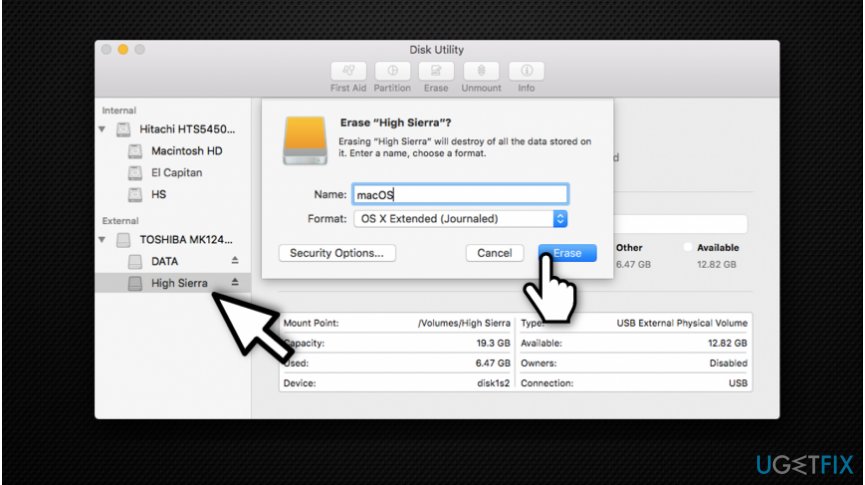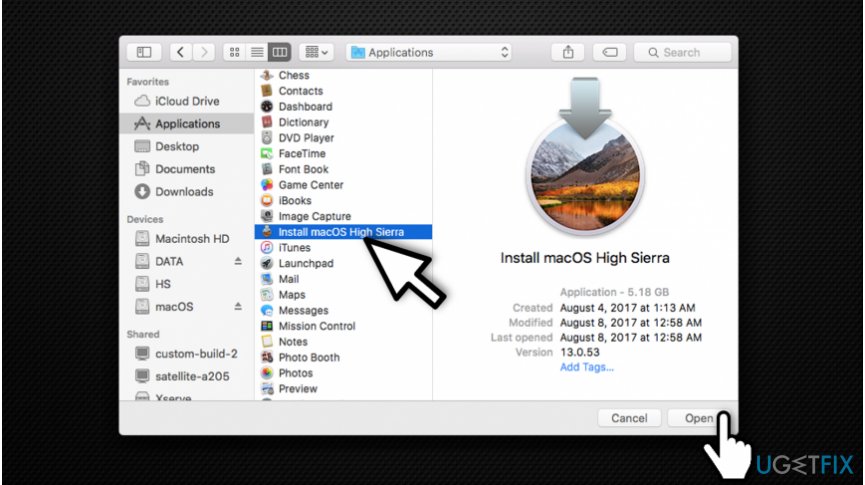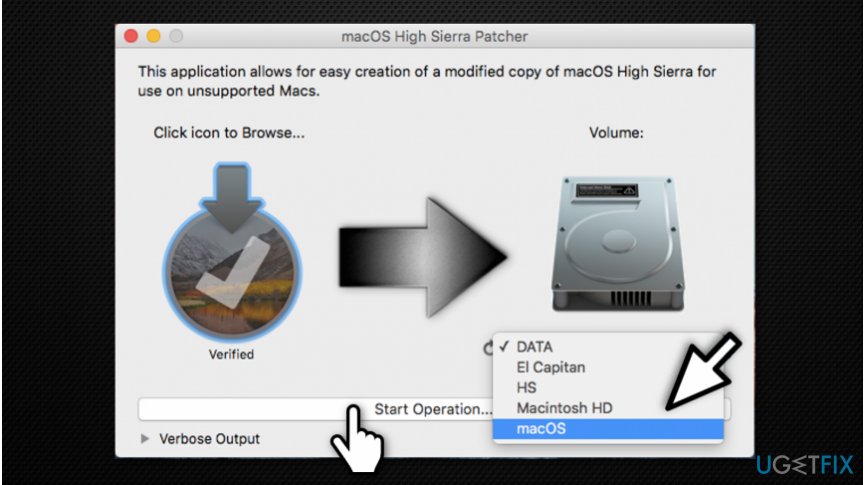Question
Issue: How to install MacOS High Sierra on an older Mac
Hi. I have a Mac from early 2008. Could you show me how to install MacOS High Sierra? Or is it impossible?
Solved Answer
You can install MacOS High Sierra on an older Mac. However, there are specific requirements, and not all older Mac devices can be “hacked” that way. Additionally, note that there are high risks since performing such actions goes against Apple's advice. Likewise, weigh the advantages and disadvantages before proceeding.
If you have still decided to install MacOS High Sierra on an older Mac, you will need several things before you can start. First of all, get a USB drive[1] with at least of 8 GB of free space and download MacOS High Sierra Patcher. Later, get a copy of MacOS High Sierra, and you are able to start the procedure.
You can install MacOS High Sierra on the following devices:
- Early-2008 or newer iMac, Mac Pro, or MacBook Pro;
- Early-2008 or newer Xserve;
- Late-2008 or newer Aluminum Unibody MacBook or MacBook Air;
- Early-2009 or newer white MacBook or Mac Mini.

Unfortunately, but this hack won't work on the following Mac computers:
- 2006-2007 Mac Pros, MacBook Pros, iMacs, and Mac Minis;
- 2006-2008 MacBooks;
- 2007 iMac 7,1 (If you have updated the CPU to Penryn-based Core 2 Duo);
- 2008 MacBook Air.
Learn how to install MacOS High Sierra on an older Mac
Before you start the procedure, it is important to make sure that SIP[2] is disabled. If you are not sure whether it is disabled or it re-enables use the following instructions to fix this issue:
- Click on the Apple's icon and select Restart;
- While the computer is still restarting hold Command + R to reboot your Mac into Recovery System;
- Open Terminal and type csrutil disable;
- Press Return.
Also, it is wise to store backups[3] in case you encounter any damage to your system. If you store them in the cloud or an external drive, they will be safe, and you will avoid any data loss.
Step 1. Prepare your USB drive
- Insert the USB drive;
- Open Disk Utility.

- Pick OS X Extended (Journaled) and format it.
Step 2. Use MacOS High Sierra Patcher
- Open MacOS High Sierra Patcher;
- Search for the copy of MacOS High Sierra Installer and open it.

- Wait for the Patcher to verify it;
- In the right-bottom corner select your USB drive;
- Press Start Operation.

- After the operation is completed, turn your Mac on while holding the Option key;
- Select your USB drive once the Mac is on.
Step 3. Install Mac OS High Sierra
- Install MacOS normally and boot back into the installer drive;
- Open MacOS Post Install application;
- Select the model of Mac you are using and on which volume you have installed MacOS High Sierra on;
- Click Patch and once it is finished press Reboot.
Optimize your system and make it work more efficiently
Optimize your system now! If you don't want to inspect your computer manually and struggle with trying to find issues that are slowing it down, you can use optimization software listed below. All these solutions have been tested by ugetfix.com team to be sure that they help improve the system. To optimize your computer with only one click, select one of these tools:
Happiness
Guarantee
Prevent websites, ISP, and other parties from tracking you
To stay completely anonymous and prevent the ISP and the government from spying on you, you should employ Private Internet Access VPN. It will allow you to connect to the internet while being completely anonymous by encrypting all information, prevent trackers, ads, as well as malicious content. Most importantly, you will stop the illegal surveillance activities that NSA and other governmental institutions are performing behind your back.
Recover your lost files quickly
Unforeseen circumstances can happen at any time while using the computer: it can turn off due to a power cut, a Blue Screen of Death (BSoD) can occur, or random Windows updates can the machine when you went away for a few minutes. As a result, your schoolwork, important documents, and other data might be lost. To recover lost files, you can use Data Recovery Pro – it searches through copies of files that are still available on your hard drive and retrieves them quickly.
- ^ Tim Fisher. What is a Flash Drive?. Lifewire. Tech How-To Guides & Tutorials.
- ^ Chris Hoffman. How to Disable System Integrity Protection on a Mac (and Why You Shouldn’t). How-To Geek. We Explain Technology.
- ^ Information about Backups. Pompeu Fabra University. Information Security.