Question
Issue: How to Migrate Browser Data to Microsoft Edge?
Is there a quick way how can I migrate bookmarks from Chrome to Microsoft Edge?
Solved Answer
Microsoft Edge is a pre-installed web browser in Windows 10, Windows 10 Mobile and Xbox One. The browser is presented as a tool that allows safer and faster browsing the web. Microsoft released a new web browser in order to replace Internet Explorer 11. Once it was launched, the functionality was widely discussed in the online community. The first version of the Edge did not have extensions, and some other features seemed to be unfinished. But later on the company updated it and now Windows 10 may think about trying this new tool. Undoubtedly, before starting using a new browser, users want to import their bookmarks, favorites, login details, passwords and other browsing data. Microsoft Edge allows importing this data within one click. Thus, moving from Chrome or Firefox to Edge is simple.
Compared to Internet Explorer, Edge is safer and has more useful features. It does not support Active X and Browser Helper Objects that are widely used by browser hijackers and other potentially unwanted programs (PUPs) or malware. In order to strengthen browser’s security and prevent users from installing fake updates, Microsoft collaborated with Adobe Flash Player and had it integrated into the browser. Due to some security-related concerns, the integration of browser extensions was delayed. However, this feature has been added later. Talking about other features of the Edge that might motivate users to give it a try are integrated PDF reader, ability to make reading lists and save documents or articles and read them later, a convenient way to manage opened browser’s tabs and convenient quick preview, and more. Nevertheless, it’s still not a huge competitor for Chrome or Firefox; some users are interested in new features of the recent browser.
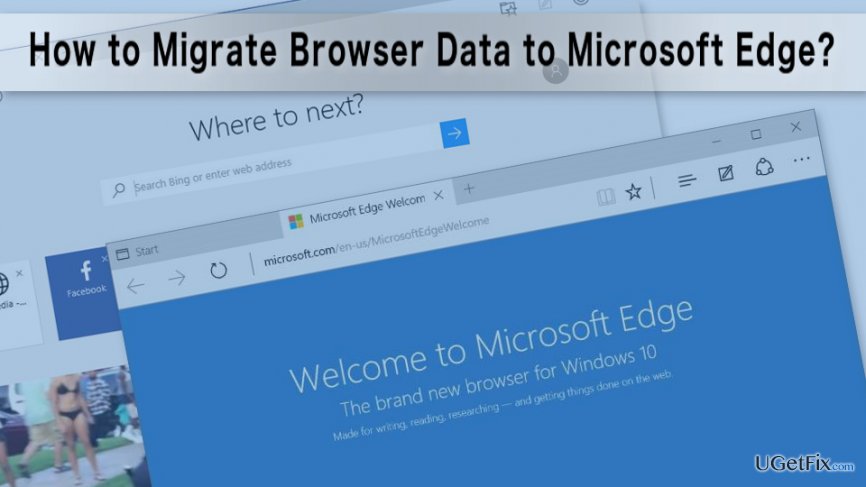
Importing browser data to Microsoft Edge
It doesn’t matter whether you currently use Google Chrome, Mozilla Firefox or other web browsers. The instructions for migrating data to Microsoft Edge stays the same. If you want to try this new browser, you can easily customize it and import your browser data automatically. Thus, there’s no need to copy all bookmarks manually or trying to remember all login details and saving them in a new browser. By following five simple steps, you can import your browsing history, passwords, bookmarks and even extensions from your current browser to Edge:
1. Open Microsoft Edge.
2. Click Menu icon (three dots) located in the top right corner.
3. Click on Settings.
4. In the panel find “Import favorites and other info” section and click “Import from another browser” button.
5. In the appeared list of supported browsers, choose the one that you want to import from and click Import button.
However, if you do not see your browser in the list, it’s possible that Edge does not support it. In this case, you have to migrate your data to Microsoft Edge differently. First of all, you have to export browser data in HTML file from your browser. Then, you have to import this file to Edge. Once it’s done, your browser will be ready to use.
Optimize your system and make it work more efficiently
Optimize your system now! If you don't want to inspect your computer manually and struggle with trying to find issues that are slowing it down, you can use optimization software listed below. All these solutions have been tested by ugetfix.com team to be sure that they help improve the system. To optimize your computer with only one click, select one of these tools:
Protect your online privacy with a VPN client
A VPN is crucial when it comes to user privacy. Online trackers such as cookies can not only be used by social media platforms and other websites but also your Internet Service Provider and the government. Even if you apply the most secure settings via your web browser, you can still be tracked via apps that are connected to the internet. Besides, privacy-focused browsers like Tor is are not an optimal choice due to diminished connection speeds. The best solution for your ultimate privacy is Private Internet Access – be anonymous and secure online.
Data recovery tools can prevent permanent file loss
Data recovery software is one of the options that could help you recover your files. Once you delete a file, it does not vanish into thin air – it remains on your system as long as no new data is written on top of it. Data Recovery Pro is recovery software that searchers for working copies of deleted files within your hard drive. By using the tool, you can prevent loss of valuable documents, school work, personal pictures, and other crucial files.



