Question
Issue: How to Protect your Device from Petya/NotPetya Attack?
I’ve recently read an article about this new ransomware called Petya that is currently spreading across Europe. I own a small retail business, and I wonder if there is anything I could do to protect the company data?
Solved Answer
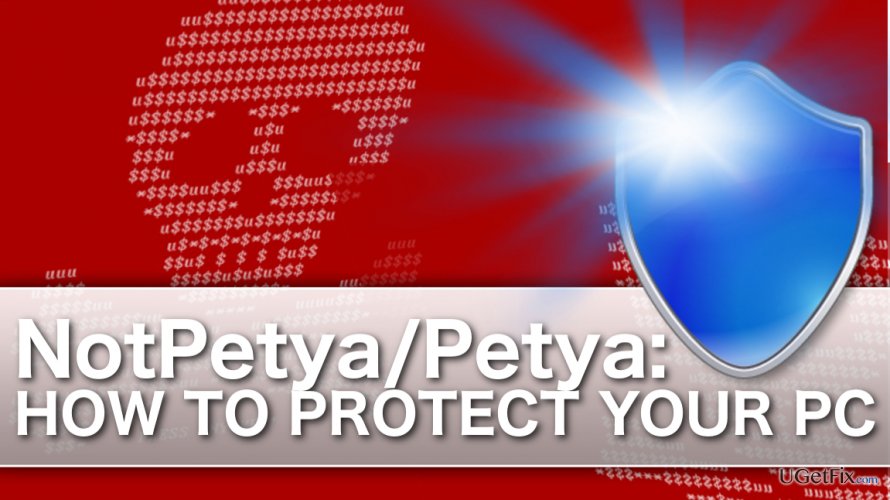
Petrwrap, NotPetya, Petya.a are just a few different names that have been given to the new string of Petya ransomware that has hit the web towards the end of June. Why so many different names, you ask? One answer may be that this variant of the well-known ransomware deviates from the original so much that it deserves a separate title.
Regardless of how you call it, the virus is what it is — a file encrypting parasite which demands 300 dollars for the recovery of a single computer. The parasite may ask times more than that if it infects large computer networks belonging to companies and organizations.
The virus spreads across European countries of Ukraine, Germany, Poland, France, Italy and also appears in some reported attack cases in the US.
Unfortunately, kill switch for this cyber threat does not exist, nor the cryptologists or malware experts have found a way to decrypt the enciphered files.
Nevertheless, the cyber security experts managed to come up with a way to prevent Petya/NotPetya attack, and it involves creating a read-only file called perfc on the Windows partition C:. More detailed instructions explaining how to perform this procedure step-by-step are presented below.
Creating read-only perfc file:
The first thing you have to do is configure Windows to display file extensions next to the filenames. You have to make sure to check the Show hidden files, folders and drives option in the list of the Folder Options. Then, continue with the procedure:
- Open the C:\Windows folder and locate the notepad.exe program.
- Copy and paste this program in the same folder
- When prompted for permission to copy the files, select Continue
- A new file called notepad – Copy.exe will be created on the folder, and you will have to rename it to “perfc” (left-click the file and select “Rename.”)
- In the “Rename” confirmation prompt click Yes and Continue.
- Now, right-click the perfc file and enter its properties
- In the properties window, you will see a check-box with the read-only option. Make sure it is checked.
- Click OK to confirm.
Completing these steps should provide your PC with a layer of security, but definitely won’t shield your from the threat unconditionally. You will have to make sure your device is running the latest Windows version, and the installed software regularly receives updates.
Also, if you want to keep your data really safe, keep in mind that data backups are the key.
Optimize your system and make it work more efficiently
Optimize your system now! If you don't want to inspect your computer manually and struggle with trying to find issues that are slowing it down, you can use optimization software listed below. All these solutions have been tested by ugetfix.com team to be sure that they help improve the system. To optimize your computer with only one click, select one of these tools:
Access geo-restricted video content with a VPN
Private Internet Access is a VPN that can prevent your Internet Service Provider, the government, and third-parties from tracking your online and allow you to stay completely anonymous. The software provides dedicated servers for torrenting and streaming, ensuring optimal performance and not slowing you down. You can also bypass geo-restrictions and view such services as Netflix, BBC, Disney+, and other popular streaming services without limitations, regardless of where you are.
Don’t pay ransomware authors – use alternative data recovery options
Malware attacks, particularly ransomware, are by far the biggest danger to your pictures, videos, work, or school files. Since cybercriminals use a robust encryption algorithm to lock data, it can no longer be used until a ransom in bitcoin is paid. Instead of paying hackers, you should first try to use alternative recovery methods that could help you to retrieve at least some portion of the lost data. Otherwise, you could also lose your money, along with the files. One of the best tools that could restore at least some of the encrypted files – Data Recovery Pro.


