Question
Issue: How to Recover Deleted Sticky Notes?
Hello, all. Some colleagues decided to make a bad joke and deleted all of my Sticky Notes. I’m very angry about that because I lost track of my today’s tasks… Could you please tell me is it possible to recover deleted Sticky Notes?
Solved Answer
Sticky Notes is an application that comes with Windows 10 by default. It does not do much, except allows people writing does the facts, upcoming events, tasks, telephone number, contact, and other important information on sticky notes and placing them right on the desktop. Information on Sticky Notes can be colored, bolded, highlighted, words can be enlarged, italicized, and similarly modified. Therefore, it’s difficult not to noticed them.
How to Use Sticky Notes?
The Sticky Notes app can be launched by opening Start menu and typing Sticky Notes in the search box. Simply right-click on the shortcut and the app will open. If you plan to use the tool frequently, right-click on the shortcut and select Pin to Taskbar. The app will open a yellow sticky note by default. You can write anything you like on it and Windows will save it. To create a new sticky note, press “+” button and a “x” or recycle bin button to delete it.
Is it possible to recover deleted Sticky Notes?
It’s easy to remove Sticky Notes just like it’s easy to create them. For this purpose, you just have to click the X button and that’s it. If you have enabled a confirmation to delete Sticky Notes, then each time clicking the X button will prompt a pop-up window asking if you are sure to delete the notes. If, however, the confirmation feature does not work, you may easily remove Sticky Notes by accident.
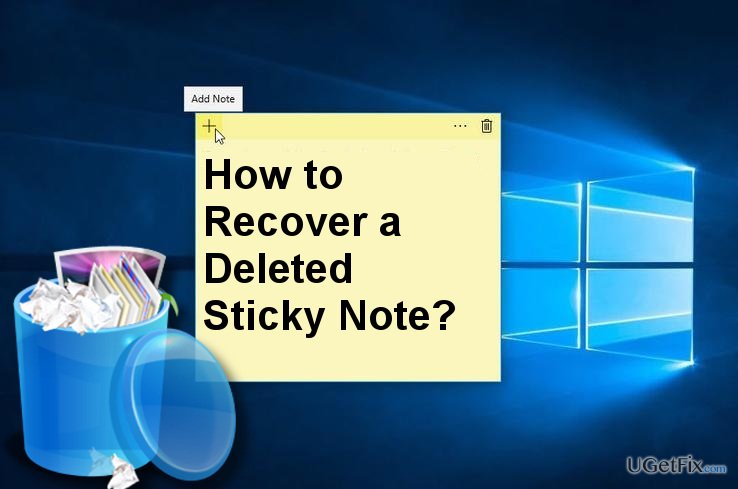
Recovering deleted Sticky Notes
Luckily, the deleted Sticky Notes can be recovered quite easily. Therefore, if you have removed some notes accidentally or someone else did that, please follow these instructions:
- Press Windows key + R, type %AppData%\Microsoft\Sticky Notes\, and press Enter.
- Sticky Notes folder should contain StickyNotes (.SNT) file. Double-click it.
- Then right-click on the StickyNotes(.SNT) file and select to open it with Microsoft Office Word.
- When the StickyNotes(.SNT) file opens in Word, scroll down and check if it contains information that was written on the deleted sticky note.
- If the required content is not there, right-click on the StickyNotes.SNT file and select Restore previous versions.
- Then transfer the previous version to Word file as explained above.
TIP: If you are using Sticky Notes on a regular basis and accidental removal of notes is a common experience for you, we would strongly recommend you to enable a confirmation for Sticky Notes removal.
- Press Windows key + R, type regedit, and press Enter.
- Navigate to the HKEY_CURRENT_USER\Software\Microsoft\Windows\CurrentVersion\Applets\StickyNotes directory.
- Locate the PROMPT_ON_Delete value on the right pane and set it from 0 to 1.
Recover files and other system components automatically
To recover your files and other system components, you can use free guides by ugetfix.com experts. However, if you feel that you are not experienced enough to implement the whole recovery process yourself, we recommend using recovery solutions listed below. We have tested each of these programs and their effectiveness for you, so all you need to do is to let these tools do all the work.
Access geo-restricted video content with a VPN
Private Internet Access is a VPN that can prevent your Internet Service Provider, the government, and third-parties from tracking your online and allow you to stay completely anonymous. The software provides dedicated servers for torrenting and streaming, ensuring optimal performance and not slowing you down. You can also bypass geo-restrictions and view such services as Netflix, BBC, Disney+, and other popular streaming services without limitations, regardless of where you are.
Don’t pay ransomware authors – use alternative data recovery options
Malware attacks, particularly ransomware, are by far the biggest danger to your pictures, videos, work, or school files. Since cybercriminals use a robust encryption algorithm to lock data, it can no longer be used until a ransom in bitcoin is paid. Instead of paying hackers, you should first try to use alternative recovery methods that could help you to retrieve at least some portion of the lost data. Otherwise, you could also lose your money, along with the files. One of the best tools that could restore at least some of the encrypted files – Data Recovery Pro.



