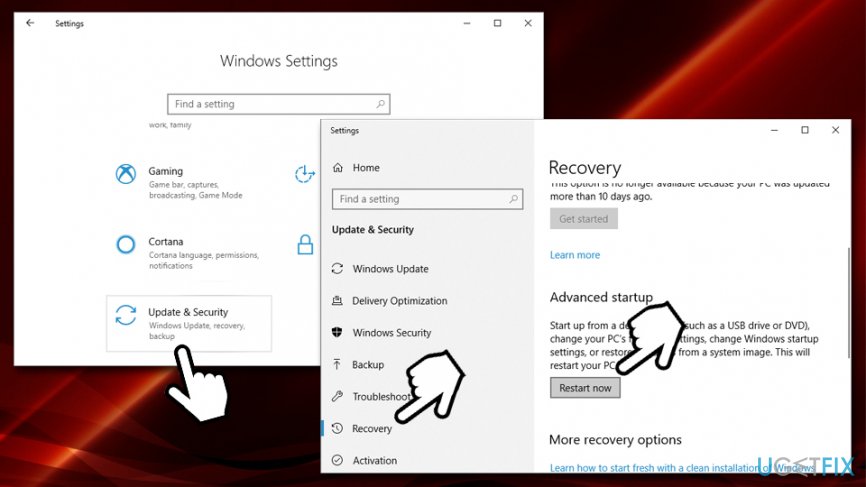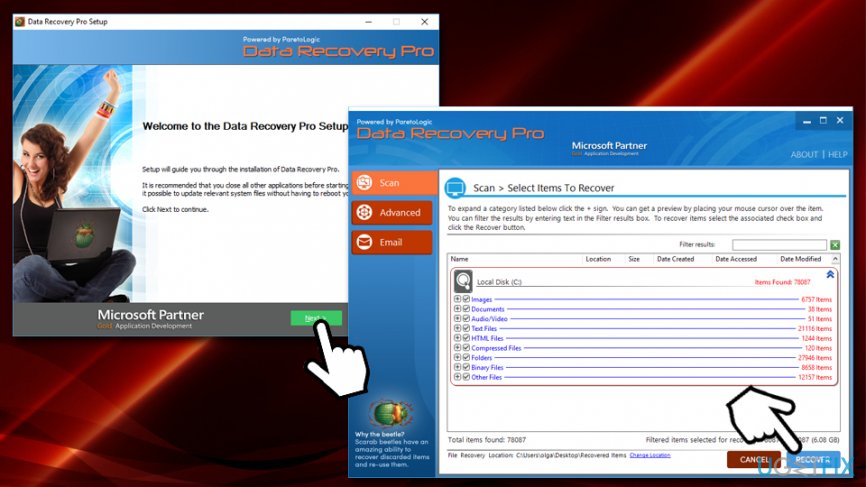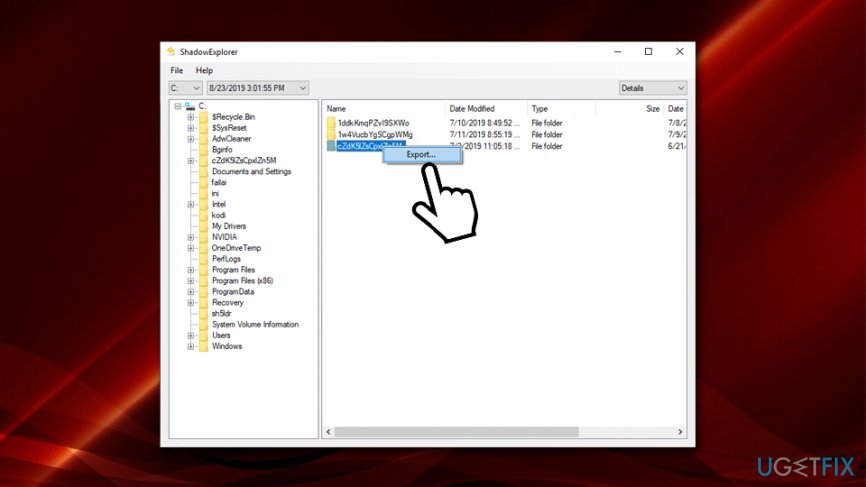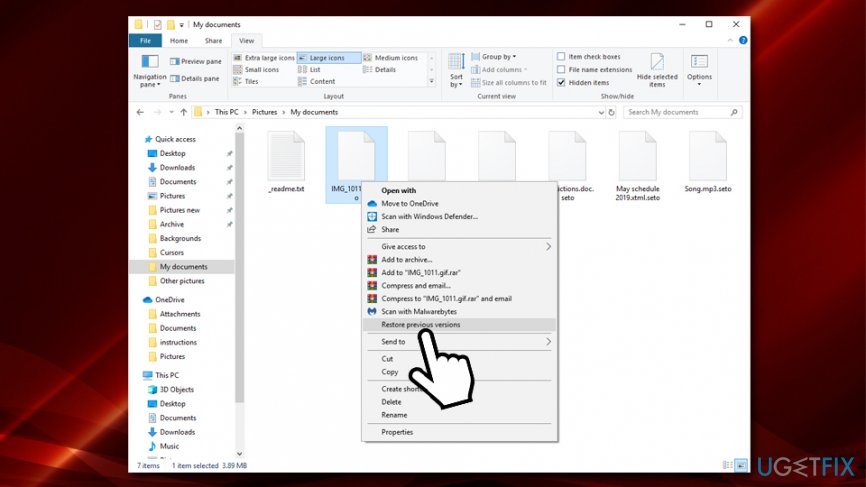Question
Issue: How to recover files encrypted by Seto ransomware?
Hi, my PC got infected with ransomware, and all my files are appended with .seto file extension – I can not open any of them! My photos, videos, and working documents are all locked… What is this ransomware, and is there a way to retrieve my data? Please help, as I am desperate.
Solved Answer
Seto virus belongs to one of the most active ransomware families – Djvu/STOP. The malware strain was first spotted at the end of December 2017, and hackers behind it released approximately 150 variants since then, Seto being one of the most recent ones, spotted in August 2019.
However, various versions of Djvu ransomware can infected users regardless of their release date – malware authors use various methods to deliver the malicious payload the host machines. For example, they use botnets to deliver spam emails with malicious attachments, use software vulnerabilities to infect users automatically once they land on a predetermined site, upload fake torrents disguised as video or program files, etc.
Nevertheless, older versions tend to infect users less, as samples like Seto ransomware are more advanced – multiple changes were made to the malware over time, as security researchers were able to provide users with free tools like STOPDecrypter for file recovery. Unfortunately, it is now impossible to recover files locked by Seto ransomware by using this tool.
As soon as Seto ransomware enters the host computer, it performs a variety of changes, such as modifications to Windows registry, internet connection options, system certificates, permissions, kernel[1] functions, etc. Besides, Seto ransomware also removes Shadow Volume Copies – an automatic backup created by Windows operating system. This change in particular what makes data recovery so difficult.
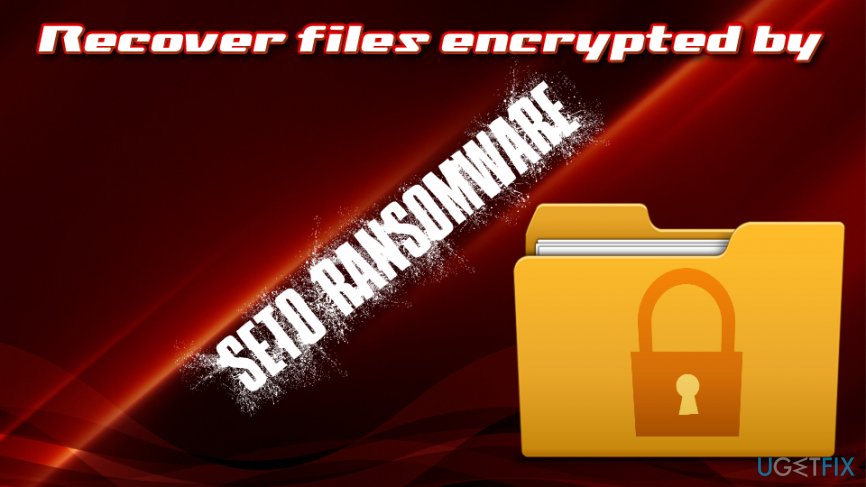
Once the encryption process is triggered, it is usually complete just in a mere few seconds – so there is no way to stop it on time. Encryption, however, is not the same as file corruption, as, with adequate tools, the process can be reverted.
There are two types of encryption that are used in cryptography – symmetric and asymmetric.[2] Symmetric encryption uses a secret key that is only known to the hackers, while asymmetric uses a public key (known to everybody) to lock files and requires a different key to unlock it. Seto ransomware is known to use symmetric (AES) encryption method, which means that without acquiring the secret key, the recovery chances are relatively slim.
Hackers ask for $980 (or $490 with a discount) for the decryption tool that would revert the encryption and enable victims to use the files again. However, paying the ransom is a risky maneuver, as crooks might simply never send the decryptor after receiving money. Additionally, the action only proves threat actors the illegal business works as intended, and will encourage them to infect more people with Seto or other ransomware variants.
Therefore, you should think twice before paying the ransom, although it is up to you. Some users might be desperate and use it as a last resort. However, you should rather use alternative methods that might be able to help with file recovery without Seto ransomware decryptor from cybercriminals.
Remove Seto ransomware before you proceed with file recovery
As long as Seto ransomware infection is present on your PC, recovering files will not bring any use, as they will get encrypted immediately once again. Therefore, it is extremely important to get rid of malware before retrieving your data.
Seto virus performs a variety of system changes to be able to boot itself with every system launch. Djvu ransomware variants are also known to deliver secondary payloads in the past (such as AZORult[3] banking trojan), as well as to modify Windows host file to prevent users from visiting security-related sites.
The best way to delete the virus is by entering Safe Mode with Networking and then performing a full system scan using anti-malware FortectMac Washing Machine X9, although any other reputable tool should be able to detect[4] and eliminate the parasite. To enter Safe Mode, proceed with the following steps:
- Right-click on Start button and select Settings
- Go to Update & Security and click on Recovery
- Locate Advanced startup section and click on Restart now (note that this will immediately restart your PC)

- After your computer restarts, you will be presented with Choose an option screen
- Go to Troubleshoot > Advanced options > Startup Settings and click Restart
- Once the PC restarts, press F5 or 5 to to enter Safe Mode with Networking
Method 1. Use Data Recovery Pro to recover files encrypted by Seto ransomware
Data recovery software does not work the same way as the decryption tool for Seto ransomware would. Instead of deciphering the existing files, it tries to retrieve the working copies from the hard drive (or SSD). However, if the space that used to store these files was overwritten with other information, the recovery will not be successful. Therefore, whether or not Data Recovery Pro will help you, depends on how much data was written on your hard drive after file alternation.
- Download Data Recovery Pro (direct link) application installer and double click it to initiate the installation process
- Follow on-screen instructions to install the program
- Once the installation is finished, double click on Data Recovery Pro shortcut on your desktop to open it
- Select Full Scan option and pick Start Scan (alternatively, you can search for individual files based on keywords)
- After the scan is finished, choose which files you want to retrieve and and click on Recover button

Method 2. ShadowExplorer might be able to recover all the data encrypted by Seto ransomware in some cases
As we previously mentioned, Seto ransomware is programmed to delete the files stored by the automatic Windows backup system – Shadow Volume Copies. However, in some cases, the malware might fail to eliminate these backups – that is when ShaodwExplorer is a great option to recover all your data:
- Download ShadowExplorer (direct link) and install it using on-screen instructions
- Once finished, open the application and pick the drive you would like to recover files from
- Select the folder, right-click on it and pick Export

Method 3. Try out Windows Previous Versions feature
Those users who had System Restore enabled before Seto ransomware attacked their computers have another chance of recovering the lost files. However, be aware that this option requires you to restore each of the files individually, so the process might take a while.
- Locate the file you want to recover
- Right-click on it and select Restore previous versions

- Click on the previous version and select Restore
You should avoid paying ransom for Seto ransomware decryption tool
It is worth saying that security researchers are constantly working on recovery tools that would be able to help users to avoid paying cybercriminals. STOPDecrypter was one of the tools that were able sometimes to help STOP ransomware victims (its developer is now working on a new version), and older ransomware variants like DATASTOP or INFOWAIT were decryptable thanks to cybersecurity firm Dr. Web researchers. Therefore, there is a chance that Seto ransomware will be completely decryptable in the future – so make sure you prepare the backups.
In some cases, paying hackers might be the only option. However, please be aware that you might lose your money, so do that at your own risk.
Recover files and other system components automatically
To recover your files and other system components, you can use free guides by ugetfix.com experts. However, if you feel that you are not experienced enough to implement the whole recovery process yourself, we recommend using recovery solutions listed below. We have tested each of these programs and their effectiveness for you, so all you need to do is to let these tools do all the work.
Protect your online privacy with a VPN client
A VPN is crucial when it comes to user privacy. Online trackers such as cookies can not only be used by social media platforms and other websites but also your Internet Service Provider and the government. Even if you apply the most secure settings via your web browser, you can still be tracked via apps that are connected to the internet. Besides, privacy-focused browsers like Tor is are not an optimal choice due to diminished connection speeds. The best solution for your ultimate privacy is Private Internet Access – be anonymous and secure online.
Data recovery tools can prevent permanent file loss
Data recovery software is one of the options that could help you recover your files. Once you delete a file, it does not vanish into thin air – it remains on your system as long as no new data is written on top of it. Data Recovery Pro is recovery software that searchers for working copies of deleted files within your hard drive. By using the tool, you can prevent loss of valuable documents, school work, personal pictures, and other crucial files.
- ^ Mel Khamlichi. What is kernel hacking?. Osradar. OSRadar Open Source - Technology.
- ^ Symmetric vs. Asymmetric Encryption – What are differences?. SSL2BUY. Global SSL provider.
- ^ AZORult. NJCCIC. New Jersey Cybersecurity and Communications Integration Cell.
- ^ d95a38a7c3ba130e354926102de8f64986d8248ee095e5e410d6ee410d74e0bc. Virus Total. File and URL analyzer.