Question
Issue: How to recover lost, corrupted or deleted files?
I’ve removed the whole folder or photos by accident and emptied the recycle bin before I’ve noticed that. It’s not the first time this happens to me… I have no backups for the photos that I have removed this time, so I feel really frustrated. Could you please tell me is it possible to recover deleted files?
Solved Answer
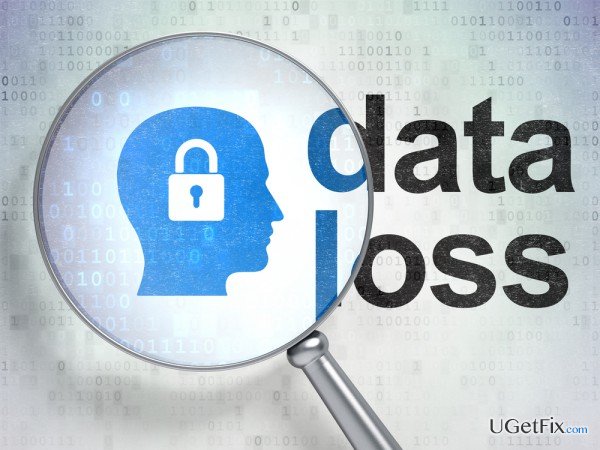
PC experts keep spreading recommendations about the importance of file backups. Having your personal information stored on the Cloud or external storage like USB, CD, DVD or hard drive is the best solution for preventing personal files from being deleted, corrupted or damaged permanently. Therefore, we would strongly recommend you to create backups, at least for the most important files, without a delay.
The reason why we have started this post about file backups is related to the sad numbers of people who have permanently lost their personal files. Online forums are full of people’s reports about lost data and the consequences that they had to undergo after that. One of the most common reasons due to which people cannot access their personal files is ransomware infections. Based on the statistics conducted by Beazley Breach Insights, in 2016 the number of ransomware attacks quadrupled and it is expected that in 2017 it will double again. In addition to ransomware infection, many people experience PCs crash, which forced them to perform the Windows installation from scratch leading to data loss. Computers and other devices may crash due to various reasons, including virus infections, hardware or software failure and similar issues. Besides, sometimes people delete important documents by accident and empty the Recycle bin afterward. There are many different circumstances under which people may lose access to their personal files. However, it’s very important not to fall for panic immediately because there are several ways that may help you to recover deleted, damaged or corrupted files. Even if your operating system has been infected by Help50, CryptoLocker, TeslaCrypt, Sage, Spora or another notorious ransomware, there is a chance to get your files back.
How to recover deleted, damaged or corrupted files?
Method 1. Restore your files with File History
File History may help you to recover files that you have accidentally deleted files or the ones that have been encrypted by ransomware. If you are experiencing file loss right now, this method may not help you unless you have set up a drive for File History some time ago. If you are interested in precautionary measures to prevent file loss, then we would recommend you to select the drive where your backups should be saved. You may save them to the external drive, such as USB or a network. It’s important to stress the fact that File History only backs up the copies of files that are located in the Documents, Music, Pictures, Videos, Desktop folders and the OneDrive files available offline on your PC. So, how to set up File History and how to recover files using File History?
- Open Search and type File History.
- Select File History settings and click Select a drive.
- Choose the network or external drive you want to use and that’s it.
In case you have deleted your files by accident, they were damaged due to the system’s crash or ransomware infection, you should try using File History backups:
- Open Search and type restore your files in the search box.
- Select Restore your files with File History and enter the name of the file you want to recover or browse for it using the right arrow.
- Select the file that you want to recover and click Restore button.
Method 2. Use Data Backups
If are interested in the news related to PC’s security, we believe that you have created the backups of your personal files. Therefore, if it happened that your personal files have been encrypted, deleted or damaged due to the system’s crash, it’s about time to extract your files from the cloud storage, external drive, USB flash drive, CD, DVD or other storage.
NOTE: Before plugging in the external drive or opening a cloud storage, make sure that you PC or another device does not contain a virus and is completely fixed. For this purpose, we would recommend using FortectMac Washing Machine X9 because this tool optimizes the system and removes malware/virus infections.
Method 3. Retrieve Shadow Volume Copies
Taking into consideration various cyber threats and Windows weaknesses, Microsoft company developed a Volume Shadow Copies Service, which is responsible for the automatic creation of file backups. Initially, this service was intended to help people in case of accidental file deletion or damage due to system’s rash. Nevertheless, the service was improved and showed good results when recovering data damaged by ransomware viruses. However, these days programmers that create ransomware use innovative coders and other advanced technologies, which tend to damage Shadow Volume Copies as well. In this case, this method will not help you. BUT, don’t get upset without trying:
- Download and install ShadowExplorer. You may find it here.
- Open the program and click on a menu (top left corner).
- Find the disk on which the encrypted files are located and select it.
- Select the folder that you want to restore the first.
- Click on it and select Export.
- Repat the same with all folders that contain compromised files.
Method 3. Use Data Recovery Pro
Data Recovery Pro is the best solution for those who have lost personal files due to the system’s crash or accidental deletion. IMPORTANT: Windows operating system keeps files on the system for a quite long time, or more specifically until there is a sufficient memory. Therefore, if your system crashed or you have noticed that important files are no longer available, DO NOT overuse your PC for the useless tasks, such as playing games or browsing the net. That’s because the smallest file saved may overwrite the files you have lost, which is why you may not be able to retrieve them.
- Download Data Recovery Pro and run the setup file.
- Follow the on-screen instructions to install it to your PC.
- Open the program and set it to run a scan.
- It should detect all missing/damaged files, so select the one that you need and click Recover.
Method 4. Use a Previous Version
This method applies TO the recovery of the data that has been damaged by a ransomware virus or damaged by system’s crash. Unfortunately, but Previous Version option won’t help you in case you removed personal files. As the name of the feature implies, the Previous Version reverts the changes initiated to a particular file and restores it to the previous state.
- Right-click on a file that you wish to restore.
- Select Properties from the drop-down menu.
- Open Previous Versions tab.
- Find Folder versions and mark the point you want your system to be restored.
- Click Restore and wait for the command to be executed.
If you PC is “dead” and you can’t turn it on whatever you do, the last thing that you can do is to take it to a professional IT specialists and ask him/her to extract your personal files from a hard drive. This is possible, although will cost a considerable amount of money.
Recover files and other system components automatically
To recover your files and other system components, you can use free guides by ugetfix.com experts. However, if you feel that you are not experienced enough to implement the whole recovery process yourself, we recommend using recovery solutions listed below. We have tested each of these programs and their effectiveness for you, so all you need to do is to let these tools do all the work.
Prevent websites, ISP, and other parties from tracking you
To stay completely anonymous and prevent the ISP and the government from spying on you, you should employ Private Internet Access VPN. It will allow you to connect to the internet while being completely anonymous by encrypting all information, prevent trackers, ads, as well as malicious content. Most importantly, you will stop the illegal surveillance activities that NSA and other governmental institutions are performing behind your back.
Recover your lost files quickly
Unforeseen circumstances can happen at any time while using the computer: it can turn off due to a power cut, a Blue Screen of Death (BSoD) can occur, or random Windows updates can the machine when you went away for a few minutes. As a result, your schoolwork, important documents, and other data might be lost. To recover lost files, you can use Data Recovery Pro – it searches through copies of files that are still available on your hard drive and retrieves them quickly.



