Question
Issue: How to recover missing Start Menu tiles on Windows 10?
Hello all. So I've eventually installed the Fall Creators Update and found my Start Menu Tiles missing. Could you please explain what is wrong here?
Solved Answer
Missing Start Menu App tiles after the installation of Windows 10 updates is a widespread problem, which manifested after the release of Fall Creators Update (V-1709). Although Microsoft has supposedly fixed this problem with the emergency update KB4048955, this problem keeps evolving in 2018.[1]
Windows 10 Fall Creators Update is a huge update that overcomes the design, functions, features, apps, and whatnot. Thus, it would be naive to expect that the installation of the update will be initiated on each Windows OS perfectly.
However, people accuse Microsoft, not for the initial bugs, but their persistence.[2] Missing Menu Tiles, Broken Start Menu, No Start Menu tiles, Windows tiles not showing up, etc. are just a few examples of the names that people give for this problem.
The tiles that go missing differ on each PC. Many people reported only apps like Store, Skype, MSN News, Business and Sport, Netflix missing, while the others found a completely broken Start Menu containing only a few tiles at all. Many people fell into the panic thinking that the Fall Creators Update removed all the apps. However, that's barely possible because most of the missing app tiles belong to the list of defaults. Besides, all of the installed apps that are missing from the Start Menu can be found in Settings -> Programs & Features or Control Panel -> Programs & Features.

However, Cortana[3] cannot find the needed app tiles. Microsoft did not provide an explanation why the newest Windows build brakes the Start Menu, but it's clear that some of the update components are either corrupt or gets corrupted during the installation. This may happen due to the problems existing in the current Windows version.
The guide on how to recover missing Start Menu tiles
There are several methods that you can try to get the missing apps back to the Start Menu. You can either recover them using a PowerShell script, reset missing apps one-by-one, reset File Explorer, or get back to the previous build.
Method 1. Restart File Explorer
- Press Ctrl + Alt + Del and open Task Manager.
- Under Processes tab, find Windows Explorer process.
- Right-click on it and select Restart.
- If that did not help, right-click on it, and select Disable. Wait a while and then Star the process.
- Alternatively, you can open Command Prompt (Admin) and type the taskkill /f /im explorer.exe command. Press Enter to execute it.
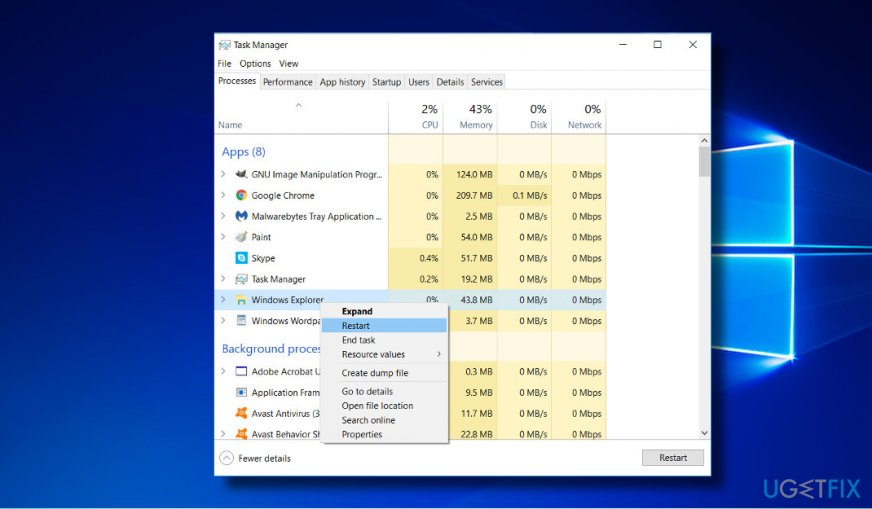
Method 2. Repair or Reset the missing apps manually
If only one or couple of app tiles are missing from the Start Menu, you can try to reset individual programs by following these steps:
- Press Windows key + I and open Apps.
- Expand the Apps & features section and find the app that is not visible on the Start Menu.
- Click on the app’s entry and select Advanced options.
- If you see a Repair option, click it. If this option is not available or failed to restore the app, then repeat the steps listed above except that instead of clicking Repair button, click Reset.
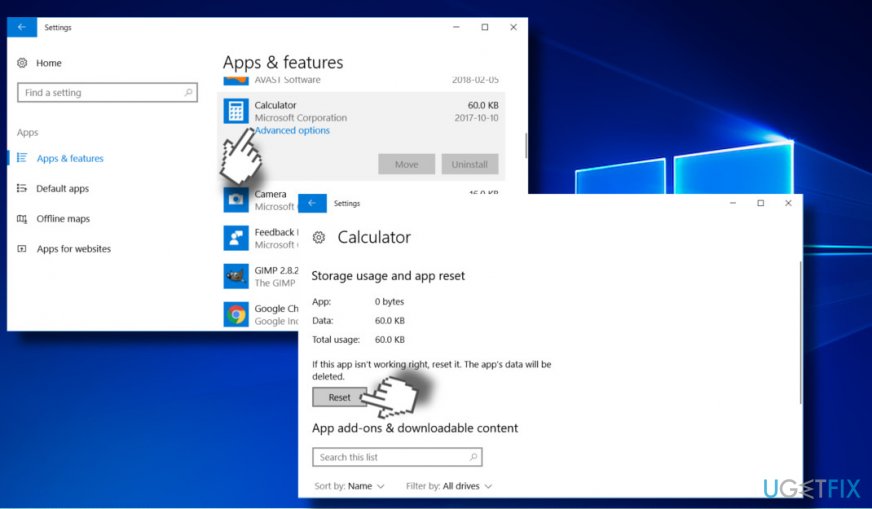
Method 3. Re-register missing Start Menu tiles with PowerShell script
This method applies for those who found lots of app tiles missing after the installation of Windows 10 feature update. To run the PowerShell script, please follow these steps:
- Press Windows key and type PowerShell.
- Right-click on PowerShell option and select Run as administrator.
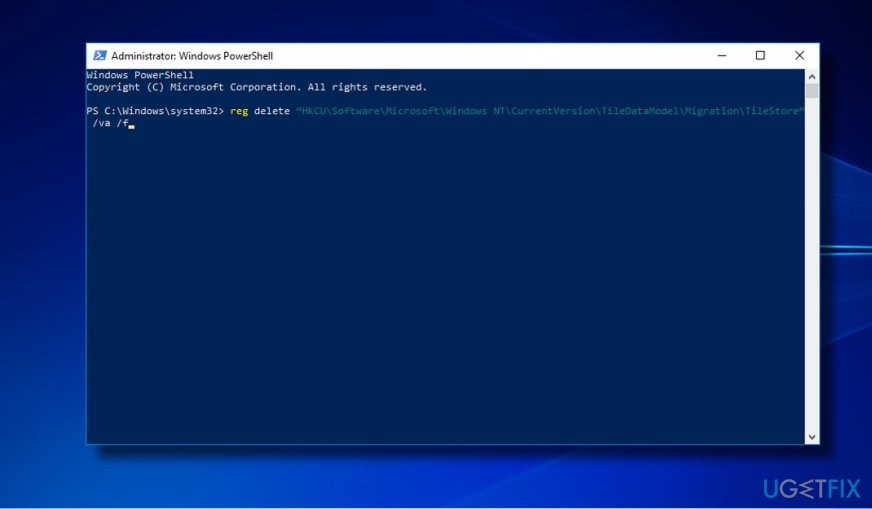
- Paste the following commands in the PowerShell window:
reg delete “HKCU\\Software\\Microsoft\\Windows NT\\CurrentVersion\\TileDataModel\\Migration\\TileStore” /va /f
get-appxpackage -packageType bundle |% {add-appxpackage -register -disabledevelopmentmode ($_.installlocation + “\\appxmetadata\\appxbundlemanifest.xml”)}
$bundlefamilies = (get-appxpackage -packagetype Bundle).packagefamilyname
get-appxpackage -packagetype main |? {-not ($bundlefamilies -contains $_.packagefamilyname)} |% {add-appxpackage -register -disabledevelopmentmode ($_.installlocation + “\\appxmanifest.xml”)}
- Now close PowerShell and check if the missing apps were successfully pinned to the Start Menu.
If none of these methods helped, our recommendation would be to go back to the previous build. The culprit of the broken Start Menu may stem from the previous version files that might have damaged the V-1709 installer. When you restore the previous version, try to scan your PC with FortectMac Washing Machine X9 to fix the existing system's problems.
Recover files and other system components automatically
To recover your files and other system components, you can use free guides by ugetfix.com experts. However, if you feel that you are not experienced enough to implement the whole recovery process yourself, we recommend using recovery solutions listed below. We have tested each of these programs and their effectiveness for you, so all you need to do is to let these tools do all the work.
Protect your online privacy with a VPN client
A VPN is crucial when it comes to user privacy. Online trackers such as cookies can not only be used by social media platforms and other websites but also your Internet Service Provider and the government. Even if you apply the most secure settings via your web browser, you can still be tracked via apps that are connected to the internet. Besides, privacy-focused browsers like Tor is are not an optimal choice due to diminished connection speeds. The best solution for your ultimate privacy is Private Internet Access – be anonymous and secure online.
Data recovery tools can prevent permanent file loss
Data recovery software is one of the options that could help you recover your files. Once you delete a file, it does not vanish into thin air – it remains on your system as long as no new data is written on top of it. Data Recovery Pro is recovery software that searchers for working copies of deleted files within your hard drive. By using the tool, you can prevent loss of valuable documents, school work, personal pictures, and other crucial files.
- ^ Windows 10 Start Menu tiles missing. Microsoft. Forum.
- ^ Microsoft patches 17-year-old Office bug. Threatpost. An independent news site.
- ^ Andrew Orlowski. Cortana. Whatever happened to world domination?. The Register. Independent news and views for the tech community.



