Question
Issue: How to remove malware on MacOS and iPhone?
I see more and more opinions saying that macOS and iPhones are not safe from malware. Is it really so and can I do anything to secure my Apple computer?
Solved Answer
The idea of MacOS malware is not so ridiculous as many Apple users may think. Indeed, macOS is less subject to cyber assault than Android or Windows devices, but the age when Apple products were completely immune to malware is rapidly coming to an end.
A while ago, Duo Security experts came with the findings that Extensible Firmware Interface, one of the crucial utilities, did not perform the updates properly in the significant number of tested Mac devices. As a result, they became vulnerable to cyber violation.
Furthermore, SophosLabs analysis found out an actual file-encrypting threat and ransomware-as-a-service designed for Mac– OSX/Ransom-A or known as MacRansom.
Besides ransom, there is another very elaborate malware – Pegasus spyware. It was discovered in 2016. Besides fully surveying victims’ iPhone private content, both open as well as encrypted messages, it manifests abilities to self-destruct or hide its activities. What is more, recent Apple tech support scams as “Your Apple Device Has a Virus,” tries to alarm users with this infection. Considering these facts, the opinion that Apple products are immune to viruses might be perilous. Below you will see suggestions how to detect malware and delete it on Mac OS and iOS.
Detecting malware
Option 1. Use Activity Monitor
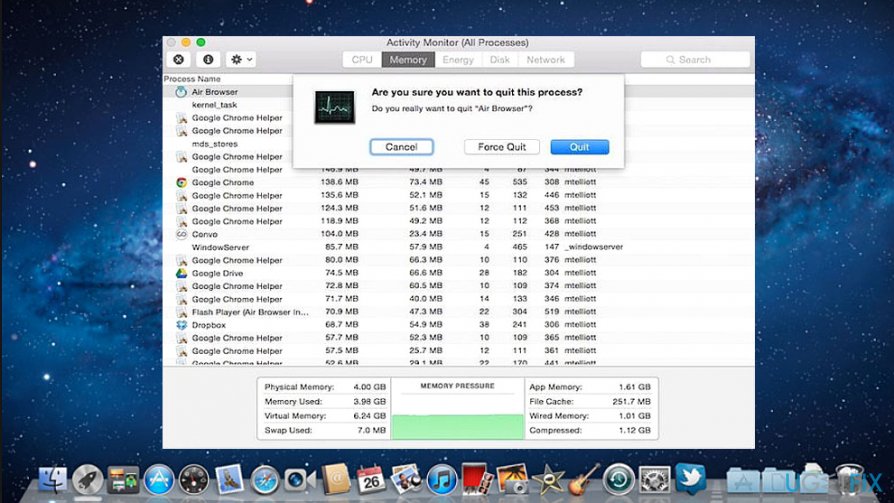
This is the Mac version of Windows Task Manager. Likewise, you can survey all current and background processes.
- Launch the Utilities folder (Command-Shift-U).
- Open Activity Monitor.
- Click on All Processes.
- Inspect every app. If you find any dubious one, click on Quit Process.
- Launch the Applications folder and find the app you just closed.
- Drag the shady app to the Trash.
- Empty the Trash.
There is no integrated Activity Monitor on iPhone so that you might look for its counterparts on iTunes.
Detecting Pegasus
As mentioned before, detecting Pegasus might be difficult. On the other hand, it is possible to detect it with additional programs. As for the elimination, you can delete the infection the following way:
In non-jailbroken devices, Launch Settings, go to General and click on Software Update. In jailbroken (fully unlocked) devices:
- Launch Cydia and add this repository: https://coolstar.org/publicrepo/.
- Look for Perl package and install it.
- Add this repository to Cydia: http://load.sh/cydia.
- Locate pgcheck and install it.
- Once you have installed both packages, restart the system and set your device to jailbreak mode again. When the device restarts, the pgcheck package will run in the background.
- If it locates the Pegasus spyware, it will activate the Airplane Mode and delete the spyware.
Eliminating malware on Mac
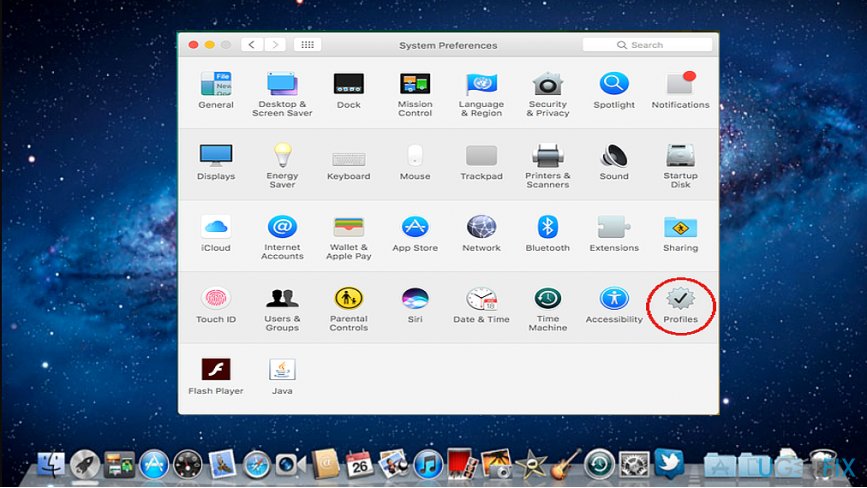
iPhone is most hostile towards security tools as it does not allow you to use any third-party tools. On the other hand, you can do so on macOS. For instance, Malwarebytes Anti-malware for Mac offers sufficient protection. Furthermore, go to Settings (System Preferences), General and Profile. Locate all unusual activities and cancel them.
Eliminate malware on iPhone
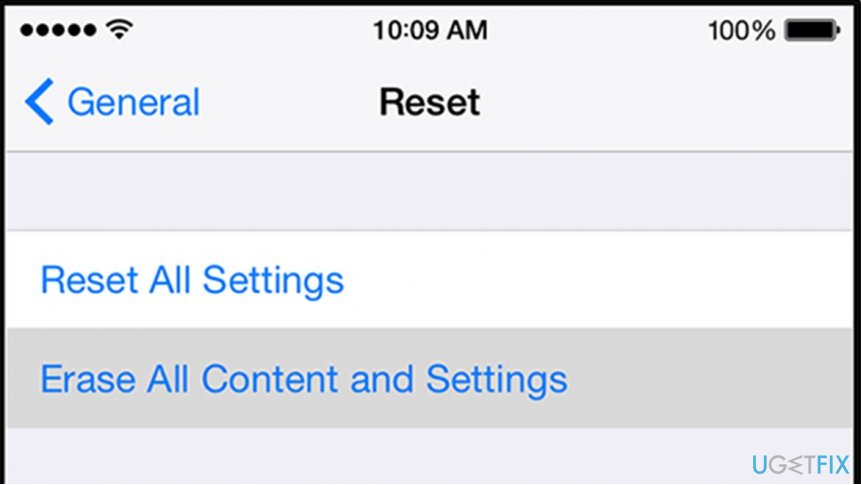
Since iPhone does not allow installing any third-party apps, preventing malware is highly troublesome. If you suspect that malware has settled on the device, you may need to reset the phone. Go to Settings, General, Reset and opt for Erase All Contents. Enter the password and complete the action. On the final note, update the device regularly and allow only approved apps on Mac App Store.
Optimize your system and make it work more efficiently
Optimize your system now! If you don't want to inspect your computer manually and struggle with trying to find issues that are slowing it down, you can use optimization software listed below. All these solutions have been tested by ugetfix.com team to be sure that they help improve the system. To optimize your computer with only one click, select one of these tools:
Happiness
Guarantee
Prevent websites, ISP, and other parties from tracking you
To stay completely anonymous and prevent the ISP and the government from spying on you, you should employ Private Internet Access VPN. It will allow you to connect to the internet while being completely anonymous by encrypting all information, prevent trackers, ads, as well as malicious content. Most importantly, you will stop the illegal surveillance activities that NSA and other governmental institutions are performing behind your back.
Recover your lost files quickly
Unforeseen circumstances can happen at any time while using the computer: it can turn off due to a power cut, a Blue Screen of Death (BSoD) can occur, or random Windows updates can the machine when you went away for a few minutes. As a result, your schoolwork, important documents, and other data might be lost. To recover lost files, you can use Data Recovery Pro – it searches through copies of files that are still available on your hard drive and retrieves them quickly.



