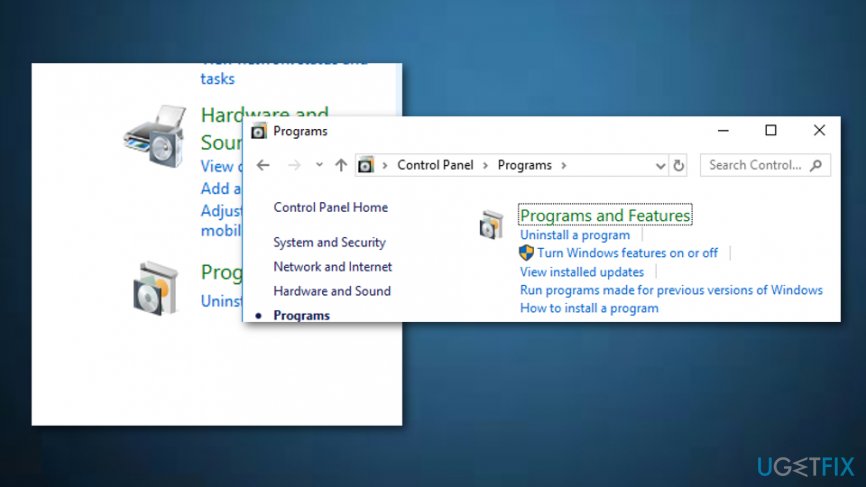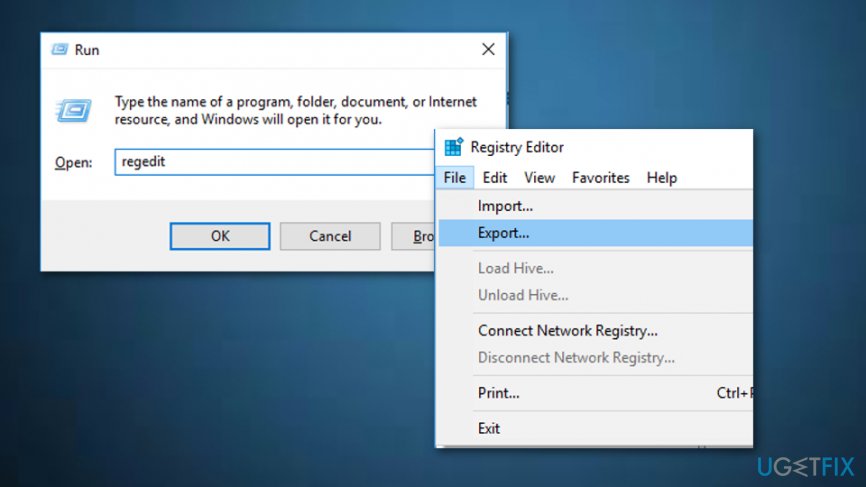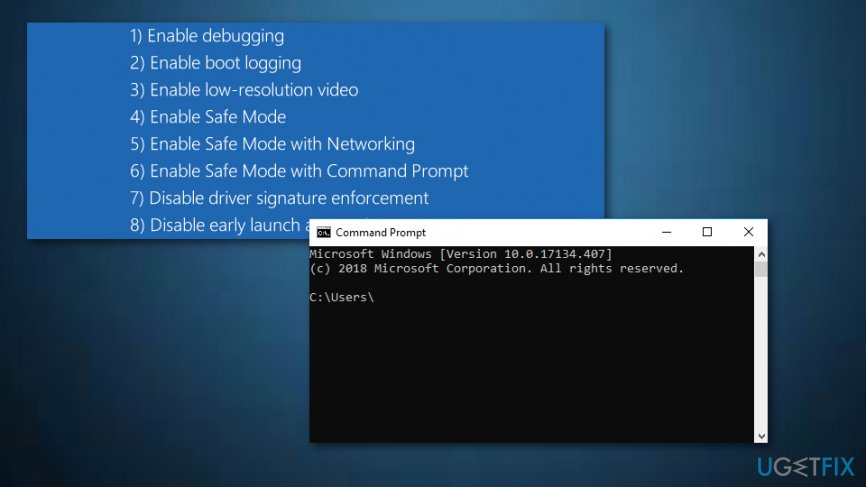Question
Issue: How to remove MASetupCleaner.exe file?
What is the MASetupCleaner.exe file? Should I keep it? I haven’t seen it before, but it showed up as if out of nowhere a couple of weeks ago.
Solved Answer
If Windows Firewall throws a notification about an unexpected connection to the Internet initiated by MASetupCleaner.exe, it means that your PC is running a program called Samsung Kies. If you remember installing such a tool, then there is no need to worry because the file Windows Firewall[1] informed you about is a part of Samsung Kies.[2]
The purpose of this file/process is to connect to the Internet on a certain schedule and connect to remote control servers owned by Samsung Kies. Such activity is legitimate and lots of applications use files like MASetupCleaner.exe in practice. The problem is that sometimes people do not install Samsung Kies purposely and are not even aware of such application at all.
If you haven’t installed this application, but suspect that it might have been installed in a bundle with another freeware,[3] security specialists recommend removing the tool or at least disable the MASetupCleaner.exe file. Although neither the application nor the file is malicious, third parties might spread the modified versions of them. Consequently, they may be exploited for initiating potentially unwanted tasks. For example:
- MASetupCleaner.exe sometimes use more CPU than it is expected.
- It may be misused by third parties for gathering and sharing non-personal information about a PC user.
- Samsung Kies and the MASetupCleaner.exe process might have been bundled with ad-supported applications.
- In some rare instances, the MASetupCleaner.exe file name may disguise a virus infection. Hackers often misuse the names of legitimate files and processes to prevent detection and removal.
In a nutshell, if you installed Samsung Kies or another Samsung application recently and plan to use it, then you should ignore the MASetupCleaner.exe file and all notifications that Firewall displays about it. BUT if you did not install any of the Samsung apps and do not approve of MASetupCleaner.exe connections to the Internet or high CPU usage,[4] do not wait any longer and remove the application to stop the file from appearing.

How to terminate MASetupCleaner.exe process?
To stop Windows Firewall from reporting about MASetupCleaner.exe error, you will have to remove Samsung Kies application completely. For this purpose, you have these options:
Option 1. Remove Samsung Kies automatically
Samsung Kies can be removed with the help of Perfect Uninstaller. This software removal utility will ensure a complete removal of the application, so you won’t need to worry about file leftovers. However, if you have installed this app accidentally in a bundle with free software or if you have installed it from a third-party download source, we would also recommend you to check the system for malware.[5] For this purpose, we recommend using FortectMac Washing Machine X9.
Option 2. Uninstall Samsung Kies manually
- First of all, make sure to disconnect Samsung cell phone from the PC.
- Then press Ctrl + Shift + ESC to open Task Manager.
- Find MASetupCleaner.exe file, click it and select Disable.
- After that, click Windows key + X and open Control Panel.
- Click Add/Remove programs and find Samsung Kies.
- Click it and select Uninstall.

- If a confirmation window shows up, click Yes to proceed.
- When the removal process is finished, click Windows key + R, type regedit, and press Enter.
- Select File and Export to create registry backups (just in case something goes wrong).
- After that, delete the following entries:
HKEY_LOCAL_MACHINE\\SOFTWARE\\Samsung
HKEY_LOCAL_MACHINE\\SOFTWARE\\Samsung\\Kies
HKEY_LOCAL_MACHINE\\SOFTWARE\\Samsung\\Kies\\FUS - Finally, reboot your PC.
Option 3. Get rid of MASetupCleaner.exe from Startup
- Press Windows key and R at the same time;
- When a dialog box pops out, type regedit and select OK;
- Select on the File menu which is located in the upper right corner and choose Export;

- Pick the place where you want to save the changes;
- In case some misunderstanding happens, you can open the Registry Editor again, select File —> Import —> .reg (this is the file you exported before.
Option 4. Use the System Restore function
- Find the Windows power icon and click on it;
- Choose Restart and hold Shift on your keyboard;
- Go to Troubleshoot —> Advanced options —> Startup Settings —> Restart;
- Choose the option that says: “Enable Safe Mode with Command Prompt”;
- Wait until the Command Prompt window opens and type these commands by hitting enter one after other: cd restore, rstrui.exe;

- Pick a restore point;
- Click yes to permit the System Restore;
- Wait until the process is fully completed.
Get rid of programs with only one click
You can uninstall this program with the help of the step-by-step guide presented to you by ugetfix.com experts. To save your time, we have also selected tools that will help you carry out this task automatically. If you are in a hurry or if you feel that you are not experienced enough to uninstall the program by your own, feel free to use these solutions:
Protect your online privacy with a VPN client
A VPN is crucial when it comes to user privacy. Online trackers such as cookies can not only be used by social media platforms and other websites but also your Internet Service Provider and the government. Even if you apply the most secure settings via your web browser, you can still be tracked via apps that are connected to the internet. Besides, privacy-focused browsers like Tor is are not an optimal choice due to diminished connection speeds. The best solution for your ultimate privacy is Private Internet Access – be anonymous and secure online.
Data recovery tools can prevent permanent file loss
Data recovery software is one of the options that could help you recover your files. Once you delete a file, it does not vanish into thin air – it remains on your system as long as no new data is written on top of it. Data Recovery Pro is recovery software that searchers for working copies of deleted files within your hard drive. By using the tool, you can prevent loss of valuable documents, school work, personal pictures, and other crucial files.
- ^ Vangie Beal. Windows Firewall. Webopedia. Tech-related information.
- ^ Samsung Kies. Wikipedia. The free encyclopedia.
- ^ Margaret Rouse. Freeware. Search Security. Tech Target.
- ^ Central Processing Unit (CPU). Techopedia. Computer definitions and tech terms.
- ^ Malware. Malwarebytes. About your PC.