Question
Issue: How to remove "Subscription expired. Update payment to keep Microsoft 365" notification in Windows?
Hello. I keep receiving a “Subscription expired. Update payment to keep Microsoft 365” notification on my Windows PC. I checked the payment information and everything seems correct. What should I do?
Solved Answer
Some users have reported encountering an issue where they receive a persistent notification on their Windows system indicating, “Subscription expired. Update payment to keep Microsoft 365.” It's interesting to note that a few individuals reported that their debit card information was correct and up to date when they checked the given link. In addition, there are instances where individuals assert that they have successfully updated their payment details with Microsoft, but the message persists.
Inconvenience and confusion may result from this issue for users who have previously updated their payment data. The ongoing message may cause them to unnecessarily worry about whether their subscription is still active even though their payment details have been updated and provided correctly.
Users of Microsoft 365 need to have a flawless experience free from invasive and misleading notifications. In addition to interfering with the user experience, the problem could cause needless anxiety, particularly in cases where customers have already verified that their payment details are current.
Some users have stated that the problem still exists even after successfully updating their payment information, while others have tried to fix the issue by changing their payment details once more. In these situations, consumers could look for different answers or think about contacting Microsoft support for help.
In this guide, you will find 3 steps that should help you fix “Subscription expired. Update payment to keep Microsoft 365” notification in Windows. If you experience any other OS issues, you can run a maintenance tool like FortectMac Washing Machine X9 that can fix most system errors, BSODs, corrupted files, and registry issues. Otherwise, follow the step-by-step instructions provided below.
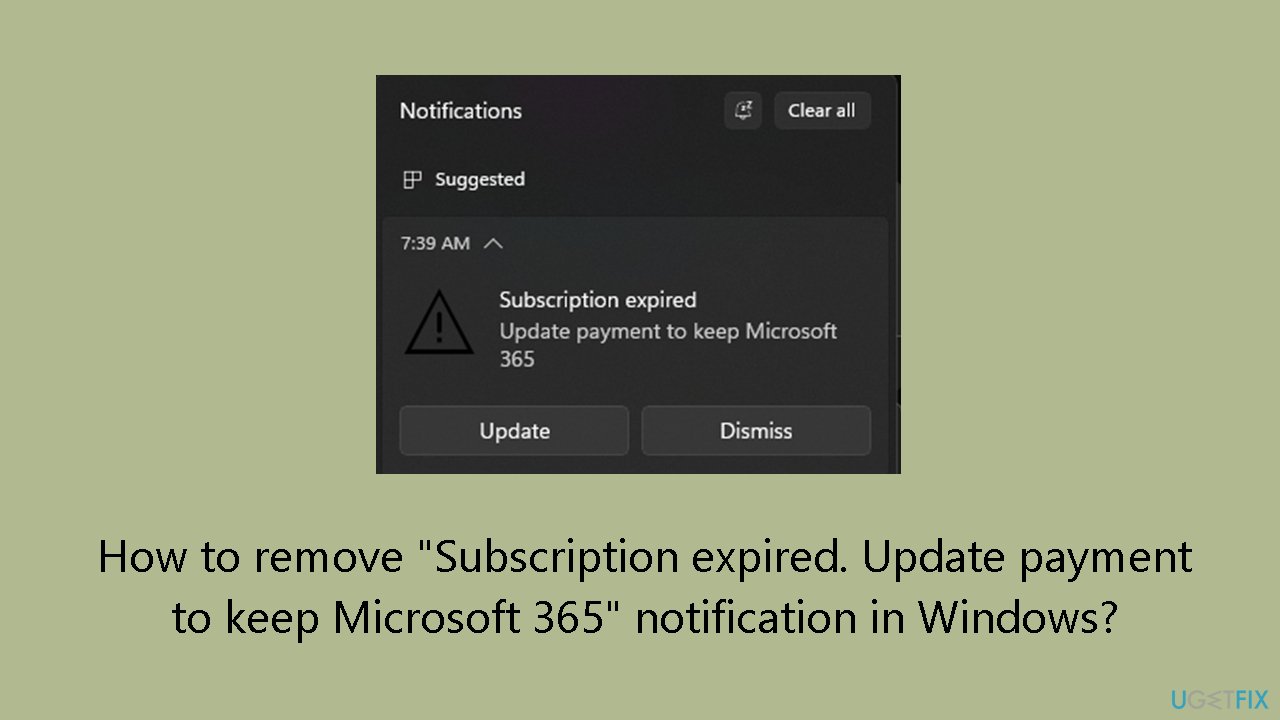
Method 1. Repair Office Apps
- Open the Control Panel from the Start menu.
- Navigate to Apps and features.
- Locate your Office version in the list and single-click on it.
- Click on the Modify/Repair option at the top of the screen.
- Choose the Online Repair option from the available options.
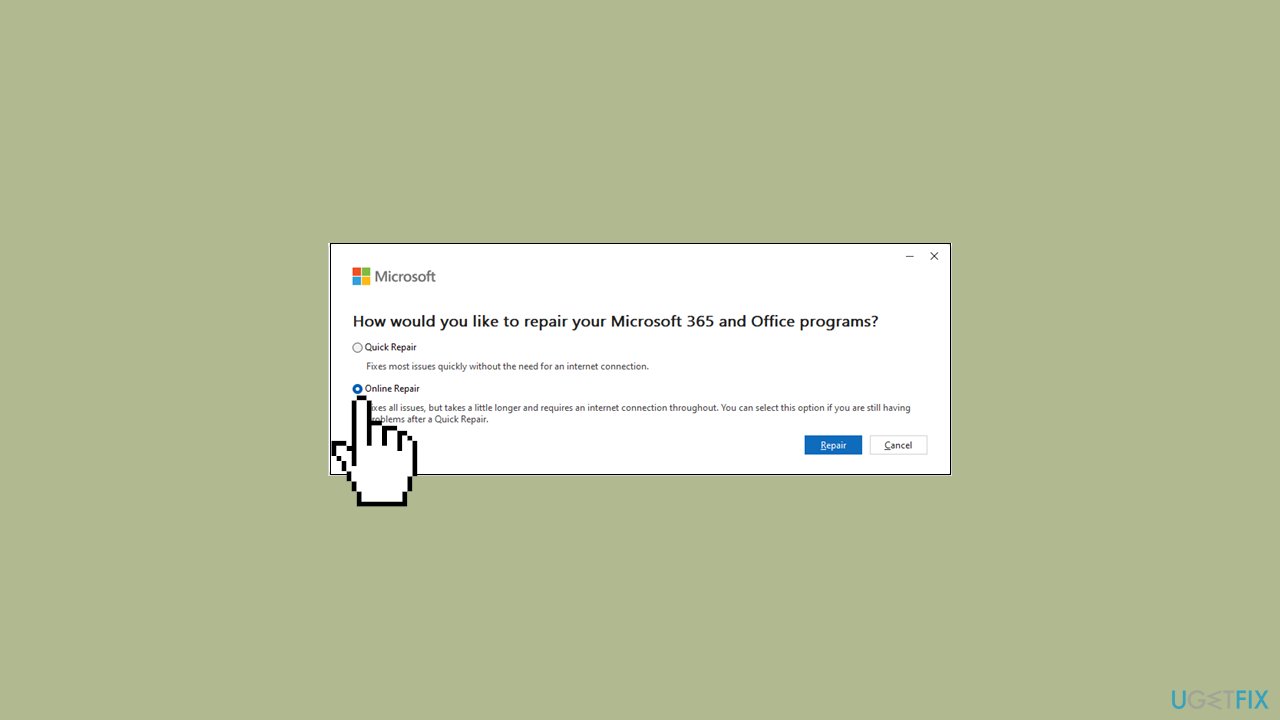
- Follow the on-screen instructions for the online repair process.
- Once the repair is completed, open any Office application.
- Check if the issue has been resolved, if not, continue to the next step.
Method 2. Change the Subscription Payment Method
- Sign in to Services and Subscriptions using your Microsoft account.
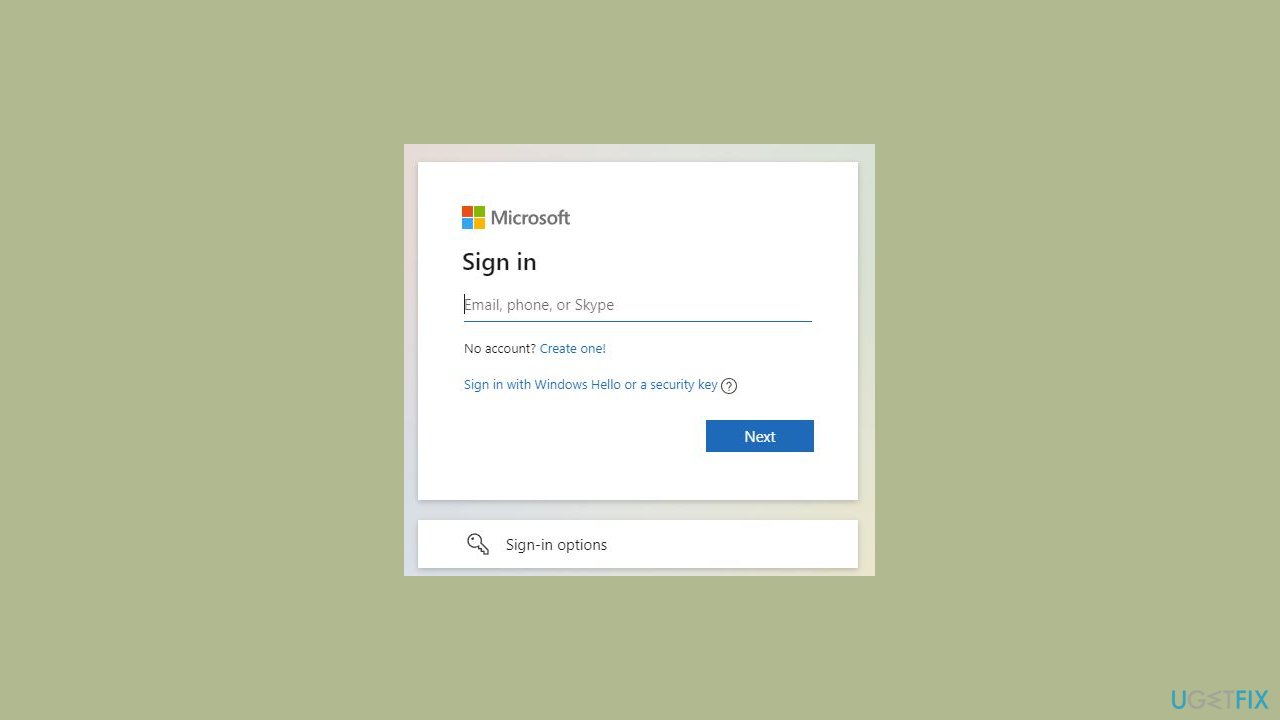
- Locate the subscription in the list, click on Manage, and then choose Change how you pay.
- In the Change how you pay section, view your current payment options.
- If the desired option is not visible, select Add a new way to pay from the list.
- Follow the provided instructions to add the new payment method.
Method 3. Contact Microsoft Support
- Visit the Microsoft Office Support page.
- Describe your issue (e.g., Change payment method for my subscription) and click Get Help.
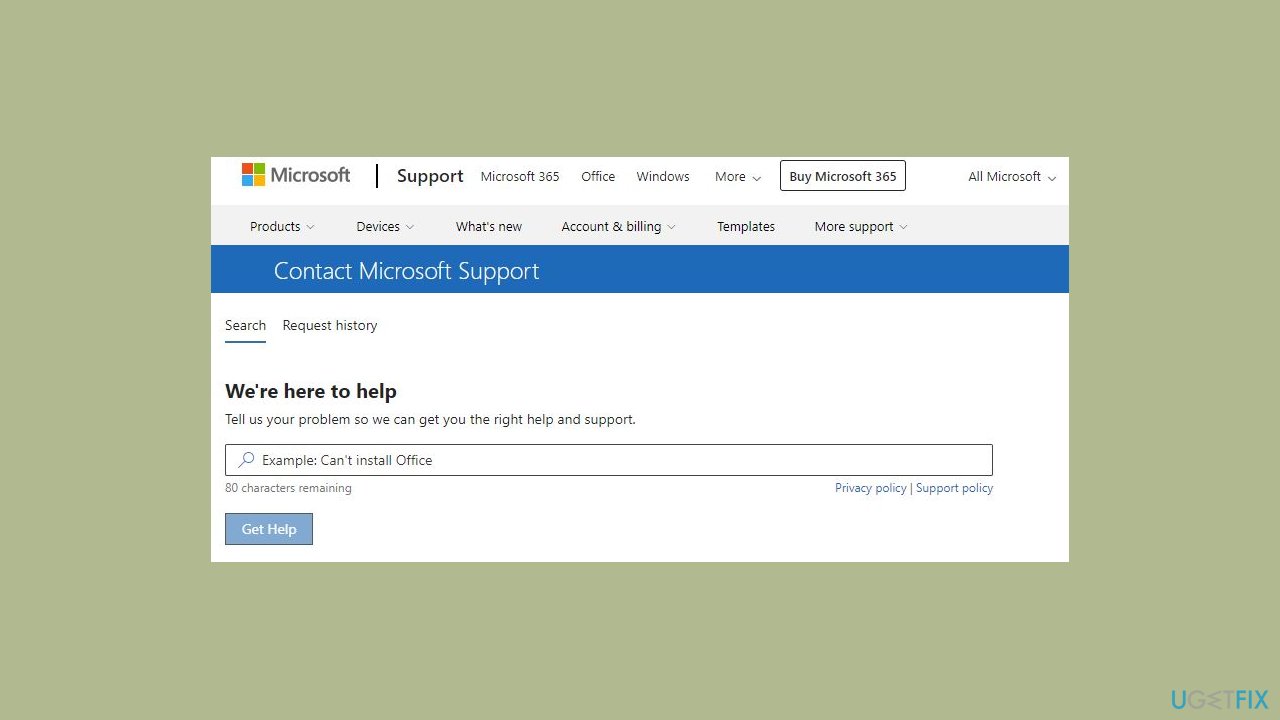
- Scroll down to choose Contact support.
- Specify your product (Microsoft 365 and Office) and category (manage my subscription), then click Confirm.
- Click Chat with support agent and confirm your selection.
- Finally, click Start Chat to initiate the chat with a support agent.
Optimize your system and make it work more efficiently
Optimize your system now! If you don't want to inspect your computer manually and struggle with trying to find issues that are slowing it down, you can use optimization software listed below. All these solutions have been tested by ugetfix.com team to be sure that they help improve the system. To optimize your computer with only one click, select one of these tools:
Protect your online privacy with a VPN client
A VPN is crucial when it comes to user privacy. Online trackers such as cookies can not only be used by social media platforms and other websites but also your Internet Service Provider and the government. Even if you apply the most secure settings via your web browser, you can still be tracked via apps that are connected to the internet. Besides, privacy-focused browsers like Tor is are not an optimal choice due to diminished connection speeds. The best solution for your ultimate privacy is Private Internet Access – be anonymous and secure online.
Data recovery tools can prevent permanent file loss
Data recovery software is one of the options that could help you recover your files. Once you delete a file, it does not vanish into thin air – it remains on your system as long as no new data is written on top of it. Data Recovery Pro is recovery software that searchers for working copies of deleted files within your hard drive. By using the tool, you can prevent loss of valuable documents, school work, personal pictures, and other crucial files.



