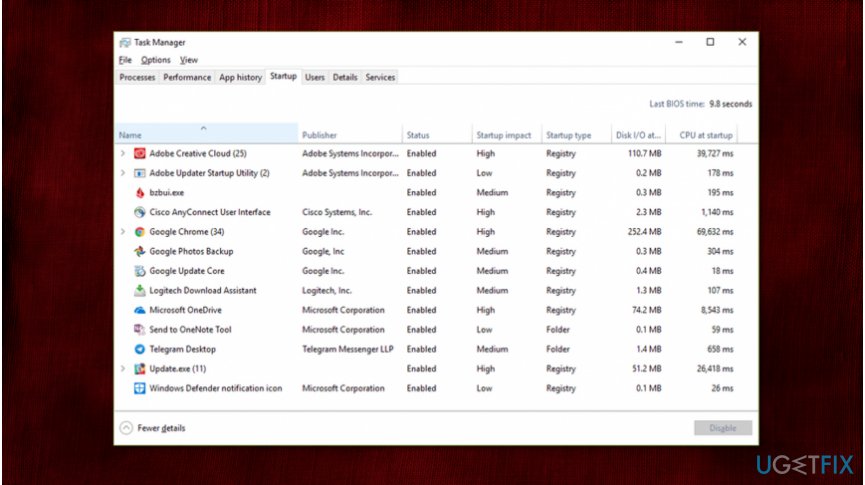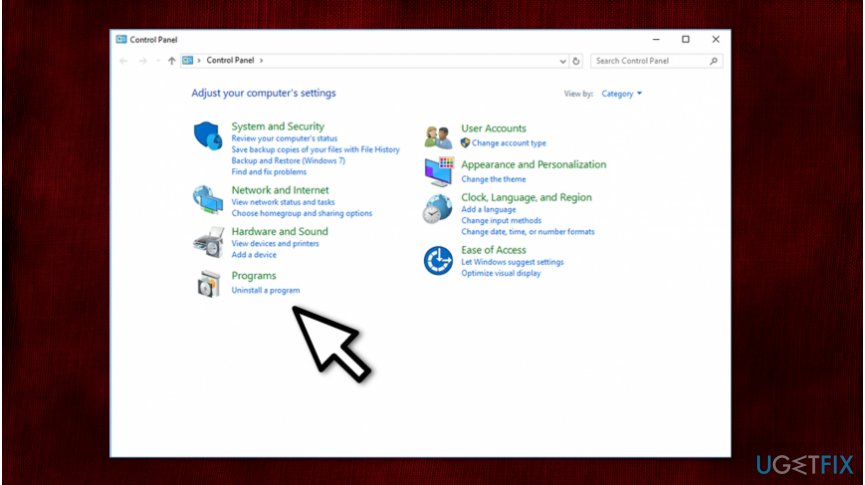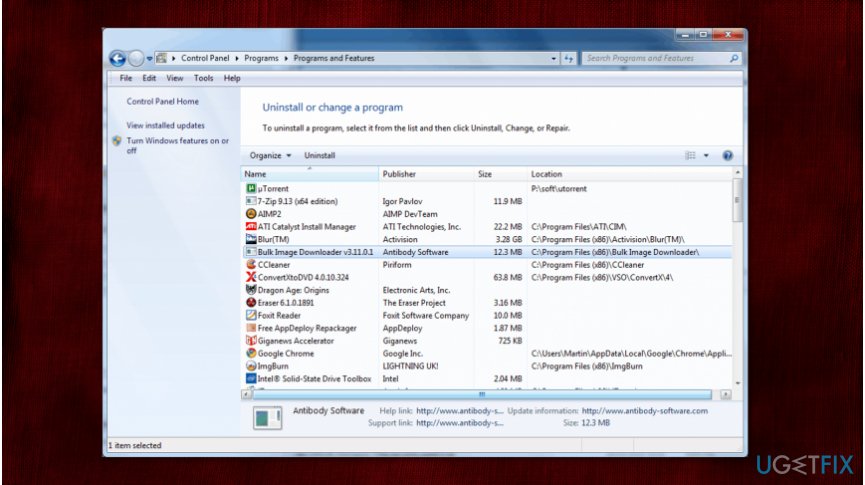Question
Issue: How to Remove “Your McAfee Subscription Has Expired” Pop-Up?
Hello. I’ve opened Google Chrome just like I do every day, but I found a strange pop-up saying “Your McAfee Subscription Has Expired.” The strangest thing is that I did not even know that I have McAfee installed, but it appears that I do have such a program. Those pop-ups usually freeze web browser, so, indeed, they are annoying. What should I do?
Solved Answer
“Your McAfee Subscription Has Expired” is a scam which pops up during regular browsing sessions on most popular browsers, including Google Chrome, Internet Explorer, Mozilla Firefox, and others. Victims are encouraged to purchase the fake license key for this security software. Unfortunately, this is merely a tech support scam[1] which is used to swindle money from novice PC users.
Usually, alerts similar to Your McAfee Subscription Has Expired pop-up are delivered by an adware. This potentially unwanted program (PUP)[2] might infiltrate your system if you install third-party software without closely monitoring the process.
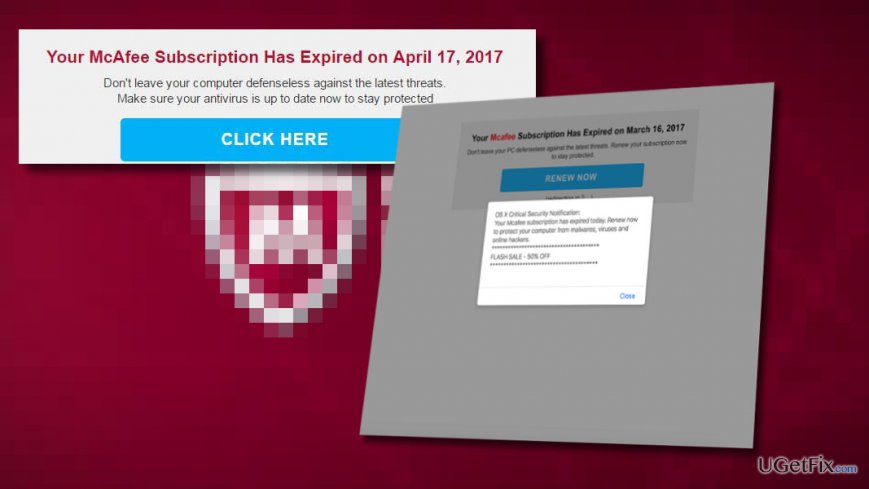
Your McAfee Subscription Has Expired scam displays the following message on the affected browsers[3]:
Your McAfee Subscription Has Expired on XXX.
Don't leave your computer defenseless against the latest threats.
Make sure your antivirus is up to date now to stay protected.
PUPs, including ad-supported program and browser hijackers, are distributed bundled with freeware. Likewise, it is important to track the installation of free software attentively. This popular marketing tactic is legitimate, yet unfair from the standpoint of computer users as they are not aware of the adware which delivers Your McAfee Subscription Has Expired scam pop-up.
Nevertheless, Your McAfee Subscription Has Expired is a fake McAfee alert which should be uninstalled immediately, unless you don’t mind constant scam pop-ups and browser’s freezes. For that, you must get rid of the adware program which generates these fraudulent notifications.
Note that Your McAfee Subscription Has Expired alert is not dangerous itself. However, scammers use it to earn easy money by deceiving people in a way they would purchase a new license of McAfee product. If the PC user gets tricked by the message given below, he or she buys the license and the scammers that own the rogue Your McAfee Subscription Has Expired pop-up will earn a commission fee.
Unfortunately, there fake Your McAfee Subscription Has Expired pop-up is not related to the well-known computer security company. The criminals are disguising under the name of this antivirus tool to swindle money and sell counterfeit software. Thus, if you should trust the alerts coming only from verified McAfee sites.
You can learn how to remove McAfee Subscription Has Expired from the instructions presented below. Note that there are multiple methods and steps which should be followed to successfully eliminate the potentially unwanted program (PUP) displaying the fraudulent message.
Explaining how to remove McAfee Subscription Has Expired pop-up
The adware program which delivers a scam pop-up might have extra components hidden on your system. Likewise, it is important to scan your computer with FortectMac Washing Machine X9 to remove Your McAfee Subscription Has Expired and other adware-related elements before you start the manual elimination procedure.
Step 1. Close the affected browser with McAfee Subscription Has Expired scam
Usually, Your McAfee Subscription Has Expired scam freezes the web browser, so to close it you should do the following:
- Click Ctrl + Shift + ESC to open Task Manager.

- Find the process of your web browser, click on it, and select End Task.

- Then relaunch your web browser again, but DO NOT restore the last session.
Step 2. Uninstall the adware showing fake McAfee alert
You can only remove Your McAfee Subscription Has Expired scam by uninstalling the adware which is delivering it. For that, perform the following steps:
- Open Control Panel and select Programs and Features.

- Find the recently installed or unknown programs and uninstall them.

- Click OK to save the changes and close Control Panel.
- After that, reopen your web browser and reset its settings to default.
Your McAfee Subscription Has Expired on Mac OS might appear as well. It would be launched from apple.com-url.online HTML and displayed in the same manner as for Windows users. In this case, you should close your web browser immediately, scan the system with MacKeeper or another malware removal tool, and then reset web browser’s settings.
Get rid of programs with only one click
You can uninstall this program with the help of the step-by-step guide presented to you by ugetfix.com experts. To save your time, we have also selected tools that will help you carry out this task automatically. If you are in a hurry or if you feel that you are not experienced enough to uninstall the program by your own, feel free to use these solutions:
Protect your online privacy with a VPN client
A VPN is crucial when it comes to user privacy. Online trackers such as cookies can not only be used by social media platforms and other websites but also your Internet Service Provider and the government. Even if you apply the most secure settings via your web browser, you can still be tracked via apps that are connected to the internet. Besides, privacy-focused browsers like Tor is are not an optimal choice due to diminished connection speeds. The best solution for your ultimate privacy is Private Internet Access – be anonymous and secure online.
Data recovery tools can prevent permanent file loss
Data recovery software is one of the options that could help you recover your files. Once you delete a file, it does not vanish into thin air – it remains on your system as long as no new data is written on top of it. Data Recovery Pro is recovery software that searchers for working copies of deleted files within your hard drive. By using the tool, you can prevent loss of valuable documents, school work, personal pictures, and other crucial files.
- ^ Technical Support Scam. Wikipedia. The Free Encyclopedia.
- ^ Chris Hoffman. PUPs Explained: What is a “Potentially Unwanted Program”?. How-To Geek. We Explain Technology.
- ^ Olivia Morelli. Your McAfee Subscription Has Expired scam. How to remove? (Uninstall guide). 2Spyware. Security and Spyware News.